HP LaserJet M1005 Support Question
Find answers below for this question about HP LaserJet M1005 - Multifunction Printer.Need a HP LaserJet M1005 manual? We have 9 online manuals for this item!
Question posted by rakheesuresh on September 30th, 2012
Hp 1005 Mpf Scanner Error 12
how to repair solvution
Current Answers
There are currently no answers that have been posted for this question.
Be the first to post an answer! Remember that you can earn up to 1,100 points for every answer you submit. The better the quality of your answer, the better chance it has to be accepted.
Be the first to post an answer! Remember that you can earn up to 1,100 points for every answer you submit. The better the quality of your answer, the better chance it has to be accepted.
Related HP LaserJet M1005 Manual Pages
HP Jetdirect External Print Server Products - External USB Compatibility - Page 2


... Hi-Speed will break down the supported printers for each HP USB Jetdirect print server. Many devices have their own networking scanning software and no...HP Color LaserJet CM1015mfp and CM1017mfp
Print only:
HP Color LaserJet CM3530mfp, CM4730mfp, CM6030mfp, CM6040mfp, 4730mfp; They are respectively HP's wireless value line external print server and HP's full featured external print server. HP...
HP Printers - Supported Citrix Presentation Server environments - Page 1


... 2 Testing performed by HP ...3 HP LaserJet printers and supported driver versions 4 HP Color printers with Edgeline Technology and supported driver versions 12 Using the HP Universal Print Driver version 4.7 for Windows in Citrix environments 12 The difference between the Citrix and HP UPDs 13 Business Inkjet printers and supported driver versions 14 HP Deskjet printers and supported driver...
HP Printers - Supported Citrix Presentation Server environments - Page 15


...Citrix environments and offers a wide range of Citrix users.
HP printer BIJ 2800
Supported in Citrix
environment
Yes
PCL Ver 1.0
HP-supported drivers* Host-based
N/A
PS N/A
BIJ 3000
...• Faster print speeds in normal modes. • Robust networking capabilities, comparable to HP LaserJets. • Lower intervention rates with higher capacity paper trays and ink supplies. • ...
HP Printers - Supported Citrix Presentation Server environments - Page 37


.... Planned future testing
HP LaserJet/Business Inkjet/Designjet/Deskjet printers and Scanner/All-in-One devices testing is subject to... the test matrix. registered trademarks of Citrix Systems, Inc.
The only warranties for technical or editorial errors or omissions contained herein. Nothing herein should be liable for HP...
HP LaserJet Products - Installing the Product in Microsoft Windows Vista - Page 6


... desired LaserJet and printer driver from the list; then select Next.
Select the Set as the default printer check box, if desired. Go to Step 14. NOTE: Remember, the default printer driver selected is PCL, if available. Page 6 of 8
white paper
Illustration
12. Then select Next.
Once the installation completes, go back to Step 12. The printer...
HP LaserJet M1005 MFP - User Guide - Page 25
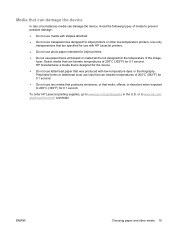
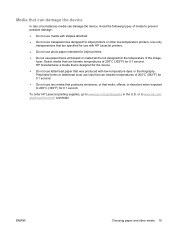
...;C (392°F) for 0.1 second. Use only transparencies that are specified for use with HP LaserJet printers.
● Do not use photo paper intended for inkjet printers.
● Do not use paper that is embossed or coated and is designed for the device.
● Do not use transparencies designed for 0.1 second. Select media that was produced...
HP LaserJet M1005 MFP - User Guide - Page 77
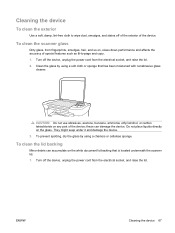
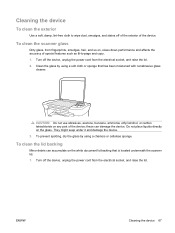
... raise the lid. 2. these can accumulate on any part of the device; To clean the lid backing
Minor debris can damage the device. Clean the glass by using a soft cloth or sponge that is located underneath the scanner lid. 1. To clean the scanner glass
Dirty glass, from fingerprints, smudges, hair, and so on the...
HP LaserJet M1005 MFP - User Guide - Page 83


... Windows.
Initiate a scan from the computer? Uninstall and then reinstall the device software. If the error persists, turn off the device and then turn on page 108 or the support flyer that came in the device box. See HP Customer Care on the device. Software is selected. ENWW
Problem-solving checklist 73 Connect the USB cable...
HP LaserJet M1005 MFP - User Guide - Page 92
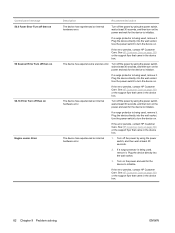
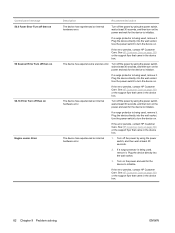
... initialize. If a surge protector is being used , remove it . See HP Customer Care on page 108 or the support flyer that came in the device box. Plug the device directly into the wall socket.
3. The device has experienced a scanner error. Turn off the power by using the power switch, and then wait at least 30 seconds...
HP LaserJet M1005 MFP - User Guide - Page 128
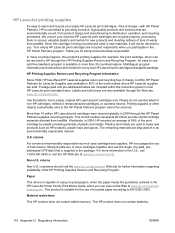
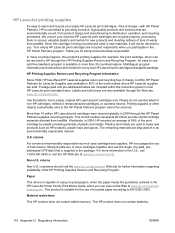
...labels are recycled responsibly when you .
Paper
This device is supplied in new materials, it will not be returned. This HP product does not contain batteries.
118 Appendix D Regulatory... papers, when the paper meets the guidelines outlined in the HP LaserJet Printer Family Print Media Guide, which you for LaserJet Supplies was available in an environmentally responsible manner. An easy-...
HP LaserJet M1005 MFP - User Guide - Page 136


...
guidelines for using 19 printing on 17 priority input tray, loading 24 specifications 21 help, Windows printer drivers 8 HP Customer Care 108 HP fraud hotline 66 HP LaserJet Scan (Windows) 57 HP Printing Supplies Returns and Recycling Program 118 humidity specifications device environment 112 paper, storing 22
I image quality
cleaning page, printing 68 copy, troubleshooting 91 print...
Service Manual - Page 23
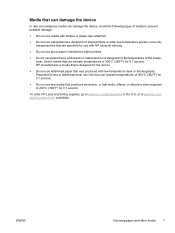
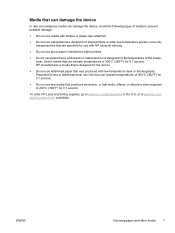
... not use media with staples or paper clips attached.
● Do not use transparencies designed for the device.
● Do not use inks that was produced with HP LaserJet devices.
● Do not use photo paper intended for inkjet printers.
● Do not use paper that is embossed or coated and is designed for inkjet...
Service Manual - Page 52


... or cellulose sponge.
They might seep under it and damage the device.
3. Clean the glass by using a soft cloth or sponge that is located underneath the scanner lid. 1.
To clean the lid backing
Minor debris can damage the device. To clean the scanner glass
Dirty glass, from fingerprints, smudges, hair, and so on the...
Service Manual - Page 60


... ● image-formation system ● paper-feed system (device) and document-feed system (document scanner) ● formatter functions ● scanner functions and operation The full device consists of the following components: ● the scanner (the HP LaserJet M1005 MFP uses a flatbed contact image scanner (CIS)) ● the printer ● the formatter The ECU controls the operation...
Service Manual - Page 64
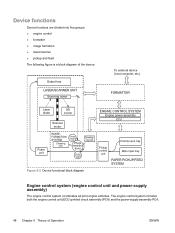
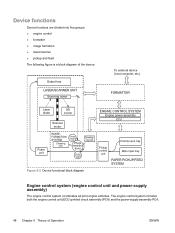
... unit (ECU) printed circuit assembly (PCA) and the power-supply assembly PCA.
48 Chapter 5 Theory of the device:
Output tray
LASER/SCANNER UNIT
Scanning mirror
To external device (host computer, etc.)
FORMATTER
Laser diode
BD sensor
Scanner motor
ENGINE CONTROL SYSTEM
Engine power assembly ECU
Fuser unit
IMAGEFORMATION SYSTEM
Cleaning unit
Primary charging
roller...
Service Manual - Page 129
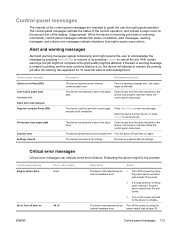
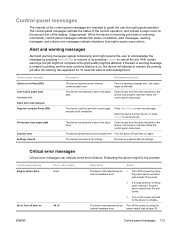
... path alternates with Open door and clear jam Page too complex Press [OK]
Printer jam clear paper path
Scanner error Settings cleared
Description
Recommended action
The device experienced an internal communication error. The device has detected a scan module error Turn the device off then on , the device will attempt to initialize. Re-enter any appropriate job settings. In addition...
Service Manual - Page 131
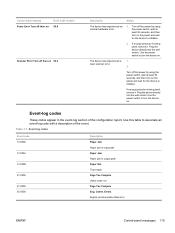
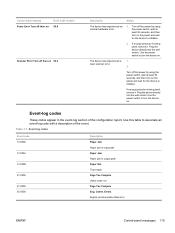
... experienced an 1.
If a surge protector is being used , remove it . Control-panel display Fuser Error Turn off then on
Error code number 50.9
Scanner Error Turn off then on the power and wait
for the device to initialize. Event-log codes
These codes appear in output path Paper Out Tray empty Page Too Complex Video...
Service Manual - Page 216
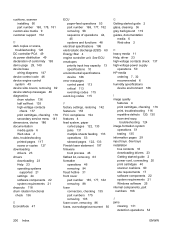
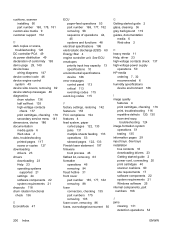
... 137 high-voltage power supply
operations 50 HP media
ordering 7, 32 recommended 6 humidity specifications device environment 186
I image quality
features 4...tray capacity 13 specifications 10 environmental specifications device 186 error messages control panel 113 critical 113 ... 2 power cord, connecting 20 print cartridges 40 scanner cushions 90 site requirements 17 software components 22 system...
Service Manual - Page 217


...device base 147 scanner 146 maintenance agreements 192 manuals media guide 6 Web sites 2 media colored 9 curled 122, 133 custom-size 9 damaging printer 6 envelopes 10 feeding operations 53 guide 6 heavy 11 jam detection operations 54 jams, clearing 131 labels 9 letterhead 12... 133
N Next-Day Onsite Service 192 noise specifications 187 non-HP supplies 30, 38 NVRAM init 142
O on printed
pages 118...
Service Manual - Page 218


...part numbers 173, 178, 182 removing 107
part numbers HP media 32 internal components 166 print cartridges 32 scanner assembly 156 USB cable 32 whole unit replacement part 160... printer 6 feeding operations 53 guide 6 heavy 11 jam detection operations 54 jams, clearing 131 letterhead 12 loading priority input tray 19 loading tray 1 18 multiple sheets feeding 133 ordering HP 7, 32 preprinted forms 12 ...
Similar Questions
Hp 1005 Printer Error Showed Scanner Error 12.pls Ans Me Sir
(Posted by murugaananth23 9 years ago)
Hp Laserjet M1005 In Scanner Error 12
HP LaserJet M1005 in scanner error 12
HP LaserJet M1005 in scanner error 12
(Posted by rk442802 9 years ago)
Hp Laser Jet M1005 Scanner Error 12
hp laser jet m1005 scanner error 12 how to scan please help me
hp laser jet m1005 scanner error 12 how to scan please help me
(Posted by jahangirct 10 years ago)
Scanner Error 12 It Is Cumming Massage
scanner is not working one massage is comming it is Scanner error 12
scanner is not working one massage is comming it is Scanner error 12
(Posted by finance11631 11 years ago)

