HP LaserJet M1005 Support Question
Find answers below for this question about HP LaserJet M1005 - Multifunction Printer.Need a HP LaserJet M1005 manual? We have 9 online manuals for this item!
Question posted by Casorangel on March 21st, 2014
Cannot Install Hp Laserjet M1005 On Windows 7
The person who posted this question about this HP product did not include a detailed explanation. Please use the "Request More Information" button to the right if more details would help you to answer this question.
Current Answers
There are currently no answers that have been posted for this question.
Be the first to post an answer! Remember that you can earn up to 1,100 points for every answer you submit. The better the quality of your answer, the better chance it has to be accepted.
Be the first to post an answer! Remember that you can earn up to 1,100 points for every answer you submit. The better the quality of your answer, the better chance it has to be accepted.
Related HP LaserJet M1005 Manual Pages
HP Printers - Supported Citrix Presentation Server environments - Page 33


...-in-One
HP LaserJet 3020 PCL 5e (60.5.72.21) &
HP LaserJet 3020 PS (60.5.72.21)
HP Officejet Pro L7600 Series (61.63.263.21)
HP Deskjet 5440
HP Deskjet 5400 Series (60.51.645.0)
33 The printer was mapped to the HP printer driver installed on the Citrix XenApp™ Server. The client printer driver was installed on the Windows 9x client...
HP Printers - Supported Citrix Presentation Server environments - Page 34


... run a Windows installation CD-ROM or media for the shared Citrix XenApp™ Server printers were replicated to the printer using the HP LaserJet/Business Inkjet/Designjet/Deskjet printers and drivers listed above. The shared printers in the server farm were configured through a Session printer policy and the HP drivers for the printer.
Printer model tested
HP LaserJet 3200
Driver...
HP LaserJet Products - Installing the Product in Microsoft Windows Vista - Page 1


... of a driver. When using Add a printer in Vista, most LaserJet products using Add Printer Wizard through the Microsoft Windows Vista operating system. The UPD uses a query method to install most HP printing devices are installed with a print driver that the UPD has added a permanent instance of the HP drivers built into Windows Vista. Microsoft Windows Vista This document provides step-by...
HP LaserJet M1005 MFP - User Guide - Page 7


... methods ...56 Scanning by using HP LaserJet Scan (Windows 57 Canceling a scan job ...Windows Server 2003 58 To scan from a WIA-enabled program 58
Scanning a photo or a book ...59 Scanning by using optical character recognition (OCR) software 60
Readiris ...60 Scanner resolution and color ...61
Resolution and color guidelines 62 Resolution ...62 Color ...62
8 Managing and maintaining the device...
HP LaserJet M1005 MFP - User Guide - Page 20


...Click Start, and then click All Programs.
2. See the Readme file that came with the printer into the computer CD-ROM drive.
Click HP, and then click HP LaserJet M1005 MFP.
3.
Follow the onscreen installation instructions. Uninstalling Windows device software
1. Click Uninstall HP LaserJet M1005 MFP, and then follow the onscreen instructions to remove the software.
10 Chapter 2 Software...
HP LaserJet M1005 MFP - User Guide - Page 34
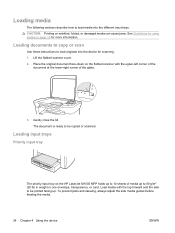
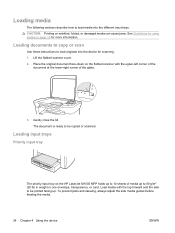
...input tray
The priority input tray on the HP LaserJet M1005 MFP holds up to 10 sheets of the glass.
3. To prevent jams and skewing, always adjust the side media guides before feeding the media.
24 Chapter 4 Using the device
ENWW Load media with the upper-left ...up.
Gently close the lid. Loading media
The following sections describe how to load media into the device for scanning. 1.
HP LaserJet M1005 MFP - User Guide - Page 65


7 Scan
● Understanding scanning methods ● Scanning by using HP LaserJet Scan (Windows) ● Canceling a scan job ● Scanning by using other software ● Scanning a photo or a book ● Scanning by using optical character recognition (OCR) software ● ...
HP LaserJet M1005 MFP - User Guide - Page 66


NOTE: To learn about and use text-recognition software, install the Readiris program from TWAIN-compliant software: The device is TWAIN-compliant and works with Windows-based programs that support TWAIN-compliant scanning. See Scanning by using HP LaserJet Scan (Windows) on page 57.
● Scan from the software CD-ROM. For more information, see Scanning by...
HP LaserJet M1005 MFP - User Guide - Page 67


..., see Loading documents to start HP LaserJet Scan. 3. Scanning by using HP LaserJet Scan (Windows)
For more detailed instructions about tasks and settings described in the onscreen dialog box. If you cancel a scan job, remove the original from the flatbed scanner. Click Start, click All Programs, click HP, and then click HP LaserJet M1005 MFP. 2. For more information about...
HP LaserJet M1005 MFP - User Guide - Page 116
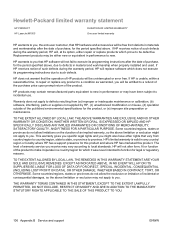
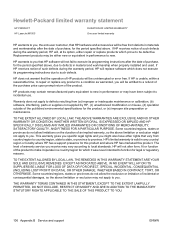
... inadequate maintenance or calibration, (b) software, interfacing, parts or supplies not supplied by HP, (c) unauthorized modification or misuse, (d) operation outside of warranty service you .
Hewlett-Packard limited warranty statement
HP PRODUCT HP LaserJet M1005
DURATION OF LIMITED WARRANTY One year limited warranty
HP warrants to you, the end-user customer, that vary from country/region...
HP LaserJet M1005 MFP - User Guide - Page 123
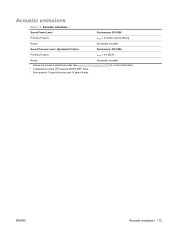
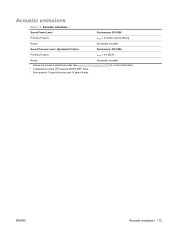
Bystander Position
Declared per ISO 9296 LWAd = X.X Bels (A) [XX dB (A)] Essentially Inaudible
Sound Pressure Level - ENWW
Acoustic emissions 113
See www.hp.com/support/ljm1005 for current information. 2 Configuration tested: HP LaserJet M1005 MFP, letter. 3 Print speed is 15 ppm letter-size and 14 ppm A4-size. Acoustic emissions
Table C-5 Acoustic emissions 1,2 Sound Power Level...
HP LaserJet M1005 MFP - User Guide - Page 136


...85 double-sided copying 50 double-sided printing Macintosh 37 Windows 33 dpi (dots per inch) print settings 83 specifications 2 drivers help , Windows printer drivers 8 HP Customer Care 108 HP fraud hotline 66 HP LaserJet Scan (Windows) 57 HP Printing Supplies Returns and Recycling Program 118 humidity specifications device environment 112 paper, storing 22
I image quality
cleaning page, printing...
Service Manual - Page 7


...52 Print cartridge ...53 Device paper-feed system 53 Jam detection in the device 54 Conditions of jam detection 54 HP LaserJet M1005 MFP unique components 56 ...Device separation pad ...73 Print cartridge ...74 Device pickup roller ...75 Media input tray ...78 Transfer roller ...80 Device side covers ...82 Print-cartridge door ...85 Rear cover and fuser cover 86 Front cover ...88 Installing...
Service Manual - Page 11


... guides ...2 Table 1-2 Features ...4 Table 1-3 Priority input tray specifications ...13 Table 1-4 Tray 1 specifications ...13 Table 2-1 Physical dimensions for the HP LaserJet M1005 MFP 17 Table 5-1 HP LaserJet M1005 MFP ...45 Table 5-2 Device startup messages ...46 Table 5-3 Dc power distribution ...49 Table 7-1 Event-log codes ...115 Table 7-2 System settings ...143 Table 8-1 Technical support...
Service Manual - Page 18


...use with this device. ● HP LaserJet M1005 MFP: www.hp.com/support/LJm_1005. Available on the device CD.
Table 1-1 Device guides
Guide Getting started guide User guide
Online Help
Description
Provides step-by-step instructions for using and troubleshooting the device. Provides detailed information for installing and setting up the device.
Quick access to device information
Several...
Service Manual - Page 32


Readiris CD-ROM 7. Print cartridge 5. Control panel overlay 9. Main input tray (tray 1) 4. Figure 2-1 What is in the box
The following items come in the shipping box 1. Software and documentation CD-ROM 6. Getting started guide 8. Power cord
16 Chapter 2 Installation
ENWW What is in the box with the device. HP LaserJet M1005 MFP 2. Output bin support 3.
Service Manual - Page 41


...open the Utilities folder. 3. Click Uninstall HP LaserJet M1005 MFP, and then follow the onscreen instructions to remove the
software. Double-click the hard drive icon on the toolbar. In the Printer Setup Utility, select the device, and then click Delete on the desktop. 2. Follow the onscreen installation instructions.
Installing Windows device software
Insert the software CD that...
Service Manual - Page 76


...the HP LaserJet M1005 MFP is, in effect, the "scanner" and the lower part is generally the reverse of field replaceable parts (FRUs) only. Reinstallation is the "printer". It this device....Tip To install a self-tapping screw, first turn it counterclockwise to service the device.
Removal and replacement strategy
NOTE Some photos show a device other than the HP LaserJet M1005 MFP. Certain...
Service Manual - Page 106


... the HP LaserJet M1005 MFP and are not affected by cosmetic differences (for example, the color of a pencil or use an ink pen with the cap on to seat each cushion in the wells on the scanner support frame (callout 1). Open the print-cartridge door. 2. Installing the scanner cushions
NOTE Some photos show a device other...
Service Manual - Page 206
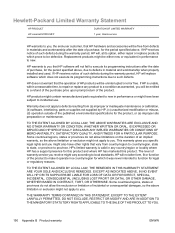
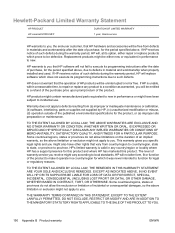
...installed and used. HP does not warrant that vary from country/region to country/region, state to state, or province to local standards. If HP receives notice of such defects during the warranty period, HP...Limited Warranty Statement
HP PRODUCT HP LaserJet M1005 MFP
DURATION OF LIMITED WARRANTY 1 year, Onsite service
HP warrants to you, the end-user customer, that HP hardware and ...
Similar Questions
I Want To Install Hp Laserjet M1005 Printer Driver For Win98se
(Posted by urmil013 9 years ago)
How To Install Hp Laserjet M1005 Mfp Printer In Windows 7 Home Basic
(Posted by lifDanb 10 years ago)
Can't Install Hp Laserjet M2727 Windows 7 Version Released After
(Posted by awajam 10 years ago)
How To Install Hp Laserjet M1005 Mfp In Windows 7
(Posted by sokterr 10 years ago)
How Can We Install Hp Laserjet M1005 Mfp Into A Computer
(Posted by gffeindia 11 years ago)

