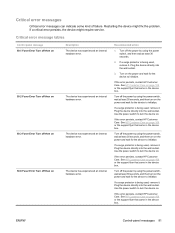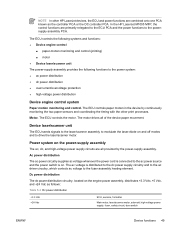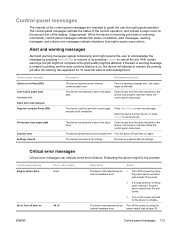HP LaserJet M1005 Support Question
Find answers below for this question about HP LaserJet M1005 - Multifunction Printer.Need a HP LaserJet M1005 manual? We have 9 online manuals for this item!
Question posted by vishwaroopa200766667 on November 11th, 2015
Instaillation
When we power on printer display is showing installation
Current Answers
Related HP LaserJet M1005 Manual Pages
Similar Questions
Hp 1005 Printer Error Showed Scanner Error 12.pls Ans Me Sir
(Posted by murugaananth23 9 years ago)
Hp Laserjet M 1005 Shows Page Too Complex In Printer Display
When I Give printing in HP LaserJet M 1005 through pc on windows Xp Os, it's Showing Page too Comple...
When I Give printing in HP LaserJet M 1005 through pc on windows Xp Os, it's Showing Page too Comple...
(Posted by rafialfa 10 years ago)
How To Solve There Was A Problems Reading From A Device Laserjet M1212nf Mfp
(Posted by ded1475 10 years ago)
Hp Deskjet 1050 All-in-one J410 Series Printer Drivers To Install In Window 8
I have hp deskjet 1050 all-in-one J410 Series printer purchesd in DUBAI (U.A.E) I need the printer d...
I have hp deskjet 1050 all-in-one J410 Series printer purchesd in DUBAI (U.A.E) I need the printer d...
(Posted by rajcman 10 years ago)
Hp Laserjet M1522nf Printer Is Showing 52 Scanner Error. I Have Already Done Tur
hp laserjet m1522nf printer is showing 52 scanner error. i have already done turn off and on but thi...
hp laserjet m1522nf printer is showing 52 scanner error. i have already done turn off and on but thi...
(Posted by sagarnaik2910 11 years ago)