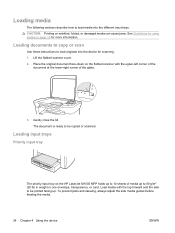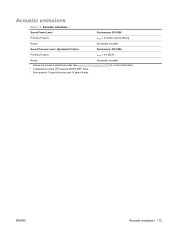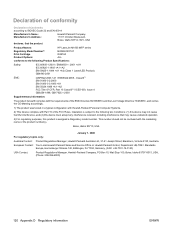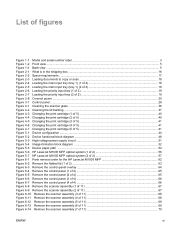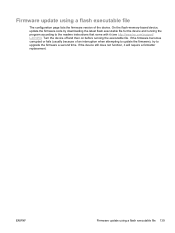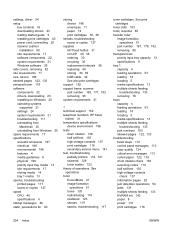HP LaserJet M1005 Support Question
Find answers below for this question about HP LaserJet M1005 - Multifunction Printer.Need a HP LaserJet M1005 manual? We have 9 online manuals for this item!
Question posted by liwhela on October 24th, 2013
What To With 2 Cd Came With Hp M1005 Mfp
The person who posted this question about this HP product did not include a detailed explanation. Please use the "Request More Information" button to the right if more details would help you to answer this question.
Current Answers
Related HP LaserJet M1005 Manual Pages
Similar Questions
There Is No Twain Compliant Device Installed. Shows In Hp M1005 Mfp Printer
(Posted by sudhirbiswal 8 years ago)
How To Setup An Hp Cm1312 Mfp Wireless Printer
(Posted by chiniExT 10 years ago)
How To Setup Scan To Email On An Hp Cm2320nf Mfp Networked Printer
(Posted by mouchaarl 10 years ago)
Whether Hp M1005 Mfp Support Windows Vista
(Posted by vasucherayi1969 11 years ago)
Sharing Hp M1005 Mfp Scanner On Lan
i hv. new HP LaserJet M1005 MFP printer. i want to share it's scanner from other computers. is it po...
i hv. new HP LaserJet M1005 MFP printer. i want to share it's scanner from other computers. is it po...
(Posted by gomopatel 11 years ago)