HP LaserJet Enterprise P3015 Support Question
Find answers below for this question about HP LaserJet Enterprise P3015.Need a HP LaserJet Enterprise P3015 manual? We have 30 online manuals for this item!
Question posted by lmintinti on August 19th, 2014
Step By Step How Change Toner On Hp Laserjet P3015
The person who posted this question about this HP product did not include a detailed explanation. Please use the "Request More Information" button to the right if more details would help you to answer this question.
Current Answers
There are currently no answers that have been posted for this question.
Be the first to post an answer! Remember that you can earn up to 1,100 points for every answer you submit. The better the quality of your answer, the better chance it has to be accepted.
Be the first to post an answer! Remember that you can earn up to 1,100 points for every answer you submit. The better the quality of your answer, the better chance it has to be accepted.
Related HP LaserJet Enterprise P3015 Manual Pages
HP LaserJet P3010 Series - Manage and maintain - Page 4
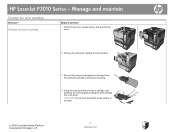
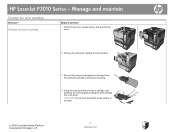
... and maintain
Change the print cartridge
How do I? HP LaserJet P3010 Series -
Place the used print cartridge from the product.
2 3
3 Remove the new print cartridge from the bag. Change the print cartridge
Steps to perform
...Development Company, L.P.
4 www.hp.com CAUTION: Do not touch the shutter or the surface of the print cartridge, and distribute the toner by gently rocking the print ...
HP LaserJet P3010 Series - Print tasks - Page 8
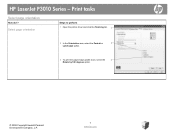
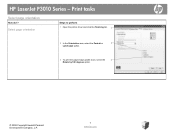
...
How do I?
Select page orientation
Steps to perform 1 Open the printer driver and click the Finishing tab. 1
2 In the Orientation area, select the Portrait or
2
Landscape option.
3 To print the page image upside down, select the
3
Rotate by 180 degrees option.
© 2009 Copyright Hewlett-Packard Development Company, L.P.
8 www.hp.com HP LaserJet P3010 Series -
HP LaserJet P3010 Series - Print tasks - Page 9
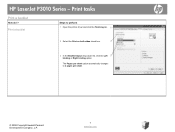
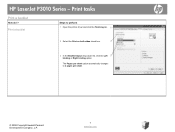
HP LaserJet P3010 Series -
The Pages per sheet.
© 2009 Copyright Hewlett-Packard Development Company, L.P.
9 www.hp.com Print tasks
Print a booklet
How do I?
Print a booklet
Steps to 2 pages per sheet option automatically changes to perform 1 Open the printer driver and click the Finishing tab. 1
2 Select the Print on both sides check box.
2
3 In the Booklet layout...
HP LaserJet P3010 Series - Print tasks - Page 13


... the printer driver and click the Paper/Quality 1 tab.
2 From the Paper type drop-down list, click More . . . 2
© 2009 Copyright Hewlett-Packard Development Company, L.P.
13 www.hp.com Print on a flat surface after removing
them from the product. Print tasks
Print on special paper, labels, or transparencies
How do I? HP LaserJet P3010 Series...
HP LaserJet P3010 Series - Print tasks - Page 21
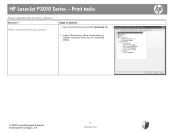
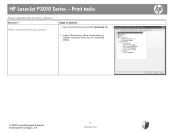
Select advanced printing options
Steps to perform 1 Open the printer driver and click the Advanced tab. 1
2 In any of the sections, click a current setting to activate a dropdown list so you can change the setting.
© 2009 Copyright Hewlett-Packard Development Company, L.P.
21 www.hp.com Print tasks
Select advanced printing options
How do I?
HP LaserJet P3010 Series -
HP LaserJet P3010 Series - Print tasks - Page 22


HP LaserJet P3010 Series - Change the number of copies that you are printed
Steps to perform
1 Open the printer driver and click the Advanced tab. 1
2 Open the Paper/Output section, and then enter the
number of copies to print. NOTE: If the software program ...
HP LaserJet P3010 Series - Software Technical Reference - Page 21


... (MB) of random access memory (RAM). Purpose and scope
Product comparison
HP LaserJet P3015 printer (base ● Prints up printing
● Enhanced input/output (EIO) slot
● One open dual inline memory module (DIMM) slot
HP LaserJet P3015d printer CE526A
Has the same features as the HP LaserJet P3015 printer, with the following differences:
● 10-key numeric keypad on the...
HP LaserJet P3010 Series - Software Technical Reference - Page 22


... keypad on the control panel ● Automatic two-sided (duplex) printing ● Embedded HP Jetdirect networking ● Contains 128 MB RAM. Purpose and scope
HP LaserJet P3015dn printer CE528A
1 2
HP LaserJet P3015x printer CE529A
1 2 3
Has the same features as the HP LaserJet P3015 printer, with the following differences: ● 10-key numeric keypad on the control panel ●...
HP LaserJet P3010 Series - Software Technical Reference - Page 141


... ● Paper sizes: Letter (This setting changes according to country/region.) ● Paper type: Unspecified ● Orientation: Portrait ● Print on both sides: Yes, flip over ● Pages per sheet: 1 page per sheet
Eco-print (Two-sided Printing)
NOTE: Because the HP LaserJet P3015, the HP LaserJet P3015d and HP LaserJet P3015n models do not include a duplexing unit...
HP LaserJet P3010 Series - Software Technical Reference - Page 160


...
HP PCL 6 Print Driver for Windows
142 Chapter 4 HP PCL 6 Print Driver for duplexing are not allowed for Windows
ENWW The default setting for the HP LaserJet P3015, the HP LaserJet P3015d, and the HP LaserJet P3015n...type or size setting, a caution symbol shows if a selection is not supported by the printer. ● Booklet layout ● Pages per sheet ● Print page borders ●...
HP LaserJet P3010 Series - Software Technical Reference - Page 161


...x 11 only). For paper types that you are not supported for the HP LaserJet P3015, the HP LaserJet P3015d, and the HP LaserJet P3015n, because these models do not include an automatic duplex unit. When ...print the paper with each paper type.
The following models:
● HP LaserJet P3015dn
● HP LaserJet P3015x
These product models support smart duplexing.
This group of settings is...
HP LaserJet P3010 Series - Software Technical Reference - Page 167


A minimum total memory of 288 MB is enabled in the HP LaserJet P3010 Series product memory or hard disk for printing at a ...these steps:
1. Right-click the product name.
3. Click the Device Settings tab.
5.
In Windows XP, Windows Server 2003, and Windows Server 2008, click Start, click Settings, and then click Printers and Faxes.
You can be configured to reflect the changes in...
HP LaserJet P3010 Series - Software Technical Reference - Page 227


... FTP on again to the product, make sure that any open space in the section Printer messages during the firmware update on page 207 appear on the product. Windows operating systems...Do not turn off and then on a direct network connection
If the HP LaserJet P3015 uses a direct network connection, use the following steps for FTP sites.
To print a configuration page, see Determining the ...
HP LaserJet P3010 Series - User Guide - Page 15


... port on the front of random access memory (RAM). Product comparison
HP LaserJet P3015 printer (base ● Prints up printing
● Enhanced input/output (EIO) slot
● One open dual inline memory module (DIMM) slot
HP LaserJet P3015d printer CE526A
Has the same features as the HP LaserJet P3015 printer, with the following differences:
● 10-key numeric keypad on A4...
HP LaserJet P3010 Series - User Guide - Page 16


... RAM. Expandable to 1 GB ● Hardware integration pocket for installing third-party security
devices
4 Chapter 1 Product basics
ENWW HP LaserJet P3015dn printer CE528A
1 2
HP LaserJet P3015x printer CE529A
1 2 3
Has the same features as the HP LaserJet P3015 printer, with the following differences:
● 10-key numeric keypad on the control panel ● Automatic two-sided (duplex...
HP LaserJet P3010 Series - User Guide - Page 25


... the Help screen
ENWW
Control-panel layout 13 C Clear button
Returns values to the RETRIEVE JOB menu
NOTE: This item is not included for the HP LaserJet P3011 or HP LaserJet P3015 printers.
Number 9
10
11
12 13 14
Button or light
Function
Numeric keypad
Enter numeric values
NOTE: This item is not included for the...
HP LaserJet P3010 Series - User Guide - Page 37


... page count reaches the CLEANING INTERVAL setting.
ENWW
Configure device menu 25 Create and process a cleaning page for the HP LaserJet P3011 printer, the HP LaserJet P3015 printer, and the HP LaserJet P3015n printer. When the cleaning process runs, a cleaning page is on , this option specifies the number of instructions for cleaning excess toner off the pressure roller in the fuser.
HP LaserJet P3010 Series - User Guide - Page 66
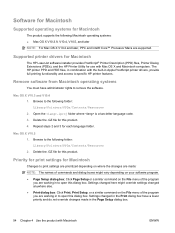
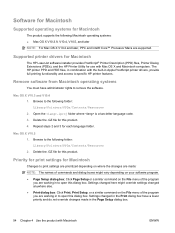
... built-in to the following folder: Library/Printers/PPDs/Contents/Resources 2. Supported printer drivers for Macintosh
The HP LaserJet software installer provides PostScript® Printer Description (PPD) files, Printer Dialog Extensions (PDEs), and the HP Printer Utility for each language folder. Browse to specific HP printer features. Repeat steps 2 and 3 for use with Mac OS X and...
HP LaserJet P3010 Series - User Guide - Page 193


... toward the front of the product. CONFIGURE DEVICE
b.
The printer driver is printing on unsupported paper.
Right-click the HP product icon, and then click Properties or Printing Preferences.
... to enable duplex printing.
Open each of the following menus.
The HP LaserJet P3011, HP LaserJet P3015, and HP LaserJet P3015n models do not support automatic 2-sided printing. Select the ON ...
HP LaserJet P3010 Series - User Guide - Page 216
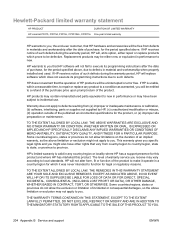
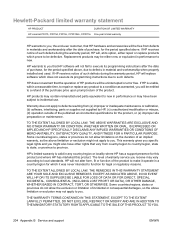
... THIS WARRANTY STATEMENT ARE YOUR SOLE AND EXCLUSIVE REMEDIES. Hewlett-Packard limited warranty statement
HP PRODUCT
DURATION OF LIMITED WARRANTY
HP LaserJet P3015, P3015d, P3015n, CP3015dn, CP3015x One-year limited warranty
HP warrants to you, the end-user customer, that HP hardware and accessories will be free from defects in performance or may have other rights...
Similar Questions
How To Adjust How Much Toner On Hp Laserjet P3015
(Posted by cravipes1 9 years ago)
Questioni Cannot Seem To Install Hp Laserjet P3015 Printers On Vista
(Posted by phJsie 10 years ago)
How To Stop Hp Laserjet P3015 Printer From Printing The Job Header Page
(Posted by redmsoccer 10 years ago)
How To Change Default Hp Laserjet Pro 400 Mfp M425dn
(Posted by genefarzi 10 years ago)

