HP LaserJet Enterprise P3015 Support Question
Find answers below for this question about HP LaserJet Enterprise P3015.Need a HP LaserJet Enterprise P3015 manual? We have 30 online manuals for this item!
Question posted by hostda on May 4th, 2014
Hp Laserjet P3015 Windows 7 Won't Install
The person who posted this question about this HP product did not include a detailed explanation. Please use the "Request More Information" button to the right if more details would help you to answer this question.
Current Answers
There are currently no answers that have been posted for this question.
Be the first to post an answer! Remember that you can earn up to 1,100 points for every answer you submit. The better the quality of your answer, the better chance it has to be accepted.
Be the first to post an answer! Remember that you can earn up to 1,100 points for every answer you submit. The better the quality of your answer, the better chance it has to be accepted.
Related HP LaserJet Enterprise P3015 Manual Pages
HP Universal Print Driver for Windows, Version 4.1 - Technical Frequently Asked Questions (FAQ) - Page 10


... hpbmini.dll v.1.0.0.19 1/1/07 - Future versions of hp print drivers are adopting a different method for using HP LaserJet printer drivers in certain cases the older version file may...installed and the one attempting to printer drivers and Cluster environment. Solution\Workaround The only known solution is supported in the Windows operating system. Technical Description When updating an hp...
HP LaserJet P3010 Series - Security/Authentication - Page 1
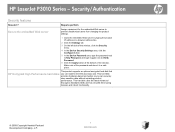
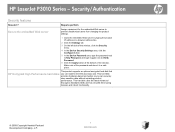
... of the window. This hard disk
provides hardware-based encryption so you can securely store sensitive data without impacting product performance. HP LaserJet P3010 Series ...Hewlett-Packard Development Company, L.P.
1 www.hp.com This product supports an optional encrypted hard disk that
HP Encrypted High Performance hard disks you can install in a safe place. Security/Authentication
...
HP LaserJet P3010 Series - Software Technical Reference - Page 6


... 26
User Documentation 27 User Guide 27 HP LaserJet P3010 Series Printing-System Install Notes 28
Support ...29
2 Software description Windows printing-system software ...32 Supported operating systems for Windows 32 Windows system requirements 32 Macintosh system requirements 33 Printer driver ...33 Select the correct printer driver for Windows 33 Priority for print settings ...34 Change...
HP LaserJet P3010 Series - Software Technical Reference - Page 7


... User Documentation 64 User Guide 64 User Guide 65 HP LaserJet P3010 Series Printing-System Install Notes 66 Support ...67 Additional Options 68 Microsoft Windows installation for direct connections (Plug and Play 68 Install from the printing-system software CD 69 Install the print driver using the Microsoft Add Printer Wizard 69 Use an existing port for a direct...
HP LaserJet P3010 Series - Software Technical Reference - Page 13


...for Windows 35 Table 2-2 Availability of automatic discovery and printer- List of tables
Table 1-1 UPD installation modes ...12 Table 1-2 HP Easy Printer Care support ...13 Table 1-3 HP Printer Utility ...208 Table 6-4 HP LaserJet P3010 Series paper sources and destinations 224 Table 6-5 Paper-source commands 1 ...224 Table 6-6 Supported paper and print media sizes 225 Table 6-7 HP PCL 6 print ...
HP LaserJet P3010 Series - Software Technical Reference - Page 21


...
● USB port on the front of random access memory (RAM). Expandable to 1 GB
2
● Hardware integration pocket for installing third-party security
devices
HP LaserJet P3015n printer CE527A
Has the same features as the HP LaserJet P3015 printer, with the following differences:
● 10-key numeric keypad on A4 size paper
CE525A
● Contains 96 megabytes (MB...
HP LaserJet P3010 Series - Software Technical Reference - Page 22


...Contains 128 MB RAM. Expandable to 1 GB ● Hardware integration pocket for installing third-party security
devices
4 Chapter 1 Purpose and scope
ENWW Purpose and scope
HP LaserJet P3015dn printer CE528A
1 2
HP LaserJet P3015x printer CE529A
1 2 3
Has the same features as the HP LaserJet P3015 printer, with the following differences: ● 10-key numeric keypad on the control panel...
HP LaserJet P3010 Series - Software Technical Reference - Page 29


... PCL5 and postscript driver are available for Windows is included in the box on the download page.
For more information about the UPD, see www.hp.com/go /upd. From the support page, click on the driver that gives you download and install a UPD from any HP LaserJet product, from the product support Web page...
HP LaserJet P3010 Series - Software Technical Reference - Page 107
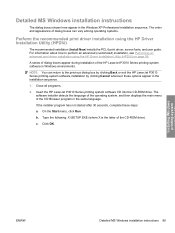
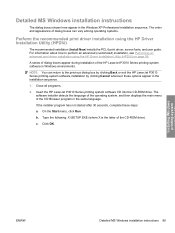
... 30 seconds, complete these options appear in the Windows XP Professional installation sequence. Installing Windows printing-system
ENWW
Detailed MS Windows installation instructions 89 Click OK. c. For information about how to the previous dialog box by clicking Back or exit the HP LaserJet P3010 Series printing-system software installation by clicking Cancel wherever these steps:
a.
HP LaserJet P3010 Series - Software Technical Reference - Page 116
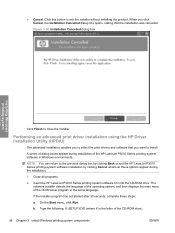
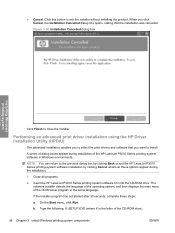
...
Insert the HP LaserJet P3010 Series printing system software CD into the CD-ROM drive. If the installer program has not started after 30 seconds, complete these options appear during installation of the CD-ROM drive).
98 Chapter 3 Install Windows printing-system components
ENWW Close all programs.
2. Figure 3-38 Installation Cancelled dialog box
Installing Windows printing-system...
HP LaserJet P3010 Series - Software Technical Reference - Page 141


... ● Orientation: Landscape
HP PCL 6 Print Driver for Windows
ENWW
Printing Shortcuts tab features 123 Print on both sides The following options are available: ● No (default) ● Yes, Flip Over ● Yes, Flip Up
Pages per sheet
Eco-print (Two-sided Printing)
NOTE: Because the HP LaserJet P3015, the HP LaserJet P3015d and HP LaserJet P3015n models do...
HP LaserJet P3010 Series - Software Technical Reference - Page 160


... is called Print on Both Sides.
HP PCL 6 Print Driver for Windows
142 Chapter 4 HP PCL 6 Print Driver for duplexing are...set to any paper type except for the HP LaserJet P3015, the HP LaserJet P3015d, and the HP LaserJet P3015n, because these models do not include...caution symbol shows if a selection is not supported by the printer. Print on both sides is available when the following conditions ...
HP LaserJet P3010 Series - Software Technical Reference - Page 161


... a duplexing unit is installed and manual duplexing is used with the best possible quality. Select the paper type that corresponds to the paper that are using the automatic duplexing unit, such as fuser temperature and print speed) to configure the driver settings for the HP LaserJet P3015, the HP LaserJet P3015d, and the HP LaserJet P3015n, because these...
HP LaserJet P3010 Series - Software Technical Reference - Page 227


... a direct network connection
If the HP LaserJet P3015 uses a direct network connection, use the following instructions can be used in the browser window. For example, if the TCP/IP address is the TCP/ IP address of the current update. b. Complete the following steps for FTP sites in the section Printer messages during the firmware update...
HP LaserJet P3010 Series - User Guide - Page 15


... 1 GB.
● Tray 1 holds up to 100 sheets
1
● Tray 2 holds up to 1 GB
2
● Hardware integration pocket for installing third-party security
devices
HP LaserJet P3015n printer CE527A
Has the same features as the HP LaserJet P3015 printer, with the following differences:
● 10-key numeric keypad on the front of random access memory (RAM). Expandable to...
HP LaserJet P3010 Series - User Guide - Page 16


... pocket for installing third-party security
devices
Has the same features as the HP LaserJet P3015 printer, with the following differences: ● 10-key numeric keypad on the control panel ● Automatic two-sided (duplex) printing ● Embedded HP Jetdirect networking ● Contains 128 MB RAM. HP LaserJet P3015dn printer CE528A
1 2
HP LaserJet P3015x printer CE529A
1 2 3
Has...
HP LaserJet P3010 Series - User Guide - Page 25


... to the RETRIEVE JOB menu
NOTE: This item is not included for the HP LaserJet P3011 or HP LaserJet P3015 printers.
Folder button
Provides quick access to their defaults and exits the help screen
NOTE: This item is not included for the HP LaserJet P3011 or HP LaserJet P3015 printers. Back arrow
Backs up one level in the menu tree or backs...
HP LaserJet P3010 Series - User Guide - Page 37


... PAGE
Sub-item
Values OFF* ON
500* 1000 2000 5000 10000 20000 LETTER* A4
Description
When auto-cleaning is available only for the HP LaserJet P3011 printer, the HP LaserJet P3015 printer, and the HP LaserJet P3015n printer. NOTE: This option is on, the product prints a cleaning page when the page count reaches the CLEANING INTERVAL setting. Create and process...
HP LaserJet P3010 Series - User Guide - Page 193


...
Cause
Solution
You are trying to Settings, and then click Printers (for Windows 2000) or Printers and Faxes (for Windows XP).
2.
The product model does not support automatic 2-sided...Under Installable Options, click Update Now in Tray 1 with the top of the page toward the front of the page leading into the product. The HP LaserJet P3011, HP LaserJet P3015, and HP LaserJet P3015n ...
HP LaserJet P3010 Series - User Guide - Page 216
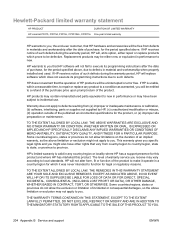
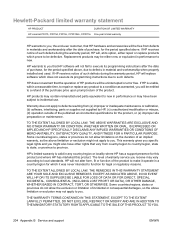
...warranty statement
HP PRODUCT
DURATION OF LIMITED WARRANTY
HP LaserJet P3015, P3015d, P3015n, CP3015dn, CP3015x One-year limited warranty
HP warrants to you, the end-user customer, that the operation of HP products will ... new or equivalent in material and workmanship when properly installed and used. EXCEPT AS INDICATED ABOVE, IN NO EVENT WILL HP OR ITS SUPPLIERS BE LIABLE FOR LOSS OF DATA ...
Similar Questions
How To Install Hp Laserjet P3015 Printer Windows Xp
(Posted by itsstevec 9 years ago)
How To Install Memory In A Hp Laserjet P3015
(Posted by jjbjoeray 10 years ago)
Hp Laserjet P3015 Windows Xp Driver Won't Work
(Posted by Rawdpa 10 years ago)
Questioni Cannot Seem To Install Hp Laserjet P3015 Printers On Vista
(Posted by phJsie 10 years ago)
How To Install Hp Laserjet P3015 Software Pdf Windows Xp Professional
(Posted by kobolteet 10 years ago)

