HP LaserJet Enterprise M4555 Support Question
Find answers below for this question about HP LaserJet Enterprise M4555.Need a HP LaserJet Enterprise M4555 manual? We have 12 online manuals for this item!
Question posted by czarzca on July 12th, 2014
How To Set The Hp M4555 To Send A Fax As A Pdf
The person who posted this question about this HP product did not include a detailed explanation. Please use the "Request More Information" button to the right if more details would help you to answer this question.
Current Answers
There are currently no answers that have been posted for this question.
Be the first to post an answer! Remember that you can earn up to 1,100 points for every answer you submit. The better the quality of your answer, the better chance it has to be accepted.
Be the first to post an answer! Remember that you can earn up to 1,100 points for every answer you submit. The better the quality of your answer, the better chance it has to be accepted.
Related HP LaserJet Enterprise M4555 Manual Pages
HP LaserJet Enterprise M4555 MFP - Software Installation Guide - Page 5


... software installation ...5 Printer-driver options for Windows ...7
2 Configure digital send features for network products 9 Install the HP PC Send Fax Driver (for Windows and fax models only 10 Use the HP Scan to Email Setup Wizard to configure basic e-mail settings 11 Use the HP Save to Folder Setup Wizard to set up a shared network folder 12 Use the...
HP LaserJet Enterprise M4555 MFP - Software Installation Guide - Page 9


...or host name for the product. ● Install the HP PC Send Fax driver to enable sending faxes from any program to find the HP printer driver, an error message displays. Follow the onscreen ... Print a page from your computer. (Fax models only) ● Use the HP Scan to Email Setup Wizard to configure basic E-mail settings. ● Use the HP Save to Folder Setup Wizard to the printer...
HP LaserJet Enterprise M4555 MFP - Software Installation Guide - Page 16


... only)
If you did not install the send fax driver during the software installation, you can install it now. Install the HP PC Send Fax Driver (for network products
ENWW Follow the onscreen instructions. It does not work with the HP Analog Fax Accessory 500.
Use the send fax driver to send faxes from your computer through your computer, and the...
HP LaserJet Enterprise M4555 MFP Series - Software Technical Reference - Page 5


... software CD 3 HP LaserJet software CD, Windows partition 3 CD versions and language support 4
2 Windows software description 9 Introduction ...9 Windows printing-system software 9 Driver configuration for Windows 11 Bidirectional communication 11 HP Embedded Web Server ...12 HP Web Jetadmin ...12 HP ePrint ...13 HP Print View Software ...14 HP MFP Send Fax Driver ...14 HP Scan to E-mail...
HP LaserJet Enterprise M4555 MFP Series - Software Technical Reference - Page 13


... 28 Figure 3-7 HP ePrint dialog box ...29 Figure 3-8 More Options screen ...30 Figure 3-9 Send Fax Driver Installation-License Agreement screen 32 Figure 3-10 Send Fax Driver Installation-Device Connection screen 33 Figure 3-11 Send Fax Driver Installation-Devices Found screen 34 Figure 3-12 Send Fax Driver Installation-Device Connection screen 35 Figure 3-13 Send Fax Driver Installation...
HP LaserJet Enterprise M4555 MFP Series - Software Technical Reference - Page 25


... information about the following topics: ● Windows printing-system software ● Driver configuration for Windows ● HP Embedded Web Server ● HP Web Jetadmin ● HP ePrint ● HP Print View Software ● HP MFP Send Fax Driver ● HP Scan to E-mail Setup Wizard ● HP Save-to that corresponds to -Folder Setup Wizard ● Font support ●...
HP LaserJet Enterprise M4555 MFP Series - Software Technical Reference - Page 26
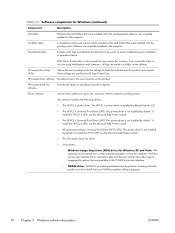
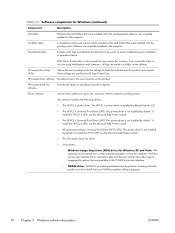
.... Scrubber Utility
A standalone utility used by the HP Easy Printer Care. These settings are used remove all logs are using Web-based e-mail software), all the installation files and folders that were installed with the computer and the product.
HP LaserJet Scan software Provides access to send faxes from any reason (for instance, if you cancel...
HP LaserJet Enterprise M4555 MFP Series - Software Technical Reference - Page 30


... change various print settings and see the HP LaserJet MFP Analog Fax Accessory 500 Send Fax Driver Guide, which can be used with the print settings, print the job directly from the left navigation bar. Download HP Print View Software from the following location:
www.hp.com/go /ihm
HP MFP Send Fax Driver
Use the HP Send Fax Driver to send faxes from www.hp.com/ go...
HP LaserJet Enterprise M4555 MFP Series - Software Technical Reference - Page 36


... Vista Home Basic, Windows Vista Home Premium, Windows Vista Business, Windows Vista Enterprise, and Windows Vista Ultimate unless noted otherwise. For more information about the product... support
HP UPD PCL5 driver
HP UPD PCL6 driver
HP UPD PS driver
Discrete PCL6 driver
Installer CD (Windows/Mac)
HP MPA
HP DDU
HP DCU
HP Printview Software
HP MFP Send Fax driver
HP Scan Setup Wizard
HP Email ...
HP LaserJet Enterprise M4555 MFP Series - Software Technical Reference - Page 48
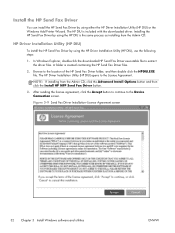
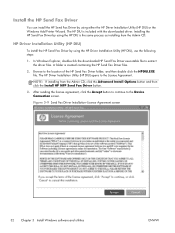
... from the Admin CD.
The HP Driver Installation Utility (HP DIU) opens to the location of the HP Send Fax Driver folder, and then double click the HPDIU.EXE file. The HP DIU is created containing the HP Send Fax Driver files.
2. In Windows Explorer, double-click the downloaded HP Send Fax Driver executable file to the Device Connection screen. A folder is included...
HP LaserJet Enterprise M4555 MFP Series - Software Technical Reference - Page 49
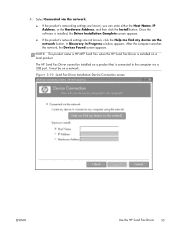
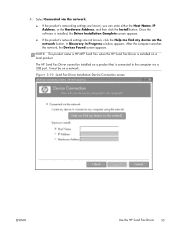
... Address, and then click the Install button. NOTE: The product name is HP MFP Send Fax when the HP Send Fax Driver is connected to the computer via the network.
● If the product's networking settings are not known, click the Help me find my device on the network button.
It must be installed on a product that is...
HP LaserJet Enterprise M4555 MFP Series - Software Technical Reference - Page 50


Select the product you want to install, and then click the OK button to continue to the Device Connection screen. Figure 3-11 Send Fax Driver Installation-Devices Found screen
34 Chapter 3 Install Windows software and utilities
ENWW A list of products is displayed.
5.
HP LaserJet Enterprise M4555 MFP Series - Software Technical Reference - Page 51


Once the software is installed, you will continue to the Device Installation Complete screen.
Figure 3-12 Send Fax Driver Installation-Device Connection screen
ENWW
Use the HP Send Fax Driver
35 The network settings (Host Name, IP Address, and Hardware Address) for the product are displayed. 6. Click the Install button.
HP LaserJet Enterprise M4555 MFP Series - Software Technical Reference - Page 52


... the Printer item.
● Windows 7: Under the Hardware and Sound category, click the View Devices and Printers item.
3. In Windows Explorer, double-click the downloaded HP Send Fax Driver executable file to complete the installation. On the Start menu, click Settings, and then do one of the following steps:
1. Click Add a printer.
4. 7. Click the Next...
HP LaserJet Enterprise M4555 MFP Series - Software Technical Reference - Page 53
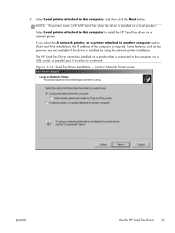
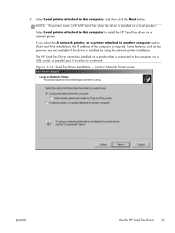
... cannot be on a local product.
Select Local printer attached to this computer, and then click the Next button.
Figure 3-14 Send Fax Driver Installation -
NOTE: The printer name is HP MFP Send Fax when the driver is connected to this computer to another computer option (Point and Print installation), the IP address of the computer...
HP LaserJet Enterprise M4555 MFP Series - Software Technical Reference - Page 56


13. Name Your Printer screen
40 Chapter 3 Install Windows software and utilities
ENWW Figure 3-18 Send Fax Driver Installation - The default name is HP MFP Send Fax.
Type a name for the driver in the Printer name: text box, and then click the Next button.
HP LaserJet Enterprise M4555 MFP Series - Software Technical Reference - Page 70


... ● User Guide (Web) (Online) ● Readme ● HP PC Send Fax Driver Guide (Online) 5. Click the Admin Software button to gain access to the following software: ● HP Universal Print Driver Portal (Online) ● HP Web Jetadmin (Online) ● HP Driver Deployment Utility (Online) ● HP Driver Configuration Utility (Online)
54 Chapter 3 Install Windows software and...
HP LaserJet Enterprise M4555 MFP Series - Software Technical Reference - Page 71


Click the Web Support button to gain access to the following documents: ● Product Support (Online)
Figure 3-31 More Options menu
ENWW
Install optional software 55 Click the Get Specialized Drivers button to gain access to the following software: ● HP Universal Print Driver Portal (Online) ● HP PC Send Fax Driver (Online)
8. 7.
HP LaserJet Enterprise M4555 MFP Series - User Guide - Page 98


... the installation, click the Finish button, or click the More Options button to install more software or configure basic digital sending features for the product. ● Install the HP PC Send Fax driver to set up a shared folder on the computer. 2.
Quit all programs on the network where you must manually configure the IP address...
HP LaserJet Enterprise M4555 MFP Series - User Guide - Page 369


...2 modem speed 236 multifunction product 190 multiple pages per sheet printing (Windows) 130
N n-up printing
selecting (Windows) 130 names, job
specifying (Windows) 151 Netscape Navigator, versions
supported HP embedded Web Server 249
network password, changing 79
password, setting 79 settings, changing 79 settings, viewing 79 Network Folder, scan to 177 network settings HP Embedded Web Server
254...
Similar Questions
Hp M4555 Fax Fails When Receiving Incoming Faxes
(Posted by caspADDI 9 years ago)
How To Set Hp Photosmart C4680 To Pdf Mailer Standard
(Posted by ginomarios 10 years ago)
Hp M1212nf Send Fax Button Does Not Start
(Posted by huskpizz 10 years ago)

