HP LaserJet Enterprise M4555 Support Question
Find answers below for this question about HP LaserJet Enterprise M4555.Need a HP LaserJet Enterprise M4555 manual? We have 12 online manuals for this item!
Question posted by thema on August 17th, 2014
How To Print On Duplex Hp 4555 Mfp Pcl6
The person who posted this question about this HP product did not include a detailed explanation. Please use the "Request More Information" button to the right if more details would help you to answer this question.
Current Answers
There are currently no answers that have been posted for this question.
Be the first to post an answer! Remember that you can earn up to 1,100 points for every answer you submit. The better the quality of your answer, the better chance it has to be accepted.
Be the first to post an answer! Remember that you can earn up to 1,100 points for every answer you submit. The better the quality of your answer, the better chance it has to be accepted.
Related HP LaserJet Enterprise M4555 Manual Pages
HP Universal Print Driver - Direct IP Printing with the Universal Print Driver - Page 3


... (Windows, UNIX, Linux, and MPE) and the various client access devices (servers, desktops, laptops, and PDAs).
• Define global infrastructure standards for Enterprise Applications Printing. • Define global standard printing hardware for print servers. Background
Reasons for HP's transition to Direct IP printing
HP based its server hardware with this decision, this white paper cites...
HP Universal Print Driver - Direct IP Printing with the Universal Print Driver - Page 6


...available for managing printer access lists and access to an enterprise as a whole when a single printer fails. Security concerns
+/-
Some Implications
+ Equipment costs + Easier setup
+ More user control over group printing priority
Savings on usage. Limited control over print jobs
+ Distributed print environment - Limited impact to printer features.
5 IT might identify other...
HP LaserJet Enterprise M4555 MFP Series - Use the Control Panel - Page 1


...the document is ready for most features. • Configure network settings. • View and print product reports. • Set the date and time. • Print pages that requires attention
11 Data light. LASERJET ENTERPRISE M4555 MFP SERIES
Use the Control Panel
1
2
3
4
5
HP LaserJet Enterprise M4555 MFP Ready
Copy
E-Mail
Copies: 1
Fax
Save to Network Folder
Mar 25, 2010 1:55 PM...
HP LaserJet Enterprise M4555 MFP Series - Software Technical Reference - Page 26
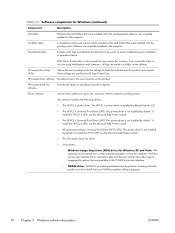
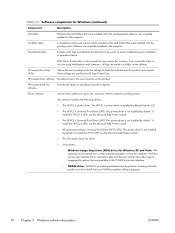
...user to send faxes from the CD.
● The HP PCL 5 Universal Print Driver (UPD). HP LaserJet Send Fax software
Provides the ability to configure the fax ....
To install the HP PCL 6 UPD, use the Microsoft Add Printer wizard.
● The HP PCL 6 Universal Print Driver (UPD). To install the HP PS UPD, use the Microsoft Add Printer wizard.
● The HP LaserJet Send Fax driver
&#...
HP LaserJet Enterprise M4555 MFP Series - Software Technical Reference - Page 27
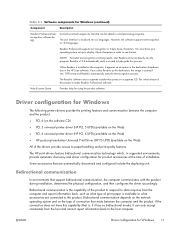
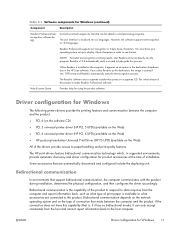
...universal printer driver (HP PCL 5 UPD) (available on the Web)
● PCL 6 universal printer driver (HP PCL 6 UPD) (available on the Web)
● HP postscript emulation Universal Print Driver (HP PS UPD) (..., such as what accessories are automatically discovered and configured include the duplexing unit.
Table 2-1 Software components for Windows (continued)
Component
Description
Readiris...
HP LaserJet Enterprise M4555 MFP Series - Software Technical Reference - Page 29
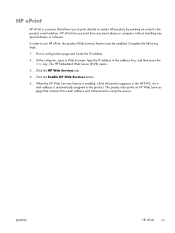
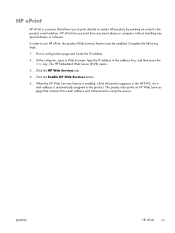
... product Web Services feature must be enabled. The product also prints an HP Web Services page that allows you print from any smart phone or computer without installing any special drivers or software. ENWW
HP ePrint 13 HP ePrint lets you to print directly to certain HP products by sending an e-mail to the product e-mail address...
HP LaserJet Enterprise M4555 MFP Series - Software Technical Reference - Page 30


... increases productivity by enabling documents to be downloaded from www.hp.com/ go /ihm
HP MFP Send Fax Driver
Use the HP Send Fax Driver to send faxes from the left navigation bar. HP Print View Software
Use HP Print View software to change various print settings and see the HP LaserJet MFP Analog Fax Accessory 500 Send Fax Driver Guide, which...
HP LaserJet Enterprise M4555 MFP Series - Software Technical Reference - Page 36


...HP UPD PCL5 driver
HP UPD PCL6 driver
HP UPD PS driver
Discrete PCL6 driver
Installer CD (Windows/Mac)
HP MPA
HP DDU
HP DCU
HP Printview Software
HP MFP Send Fax driver
HP Scan Setup Wizard
HP...7 Home Premium, Windows 7 Professional, Windows 7 Enterprise, and Windows 7 Ultimate.
Supported operating systems for...printing-system software. Windows Vista is used to the following Web site:
www.hp...
HP LaserJet Enterprise M4555 MFP Series - Software Technical Reference - Page 47
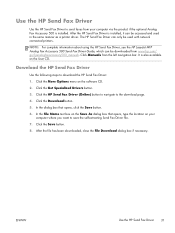
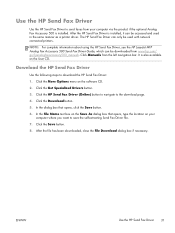
... Fax Driver is installed, it can be downloaded from www.hp.com/ go/ljanalogfaxaccessory500_manuals. NOTE: For complete information about using the HP Send Fax Driver, see the HP LaserJet MFP Analog Fax Accessory 500 Send Fax Driver Guide, which can be used in the same manner as a printer driver. In the dialog box that opens...
HP LaserJet Enterprise M4555 MFP Series - Software Technical Reference - Page 96


...HP LaserJet Enterprise M4555 MFP Series supports and an entry for Windows
ENWW Paper type
The Paper type drop-down menu can contain the following options, depending on what has been installed on the product accessories that are installed through the Device... source setting specifies the source tray to use for printing a document.
standard with FSKM models; The default setting is...
HP LaserJet Enterprise M4555 MFP Series - Software Technical Reference - Page 102
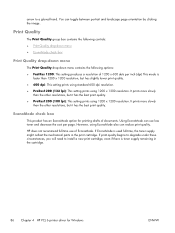
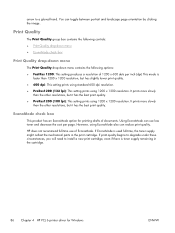
... and landscape page orientation by clicking the image.
arrow to install a new print cartridge, even if there is used full-time, the toner supply might outlast the mechanical parts in the cartridge.
86 Chapter 4 HP PCL 6 printer driver for printing drafts of documents. EconoMode check box
This product has an EconoMode option for...
HP LaserJet Enterprise M4555 MFP Series - User Guide - Page 24


.../go/smartweb. HP Smart Web printing
Use HP Smart Web printing to manage print jobs.
Download HP Smart Web printing from multiple Web pages and then edit and print exactly what you see onscreen. Recycling
Reduce waste by -side on one sheet of a document side-by using recycled paper. Recycle print cartridges by using duplex printing as your default print setting. By...
HP LaserJet Enterprise M4555 MFP Series - User Guide - Page 69


... the printer driver. Supported printer drivers for Windows
● HP PCL 6 (this is the default printer driver that is installed from the software installation CD) ● HP postscript emulation Universal Print Driver (HP UPD PS) ● HP PCL 5 Universal Print Driver (HP UPD PCL 5) ● HP PCL 6 Universal Print Driver (HP UPD PCL 6) The printer drivers include online Help that...
HP LaserJet Enterprise M4555 MFP Series - User Guide - Page 71
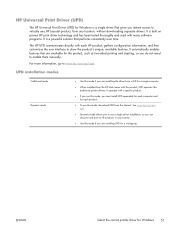
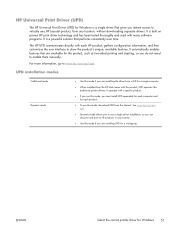
For more information, go to virtually any HP LaserJet product, from the CD that comes with a specific product.
● If you use this mode, you ... Dynamic mode
● Use this mode, download UPD from a CD for a workgroup. It is built on proven HP print driver technology and has been tested thoroughly and used with each product.
● To use a single driver installation, so you...
HP LaserJet Enterprise M4555 MFP Series - User Guide - Page 112
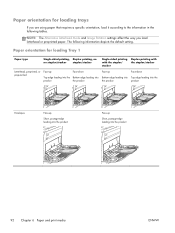
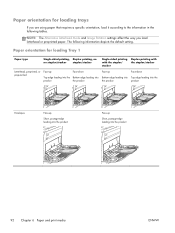
...Tray 1
Paper type
Single-sided printing, Duplex printing, no
no stapler/stacker
stapler/stacker
Single-sided printing with the stapler/ stacker
Duplex printing with the stapler/stacker
Letterhead, preprinted...
Face-up
Short, postage-edge leading into the product
92 Chapter 6 Paper and print media
ENWW
NOTE: The Alternative Letterhead Mode and Image Rotation settings affect the way ...
HP LaserJet Enterprise M4555 MFP Series - User Guide - Page 333


... paper feeder
500-sheet input tray (no additional charge during the life of the product. Item HP LaserJet print cartridge
HP LaserJet fuser kit
HP LaserJet preventative maintenance kit
Description1
Self-replacement options Part number
Standard black cartridge
Mandatory
CE390A
Selectability number: 90A
High-capacity black cartridge Mandatory
CE390X
Selectability number: ...
HP LaserJet Enterprise M4555 MFP Series - User Guide - Page 334
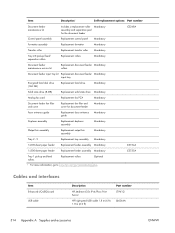
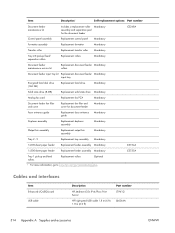
... and interfaces
Item Enhanced I/O (EIO) card USB cable
Description
HP Jetdirect 635n IPv6/IPsec Print Server
HP high-speed USB cable 1.8 m (6 ft) 1.8 m (6.0...cover for document feeder
Mandatory
Fuser entrance guide
Replacement fuser entrance guide
Mandatory
Duplexer assembly
Replacement duplexer assembly
Mandatory
Output bin assembly
Replacement output bin assembly
Mandatory
Tray 2 -...
HP LaserJet Enterprise M4555 MFP Series - User Guide - Page 349


HP does not recommend the full-time use
This product's automatic duplex feature (two-sided printing) and N-up printing (multiple pages printed on one page) capability...environmentally sound manner. Environmental Protection Agency's ENERGY STAR specifications for recycling purposes at : www.hp.com/go/energystar
Toner consumption
EconoMode uses less toner, which saves natural resources and saves ...
HP LaserJet Enterprise M4555 MFP Series - User Guide - Page 366


...printing (duplexing) loading paper 92 turning on different paper (Windows) 138
covers, locating 6 custom print...HP Embedded Web Server 251
Copy Settings menu, control panel 24
copying quality, adjusting 301
counterfeit supplies 107
cover pages printing (Mac) 68 printing... (Windows) 49 universal 51 DSS. Print Settings menu 33 Reports menu 20 Scan...menu
46 controlling print jobs 100 conventions, document iii...
HP LaserJet Enterprise M4555 MFP Series - User Guide - Page 370


See multifunction product product info 1 product memory sending to 178 product memory, scan to 178 proof and hold selecting (Windows) 149 protocols, network 75 PS Emulation drivers 49 pulse dialing setting 197
Q quick copy jobs
storing (Windows) 150
R receiving faxes 225 recipient lists 186 recycling
HP printing supplies returns and environmental program 330
recycling...
Similar Questions
How Do I Replace The Ethernet Port On My Hp 4555 Printer
(Posted by tinlu 9 years ago)
What Is The Default Login And Password For An Hp 4555 Printer
(Posted by TomAbjani 9 years ago)
How To Connect The Hp Color Laserjet Cm3530 Mfp Pcl6 To Network Folder For Scann
Can anyone please let me know how to connect the scanned documents for the HP Color LaserJet CM3530 ...
Can anyone please let me know how to connect the scanned documents for the HP Color LaserJet CM3530 ...
(Posted by neha31 11 years ago)
How To Print Duplex In Hp Cm 1415
what is the step in printing duplex in HP CM 1415
what is the step in printing duplex in HP CM 1415
(Posted by richard1235 12 years ago)

