HP LaserJet Enterprise M4555 Support Question
Find answers below for this question about HP LaserJet Enterprise M4555.Need a HP LaserJet Enterprise M4555 manual? We have 12 online manuals for this item!
Question posted by Justicopi on July 10th, 2014
Hp Mfp 4555 Will Not Print From Tray 1 Manual Feed
The person who posted this question about this HP product did not include a detailed explanation. Please use the "Request More Information" button to the right if more details would help you to answer this question.
Current Answers
There are currently no answers that have been posted for this question.
Be the first to post an answer! Remember that you can earn up to 1,100 points for every answer you submit. The better the quality of your answer, the better chance it has to be accepted.
Be the first to post an answer! Remember that you can earn up to 1,100 points for every answer you submit. The better the quality of your answer, the better chance it has to be accepted.
Related HP LaserJet Enterprise M4555 Manual Pages
HP LaserJet Enterprise M4555 MFP Series - Use the Control Panel - Page 1


...Trays
Check the status of Sleep mode
6 Reset
button. To return to the Home screen, touch the Home button in the document feeder, or face-down on the status of the Job Log, touch Print Log. 7. LASERJET ENTERPRISE M4555 MFP SERIES
Use the Control Panel
1
2
3
4
5
HP LaserJet Enterprise M4555 MFP.... Touch Open From USB or Open From Device Memory .
2. To return to secured features...
HP LaserJet Enterprise M4555 MFP Series - Software Technical Reference - Page 5


... 3 In-box printing-system software CD 3 HP LaserJet software CD, Windows partition 3 CD versions and language support 4
2 Windows software description 9 Introduction ...9 Windows printing-system software 9 Driver configuration for Windows 11 Bidirectional communication 11 HP Embedded Web Server ...12 HP Web Jetadmin ...12 HP ePrint ...13 HP Print View Software ...14 HP MFP Send Fax Driver...
HP LaserJet Enterprise M4555 MFP Series - Software Technical Reference - Page 9


... 117 Printer Status Notification 117 Tray 3 117 Tray 4 117 Tray 5 117 Duplex Unit (for 2-Sided Printing 117 Allow Manual Duplexing 117 Accessory Output Bin ...Printing-system software ...123 PDEs ...123 HP Embedded Web Server 123 Install notes ...123 Online help ...124 Screen fonts ...124 Mac installation instructions 125 HP LaserJet software CD, Mac partition 125 Install the printing...
HP LaserJet Enterprise M4555 MFP Series - Software Technical Reference - Page 19


... on the Web
All software that are required in the Windows partition of the HP LaserJet Enterprise M4555 MFP Series printing-system software and related software and firmware. The Web site offers an option for obtaining the latest software.
The printing-system software is divided into two partitions, one for Windows operating systems and one for installing...
HP LaserJet Enterprise M4555 MFP Series - Software Technical Reference - Page 25


... computer. For information about the following topics: ● Windows printing-system software ● Driver configuration for Windows ● HP Embedded Web Server ● HP Web Jetadmin ● HP ePrint ● HP Print View Software ● HP MFP Send Fax Driver ● HP Scan to E-mail Setup Wizard ● HP Save-to that system. 2 Windows software description
Introduction
The...
HP LaserJet Enterprise M4555 MFP Series - Software Technical Reference - Page 30


... from the following location:
www.hp.com/go/ihm
HP MFP Send Fax Driver
Use the HP Send Fax Driver to send faxes from the following location:
www.hp.com/go /savetofolder
14 Chapter 2 Windows software description
ENWW HP Print View Software
Use HP Print View software to change various print settings and see the HP LaserJet MFP Analog Fax Accessory 500 Send...
HP LaserJet Enterprise M4555 MFP Series - Software Technical Reference - Page 36


...printing-system software.
Table 3-1 Windows software component support
HP UPD PCL5 driver
HP UPD PCL6 driver
HP UPD PS driver
Discrete PCL6 driver
Installer CD (Windows/Mac)
HP MPA
HP DDU
HP DCU
HP Printview Software
HP MFP Send Fax driver
HP Scan Setup Wizard
HP...Windows 7 Home Premium, Windows 7 Professional, Windows 7 Enterprise, and Windows 7 Ultimate. Supported operating systems for ...
HP LaserJet Enterprise M4555 MFP Series - Software Technical Reference - Page 38


... your computer as well as the installation method selected, the following components might be installed during the printing-system software installation:
● PCL 6 printer driver
● HP LaserJet Enterprise M4555 MFP Series User Guide
● HP LaserJet Enterprise M4555 MFP Series Help & Learn Center
● Uninstall utility
For all of the supported platforms, each install option presents...
HP LaserJet Enterprise M4555 MFP Series - Software Technical Reference - Page 53
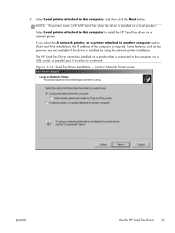
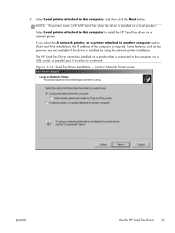
Select Local printer attached to another computer option (Point and Print installation), the IP address of the computer is installed on a network.
If you ... as fax preview, are not available if the driver is connected to install the HP Send Fax driver on a network printer. NOTE: The printer name is HP MFP Send Fax when the driver is required.
Figure 3-14 Send Fax Driver Installation ...
HP LaserJet Enterprise M4555 MFP Series - Software Technical Reference - Page 88
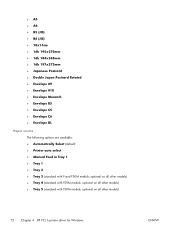
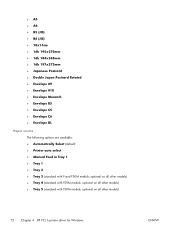
... with FSKM models; optional on all other models)
72 Chapter 4 HP PCL 6 printer driver for Windows
ENWW optional on all other models) ● Tray 5 (standard with F and FSKM models; ● A5 ● A6 ● B5 (JIS...● Automatically Select (default) ● Printer auto select ● Manual Feed in Tray 1 ● Tray 1 ● Tray 2 ● Tray 3 (standard with FSKM models;
HP LaserJet Enterprise M4555 MFP Series - Software Technical Reference - Page 96


..., depending on what has been installed on the product accessories that the HP LaserJet Enterprise M4555 MFP Series supports and an entry for More. Table 4-1 PCL 6 custom paper sizes (continued)
Tray
Dimensions
Minimum
Tray 3 (500-sheet)
Width
148 mm (5.38 in)
Length
210 mm (8.27 in)
Tray 4 (500-sheet)
Width
148 mm (5.38 in)
Length
210 mm (8.27...
HP LaserJet Enterprise M4555 MFP Series - Software Technical Reference - Page 133


... it is activated. Allow Manual Duplexing
Select the Allow Manual Duplexing option to print on both sides of the page. To use this feature, you make this adjustment. Tray 4 comes standard on the...stack into the input tray to print the second side. NOTE: The product uses the smart duplexing feature to detect information on the computer. Automatic Configuration
Use the Device Settings tab to ...
HP LaserJet Enterprise M4555 MFP Series - Software Technical Reference - Page 178


... "string" MediaSource.
NOTE: The HP LaserJet Enterprise M4555 MFP Series products support Tray 1, Tray 2, and Tray 3, Tray 4, and Tray 5. Paper attributes and commands
This ...
NA
Printer auto select
7
Manual feed in tray 1 2
Tray 1 (100-sheet)
4
Tray 2 (250-sheet)
1
Tray 3 (500-sheet)
5
Tray 4
8
Tray 5
9
Tray 6
10
Tray 7
11
Tray 8
12
Tray 9
13
ubyte # MediaSource...
HP LaserJet Enterprise M4555 MFP Series - Software Technical Reference - Page 183


See mopy
N networks
HP Embedded Web Server, accessing 12
Mac settings 151 Mac setup 125 Web Jetadmin...print on both sides 95 automatically 96 manually 96 Tray 3 117 print pages on different paper settings 84 Printer Dialog Extensions (PDEs) 123 printer drivers About tab contents 120 Advanced Printing Features
settings, printer drivers 68 Advanced tab content 66 Allow Manual Duplexing
setting, Device...
HP LaserJet Enterprise M4555 MFP Series - User Guide - Page 22


... USB port)
This model has the same features as the M4555 MFP model, with the following differences:
● HP Encrypted High Performance Hard Disk Drive (on the control panel ...
printing and scanning (This port has a
protective cover; Use the
● 100-sheet multipurpose input tray (Tray 1)
HP Embedded Web Server Security tab to
enable the port)
● 500-sheet input tray (Tray ...
HP LaserJet Enterprise M4555 MFP Series - User Guide - Page 45
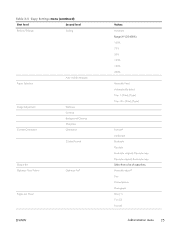
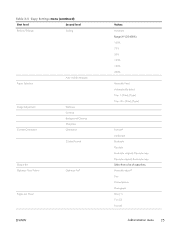
... copy Flip-style original; Book-style copy Select from a list of output bins. Manually adjust* Text Printed picture Photograph One (1) Two (2) Four (4)
Administration menu 25 Table 2-4 Copy Settings ... Range X-Y (25-400%) 100% 75% 50% 125% 150% 200%
Manually Feed Automatically detect Tray 1: [Size], [Type] Tray : [Size], [Type]
Portrait* Landscape Book-style Flip-style Book-style original;
HP LaserJet Enterprise M4555 MFP Series - User Guide - Page 58
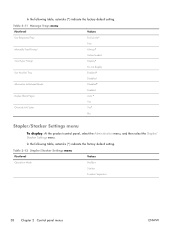
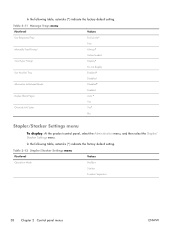
... panel menus
ENWW In the following table, asterisks (*) indicate the factory default setting. Table 2-11 Manage Trays menu
First level
Values
Use Requested Tray
Exclusively*
Manually Feed Prompt
First Always*
Size/Type Prompt
Unless loaded Display*
Use Another Tray
Do not display Enabled*
Alternative Letterhead Mode
Disabled Disabled*
Duplex Blank Pages
Enabled Auto *
Override A4...
HP LaserJet Enterprise M4555 MFP Series - User Guide - Page 214


...HP Web Jetadmin (WJA). Configure the options in the right pane. For information about HP Web Jetadmin, see the HP Web Jetadmin Reference Manual.
1. For information about this feature, see the device... fax accessory remotely by using the HP MFP Digital Sending Software Configuration Utility (DSS... type of the product, print a product Configuration page. Start HP Web Jetadmin.
2. Select...
HP LaserJet Enterprise M4555 MFP Series - User Guide - Page 294
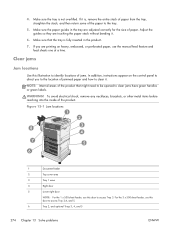
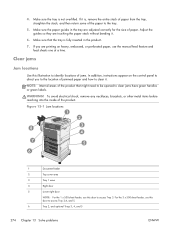
.... In addition, instructions appear on heavy, embossed, or perforated paper, use the manual feed feature and feed sheets one at a time.
Adjust the guides so they are touching the paper stack without bending it is fully inserted in the tray are printing on the control panel to clear it. NOTE: Internal areas of the product...
HP LaserJet Enterprise M4555 MFP Series - User Guide - Page 367


... Web Server (EWS) features 249 HP fraud Web site 107 HP Jetdirect print server installing 260 models including 2 HP Universal Print Driver 51 HP Utility 65 HP Utility, Macintosh 65 HP Web Jetadmin 56, 255 HP-UX software 57 humidity requirements 326
I information pages
HP Embedded Web Server 250
printing or viewing 248 installing
EIO devices 260 print cartridge 108 product on wired...
Similar Questions
Hp M4555fskm How To Stop From Printing From The Manual Feed Tray
(Posted by krjspen 10 years ago)
Hp Mfp 4555 Is Not A Hp Product When Adding To Dss
(Posted by hootbhtv 10 years ago)
Will Hp Officejet 7500a Print Both Sides Manually
(Posted by loboCap 10 years ago)
How To Disable Sign In Option On Hp Mfp 4555 Control Panel
(Posted by ravemch 10 years ago)
Hp 6500a Cant Print Double Sided Manually?
(Posted by bojtites 10 years ago)

