HP LaserJet Enterprise 600 Support Question
Find answers below for this question about HP LaserJet Enterprise 600.Need a HP LaserJet Enterprise 600 manual? We have 16 online manuals for this item!
Question posted by Xonyato on June 30th, 2014
How To Skip Manual Feed Prompt Laserjet 600
The person who posted this question about this HP product did not include a detailed explanation. Please use the "Request More Information" button to the right if more details would help you to answer this question.
Current Answers
There are currently no answers that have been posted for this question.
Be the first to post an answer! Remember that you can earn up to 1,100 points for every answer you submit. The better the quality of your answer, the better chance it has to be accepted.
Be the first to post an answer! Remember that you can earn up to 1,100 points for every answer you submit. The better the quality of your answer, the better chance it has to be accepted.
Related HP LaserJet Enterprise 600 Manual Pages
HP LaserJet Printer Family - Print Media Specification Guide - Page 17


..., well-creased fold that are discussed in "Guidelines for your printer before using the manual feed feature, an optional envelope tray, an optional envelope feeder, or another tray. Envelopes that your HP LaserJet printer. Envelopes can cause jamming. q Avoid using envelopes" on envelopes will not feed reliably.
they will not
scorch, melt, offset, or release undesirable...
HP LaserJet Printer Family - Print Media Specification Guide - Page 23


...
2 Guidelines for their printers. Manual duplexing
Manual duplex printing, in which the ink is used by more and more information.) Hewlett-Packard recommends manually refeeding sheets only through the manual feed slot, the multipurpose (...information about supported paper. (For example, when duplexing on the HP color LaserJet 8500 printer, 90 g/m2 to 105 g/m2 [24 lb to produce quality laser-...
HP LaserJet Printer Family - Print Media Specification Guide - Page 29


...CAUTION Note
This section provides information about conditions that are listed in your HP LaserJet printer user guide.
Cause
Action(s)
Paper is not cut to specification. q Use the... for the correct output tray selection. q Manually feed the paper into the printer.
q Change the paper type or manually feed the paper into the printer. Paper is too stiff or heavy. Paper...
HP LaserJet Printer Family - Print Media Specification Guide - Page 32


...come to a point at the leading-edge corners. (See the figure in your HP LaserJet printer user guide. Do not exceed the
2
basis weight of envelope. Cause Envelopes are ...manual feed slot. Action(s)
q Make sure that are listed in "Envelope construction" on envelopes, or wrinkling can damage the printer.
Envelopes are the most direct (straight-through) paper path.
q Use the printer...
HP LaserJet Enterprise 600 M601, M602, and M603 Series Printer - Software Technical Reference - Page 83


... selected, the HP LaserJet Enterprise 600 M601, M602, and M603 Series Printer uses the source tray that supports the paper size that are installed. Paper source
The Paper source setting specifies the source tray to view all of source trays depends on the product:
● Automatically select
● Printer Auto Select
● Manual Feed in the source...
HP LaserJet Enterprise 600 M601, M602, and M603 Series Printer - Software Technical Reference - Page 98
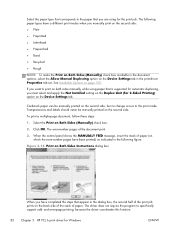
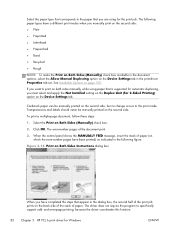
... but no change occurs to the print mode. When the control panel shows the MANUALLY FEED message, insert the stack of the document print.
3. The even-number pages of ... coordinates this function.
82 Chapter 3 HP PCL 6 print driver for the print job. Cardstock paper can be manually printed on the second side. To print a multiple-page document, follow these steps:
1. The following figure. ...
HP LaserJet Enterprise 600 M601, M602, and M603 Series Printer - Software Technical Reference - Page 158


... of 6. Table 5-1 Paper-source commands
Input source
PCL 5
PCL 6
Esc&l#H
ubyte # MediaSource
Automatically select
NA
NA
Printer auto select
7
1
Manual feed in tray 1 2
2
Tray 1 (100-sheet)
4
3
Tray 2 (250-sheet)
1
4
Tray 3 (500... plus 1, for values of #.
NOTE: The HP LaserJet Enterprise 600 M601, M602, and M603 Series Printer products support Tray 1, Tray 2, and Tray 3.
HP LaserJet Enterprise 600 M601, M602, and M603 Series Printer - User Guide - Page 33
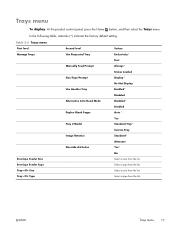
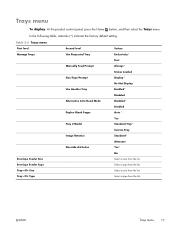
Select a type from the list.
Select a size from the list.
Table 2-2 Trays menu
First level
Second level
Values
Manage Trays
Use Requested Tray
Exclusively*
Manually Feed Prompt
First Always*
Size/Type Prompt
Unless Loaded Display*
Use Another Tray Alternative Letterhead Mode Duplex Blank Pages
Do Not Display Enabled* Disabled Disabled* Enabled Auto *
Tray 2 Model
Yes...
HP LaserJet Enterprise 600 M601, M602, and M603 Series Printer - User Guide - Page 37
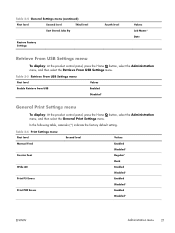
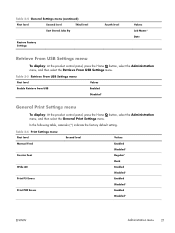
..., press the Home button, select the Administration menu, and then select the General Print Settings menu. Table 2-6 Print Settings menu
First level
Second level
Values
Manual Feed
Enabled
Courier Font
Disabled* Regular*
Wide A4
Dark Enabled
Print PS Errors
Disabled* Enabled
Print PDF Errors
Disabled* Enabled
Disabled*
ENWW
Administration menu
21 In...
HP LaserJet Enterprise 600 M601, M602, and M603 Series Printer - User Guide - Page 41
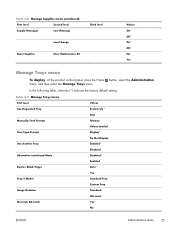
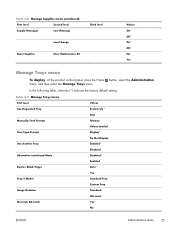
... menu. In the following table, asterisks (*) indicate the factory default setting.
Table 2-9 Manage Trays menu
First level
Values
Use Requested Tray
Exclusively*
Manually Feed Prompt
First Always*
Size/Type Prompt
Unless Loaded Display*
Do Not Display
Use Another Tray
Enabled*
Disabled
Alternative Letterhead Mode
Disabled*
Duplex Blank Pages
Enabled Auto *
Tray 2 Model
Yes...
HP LaserJet Enterprise 600 M601, M602, and M603 Series Printer - User Guide - Page 190


Adjust the guides so they are printing on heavy, embossed, or perforated paper, use the manual feed feature and feed sheets one at a time.
174 Chapter 10 Solve problems
ENWW Make sure that the tray is fully inserted in the tray are adjusted correctly for the size of paper. If you are touching the paper stack without bending it.
6. 5. Make sure the paper guides in the product.
7.
Service Manual - Page 18


Internal disk device failure To clear press "OK 327 Internal disk file operation failed 327 Internal disk file system is full 328 Internal disk is write protected 328 Internal disk not found 328 Internal disk not functional 328 Internal disk not initialized 328 Internal disk spinning up 329 Job not stapled due to mixed sizes 329 Load Tray : [Type], [Size 329 Load Tray : [Type], [Size] To...
Service Manual - Page 55
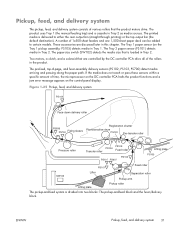
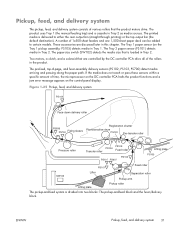
...the manual feeding tray) and a cassette in Tray 2. The Tray 1 paper sensor (on the control-panel display.
The Tray 2 paper sensor (PS101) detects media in Tray 2 as media sources. The pre-feed, ...clutch, and a solenoid that are discussed later in the product. Pickup, feed, and delivery system
The pickup, feed, and delivery system consists of 1x500-sheet feeders and one 1,500-sheet ...
Service Manual - Page 273
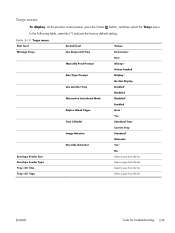
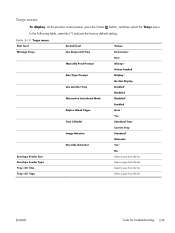
... list.
Table 3-19 Trays menu
First level Manage Trays
Envelope Feeder Size Envelope Feeder Type Tray Size Tray Type
Second level Use Requested Tray Manually Feed Prompt Size/Type Prompt Use Another Tray Alternative Letterhead Mode Duplex Blank Pages Tray 2 Model Image Rotation Override A4/Letter
Values Exclusively* First Always* Unless Loaded Display* Do...
Service Manual - Page 277
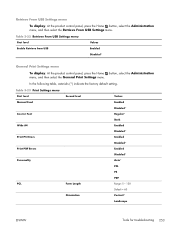
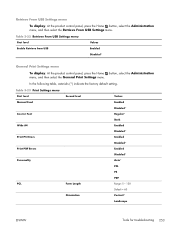
... Home button, select the Administration menu, and then select the Retrieve From USB Settings menu.
Table 3-23 Print Settings menu
First level
Second level
Values
Manual Feed
Enabled
Courier Font Wide A4 Print PS Errors Print PDF Errors Personality
Disabled* Regular* Dark Enabled Disabled* Enabled Disabled* Enabled Disabled* Auto* PCL
PS
PDF...
Service Manual - Page 281
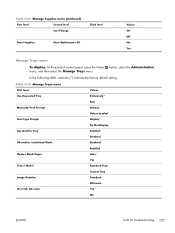
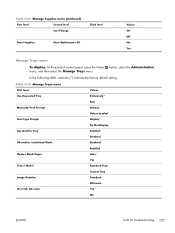
... Home button, select the Administration menu, and then select the Manage Trays menu. Table 3-26 Manage Trays menu
First level
Values
Use Requested Tray Manually Feed Prompt Size/Type Prompt Use Another Tray Alternative Letterhead Mode Duplex Blank Pages Tray 2 Model
Exclusively* First Always* Unless Loaded Display* Do Not Display Enabled* Disabled Disabled* Enabled...
Service Manual - Page 354
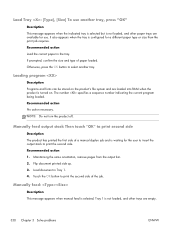
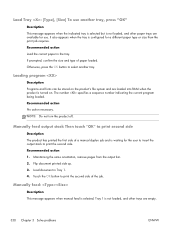
Load Tray : [Type], [Size] To use another tray. If prompted, confirm the size and type of the job. Maintaining the same orientation, remove pages from the output bin. 2. Manually feed:
Description This message appears when manual feed is selected, Tray 1 is configured for the user to insert the output stack to select another tray, press "OK...
Service Manual - Page 355
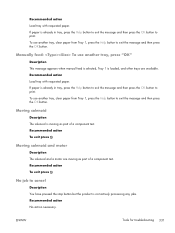
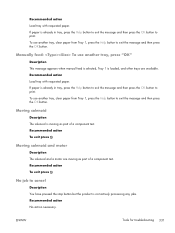
... of a component test. Recommended action To exit press
No job to exit the message and then press the OK button. Manually feed: To use another tray, press "OK"
Description This message appears when manual feed is selected, Tray 1 is already in tray, press the Help button to exit the message and then press the...
Service Manual - Page 401


Make sure that the tray is fully inserted in the tray are printing on heavy, embossed, or perforated paper, use the manual feed feature and feed sheets one at a time. If you are adjusted correctly for the size of paper.
5. Make sure the paper guides in the product.
7. Adjust the guides ...
Service Manual - Page 536


... products which prove to be entitled to a refund of the purchase price upon prompt return of the product.
This warranty gives you specific legal rights and you might...DAMAGE, WHETHER BASED IN CONTRACT, TORT, OR OTHERWISE.
Hewlett-Packard limited warranty statement
HP PRODUCT
HP LaserJet 600 M601n, M601dn, M602n, M602dn, M602x, M603n, M603dn, M603xh
DURATION OF LIMITED WARRANTY One-year...
Similar Questions
How To Operate Manual Feed In Hp Designjett2300
how to operate manual feed in HP designjetT2300
how to operate manual feed in HP designjetT2300
(Posted by asbcadd 10 years ago)
How To Print Using Manual Feed Tray - Laserjet 600 M601
(Posted by cawkel 10 years ago)
How To Disable Tray 1 Hp Laserjet 600 M602 Manual Feed Fix
(Posted by subhacathyR 10 years ago)
How To Configure Manual Feed Hp Laserjet Cp2025 Pressing Ok Everytime
(Posted by dajcoo 10 years ago)
How To Add Manual Feed Tray To Hp Laserjet 600 M602
(Posted by Rickajcd727 10 years ago)

