HP Designjet T2300 Support Question
Find answers below for this question about HP Designjet T2300 - eMultifunction Printer.Need a HP Designjet T2300 manual? We have 4 online manuals for this item!
Question posted by asbcadd on April 5th, 2014
How To Operate Manual Feed In Hp Designjett2300
how to operate manual feed in HP designjetT2300
Current Answers
There are currently no answers that have been posted for this question.
Be the first to post an answer! Remember that you can earn up to 1,100 points for every answer you submit. The better the quality of your answer, the better chance it has to be accepted.
Be the first to post an answer! Remember that you can earn up to 1,100 points for every answer you submit. The better the quality of your answer, the better chance it has to be accepted.
Related HP Designjet T2300 Manual Pages
HP Printers - Supported Citrix Presentation Server environments - Page 12


... drivers in the Citrix environment
Supported
HP printer
in a multi-user environment. The Windows operating system limits a print queue to one port at http://www.hp.com/go /upd for free from the HP Universal Print Driver queue.
Multiple users will compete for all autocreated printers or redirected printers. For autocreated printers, the HP Universal Print PCL 5 driver can...
HP Printers - Supported Citrix Presentation Server environments - Page 13


... of the UPD when used for features manually, then set the tray configuration, duplexer, and hard disk settings. If the printer is networked, automatic configuration is available in...printer settings not reflected in Presentation Server 4.0 by using the HP UPD will be saved to any HP PCL or Postscript client print driver for any client, including thin clients with embedded operating...
HP Printers - Supported Citrix Presentation Server environments - Page 23


... such as version 61.081.xxx.xx or the latest HP Universal Print Driver, has a fix for this situation, update the HP driver on the server to the version listed in HKLM\... limitation of the print driver, such as tray configuration, duplexer, printer memory, and quick sets are issues affecting a server and for features manually, then set the tray
23
Other symptoms caused by the default ...
HP Printers - Supported Citrix Presentation Server environments - Page 28


... Citrix XenApp™ Servers using parallel cables, or were installed by printer policies was attached to the client system using a parallel cable or USB cable.
Test methodology An HP LaserJet/Business Inkjet/Designjet/Deskjet printer was checked to verify operability with printer management properties and HP printers and drivers No issues were discovered when testing the Citrix XenApp...
HP Designjet T2300 eMFP Printer series - Image Quality Troubleshooting Guide: English - Page 16


... have selected the Speed or Fast options, you should perform color calibration: see Using your printer closed. 3. This is PENDING or OBSOLETE, you may not get the most accurate colors....1. Colors are using thicker paper, choosing from the recommended paper types such as HP Heavyweight
Coated Paper and HP Super Heavyweight Paper. If you are inaccurate
If the colors of the paper.
...
HP Designjet T2300 eMFP Printer series - Image Quality Troubleshooting Guide: English - Page 21


... case it is a non-HP driver, consult the driver vendor about the problem. You could also try cleaning the printhead drop detector.
The printer normally notifies you when this chapter...can be downloaded from http://www.hp.com/go/T2300/drivers/.
● If you still experience print-quality problems after applying the advice in your printheads manually (see whether the problem has been...
HP Designjet T2300 eMFP Printer series - Image Quality Troubleshooting Guide: English - Page 32
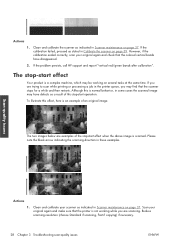
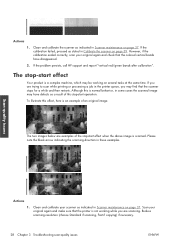
...) if necessary.
28 Chapter 3 Troubleshooting scan-quality issues
ENWW If the problem persists, call HP support and report "vertical red/green bands after calibration". If you are trying to scan while...your scanner as indicated in the printer queue, you may be working while you are scanning. To illustrate this stop -start operation. The stop -start effect
Your product is scanned...
HP Designjet T2300 eMFP Printer series - Image Quality Troubleshooting Guide: English - Page 37
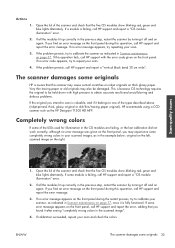
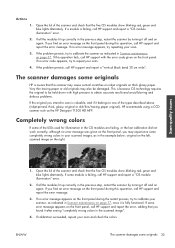
...operation, call HP support and report the error message. If the problem persists, call HP...HP support with high pressure to one of the scanner and check that you may experience some originals
HP is failing, call HP... is failing, call HP support and report a... this operation fails, call HP support...panel during this operation, call HP support and ... paper original), HP recommends using a...
HP Designjet T2300e MFP - User's Guide: English - Page 4


...Turn the automatic cutter on and off 52 Feed and cut the paper ...53
6 Working with two rolls 54 The uses of a multiroll printer 54 How the printer allocates jobs to paper rolls 54
7 ... drive ...57 Print from a computer using HP Direct Print 58 Print from a computer using the Embedded Web Server or HP Utility 60 Print from a computer using a printer driver 61 Advanced print settings ...61
8 ...
HP Designjet T2300e MFP - User's Guide: English - Page 5


The print job queue in the Embedded Web Server or HP Utility 83
11 Color management ...87 Introduction ...88 How colors are represented ...88 A summary of the color management process 88 Color calibration ...88 Color management from printer drivers 90 Color management from printer drivers (T2300 PS 93 Color management from the Embedded Web Server...
HP Designjet T2300e MFP - User's Guide: English - Page 25
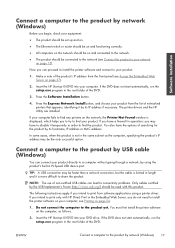
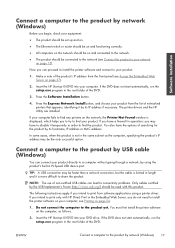
... with HP Direct...printers on the network, the Printer... printer drivers and the HP Utility...printer driver.
If you intend to print only with this product. Insert the HP... Start-up Kit DVD into your computer. If you do not need to install the printer...printer software on page 15). Make a note of non-certified USB cables can proceed to install the printer...networked printers that appears, identifying...
HP Designjet T2300e MFP - User's Guide: English - Page 42


... set your product to the product
● Enable or disable various groups of front panel operations
NOTE: An administrator password may be set in various ways:
● Specify separate administrator ...product which kinds of the HP Utility for accounting" by the printer, you can introduce the account ID in the HP Utility by going to keep records of the HP Utility. ● Select Alert...
HP Designjet T2300e MFP - User's Guide: English - Page 48


... software applications. Press , then > Printing preferences > Graphics language.
You can change the graphic language setting from the HP Utility with the following options.
● Select Automatic to the printer, without going through a printer driver (T2300 PS only). Personal settings
40 Chapter 4 Personalizing the product
ENWW it is receiving. Select one of the following...
HP Designjet T2300e MFP - User's Guide: English - Page 62
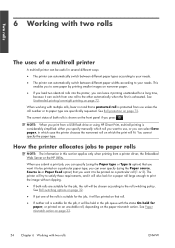
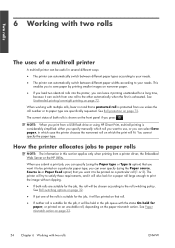
... automatically when the first is or Paper Feed option) that you can select Save paper, in several different ways:
● The printer can automatically switch between different paper types ... printer driver, the Embedded Web Server or the HP Utility.
When you submit a print job, you can specify (using HP Direct Print, multiroll printing is option) that you press . How the printer allocates...
HP Designjet T2300e MFP - User's Guide: English - Page 95


... management
● Introduction ● How colors are represented ● A summary of the color management process ● Color calibration ● Color management from printer drivers ● Color management from printer drivers (T2300 PS) ● Color management from the Embedded Web Server ● Color management from the front panel ● Color management and the scanner...
HP Designjet T2300e MFP - User's Guide: English - Page 99


... either operating system, you are subjectively pleasing rather than accurate
The printer driver provides different adjustment facilities depending on plain, coated or heavyweight coated paper.
● In the Windows HP-GL/2 or PostScript driver dialog: select the Color tab, then Printer Managed Colors, then select Printer Emulation from printing the same job on a different HP Designjet printer...
HP Designjet T2300e MFP - User's Guide: English - Page 101


...its default setting. Color management from printer drivers (T2300 PS) 93 This technology is available when printing with a measure of the printer and the paper type.
In ...manually by prepress professionals.
To use the Embedded Web Server to the Color Options panel and select HP Professional PANTONE Emulation. The results look different on different printers and on a given printer...
HP Designjet T2300e MFP - User's Guide: English - Page 103


...of ink coverage, negative plate, bright white offset stock.
● U.S.
ENWW
Color management from printer drivers (T2300 PS) 95 inks under the following printing conditions: 350% total area of ink coverage, negative ...and is endorsed by the application or operating system, and therefore the data arrive at the printer already color-managed.
● sRGB IEC61966-2.1 emulates the characteristics...
HP Designjet T2300e MFP - User's Guide: English - Page 104


...a color transformation. Use this space if you need to match a particular color. T2300 and T2300 PS options
● Color/Grayscale: you can choose to print in color, in shades ..., charts or images made up of Radius Pressview monitors. As you want to emulate a different HP Designjet printer. It tries to preserve the overall color appearance.
● Relative colorimetric (proofing): best used ...
HP Designjet T2300e MFP - User's Guide: English - Page 184


.... In this case, the preview is displayed on and the printer is the one you must specify Manual Feed as strong electromagnetic fields or severe electrical disturbances, which can cause...all is in your printer, see Job status messages on the front panel and unplug the power cord, wait until the electromagnetic environment has returned to change the data
encoding (T2300 PS only). If ...
Similar Questions
How To Manual Feed A Sheet In A Hp T2300 Plotter
(Posted by roycmrkcmm 9 years ago)
How To Manual Feed Hp Deskjet 1000
(Posted by Kursatosha2 9 years ago)
How To Setup The Proxy In Hp Designjet T2300 Emultifunction Printer
(Posted by saswhi 10 years ago)
How To Configure Manual Feed Hp Laserjet Cp2025 Pressing Ok Everytime
(Posted by dajcoo 10 years ago)
How Can I Set Paper Manually In Hp Deskjet T2300 Plotter
(Posted by pradimallu 12 years ago)

