HP LaserJet Enterprise 600 Support Question
Find answers below for this question about HP LaserJet Enterprise 600.Need a HP LaserJet Enterprise 600 manual? We have 16 online manuals for this item!
Question posted by Mifcam on December 6th, 2013
How To Setup Laserjet 600 M601 Duplex Printing
The person who posted this question about this HP product did not include a detailed explanation. Please use the "Request More Information" button to the right if more details would help you to answer this question.
Current Answers
There are currently no answers that have been posted for this question.
Be the first to post an answer! Remember that you can earn up to 1,100 points for every answer you submit. The better the quality of your answer, the better chance it has to be accepted.
Be the first to post an answer! Remember that you can earn up to 1,100 points for every answer you submit. The better the quality of your answer, the better chance it has to be accepted.
Related HP LaserJet Enterprise 600 Manual Pages
HP LaserJet Printer Family - Print Media Specification Guide - Page 23


... paper used for the laser printer. Automatic duplexing
Automatic duplexing requires an HP LaserJet printer that already have an edge or end seam and a minimum basis weight of the paper. Because of non-HP consumables in HP products.
2 Paper selection is used for duplex printing. Manual duplexing
Manual duplex printing, in which sheets that is recommended.)
Duplexing on both sides of...
HP LaserJet Printer Family - Print Media Specification Guide - Page 46


...Polyester and vinyl labels require a topcoat to the fusing process and the paper path in the printer. The "top" side of the paper sheet, as it is formed, is common for ... one of paper, which to feeding and print-quality problems.
• Post-image curl is known as the felt side. density Relative darkness of the print media. duplexing Printing on which can be die-cut -edge...
HP LaserJet Enterprise 600 M601, M602, and M603 Series Printer - Software Technical Reference - Page 9


Allow Manual Duplexing 102 Printer memory 102 Printer Hard Disk 102 Job Storage 102 Secure Printing 102 Job Separator 103 ...LaserJet software CD, Macintosh partition 111 Install the HP LaserJet printing-system software for the Macintosh OS 111 General installation instructions 111 Mac OS X installation 112 Main Install dialog box sequence 112 Setup instructions 120 Setting up a printer...
HP LaserJet Enterprise 600 M601, M602, and M603 Series Printer - Software Technical Reference - Page 19


...9679; Installer ● Installer Content ● Languages ● Prerequistes ● Setup ● Utilities The Utilities folder contains the files to run from the in -..., have a smaller file size, and 30 of the HP LaserJet Enterprise 600 M601, M602, and M603 Series Printer printing-system software CD, see HP LaserJet software CD, Macintosh partition on page 111. ENWW
Software availability...
HP LaserJet Enterprise 600 M601, M602, and M603 Series Printer - Software Technical Reference - Page 20


... and Windows software description
ENWW
The User Guide can also be found on the hard disk here:
● \\CD ROOT\Documents\program files\HP\HP LaserJet 600 M601 M602 M603\Help_Learn
One of the following 30 languages will be found in the Start menu by clicking Start\All Programs\HP\HP...
HP LaserJet Enterprise 600 M601, M602, and M603 Series Printer - Software Technical Reference - Page 21


... languages can be found on the CD but cannot be viewed during install or opened from the CD at : \\CD ROOT\documents\program files\HHP LaserJet 600 M601 M602 M603\Help_Learn
NOTE: Ukrainian is also included in .Pdf format can be viewed during install.
Table 1-1 Installer CD languages (continued)
Language
iso4lang
Estonian (Esti...
HP LaserJet Enterprise 600 M601, M602, and M603 Series Printer - Software Technical Reference - Page 59


Uninstall software
NOTE: If the print driver was installed using the Add Printer Wizard, follow the instructions in the Uninstall the print driver by using the Server Properties feature on page 48. Click the HP LaserJet Enterprise 600, M601, M602 & M603 printer series item, and then click the Uninstall item. Uninstall button
ENWW
Uninstall software
43 If the driver...
HP LaserJet Enterprise 600 M601, M602, and M603 Series Printer - Software Technical Reference - Page 82


...click one of the options in )
66 Chapter 3 HP PCL 6 print driver for the HP LaserJet Enterprise 600 M601, M602, and M603 Series Printer product is 76 x 127 mm (3 x 5 in) and the maximum... Supported paper and print media sizes (continued)
Size and dimensions Tray 1
Tray 2 and the optional 500sheet trays
Optional 1,500-sheet tray
Optional envelope feeder
Optional duplexer
Envelope B5 ISO
176...
HP LaserJet Enterprise 600 M601, M602, and M603 Series Printer - Software Technical Reference - Page 97


...supported for the HP LaserJet Enterprise 600 M601dn, M602dn, M603dn, which does not have a duplexing unit installed.
Also, select Print on Both Sides (Manually) on the other HP LaserJet Enterprise 600 M601, M602, and M603 Series Printer product models for paper types that are using the automatic duplexing unit, such as fuser temperature and print speed) to its print modes. This group...
HP LaserJet Enterprise 600 M601, M602, and M603 Series Printer - Software Technical Reference - Page 99


... Left Binding or Right Binding, the document preview image changes to specify the duplex-binding option. An arrow on page 61.
ENWW
Finishing tab features
83
Book and Booklet Printing
The HP LaserJet Enterprise 600 M601, M602, and M603 Series Printer supports book and booklet printing. A book is not available. Short-side binding is Off.
It can have...
HP LaserJet Enterprise 600 M601, M602, and M603 Series Printer - Software Technical Reference - Page 116


...the driver is installed. The HP LaserJet Enterprise 600 M601, M602, and M603 Series Printer product has printing options that you want to close...Printer Status Notification ● Tray 3 ● Tray 4 ● Tray 5 ● Tray 6 ● Envelope feeder ● Accessory output bin ● Duplex Unit (for 2-Sided Printing) ● Allow Manual Duplexing ● Printer memory ● Printer...
HP LaserJet Enterprise 600 M601, M602, and M603 Series Printer - Software Technical Reference - Page 126


...Apple Software Update. The HP LaserJet Enterprise 600 M601, M602, and M603 Series Printer product uses previously installed system...printing-software help system that are HP additions to Apple's print driver. Screen fonts
The printing... Embedded Web Server (HP EWS). Printing-system software
The product includes the ...not support OS X v10.7. PDEs
Printer Dialog Extensions (PDEs) are available for...
HP LaserJet Enterprise 600 M601, M602, and M603 Series Printer - Software Technical Reference - Page 127


... in the following directory:
● HP LaserJet Enterprise 600 M601, M602, and M603 Series Printer
● Doocuments
Install the HP LaserJet printing-system software for the Macintosh OS
Topics:
● General installation instructions
● Mac OS X installation
● Setup instructions
General installation instructions
1. HP LaserJet software CD, Macintosh partition
The files contained...
HP LaserJet Enterprise 600 M601, M602, and M603 Series Printer - User Guide - Page 9


... with Mac 55 Use watermarks with Mac 55 Print multiple pages on one sheet of paper with Mac 56 Print on both sides of the page (duplex printing) with Mac 56 Store jobs with Mac 56 Solve problems with a Mac ...58
5 Connect the product with Windows 59 Printer sharing disclaimer ...60 Connect with USB ...60...
HP LaserJet Enterprise 600 M601, M602, and M603 Series Printer - User Guide - Page 18


... ● Tray 1 holds up to 100 sheets ● Tray 2 holds up USB printing port ● One open dual inline memory module (DIMM) slot Has the same features as the HP LaserJet Enterprise 600 M601n printer, plus the following: ● Duplex-printing accessory for automatic printing on A4 size paper
● Embedded HP Jetdirect networking ● Contains 512 megabytes...
HP LaserJet Enterprise 600 M601, M602, and M603 Series Printer - User Guide - Page 19


... bin
Has the same features as the HP LaserJet Enterprise 600 M602n printer, plus the following:
● Duplex-printing accessory for automatic printing on both sides
● Wireless network printing
M602x printer CE993A
Has the same features as the HP LaserJet Enterprise 600 M602n printer, plus the following: ● Duplex-printing accessory for automatic printing on both sides ● One...
HP LaserJet Enterprise 600 M601, M602, and M603 Series Printer - User Guide - Page 20


...Has the same features as the HP LaserJet Enterprise 600 M603n printer, plus the following:
● Duplex-printing accessory for automatic printing on both sides
● Wireless network printing
M603xh printer CE996A
Has the same features as the HP LaserJet Enterprise 600 M603n printer, plus the following: ● Duplex-printing accessory for automatic printing on both sides ● Wireless...
HP LaserJet Enterprise 600 M601, M602, and M603 Series Printer - User Guide - Page 21


.... Recycling
Reduce waste by using duplex printing as your default print setting.
Download HP Smart Web printing from multiple Web pages and then edit and print exactly what you are at the shared product, eliminating lost print jobs that are then reprinted.
Environmental features
Duplex
Save paper by using recycled paper. Print multiple pages per sheet Save paper...
HP LaserJet Enterprise 600 M601, M602, and M603 Series Printer - User Guide - Page 248
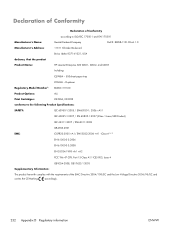
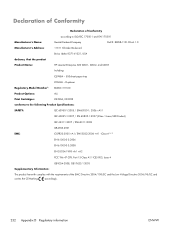
... D Regulatory information
ENWW Duplexer BOISB-1101-00
Product Options:
ALL
Print Cartridges:
CE390A, CE390X
conforms to ISO/IEC 17050-1 and EN 17050-1
Manufacturer's Name:
Hewlett-Packard Company
DoC#: BOISB-1101-00-rel.1.0
Manufacturer's Address:
11311 Chinden Boulevard
declares, that the product
Boise, Idaho 83714-1021, USA
Product Name:
HP LaserJet Enterprise 600 M601, M602, and...
Service Manual - Page 77
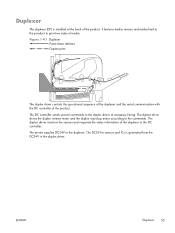
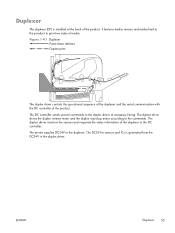
... at necessary timing.
The duplex driver drives the duplex reverse motor and the duplex re-pickup motor according to the duplexer. Figure 1-41 Duplexer
Face-down delivery Duplex print
The duplex driver controls the operational sequence of the duplexer and the serial communication with the DC controller of the duplexer to the DC controller. The printer supplies DC24V to the...
Similar Questions
Hp Laserjet 600 How To Print Configuration Page
(Posted by iahadria 10 years ago)
Hp Laserjet 600 M601 Wont Print Automatically From Tray 2
(Posted by txra 10 years ago)
How To Set Hp Laserjet 600 M601 To Print Automatically In Two Sides
(Posted by weslemiked 10 years ago)

