HP LaserJet Enterprise 600 Support Question
Find answers below for this question about HP LaserJet Enterprise 600.Need a HP LaserJet Enterprise 600 manual? We have 16 online manuals for this item!
Question posted by fremarkco on September 2nd, 2013
How To Set The User Name And Administrator Access Code On An Hp Laserjet 600
The person who posted this question about this HP product did not include a detailed explanation. Please use the "Request More Information" button to the right if more details would help you to answer this question.
Current Answers
There are currently no answers that have been posted for this question.
Be the first to post an answer! Remember that you can earn up to 1,100 points for every answer you submit. The better the quality of your answer, the better chance it has to be accepted.
Be the first to post an answer! Remember that you can earn up to 1,100 points for every answer you submit. The better the quality of your answer, the better chance it has to be accepted.
Related HP LaserJet Enterprise 600 Manual Pages
HP LaserJet Enterprise 600 M601, M602, and M603 Series Printer - Software Technical Reference - Page 20


... daww nlww
4
Chapter 1 Product basics and Windows software description
ENWW Figure 1-1 Accessing User Guide from Windows Start menu
The User Guides can be installed automatically. The User Guide can also be found on the hard disk here:
● \\CD ROOT\Documents\program files\HP\HP LaserJet 600 M601 M602 M603\Help_Learn
One of the following 30 languages will...
HP LaserJet Enterprise 600 M601, M602, and M603 Series Printer - Software Technical Reference - Page 32


... hardware so that access to all of the product accessories through three distinct tools. All three are designed with the same basic user-interface (UI) controls for interacting with a particular driver and make in the configuration (.CFG) file (for deploying drivers.
Using HP Driver Configuration, information technology (IT) administrators in corporate and enterprise environments can...
HP LaserJet Enterprise 600 M601, M602, and M603 Series Printer - Software Technical Reference - Page 69


...set
The Properties tab set
The HP LaserJet Enterprise 600 M601, M602, and M603 Series Printer product Printing preferences tabs contain options for formatting documents for the product.
The following tabs are right-side-up. NOTE: Windows also has tabs in Printing preferences tab set... click Printer Properties, after right-clicking the device name to gain access to the Properties tab set :
...
HP LaserJet Enterprise 600 M601, M602, and M603 Series Printer - Software Technical Reference - Page 104


... Copy ● Stored Job These options and the settings that control them are made on the HP LaserJet Enterprise 600 M601, M602, and M603 Series Printer product to check the first copy. ● Status group box ● Job Storage Mode ● Make Job Private/Secure ● User Name ● Job Name ● Job Notification Options ● Use job-storage...
HP LaserJet Enterprise 600 M601, M602, and M603 Series Printer - Software Technical Reference - Page 107
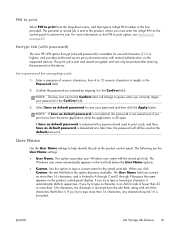
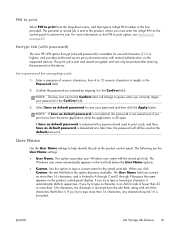
... Personal Job on page 89
Encrypt Job (with password)
The new HP UPD option Encrypt Job (with password) is deselected at the product ...code of fewer than 32 or more than 126 characters, the character is sent to the product, where you try to help identify the job at a later time, the password will change to type a custom name for encrypting a job
1. User Name
Use the User Name settings...
HP LaserJet Enterprise 600 M601, M602, and M603 Series Printer - Software Technical Reference - Page 108


...user name vary for Windows
ENWW When the dialog box is closed, or as soon as the focus is associated with . When you store a print job, you try to the end of the job while printing.
92 Chapter 3 HP PCL 6 print driver for each operating system. If Job Name Exists. Job Name
Use the Job Name...1 and 99 to type a character in an ASCII code of fewer than 32 or more than 126 characters, ...
HP LaserJet Enterprise 600 M601, M602, and M603 Series Printer - Software Technical Reference - Page 121


... the HP LaserJet Enterprise 600 M601, M602, and M603 Series Printer model number, driver, date, and versions. About tab features
NOTE: The About tab is installed by default when using the installer CD. The About tab provides detailed information about each of the driver. The About tab also indicates whether the driver was autoconfigured, whether administrator...
HP LaserJet Enterprise 600 M601, M602, and M603 Series Printer - Software Technical Reference - Page 125
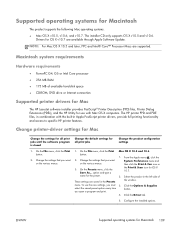
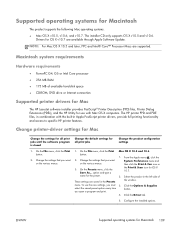
... printer drivers for Mac
The HP LaserJet software installer provides PostScript® Printer Description (PPD) files, Printer Dialog Extensions (PDEs), and the HP Utility...settings
1. The HP printer PPD and PDE files, in Apple PostScript printer drivers, provide full printing functionality and access to specific HP printer features. Change printer-driver settings for Mac
Change the settings...
HP LaserJet Enterprise 600 M601, M602, and M603 Series Printer - Software Technical Reference - Page 126


...for Mac OS X v10.5 and v10.6 only. The HP LaserJet Enterprise 600 M601, M602, and M603 Series Printer product uses previously installed system fonts when it to perform ...control features that are code plug-ins that was provided with Mac OS 9.x HP products. Use the HP LaserJet Utility to prevent unauthorized access (see the printing-software help system that provide access to Apple's print ...
HP LaserJet Enterprise 600 M601, M602, and M603 Series Printer - Software Technical Reference - Page 127


...in the following directory:
● HP LaserJet Enterprise 600 M601, M602, and M603 Series Printer
● Doocuments
Install the HP LaserJet printing-system software for a network administrator, a network client, and a single user. You must set up the HP LaserJet Enterprise 600 M601, M602, and M603 Series Printer, connect it on page 112. HP LaserJet software CD, Macintosh partition
The files...
HP LaserJet Enterprise 600 M601, M602, and M603 Series Printer - Software Technical Reference - Page 128


... the file name displayed in .htm format.
112 Chapter 4 Mac OSX software and utilities
ENWW NOTE: If the CD screen does not open the installer folder.
2.
NOTE: If you are installing the printing-system software on the desktop to the network port.
1. Insert the HP LaserJet Enterprise 600 M601, M602, and M603 Series Printer printing-system...
HP LaserJet Enterprise 600 M601, M602, and M603 Series Printer - Software Technical Reference - Page 154
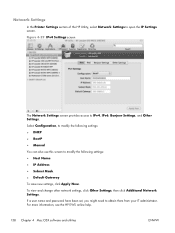
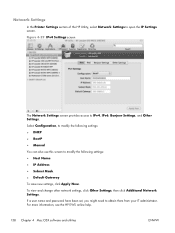
... screen
The Network Settings screen provides access to obtain them from your IT administrator. If a user name and password have been set, you might need to IPv4, IPv6, Bonjour Settings, and Other Settings. To view and change other network settings, click Other Settings, then click Additional Network Settings. Network Settings
In the Printer Settings section of the HP Utility, select...
HP LaserJet Enterprise 600 M601, M602, and M603 Series Printer - User Guide - Page 7


...3 HP LaserJet Enterprise 600 M603 models 4 Environmental features ...5 Accessibility features ...6 Product views ...7 Front view ...7 Rear view ...8 Interface ports ...9 Serial number and model number location 9
2 Control panel menus ...11 Control-panel layout ...12 Retrieve Job from USB menu ...14 Retrieve Job from Device Memory menu 15 Supplies menu ...16 Trays menu ...17 Administration menu...
HP LaserJet Enterprise 600 M601, M602, and M603 Series Printer - User Guide - Page 53


... all Windows environments
● Provides the overall best speed, print quality, and printer feature support for most users
● Developed to virtually any HP LaserJet product, from any location, without downloading separate drivers.
This driver is automatically installed unless you instant access to align with Windows Graphic Device Interface (GDI) for best speed in Windows...
HP LaserJet Enterprise 600 M601, M602, and M603 Series Printer - User Guide - Page 228


..., interfacing, parts or supplies not supplied by HP, (c) unauthorized modification or misuse, (d) operation ...HP has marketed this product.
Hewlett-Packard limited warranty statement
HP PRODUCT
HP LaserJet 600 M601n, M601dn, M602n, M602dn, M602x, M603n, M603dn, M603xh
DURATION OF LIMITED WARRANTY One-year return-to-bench repair warranty
HP warrants to you, the end-user customer, that HP...
HP LaserJet Enterprise 600 M601, M602, and M603 Series Printer - User Guide - Page 257


...connections 60 software, wired networks 64 USB devices 163 Internet Explorer, versions supported HP Embedded Web Server
147 IP address
configuring 63 IP Security (IPsec) 152 ... deleting 138 printing 138 receiving notification when printed (Windows) 140 setting user names (Windows) 141 specifying names (Windows) 141
K kit, printer maintenance
using 100 Korean EMC statement 235
L labels
output bin,...
HP LaserJet Enterprise 600 M601, M602, and M603 Series Printer - User Guide - Page 260


... 26 status HP Utility, Mac 51 messages, types of 172 status, supplies control panel messages 12 stopping a print request (Windows) 108 storage, job Macintosh settings 51, 56 modes available 137 setting options (Windows) 139 stored jobs creating (Windows) 137 deleting 138 printing 138 receiving notification when
printed (Windows) 140 security 153 setting user names (Windows)
141...
Service Manual - Page 374


... For additional numeric messages, see the control-panel message section of this manual Figure 3-38 Sample event log
HP LaserJet 600 M603
1
Event Log Page
Page 1
2
3
4
5
6
7
1
Product information
2
Event number
3
Date and time
4
Engine cycles
5
Event log code
6
Firmware version number
7
Description of personality
8
Consecutive Repeats
350 Chapter 3 Solve problems
ENWW
Service Manual - Page 415


... if the correct Service Access Code is PIN-protected for the HP LaserJet Enterprise 600 M601, M602, and M603 Series Printer is not used . Enter the eight-digit PIN using the arrow buttons or numeric keypad. The following menus:
● Device Maintenance
● Service
● Service Access Code
3. The PIN for added security. The message Your user account does not...
Service Manual - Page 536


..., or (e) improper site preparation or maintenance. Hewlett-Packard limited warranty statement
HP PRODUCT
HP LaserJet 600 M601n, M601dn, M602n, M602dn, M602x, M603n, M603dn, M603xh
DURATION OF LIMITED WARRANTY One-year return-to-bench repair warranty
HP warrants to you, the end-user customer, that HP hardware and accessories will not alter form, fit or function of the...
Similar Questions
What Is The User And Administrator Access Code Of The Hp M600 Printer
(Posted by rjsjh 10 years ago)
How Do I Set Default Custom Paper Size On Hp Laserjet 600 M602
(Posted by bgbrecs 10 years ago)
How To Set The Default Paper Tray In Hp Laserjet 600 M601
(Posted by jdoff 10 years ago)
What Is The User Access Code Administrator Access Code Hp Laserjet 600 M602
(Posted by nettjaauyy 10 years ago)

