HP LaserJet Enterprise 600 Support Question
Find answers below for this question about HP LaserJet Enterprise 600.Need a HP LaserJet Enterprise 600 manual? We have 16 online manuals for this item!
Question posted by heatjohne on September 5th, 2014
What Is The Service Menu Default Security Code For Hp T790
The person who posted this question about this HP product did not include a detailed explanation. Please use the "Request More Information" button to the right if more details would help you to answer this question.
Current Answers
There are currently no answers that have been posted for this question.
Be the first to post an answer! Remember that you can earn up to 1,100 points for every answer you submit. The better the quality of your answer, the better chance it has to be accepted.
Be the first to post an answer! Remember that you can earn up to 1,100 points for every answer you submit. The better the quality of your answer, the better chance it has to be accepted.
Related HP LaserJet Enterprise 600 Manual Pages
HP LaserJet Printer Family - Print Media Specification Guide - Page 41


...print media that came with
monochrome laser printers
Use for
high-volume office printing
monochrome laser printers
correspondence, memos, and reports
monochrome laser printers
correspondence, reports, and in the following table. Media hp office paper
hp multipurpose paper
hp printing paper
hp color laser paper
hp color laser paper
hp premium choice LaserJet paper
Use with your product to...
HP LaserJet Printer Family - Print Media Specification Guide - Page 51


...clay coated papers 6
coated papers 6, 22 cockle finishes 6 color laser paper, hp 35 color LaserJet transparencies, hp 37 colored paper 6 composition
defined 39 specifications 10 conditioning media 4, 19 converted media... defined 39 automatic duplexing 17
B
background particles, troubleshooting 27, 28 bar coding 18 basic size, defined 39 basis weight
defined 39 envelope specifications 13 equivalence...
HP LaserJet Enterprise 600 M601, M602, and M603 Series Printer - Software Technical Reference - Page 39


... to enter your product from Mac OS X. c.
NOTE: This code is not supported from the list, or click + Add printer to configure default print settings for a new account. If you to print directly to certain HP products by sending an e-mail to enable HP Web Services again, and obtain a new code. ENWW
Use HP Web Jetadmin software
23
HP LaserJet Enterprise 600 M601, M602, and M603 Series Printer - User Guide - Page 8


Troubleshooting menu 31 Device Maintenance menu ...32
Backup/Restore menu 32 Calibrate/Cleaning menu 32 USB Firmware Upgrade menu 33 Service menu ...33
3 Software for Windows 35 Supported operating systems and printer drivers for Windows 36 Select the correct printer driver for Windows 37 HP Universal Print Driver (UPD 37 UPD installation modes 38 Change print job settings for Windows 39...
HP LaserJet Enterprise 600 M601, M602, and M603 Series Printer - User Guide - Page 12


... 148 General tab 148 Print tab 149 Troubleshooting tab 149 Security tab 150 HP Web Services tab 150 Networking tab 150 Other Links list 150 Use HP Web Jetadmin software 151 Product security features ...152 Security statements 152 IP Security 152 Secure the HP Embedded Web Server 152 Encryption support: HP Encrypted High Performance Hard Disks (xh models only) ......... 152...
HP LaserJet Enterprise 600 M601, M602, and M603 Series Printer - User Guide - Page 168
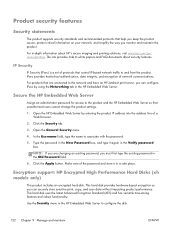
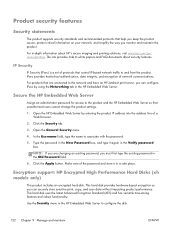
....
3. In the Username field, type the name to the product and the HP Embedded Web Server so that are changing an existing password, you can securely store sensitive print, copy, and scan data without impacting product performance.
Use the Security menu in the Old Password field.
6.
NOTE: If you are connected to the network...
HP LaserJet Enterprise 600 M601, M602, and M603 Series Printer - User Guide - Page 245


... the UPS label. Call 1-800-340-2445 for this product include the following:
HP LaserJet Enterprise 600 M601, M602, and M603 Series Printer
Type
Carbon monofluoride lithium
Weight
1.5 g
Location
On formatter board
User-removable
No
ENWW
Environmental product stewardship program 229 Postal Service carrier or FedEx driver during your next pick-up or delivery. (Requested FedEx...
HP LaserJet Enterprise 600 M601, M602, and M603 Series Printer - User Guide - Page 255
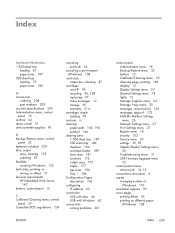
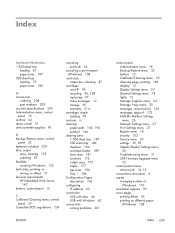
...printing on turning on (Mac) 51 browser requirements HP Embedded Web Server
147 buttons, control panel 12
C Calibrate/Cleaning menu, control
panel 32 Canadian DOC regulations 234
canceling ...Settings menu 26 Network Settings menu 27 Print Settings menu 21 Reports menu 18 security 153 Service menu 33 settings 39, 50 Stapler/Stacker Settings menu 26 Troubleshooting menu 31 USB Firmware Upgrade menu ...
HP LaserJet Enterprise 600 M601, M602, and M603 Series Printer - User Guide - Page 258


... 27 Print Settings 21 Reports 18 Service 33 Stapler/Stacker Settings 26 Troubleshooting 31...menu, control
panel 27 networks
configuring 61 default gateway 66 HP Web Jetadmin 151 IPv4 address 66 IPv6 address 67 protocols supported 61 security 62 subnet mask 66 networks, wired installing product, Mac 47 installing product, Windows
63 non-HP supplies 95 notes iii
O online support 220 opening printer...
HP LaserJet Enterprise 600 M601, M602, and M603 Series Printer - User Guide - Page 259


... 87 PostScript Printer Description (PPD...215 non-HP 95 ...HP Embedded Web Server 149
Print Settings menu, control panel 21
print tasks 107 printer drivers
choosing 196 printer drivers (Mac)
changing settings 50 settings 54 printer drivers (Windows) changing settings 39 settings 109 supported 36 printer maintenance kit using 100 printer... 228 HP printing supplies...Reports menu, control...retrieve job menu 14, ...
HP LaserJet Enterprise 600 M601, M602, and M603 Series Printer - User Guide - Page 260


...service repacking product 221
Service menu... HP Printer Utility 51 HP ...HP Utility, Mac 51 messages, types of 172 status, supplies control panel messages 12 stopping a print request (Windows) 108 storage, job Macintosh settings 51, 56 modes available 137 setting options (Windows) 139 stored jobs creating (Windows) 137 deleting 138 printing 138 receiving notification when
printed (Windows) 140 security...
Service Manual - Page 14


Backup/Restore menu 264 Calibrate/Cleaning menu 264 USB Firmware Upgrade menu 265 Service menu 265 Interpret control-panel messages, status-alert messages, and event code errors 266 10.00.33 266 10.00.35 266 10.00.60 ... 269 10.26.60 270 10.XX.34 Used Supply In Use 270 10.XX.40 Genuine HP Supplies Installed 270 10.XX.41 Unsupported Supply In Use 271 10.XX.70 Printing past very low 271...
Service Manual - Page 21


... cleaning page 388
Solve performance problems 389 Solve connectivity problems 390
Solve direct-connect problems 390 Solve network problems 390 Service mode functions ...391 Service menu ...391 Product resets ...392
Restore factory-set defaults 392 Clean Disk and Partial Clean functions 393
Active and repository firmware locations 393 Partial Clean 394
Execute a Partial Clean...
Service Manual - Page 211


...the non-secure disk and clear the password associated with the new disk.
NOTE: The system will remain accessible to this session only, and then search for single service event.
...the Clear Password item to continue using them interchangeably. Table 3-2 Preboot menu options (2 of the data on the secure disk locked to this product always remains accessible to this product.
NOTE...
Service Manual - Page 214


... the HP firmware first, followed by the third-party applications. It also applies to flash file system disks on the disk will not be available after the printer enters ... returns all settings to lock the Service menu access (both PreBoot and Device Maintenance application). CAUTION: Select the Lock Service item to factory defaults). Items in the Service menu are used . This item allows...
Service Manual - Page 375


... button. ENWW
Tools for the HP LaserJet Enterprise 600 M601, M602, and M603 Series Printer is 10060111, 10060211, or 10060311 depending on your model. 3. Open the following menus: ● Device Maintenance ● Service The PIN for troubleshooting 351
Print the event log from the Service menu 1. Print the event log from the Administration menu 1. Open the following menus: ●...
Service Manual - Page 376


... then press the OK button. Open the following menus: ● Device Maintenance ● Service The PIN for the HP LaserJet Enterprise 600 M601, M602, and M603 Series Printer is 10060111, 10060211, or 10060311 depending on your model. 3.
Viewing the event log from the Service menu 1. Scroll to the Clear Event Log item, and then press the OK button...
Service Manual - Page 415


... for the HP LaserJet Enterprise 600 M601, M602, and M603 Series Printer is not used.
The message Your user account does not have permission to the Service menu. ENWW
Service mode functions 391 The PIN for each digit in the Service menu:
First level User Access Code
Second level
Third level
Administrator Access Code
Service Access Code
Description
Only the Service Access Code can be...
Service Manual - Page 555


... of your new product supply item) or visit www.hp.com/recycle. Information subject to either the U.S.
Material restrictions
This HP product does not contain added mercury.
Call 1-800-340-2445 for this product include the following:
HP LaserJet Enterprise 600 M601, M602, and M603 Series Printer
Type
Carbon monofluoride lithium
Weight
1.5 g
Location
On formatter board...
Service Manual - Page 567
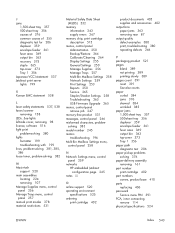
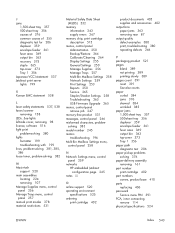
... solving 383 model number 245 motors
troubleshooting 196 Multi-Bin Mailbox Settings menu,
control panel 258
N Network Settings menu, control
panel 259 networks
HP embedded Jetdirect configuration page 245
notes iii
O online support 520 operating ... product base 410 parts replacing 406 password Service menu PIN 391 PCA, inner connecting remove 114 physical specifications 524
ENWW
Index 543
Similar Questions
What Are The Default Security Settings For Hp M602 Printers
(Posted by peacmin 9 years ago)
How To Change The Graphic Language On Hp T790 Printer Windows 7
(Posted by lberenom 9 years ago)
How To Change Default Tray On Hp M602 Printer
(Posted by bekim 10 years ago)
Pin Code For Service Menu
Hello, Would like to asked what is the pin code for service menu of HP LaserJet M601n and M602n pri...
Hello, Would like to asked what is the pin code for service menu of HP LaserJet M601n and M602n pri...
(Posted by ranchochachad1 11 years ago)

