HP LaserJet Enterprise 600 Support Question
Find answers below for this question about HP LaserJet Enterprise 600.Need a HP LaserJet Enterprise 600 manual? We have 16 online manuals for this item!
Question posted by kelBigpic on January 28th, 2014
How To Reset The Maintenace Kit On An Hp M602 Via Web Interface?
The person who posted this question about this HP product did not include a detailed explanation. Please use the "Request More Information" button to the right if more details would help you to answer this question.
Current Answers
There are currently no answers that have been posted for this question.
Be the first to post an answer! Remember that you can earn up to 1,100 points for every answer you submit. The better the quality of your answer, the better chance it has to be accepted.
Be the first to post an answer! Remember that you can earn up to 1,100 points for every answer you submit. The better the quality of your answer, the better chance it has to be accepted.
Related HP LaserJet Enterprise 600 Manual Pages
HP LaserJet Enterprise 600 M601, M602, and M603 Series Printer - Software Technical Reference - Page 5


... Print Driver, and PS Universal Print Driver 12 Printer-driver version numbers for Windows operating systems 12
Driver configuration for Windows 14 Driver autoconfiguration 14 Bidirectional communication 14 Enterprise AutoConfiguration 14 Update Now ...15 HP Driver Configuration 16
Use the HP Embedded Web Server 18 Open the HP Embedded Web Server by using a network connection 18 Features...
HP LaserJet Enterprise 600 M601, M602, and M603 Series Printer - Software Technical Reference - Page 9


... requirements 109 Hardware requirements 109 Supported printer drivers for Mac 109 Change printer-driver settings for Mac 109 Printing-system software ...110 PDEs ...110 HP Embedded Web Server 110 Online help ...110 Screen fonts ...110 Macintosh installation instructions 111 HP LaserJet software CD, Macintosh partition 111 Install the HP LaserJet printing-system software for the Macintosh...
HP LaserJet Enterprise 600 M601, M602, and M603 Series Printer - Software Technical Reference - Page 26


... an e-mail to print with the computer and the product.
To install the HP PCL 6 UPD, download it detects from www.hp.com/go /upd, and then use the Microsoft Add Printer Wizard.
● The HP PS Universal Print Driver (UPD).
HP LaserJet print drivers
Print drivers provide the printing features and communication between the computer...
HP LaserJet Enterprise 600 M601, M602, and M603 Series Printer - Software Technical Reference - Page 39


... service.
ENWW
Use HP Web Jetadmin software
23 HP ePrint lets you to print directly to certain HP products by sending an e-mail to www.hpeprintcenter.com. Configure HP ePrint
Web: For all HP ePrint jobs sent to configure default print settings for a new account. Use HP Web Jetadmin software
HP Web Jetadmin is the segment of the printer does not change...
HP LaserJet Enterprise 600 M601, M602, and M603 Series Printer - Software Technical Reference - Page 44
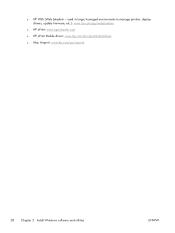
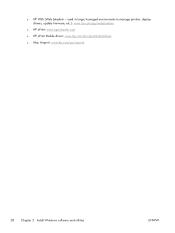
used in large/managed environments to manage printers, deploy drivers, update firmware, etc.): www.hp.com/go/webjetadmin
● HP ePrint: www.eprintcenter.com
● HP ePrint Mobile driver: www.hp.com/go/eprintmobiledriver
● Mac Airprint: www.hp.com/go/airprint
28 Chapter 2 Install Windows software and utilities
ENWW ● HP WJA (Web Jetadmin -
HP LaserJet Enterprise 600 M601, M602, and M603 Series Printer - Software Technical Reference - Page 53
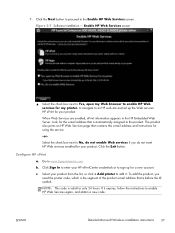
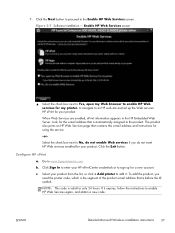
... Microsoft Windows installation instructions
37 7. Figure 2-7 Software installation -
To add the product, you do not enable Web services if you need the printer code, which is before the @ symbol. If it . The product also prints an HP Web Services page that is the segment of the product e-mail address that contains this e-mail address...
HP LaserJet Enterprise 600 M601, M602, and M603 Series Printer - Software Technical Reference - Page 126


...Apple's print driver.
HP Embedded Web Server
Mac OS X v10.4 and later support the HP Embedded Web Server (HP EWS).
Mac OS X v10.7 drivers are HP additions to prevent ... Software Update. PDEs
Printer Dialog Extensions (PDEs) are not available in the Macintosh OS Help Center. The HP LaserJet Enterprise 600 M601, M602, and M603 Series Printer product uses previously installed...
HP LaserJet Enterprise 600 M601, M602, and M603 Series Printer - Software Technical Reference - Page 162


... document preview image 53 Printing preferences tab 53 HP (Printer) Utility, Macintosh access 125 HP Driver Configuration 16 HP Driver Deployment Utility (DDU) 17 HP Driver Preconfiguration HP Driver Configuration
Editor 16 HP Web Jetadmin Driver
Configuration 17 support guide 17 HP Embedded Web Server general configuration 20 HP Printer Utility, accessing
from 140 information pages 19 Macintosh...
HP LaserJet Enterprise 600 M601, M602, and M603 Series Printer - Software Technical Reference - Page 163


...Windows installation options 29 mopy 103 multiple-original print. See operating systems other links list
HP Embedded Web Server 22
P paper
adding custom types 68 Alternative Letterhead Mode
57 custom sizes 66 ...commands 142 type setting 67 types and sizes supported 142
paper sizes supported 64
PDEs (Printer Dialog Extensions) 110
PDF files Macintosh, File Upload command 128
personal job option job...
HP LaserJet Enterprise 600 M601, M602, and M603 Series Printer - Software Technical Reference - Page 164


... as Black setting, Advanced tab 57
Print on both sides 80 automatically 81 manually 81 Tray 3 102 print tab HP Embedded Web Server 21 Printer Dialog Extensions (PDEs) 110 printer drivers (Mac) changing settings 109 Printer Status Notification 101 Printing preferences tab set 53 printing-system software availability 2 installation, Macintosh 111 requirements 26 printing-system...
HP LaserJet Enterprise 600 M601, M602, and M603 Series Printer - User Guide - Page 8


... 39 Change the default settings for all print jobs 39 Change the product configuration settings 40 Remove the printer driver from Windows 41 Supported utilities for Windows 42 HP Web Jetadmin 42 HP Embedded Web Server 42 HP ePrint ...42 Software for other operating systems 43
4 Use the product with Mac 45 Software for Mac ...46...
HP LaserJet Enterprise 600 M601, M602, and M603 Series Printer - User Guide - Page 9


... 51 Supported utilities for Mac 52
HP Embedded Web Server 52 HP ePrint 52 AirPrint 52 Basic print tasks with Mac ...54 Cancel a print job ...) with Mac 56 Store jobs with Mac 56 Solve problems with a Mac ...58
5 Connect the product with Windows 59 Printer sharing disclaimer ...60 Connect with USB ...60 CD installation ...60 Connect to a network with Windows 61 Supported network protocols 61...
HP LaserJet Enterprise 600 M601, M602, and M603 Series Printer - User Guide - Page 10


... Store and recycle supplies 95 Recycle supplies 95 Print-cartridge storage 95 HP policy on non-HP print cartridges 95 HP anticounterfeit Web site 95 Replacement instructions ...97 Replace the print cartridge 97 Replace staples ...99 Perform preventive maintenance 100 Reset the maintenance-kit counter 100 Solve problems with print cartridges 101 Check the print cartridges...
HP LaserJet Enterprise 600 M601, M602, and M603 Series Printer - User Guide - Page 19


... up to 500 sheets
● Walkup USB printing port
● 500-sheet face-down output bin
● Hardware interface pocket
● 100-sheet face-up output bin
Has the same features as the HP LaserJet Enterprise 600 M602n printer, plus the following:
● Duplex-printing accessory for automatic printing on both sides
● Wireless network printing...
HP LaserJet Enterprise 600 M601, M602, and M603 Series Printer - User Guide - Page 21


... by initiating sleep mode for printing meaningful information while minimizing waste. Download HP Smart Web printing from multiple Web pages and then edit and print exactly what you see onscreen. Environmental ...graphics from this feature through the printer driver.
HP Smart Web printing
Use HP Smart Web printing to manage print jobs. Recycling
Reduce waste by using recycled paper....
HP LaserJet Enterprise 600 M601, M602, and M603 Series Printer - User Guide - Page 58
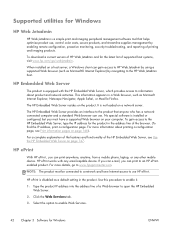
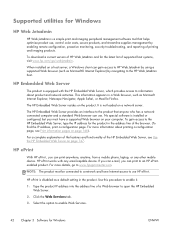
.... For a complete explanation of the features and functionality of printing and imaging products. For more information about product and network activities. The HP Embedded Web Server provides an interface to use HP ePrint. NOTE: The product must have Internet access to the product that helps optimize product use, control color costs, secure products, and...
HP LaserJet Enterprise 600 M601, M602, and M603 Series Printer - User Guide - Page 68


... to enable it. 1. In the list of printers, double-click this procedure to an HP ePrintenabled product. NOTE: The product must be connected to a network and have Internet access to enable Web Services.
The HP Embedded Web Server opens. HP ePrint
With HP ePrint , you can also access the HP Embedded Web Server from an iPad (iOS 4.2), iPhone (3GS...
HP LaserJet Enterprise 600 M601, M602, and M603 Series Printer - User Guide - Page 257


... recovery 192 staple 177 top-cover 190 Tray 1 186 Japanese VCCI statement 234 Jetadmin, HP Web 42, 151
job retention setting options (Windows) 139
job storage Macintosh settings 56 modes ... systems
46 Macintosh
HP Printer Utility 51 resize documents 54 support 220 Macintosh driver settings custom-size paper 54 Job Storage 56 watermarks 55 maintenance kit using 100 maintenance kits part numbers 209 ...
HP LaserJet Enterprise 600 M601, M602, and M603 Series Printer - User Guide - Page 258


...HP Web Jetadmin 151 IPv4 address 66 IPv6 address 67 protocols supported 61 security 62 subnet mask 66 networks, wired installing product, Mac 47 installing product, Windows
63 non-HP supplies 95 notes iii
O online support 220 opening printer..., special
printing (Windows) 125 part numbers
maintenance kits 209 memory 210 print cartridges 209 supplies 209 trays 209 PCL drivers 36 universal 37
242...
HP LaserJet Enterprise 600 M601, M602, and M603 Series Printer - User Guide - Page 259


... quality improving 193 improving (Windows) 115
print settings HP Embedded Web Server 149
Print Settings menu, control panel 21
print tasks 107 printer drivers
choosing 196 printer drivers (Mac)
changing settings 50 settings 54 printer drivers (Windows) changing settings 39 settings 109 supported 36 printer maintenance kit using 100 printer stand part number 209 printing from USB storage...
Similar Questions
How To Reset Maintenance Kit Counter Printer M601
(Posted by darkmrsca 9 years ago)
How To Reset Maintenance Kit Hp Laserjet M600
(Posted by ilianjjram1 10 years ago)
How To Reset Maintenance Kit Hp 600 M602 Via Web
(Posted by ducalhome 10 years ago)
How To Reset Mainenance Kit Message On Hp Laserjet 600
(Posted by jbmar 10 years ago)

