HP LaserJet Enterprise 600 Support Question
Find answers below for this question about HP LaserJet Enterprise 600.Need a HP LaserJet Enterprise 600 manual? We have 16 online manuals for this item!
Question posted by oshJocemp on January 3rd, 2014
How To Manually Set Ip Address On Hp Laserjet M602
The person who posted this question about this HP product did not include a detailed explanation. Please use the "Request More Information" button to the right if more details would help you to answer this question.
Current Answers
There are currently no answers that have been posted for this question.
Be the first to post an answer! Remember that you can earn up to 1,100 points for every answer you submit. The better the quality of your answer, the better chance it has to be accepted.
Be the first to post an answer! Remember that you can earn up to 1,100 points for every answer you submit. The better the quality of your answer, the better chance it has to be accepted.
Related HP LaserJet Enterprise 600 Manual Pages
HP LaserJet Printer Family - Print Media Specification Guide - Page 29


... most HP LaserJet printers you can damage the printer. Paper problems
CAUTION Note
This section provides information about conditions that are appropriate for your printer.
Do not reuse jammed paper. Heavy or stiff q Make sure that the paper does not exceed the
paper might contain higher filler levels of frequent paper jams and suggested actions.
q Manually...
HP LaserJet Printer Family - Print Media Specification Guide - Page 53


...offset powders 8 oil-based inks 8 onion skin inserts, using 18 opening paper reams 5 operations, HP LaserJet printers 2 ordering HP print media 35 orientation
landscape 25 loading paper 5 output quality, troubleshooting 27 overhead transparencies HP 37 specifications 16 oxidation-set inks 8
P
packaging defined 42 ream labels 5 specifications 10 storing paper in 19
pallets, shipping 19 paper grades...
HP LaserJet Enterprise 600 M601, M602, and M603 Series Printer - Software Technical Reference - Page 9


Allow Manual Duplexing 102 Printer memory 102 Printer Hard Disk 102 Job Storage 102 Secure ...printer drivers for Mac 109 Change printer-driver settings for Mac 109 Printing-system software ...110 PDEs ...110 HP Embedded Web Server 110 Online help ...110 Screen fonts ...110 Macintosh installation instructions 111 HP LaserJet software CD, Macintosh partition 111 Install the HP LaserJet...
HP LaserJet Enterprise 600 M601, M602, and M603 Series Printer - Software Technical Reference - Page 83


... the first few paper types that the HP LaserJet Enterprise 600 M601, M602, and M603 Series Printer supports and an entry for printing a document. Paper source
The Paper source setting specifies the source tray to view all of source trays depends on the product:
● Automatically select
● Printer Auto Select
● Manual Feed in Tray 1
● Tray 1 (100...
HP LaserJet Enterprise 600 M601, M602, and M603 Series Printer - Software Technical Reference - Page 97


... on the other HP LaserJet Enterprise 600 M601, M602, and M603 Series Printer product models for manual printing on both sides...settings for paper types that are using the automatic duplexing unit, such as labels, transparencies, and envelopes) and the following models:
● M601dn
● HP LaserJet M602
● HP LaserJet M603
These product models support smart duplexing. Manually...
HP LaserJet Enterprise 600 M601, M602, and M603 Series Printer - Software Technical Reference - Page 99


... change the Pages per Sheet setting manually to specify the duplex-binding option.
Long-side binding is for the front cover, first page, other settings have a different paper type for.... ENWW
Finishing tab features
83 Book and Booklet Printing
The HP LaserJet Enterprise 600 M601, M602, and M603 Series Printer supports book and booklet printing. It can have the following table...
HP LaserJet Enterprise 600 M601, M602, and M603 Series Printer - Software Technical Reference - Page 102


... required to store print jobs in the drop-down menu.
6. Click the Device Settings tab.
86 Chapter 3 HP PCL 6 print driver for the Printer Hard Disk under Installable Options, and then select Installed in the HP LaserJet Enterprise 600 M601, M602, and M603 Series Printer product memory or hard disk for complex jobs, or if you often print complex...
HP LaserJet Enterprise 600 M601, M602, and M603 Series Printer - Software Technical Reference - Page 112
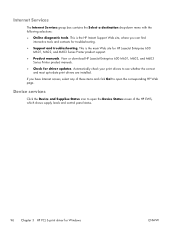
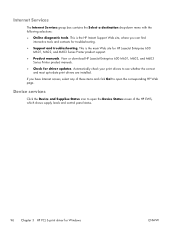
View or download HP LaserJet Enterprise 600 M601, M602, and M603 Series Printer product manuals.
● Check for HP LaserJet Enterprise 600 M601, M602, and M603 Series Printer product support.
● Product manuals. to open the Device Status screen of these items and click Go! Device services
Click the Device and Supplies Status icon to -date print drivers ...
HP LaserJet Enterprise 600 M601, M602, and M603 Series Printer - Software Technical Reference - Page 116


... bin ● Duplex Unit (for 2-Sided Printing) ● Allow Manual Duplexing ● Printer memory ● Printer Hard Disk ● Job Storage
100 Chapter 3 HP PCL 6 print driver for Windows
ENWW The following controls are installed appear in this section. The HP LaserJet Enterprise 600 M601, M602, and M603 Series Printer product has printing options that you can install and...
HP LaserJet Enterprise 600 M601, M602, and M603 Series Printer - Software Technical Reference - Page 117


... the Device Settings tab to Off after the changes are made.
Printer Status Notification
When enabled, this tab. Tray 4
This control specifies whether you must manually configure the ...HP LaserJet Enterprise 600 M601, M602, and M603 Series Printer models. After an automatic configuration, the setting returns to tell the driver about the printer, including the current status of the printer...
HP LaserJet Enterprise 600 M601, M602, and M603 Series Printer - Software Technical Reference - Page 118


... (except transparencies, envelopes, and labels).
NOTE: The HP LaserJet Enterprise 600 M601, M602, and M603 Series Printer product supports smart duplexing. Allow Manual Duplexing
Select Allow Manual Duplexing to -end secure print job transmission with this ... from the control panel.
Printer Hard Disk
When this adjustment. This setting is an HP-designed feature that holds 500 sheets.
HP LaserJet Enterprise 600 M601, M602, and M603 Series Printer - Software Technical Reference - Page 127


... on the desktop to install the software.
Macintosh installation instructions
On a Macintosh computer, the installation procedures are grouped by a LocalTalk (printer port) connection, you must set up the HP LaserJet Enterprise 600 M601, M602, and M603 Series Printer, connect it to the computer or network, and turn it on any computer that language. Find the appropriate language for...
HP LaserJet Enterprise 600 M601, M602, and M603 Series Printer - Software Technical Reference - Page 138
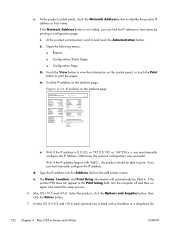
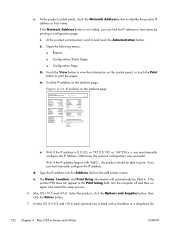
... information on the Jetdirect page
Jetdirect Page
HP Color LaserJet
Page 1
v. Mac OS v10.5 and v10.6: Select the product ,click the Options and Supplies button, then click the Driver button.
7.
Touch the View button to print. Otherwise, the network configuration was successful. IPv6: If the IP address begins with a checkbox or a dropdown list.
122...
HP LaserJet Enterprise 600 M601, M602, and M603 Series Printer - Software Technical Reference - Page 154
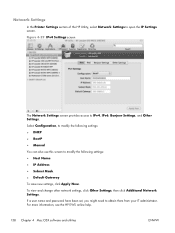
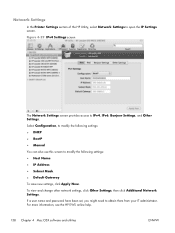
... ● Manual You can also use this screen to obtain them from your IT administrator. If a user name and password have been set, you might need to modify the following settings: ● Host Name ● IP Address ● Subnet Mask ● Default Gateway To save new settings, click Apply Now. For more information, see the HP EWS...
HP LaserJet Enterprise 600 M601, M602, and M603 Series Printer - User Guide - Page 9


... on a wired network with Windows 63 Configure the IP address 63 Install the software 64 Configure network settings with Windows 65 View or change network settings 65 Set or change the network password 65 Manually configure IPv4 TCP/IP parameters from the control panel 66 Manually configure IPv6 TCP/IP parameters from the control panel 67 Link speed and...
HP LaserJet Enterprise 600 M601, M602, and M603 Series Printer - User Guide - Page 43
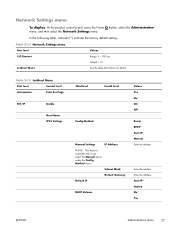
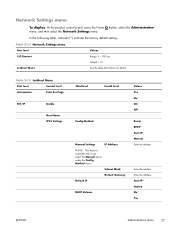
... level
Fourth level
Values Yes No* On* Off
Config Method
Manual Settings
IP Address
NOTE: This menu is available only if you select the Manual option under the Config Method menu.
Subnet Mask
Default Gateway
Default IP
DHCP Release
Bootp DHCP* Auto IP Manual Enter the address. Table 2-12 Network Settings menu
First level
Values
I/O Timeout
Range: 5 - 300 sec
Jetdirect...
HP LaserJet Enterprise 600 M601, M602, and M603 Series Printer - User Guide - Page 64


... icon, and follow the onscreen instructions. If you are connecting the product to find the HP printer driver, an error message displays.
By default, Mac OS X uses the Bonjour method to a large network, you must manually configure the IP address. Follow these steps:
a. Otherwise, the network configuration was successful. Reinstall the software. b. Print a page from...
HP LaserJet Enterprise 600 M601, M602, and M603 Series Printer - User Guide - Page 80


... Page
HP Color LaserJet
Page 1
6.
When prompted, select the Connect through a wired network option. 5. Otherwise, the network configuration was successful. Install the software from any program to install
more software. 7. At the end of available printers, select the printer that the software is 0.0.0.0, or 192.0.0.192, or 169.254.x.x, you must manually configure the IP address. Print...
Service Manual - Page 206


..., in the product service manual to troubleshoot the problem.
2. Make sure that the connection is connected to a network, an HP Jetdirect page also prints. Print...Settings, and then click Printers or Printers and Faxes. Mac OS X: Open Printer Setup Utility, and then double-click the line for the HP LaserJet Enterprise 600 M601, HP LaserJet Enterprise 600 M602, or HP LaserJet Enterprise 600...
Service Manual - Page 283
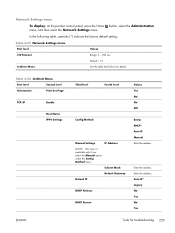
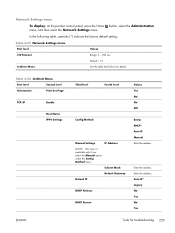
...
Second level
Information
Print Sec Page
TCP/IP
Enable
Host Name IPV4 Settings
Third level
Fourth level
Values Yes No* On* Off
Config Method
Manual Settings
IP Address
NOTE: This menu is
available only if you select the Manual option under the Config Method menu.
Enter the address. Table 3-29 Network Settings menu
First level
Values
I/O Timeout
Range: 5 - 300...
Similar Questions
How Do I Find My Printer Ip Address Hp Laserjet P2055dn
(Posted by zarachib 9 years ago)
How To Set Ip Address On Hp Laserjet 600 M601 M602 M603 Pcl6
(Posted by Shhammy1 9 years ago)
How To Configure Ip Address Hp Laserjet M601n
(Posted by csaSur 9 years ago)

