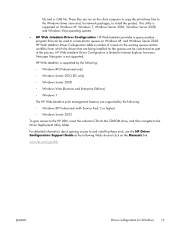HP LaserJet Enterprise 600 Support Question
Find answers below for this question about HP LaserJet Enterprise 600.Need a HP LaserJet Enterprise 600 manual? We have 16 online manuals for this item!
Question posted by bwalter on January 28th, 2013
M601n Asking For Access Code
Paper change prompted the HP M601n to ask for an access code. Is there a default code?
Current Answers
Answer #1: Posted by theblindsniper on February 1st, 2013 3:11 PM
From the admin web interface under "Security" -> "General Security":
"Set the Local Administrator Password"
"An administrator password can be set to prevent unauthorized users from remotely configuring the device or gaining access to functionality reserved for the network administrator at the control panel. This password is also the Device Administrator Access Code at the device."
tl;dr
The "Administrator Access Code" is the same password that is used to log into the web admin interface for the printer.
"Set the Local Administrator Password"
"An administrator password can be set to prevent unauthorized users from remotely configuring the device or gaining access to functionality reserved for the network administrator at the control panel. This password is also the Device Administrator Access Code at the device."
tl;dr
The "Administrator Access Code" is the same password that is used to log into the web admin interface for the printer.
Related HP LaserJet Enterprise 600 Manual Pages
Similar Questions
How To Find Default Gateway On Hp Printer Laserjet 600m602
(Posted by jayell 9 years ago)
How To Change Default Tray For Printer Laserjet 600 M601
(Posted by drchzhu 10 years ago)
How To Find Ip Address On Hp Printer Laserjet Pro 400
(Posted by viacestraw 10 years ago)
How To Adjust Network Printer Laserjet 600 M602 To Automatically Print From
tray 2
tray 2
(Posted by zboSimon 10 years ago)
Hp Printer Laser Jet 600 M601 Is Giving 98.01.01 Error What Is The Problem?
(Posted by spearjene 11 years ago)