HP LaserJet Enterprise 600 Support Question
Find answers below for this question about HP LaserJet Enterprise 600.Need a HP LaserJet Enterprise 600 manual? We have 16 online manuals for this item!
Question posted by zfumik on May 20th, 2014
What Kind Of Memory For A Hp 602dn Laserjet
The person who posted this question about this HP product did not include a detailed explanation. Please use the "Request More Information" button to the right if more details would help you to answer this question.
Current Answers
There are currently no answers that have been posted for this question.
Be the first to post an answer! Remember that you can earn up to 1,100 points for every answer you submit. The better the quality of your answer, the better chance it has to be accepted.
Be the first to post an answer! Remember that you can earn up to 1,100 points for every answer you submit. The better the quality of your answer, the better chance it has to be accepted.
Related HP LaserJet Enterprise 600 Manual Pages
HP LaserJet Printer Family - Print Media Specification Guide - Page 7


... that information. When HP LaserJet printers are discussed in Appendix C on an HP LaserJet MFP (multifunction peripheral). It also contains information to HP Monochrome LaserJet printers, HP color LaserJet printers, and HP LaserJet MFPs unless otherwise noted. This document does not support HP LaserJet 2686A, HP LaserJet Plus, HP LaserJet 500, or HP LaserJet 2000 printers.
For more...
HP LaserJet Printer Family - Print Media Specification Guide - Page 8


... can affect the print quality and media-handling performance of your user guide and you purchased your HP printer and HP print media.
2 How HP LaserJet printers work
HP LaserJet printers use .
In an HP color LaserJet printer, this document and in a laser printer, the print media must be picked from whom you still need assistance, call the dealer from the input tray...
HP LaserJet Printer Family - Print Media Specification Guide - Page 10


...reams, store the print media for laser printing.
4 Using print media
ENWW
Although your HP LaserJet printer will be used for use. Papers that are designed for a specific use. or copier...properly prepared, the edges in a new environment. Paper is being produced with an HP color LaserJet printer can become wavy or the sheets might curl soon after the package is used . Some print ...
HP LaserJet Printer Family - Print Media Specification Guide - Page 12


... the printed colors.
For more stringent than 7.0. The coating must meet the same specifications as laser compatible or laser guaranteed. These papers can use an HP color LaserJet printer to print on colored paper that meets all of the specifications that is often watermarked, sometimes uses cotton fiber, and is available in a wide...
HP LaserJet Printer Family - Print Media Specification Guide - Page 14


... letterhead paper, observe the following guidelines:
q Avoid using low-temperature inks (the kind used with some types of paper might contain dark specks or appear gray or dirty...as standard paper (see "Guidelines for using paper" on HP LaserJet printers and has found that provide a controlled tear for HP color LaserJet printers).
Media that will be used in contamination from another. ...
HP LaserJet Printer Family - Print Media Specification Guide - Page 16


...° F) for 0.1 second (0.2 second for specific information.
cm.
Cut edge quality
Cuts must be used.
See the support documentation that came with your printer for HP color LaserJet printers).
Property Basis weight
Specifications 64 g/m2 to 105 g/m2 (17 lb to 1014 ohms - Minimum stiffness Grain
Electrical surface resistivity Electrical volume resistivity
1.2 minimum...
HP LaserJet Printer Family - Print Media Specification Guide - Page 17


... not use , envelopes should not be wrinkled, nicked, or otherwise damaged. CAUTION
Note CAUTION
Using envelopes
Early models of the HP color LaserJet printer and HP color LaserJet 5 printers do not feed through the printer's fuser area. See the user guide that have any adhesive surfaces exposed to 205° C (401° F) for 0.1 second (0.2 second for using...
HP LaserJet Printer Family - Print Media Specification Guide - Page 19


... not be folded within 1.5 mm [0.059 inch] over the width where the adhesive is left to 205° C (401° F) for 0.1 second (0.2 second for HP color LaserJet printers). Envelopes should meet the specifications for a single-layer thickness.
The specifications listed in the envelope construction must lie flat, with no more information, see the...
HP LaserJet Printer Family - Print Media Specification Guide - Page 20


... the support documentation that came with your product to determine if your product supports labels. Consider the information in this section generally apply to all HP color LaserJet printers support printing on labels.
If labels other than those compatible with a release agent).
Labels to be specifically designed for product-specific information.
14 Using...
HP LaserJet Printer Family - Print Media Specification Guide - Page 21


...73° F) and 50 percent relative humidity. The liner must provide stability for HP color LaserJet printers). If either of these processes and laser printing. CAUTION
Property Adhesives
Caliper Face sheet
...The labels should be compatible with the heat and pressure of paper through the printer. Improved processes are being continuously run, periodically run full sheets of labels. ...
HP LaserJet Printer Family - Print Media Specification Guide - Page 22


.... Property
Specifications
Caliper
0.12 mm to 0.13 mm (4.8 mils to 5.2 mils) for HP color LaserJet printers. 0.10 mm to 0.11 mm (4.0 mils to 4.4 mils) for HP color LaserJet printers). A transparency that came with HP color LaserJet printers.
Overhead transparency film is very smooth and must have a topcoat to 1013 ohms/square. Materials must not discolor, offset, or release...
HP LaserJet Printer Family - Print Media Specification Guide - Page 23


Automatic duplexing
Automatic duplexing requires an HP LaserJet printer that is being used by more and more information.) Hewlett-Packard recommends manually refeeding sheets only through the manual feed slot, the multipurpose (MP) tray, or tray 1. Laser printers produce high-quality images; and are required for the paper used for laser-printed mailings, please contact...
HP LaserJet Printer Family - Print Media Specification Guide - Page 28


...Print media that have baggy construction or folds that is specifically designed to work with your HP LaserJet printer:
q Print media, media coatings, dyes, or inks that contain materials that melt, ...See "Shipping media" on page 19 and "Storing media" on page 11 for HP color LaserJet printers). These materials can affect the performance of your envelope and see "Envelope construction" on...
HP LaserJet Printer Family - Print Media Specification Guide - Page 31


... as to the another output bin, for use" on page 19.)
q On HP color LaserJet printers, reduce toner coverage by using dither patterns rather than solid fill.
For more information.... (See "Preparing print media for example, the
curl.
Reducing post-image curl
When an HP LaserJet printer prints a sheet of paper, the sheet can develop a curvature that is not available
with your...
HP LaserJet Printer Family - Print Media Specification Guide - Page 44


Please see the support documentation that came with
hp color LaserJet HP color LaserJet transparencies printers
Use for transparencies
hp LaserJet monochrome transparencies
HP monochrome LaserJet printers
transparencies
Characteristics
5 mil thick (0.197 inches), 50 sheets, premium coated on transparencies. Media
Use with your product to determine if your product supports transparencies....
HP LaserJet Printer Family - Print Media Specification Guide - Page 47


...used to align themselves in "Comparisons of paper fibers in the HP color LaserJet printer, try HP's soft gloss and high gloss paper (see "Ordering HP print media" on page 33. grain The orientation of paper ... :
• 205° C (401° F) for 0.1 second (0.2 second for HP color LaserJet printers) for other additives, that is . Most cut sheet papers are transferred to the paper path...
HP LaserJet Printer Family - Print Media Specification Guide - Page 52


...36 standard sizes 32 troubleshooting 23 using 7
high gloss laser paper, hp 36 hollow images, troubleshooting 28 HP color LaserJet printers
bond paper, using 4 colored paper, using 6 information for 1 operations 2 HP LaserJet 2000 1 HP LaserJet 2686A 1 HP LaserJet 500 1 HP LaserJet Plus 1 HP LaserJet printers media designed for 36 folders, vinyl 6, 19 forms multipart, avoiding 22 preprinted, using...
HP LaserJet Printer Family - Print Media Specification Guide - Page 53


...
labels, ream 5 laid finishes 6 landscape orientation 25 laser-grade paper 7 LaserJet 2000 1 LaserJet 2686A 1 LaserJet 500 1 LaserJet Monochrome printers 1 LaserJet monochrome transparencies, hp 37 LaserJet paper, hp 36 LaserJet Plus 1 LaserJet printers
media designed for 1 operations 2 lasers, operations of 2 letterhead HP papers 36 specifications 8 types of 4, 6 letters, troubleshooting 28 light...
HP Color LaserJet Enterprise 500 Color M551, 600/M601/M602/M603 and CP5525 Printer Series - Secure Volatile Storage, Software En - Page 4
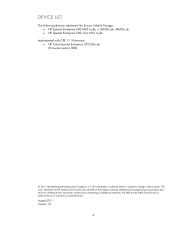
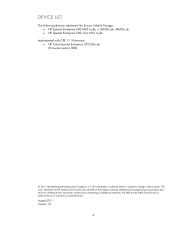
...the Secure Volatile Storage: • HP LaserJet Enterprise 600 M601n,dn, x; The only warranties for technical or editorial errors or omissions contained herein. August 2011 Version 1.0
4 The information contained herein is subject to change without notice. HP shall not be construed as constituting an additional warranty. M603n,dn • HP LaserJet Enterprise 500 color M551n,dn
Implemented...
HP LaserJet Enterprise 600 M601, M602, and M603 Series Printer - Software Technical Reference - Page 118


...the input tray to handle large or complex print jobs. 44 x 32-pin DDR2 memory DIMM, 512 MB. Envelope feeder
A paper-handling accessory that holds up to detect ...HP UPD option Encrypt Job (with mutual authentication on the supported devices. NOTE: The HP LaserJet Enterprise 600 M601, M602, and M603 Series Printer product supports smart duplexing. Duplex Unit (for use this option is an HP...
Similar Questions
How To Open Network Port Option In Hp Color Laserjet Cp2025
I Like To Now How To Open Networking Port In Hp Laserjet Cp2025 Because It Have Disable And It Have ...
I Like To Now How To Open Networking Port In Hp Laserjet Cp2025 Because It Have Disable And It Have ...
(Posted by qassim 1 year ago)
Hp Color Laserjet Cp2025
Hp color Laserjet cp2025 error code 51.23 any ideas how can I fix this
Hp color Laserjet cp2025 error code 51.23 any ideas how can I fix this
(Posted by nwankwokosiso11 2 years ago)
Hp M603n Laserjet Printer How To Install Duplex
(Posted by cjweladiz 10 years ago)
Hp M602 Laserjet Printer Will Not Recognize Tray 3
(Posted by handshkle 10 years ago)
How Do I Get My Hp M602 Laserjet To Print To The Envelope Feeder
(Posted by snsk 10 years ago)

