HP LaserJet Enterprise 600 Support Question
Find answers below for this question about HP LaserJet Enterprise 600.Need a HP LaserJet Enterprise 600 manual? We have 16 online manuals for this item!
Question posted by luabu on March 3rd, 2014
How To Install Envelope Stacker On Hp M601
The person who posted this question about this HP product did not include a detailed explanation. Please use the "Request More Information" button to the right if more details would help you to answer this question.
Current Answers
There are currently no answers that have been posted for this question.
Be the first to post an answer! Remember that you can earn up to 1,100 points for every answer you submit. The better the quality of your answer, the better chance it has to be accepted.
Be the first to post an answer! Remember that you can earn up to 1,100 points for every answer you submit. The better the quality of your answer, the better chance it has to be accepted.
Related HP LaserJet Enterprise 600 Manual Pages
HP LaserJet Printer Family - Print Media Specification Guide - Page 17


... leading edges; they will not
scorch, melt, offset, or release undesirable emissions when heated to the printer. Most HP LaserJet printers can cause jamming. Purchase envelopes that have the quality and consistency that have baggy construction;
Envelope construction
Because of envelopes that have woven or smooth finishes is straight, with a sharp, well-creased fold that exceed 90...
HP LaserJet Printer Family - Print Media Specification Guide - Page 41


... (HPL245R) 11 by 17 (tabloid) (HPL2417)
105 g/m2 (28-lb bond), letter (HPL285R) 500 sheets, smooth 11 by 17 (tabloid) (HPL2817) matte finish on all HP LaserJet printers support printing on both sides, 96 bright
160 g/m2 (42-lb bond), letter (HPU1132)
250 sheets, matte 11 by contacting your local reseller.
HP LaserJet Printer Family - Print Media Specification Guide - Page 51


... 40 procedures for 36 characters, troubleshooting 28 checklist, troubleshooting 21, 22 chemical stability specifications 6 clasps, avoiding envelopes with 11 clay coated papers 6
coated papers 6, 22 cockle finishes 6 color laser paper, hp 35 color LaserJet transparencies, hp 37 colored paper 6 composition
defined 39 specifications 10 conditioning media 4, 19 converted media 8 copier-grade paper...
HP LaserJet, Color LaserJet and LaserJet MFP Products - Security warnings when browsing to JetDirect Print Servers - Page 2


... is a matter of configuration: since the identity of an HP Laserjet is determined by the user at installation, a certificate cannot be disabled on the Mgmt Protocols page of the JetDirect print server by unchecking the checkbox:
HP does not recommend disabling (unchecking) this feature.
2 HP Laserjet printers and MFPs, nevertheless, assure the best possible security given these...
HP LaserJet Enterprise 600 M601, M602, and M603 Series Printer - Software Technical Reference - Page 9


... 110 Online help ...110 Screen fonts ...110 Macintosh installation instructions 111 HP LaserJet software CD, Macintosh partition 111 Install the HP LaserJet printing-system software for the Macintosh OS 111 General installation instructions 111 Mac OS X installation 112 Main Install dialog box sequence 112 Setup instructions 120 Setting up a printer with Mac OS X v10.5 and v.10.6 120...
HP LaserJet Enterprise 600 M601, M602, and M603 Series Printer - Software Technical Reference - Page 24


... languages
The HP LaserJet Enterprise 600 M601, M602, and M603 Series Printer product provides installer component support in the following languages.
Table 1-3 Installer component languages
Component
Language list
Administrator install
● Arabic
Common Windows Installer
● Bahasa Indonesian
Web Registration
● Catalan
NOTE: Web Registration is run when the install is...
HP LaserJet Enterprise 600 M601, M602, and M603 Series Printer - Software Technical Reference - Page 27


... X 10.6 NOTE: Print driver for Mac OS X 10.7 available from Apple Software Update
In Windows operating systems the HP LaserJet Enterprise 600 M601, M602, and M603 Series Printer print driver supports preconfiguration, automatic configuration, and driver updates after installation. All of the drivers provide access to the paper-handling and print quality configuration settings supported by this...
HP LaserJet Enterprise 600 M601, M602, and M603 Series Printer - Software Technical Reference - Page 30
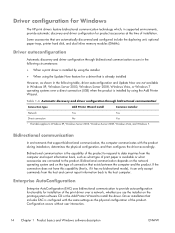
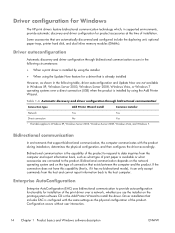
...include the duplexing unit, optional paper trays, printer hard disk, and dual inline memory modules (DIMMs). Enterprise AutoConfiguration
Enterprise AutoConfiguration (EAC) uses bidirectional communication to Windows...a print driver is installed by using the installer
● When using the Add Printer Wizard.
Driver configuration for Windows
The HP print drivers feature bidirectional ...
HP LaserJet Enterprise 600 M601, M602, and M603 Series Printer - Software Technical Reference - Page 64


..., click the Control Panel item, and then under the Programs menu click the Uninstall a program item. Complete one of programs:
● Enterprise HP LaserJet Enterprise 600 M601, M602, and M603 Series Printer PCL 6 driver
48 Chapter 2 Install Windows software and utilities
ENWW Figure 2-23 Windows Control Panel screen
3. Close all programs. 2. The following components might appear in the...
HP LaserJet Enterprise 600 M601, M602, and M603 Series Printer - Software Technical Reference - Page 82


... the HP LaserJet Enterprise 600 M601, M602, and M603 Series Printer product is 76 x 127 mm (3 x 5 in) and the maximum in ).
However, SRA3, which is 320 mm (12.6 in) wide, is 216 x 279 mm (8.5 x 14 in Tray 1 is supported.
The following table summarizes paper size limits for Windows
ENWW With the required blank 5 mm (0.2 in ).
Optional stacker...
HP LaserJet Enterprise 600 M601, M602, and M603 Series Printer - Software Technical Reference - Page 97


... settings (such as labels, transparencies, and envelopes) and the following models:
● M601dn
● HP LaserJet M602
● HP LaserJet M603
These product models support smart duplexing.
...and 8.5 x 11 only). The HP LaserJet Enterprise 600 M601, M602, and M603 Series Printer product comes with each paper type. If a duplexing unit is installed and manual duplexing is enabled in ...
HP LaserJet Enterprise 600 M601, M602, and M603 Series Printer - Software Technical Reference - Page 118


... unit comes installed on both sides of the page. To use with this option is enabled by default.
Printer memory
Boosts the ability of paper (except transparencies, envelopes, and labels). Printer Hard Disk
When this printer and provides end-to-end secure print job transmission with mutual authentication on the supported devices. NOTE: The HP LaserJet Enterprise 600 M601, M602...
HP LaserJet Enterprise 600 M601, M602, and M603 Series Printer - Software Technical Reference - Page 139


... the drop down lists for the following items:
● HP LaserJet 500-sheet 5-bin Mailbox ● HP 500-Sheet Stapler/Stacker ● HP 500-Sheet Stacker 12. Delete the print queue with the incorrect type (for the product PPD. If these solutions in the printer list after an installation: Complete each one of memory is set automatically. 9.
Select...
HP LaserJet Enterprise 600 M601, M602, and M603 Series Printer - Software Technical Reference - Page 151


... in the Default Media Size drop-down menu.
Figure 4-25 HP Utility -
The HP LaserJet Enterprise 600 M601, M602, and M603 Series Printer supports three paper-handling devices:
● HP LaserJet 500-sheet 5-bin Mailbox
● HP 500-Sheet Stapler/Stacker
● HP 500-Sheet Stacker
ENWW
HP Printer Utility for each of the trays installed on the product and allows configuration. In the...
HP LaserJet Enterprise 600 M601, M602, and M603 Series Printer - User Guide - Page 59


... /sap/drivers. ENWW
Software for other operating systems
OS UNIX
Linux SAP devices
Software For HP-UX and Solaris networks, go to www.hp.com/go to www.hplip.net. Software for other operating systems 43 For the latest model scripts, go /jetdirectunix_software to install model scripts using the HP Jetdirect printer installer (HPPI) for UNIX.
HP LaserJet Enterprise M500 and M600 Printer Series - Maximizing energy conservation - Page 3


Auto‐Off/Auto‐On Technology
The M551, M601, M602 and M603 HP Eco‐Smart LaserJet printers feature Auto‐Off/Auto‐On technology that dramatically ... by the sleep timer. When enabled, a sleep timer puts the printer into Sleep, Auto‐Off, or OFF, based on specific models and installed features) and, like Auto‐Off, will automatically fall into Auto...
Service Manual - Page 17


ENWW
very low OR Supplies very low 318 [File System] device failure To clear press "OK 318 [File System] file operation failure To clear press "OK 318 [File System] file system is full To clear press "OK 318 [File System] is not initialized 319 [File System] is write protected 319 Accept bad signature 319 Bad optional tray connection 319 Canceling 320 Canceling...
Service Manual - Page 33
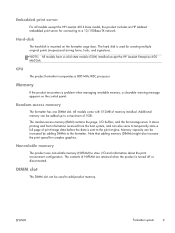
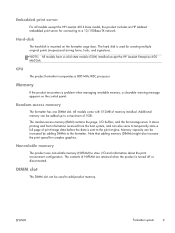
... configuration. The contents of NVRAM are retained when the product is mounted on the control panel. NOTE: All models have a solid state module (SSM) installed except the HP LaserJet Enterprise 600 M603xh. It stores printing and font information received from the host system, and can be used for creating multiple original prints (mopies) and storing...
Service Manual - Page 290
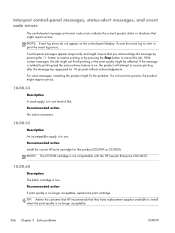
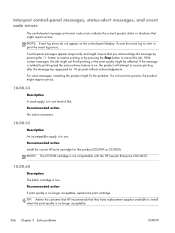
... is related to printing and the auto-continue feature is low. Recommended action
Install the correct HP print cartridge for 10 seconds without acknowledgement. Recommended action
If print quality is...replacement supplies available to install when the print quality is in use (end of life). NOTE: The CE390X cartridge is not compatiable with the HP LaserJet Enterprise 600 M601.
10.00.60
...
Service Manual - Page 428
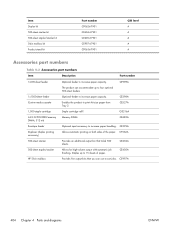
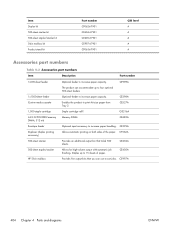
CE398A CE527A
1,000-staple cartridge 44 X 32-PIN DDR2 memory DIMM, 512 mb Envelope feeder Duplexer (duplex printing accessory) 500-sheet stacker
500-sheet stapler/stacker
HP 5-bin mailbox
Staple cartridge refill Memory DIMM
Q3216A CE483A
Optional input accessory to increase paper capacity.
CE998A
1x1500-sheet feeder Custom media cassette
The product ...
Similar Questions
How To Turn Off Secure Print On Hp M601 Printer
(Posted by jmneriv 10 years ago)
Hp M601 Printer What Are User Administrator Service Codes
(Posted by mostcuckoo 10 years ago)
How To Install Memory In Hp 2025 Dn Laserjet Printer
(Posted by docsisuz 10 years ago)
I Have Hp M601 Printer, Not Sure What 16 Digit Code To Use To Set It Up.
I am trying to get the HP M601 printer to work. While punching the buttons on it, it requires a 16 d...
I am trying to get the HP M601 printer to work. While punching the buttons on it, it requires a 16 d...
(Posted by lsn 11 years ago)

