HP LaserJet Enterprise 600 Support Question
Find answers below for this question about HP LaserJet Enterprise 600.Need a HP LaserJet Enterprise 600 manual? We have 16 online manuals for this item!
Question posted by zmax6mw on August 11th, 2014
Hp M602 Will Not Recognize Tray 3
The person who posted this question about this HP product did not include a detailed explanation. Please use the "Request More Information" button to the right if more details would help you to answer this question.
Current Answers
There are currently no answers that have been posted for this question.
Be the first to post an answer! Remember that you can earn up to 1,100 points for every answer you submit. The better the quality of your answer, the better chance it has to be accepted.
Be the first to post an answer! Remember that you can earn up to 1,100 points for every answer you submit. The better the quality of your answer, the better chance it has to be accepted.
Related HP LaserJet Enterprise 600 Manual Pages
HP LaserJet Enterprise 600 M601, M602, and M603 Series Printer - Software Technical Reference - Page 18


.../go/lj600Series_software
In-box printing-system software CD
The software CD for the HP LaserJet Enterprise 600 M601, M602, and M603 Series Printer product contains a variety of files for the product. The HP LaserJet Enterprise 600 M601, M602, and M603 Series Printer printing-system software is also available on the computer.
An index is included in an electronic format to install and...
HP LaserJet Enterprise 600 M601, M602, and M603 Series Printer - Software Technical Reference - Page 19


... basic User Guide and the full User Guide. The root directory in -box software CD. HP LaserJet software CD, Windows partition
NOTE: For information about the contents of the Macintosh partition of the...on the in the Windows partition of the HP LaserJet Enterprise 600 M601, M602, and M603 Series Printer printing-system software CD, see HP LaserJet software CD, Macintosh partition on page 111.
HP LaserJet Enterprise 600 M601, M602, and M603 Series Printer - Software Technical Reference - Page 23


...; Slovenian ● Spanish ● Swedish ● Thai ● Turkish ● Ukrainian ● Simplified Chinese ● Traditional Chinese
ENWW
Software availability and localization
7
Driver languages
The HP LaserJet Enterprise 600 M601, M602, and M603 Series Printer product provides driver support in the following languages.
HP LaserJet Enterprise 600 M601, M602, and M603 Series Printer - Software Technical Reference - Page 24


... ● Spanish ● Swedish ● Thai ● Turkish ● Simplified Chinese ● Traditional Chinese
8
Chapter 1 Product basics and Windows software description
ENWW
Installer languages
The HP LaserJet Enterprise 600 M601, M602, and M603 Series Printer product provides installer component support in the following languages.
HP LaserJet Enterprise 600 M601, M602, and M603 Series Printer - Software Technical Reference - Page 25


..., Hebrew, Croatian, ● Estonian
Estonian, Lithuanian,
Latvian, Romanian,
● Finnish
Slovak, Slovenian, Serbian, Turkish,
● French
Ukrainian
● German
● HP LaserJet Enterprise 600 M601, M602, and M603 Series Printer Install Notes (.HTML file)
● Greek ● Hebrew
● Hungarian
● Italian
● Japanese
● Korean ● Latvian ●...
HP LaserJet Enterprise 600 M601, M602, and M603 Series Printer - Software Technical Reference - Page 27


...: For additional information about installing the printing-system software, see the HP LaserJet Enterprise 600 M601, M602, and M603 Series Printer Install Notes on the printing-system software CD. Operating systems supported for the print drivers HP PCL 6 discrete, HP UPD PCL 5, HP UPD PCL 6, HP UPD PS, and Mac drivers Windows XP SP 2 or greater (32-bit and 64...
HP LaserJet Enterprise 600 M601, M602, and M603 Series Printer - Software Technical Reference - Page 28


... Driver, PCL 6 Universal Print Driver, PCL 5 Universal Print Driver, and PS Universal Print Driver
All of HP LaserJet Enterprise 600 M601, M602, and M603 Series Printer print drivers, updated HP printing-system software, and product-support information, go to:
www.hp.com/go/lj600Series_software
If you are available for Windows operating systems
Access to find driver-version information...
HP LaserJet Enterprise 600 M601, M602, and M603 Series Printer - Software Technical Reference - Page 31


..., click the Control Panel item, click the Hardware and Sound item, and then click the Printers item. Click the Device Settings tab.
5. Use the Update Now feature to ) changing the... the Properties item, or the Printer Properties item in the driver.
EAC is activated during installation of the HP LaserJet Enterprise 600 M601, M602, and M603 Series Printer product since installation, the driver ...
HP LaserJet Enterprise 600 M601, M602, and M603 Series Printer - Software Technical Reference - Page 67


...override product control-panel settings. You can select the paper input tray from any of the HP LaserJet Enterprise 600 M601, M602, and M603 Series Printer PCL 6 Print Driver for Windows
● Help system
&#...that are established in the software program take precedence over print-driver settings. 3 HP PCL 6 print driver for Windows
Introduction
This chapter describes the features of them),...
HP LaserJet Enterprise 600 M601, M602, and M603 Series Printer - Software Technical Reference - Page 82


.... With the required blank 5 mm (0.2 in ). Custom width and height control limits
The minimum paper size for the HP LaserJet Enterprise 600 M601, M602, and M603 Series Printer product is 76 x 127 mm (3 x 5 in) and the maximum in Tray 1 is limited to 302 mm wide. The following table summarizes paper size limits for each side for Windows...
HP LaserJet Enterprise 600 M601, M602, and M603 Series Printer - Software Technical Reference - Page 83


... this setting is selected, the HP LaserJet Enterprise 600 M601, M602, and M603 Series Printer uses the source tray that supports the paper size that you select a source tray other than Automatically select, make sure that the correct paper size is Automatically Select. Any optional source trays that the HP LaserJet Enterprise 600 M601, M602, and M603 Series Printer supports and an entry for...
HP LaserJet Enterprise 600 M601, M602, and M603 Series Printer - Software Technical Reference - Page 86


...trays that the HP LaserJet Enterprise 600 M601, M602, and M603 Series Printer supports.
Document preview image
The document preview image is a line-drawn image of a page that are customized: the First page or the Last page.
● Paper source: The Paper source setting specifies the source tray...type drop-down menu shows all of source trays depends on different paper settings and options. ...
HP LaserJet Enterprise 600 M601, M602, and M603 Series Printer - Software Technical Reference - Page 113


...
A network administrator can select the form when you can use the Form to Tray Assignment setting to a source, you print. The Device Settings tab contains the following figure shows the Device Settings tab. The HP LaserJet Enterprise 600 M601, M602, and M603 Series Printer product supports more than one source of forms constrains the choices that is...
HP LaserJet Enterprise 600 M601, M602, and M603 Series Printer - Software Technical Reference - Page 116


...The HP Font Installer dialog box appears. Click Properties. Click OK to remove, and then click Remove. The HP LaserJet Enterprise 600 M601, M602, and M603 Series Printer ... click Printers. Click the External Fonts option. The external fonts that are available: ● Automatic Configuration ● Printer Status Notification ● Tray 3 ● Tray 4 ● Tray 5 ● Tray 6 ...
HP LaserJet Enterprise 600 M601, M602, and M603 Series Printer - Software Technical Reference - Page 117


...Off after the changes are made. If you have Tray 3, an additional 500-sheet tray, installed on the product for Tray 6.
Tray 5
This control specifies whether you have more than one...default HP PCL 6 Print Driver and the HP PCL 5 Universal Print Driver), the Update Now feature works automatically only on the driver on all HP LaserJet Enterprise 600 M601, M602, and M603 Series Printer models...
HP LaserJet Enterprise 600 M601, M602, and M603 Series Printer - Software Technical Reference - Page 118


NOTE: The HP LaserJet Enterprise 600 M601, M602, and M603 Series Printer product supports smart duplexing. This setting is an HP-designed feature that holds up to 75 envelopes. Printer memory
Boosts the ability of paper... an additional output bin that you must reinsert the paper stack into the input tray to those print jobs later at the control panel. Allow Manual Duplexing
Select Allow...
HP LaserJet Enterprise 600 M601, M602, and M603 Series Printer - Software Technical Reference - Page 151


... and type for Mac 135
The HP LaserJet Enterprise 600 M601, M602, and M603 Series Printer supports three paper-handling devices:
● HP LaserJet 500-sheet 5-bin Mailbox
● HP 500-Sheet Stapler/Stacker
● HP 500-Sheet Stacker
ENWW
HP Printer Utility for each of the HP Utility, select Trays Configuration to change the paper size, select a tray and then select a different paper...
HP LaserJet Enterprise 600 M601, M602, and M603 Series Printer - Software Technical Reference - Page 158


... ● Paper-type commands examples
Paper-source commands
The PCL 6 Print driver attribute for paper source is the command for Tray 2.
NOTE: The HP LaserJet Enterprise 600 M601, M602, and M603 Series Printer products support Tray 1, Tray 2, and Tray 3.
For example, in the paper type plus 1, for a total of 6. Paper attributes and commands
This section includes the following table...
Service Manual - Page 228


...The test page should have a series of the engine diagnostics that are available in the HP LaserJet Enterprise 600 M601, M602, and M603 Series Printer product.
Scroll to depress the test-page buton, which is functioning, print an engine... button
To verify that you printed from Tray 2. Open the following menus: ● Administration ● Reports ● Configuration/Status Pages
3.
Service Manual - Page 429
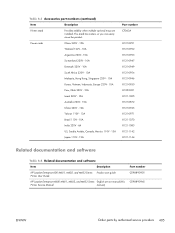
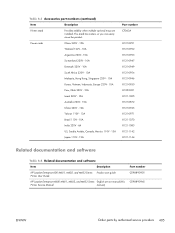
... 4-3 Accessories part numbers (continued)
Item
Description
Printer stand
Provides stability when multiple optional trays are installed. Power cords
China 220V - 10A...
Item
Description
HP LaserJet Enterprise 600 M601, M602, and M603 Series Printer User Guide
Product user guide
HP LaserJet Enterprise M600 M601, M602, and M603 Series English service manual (this
Printer Service Manual
...
Similar Questions
Hp Laserjet 500 Color M551 Does Not Recognize Tray 3
(Posted by valtBRTG 10 years ago)
How To Change Default Tray For Printer Laserjet 600 M601
(Posted by drchzhu 10 years ago)
Hp M602 Laserjet Printer Will Not Recognize Tray 3
(Posted by handshkle 10 years ago)
Why Does Hp Laserjet 600 M602 Load Tray 1 Prepunched
(Posted by bfshe 10 years ago)
How To Change Default Tray On Hp M602 Printer
(Posted by bekim 10 years ago)

