HP LaserJet Enterprise 500 Support Question
Find answers below for this question about HP LaserJet Enterprise 500.Need a HP LaserJet Enterprise 500 manual? We have 10 online manuals for this item!
Question posted by valtBRTG on March 2nd, 2014
Hp Laserjet 500 Color M551 Does Not Recognize Tray 3
The person who posted this question about this HP product did not include a detailed explanation. Please use the "Request More Information" button to the right if more details would help you to answer this question.
Current Answers
There are currently no answers that have been posted for this question.
Be the first to post an answer! Remember that you can earn up to 1,100 points for every answer you submit. The better the quality of your answer, the better chance it has to be accepted.
Be the first to post an answer! Remember that you can earn up to 1,100 points for every answer you submit. The better the quality of your answer, the better chance it has to be accepted.
Related HP LaserJet Enterprise 500 Manual Pages
HP LaserJet Printer Family - Print Media Specification Guide - Page 52


... gloss laser paper, hp 36 hollow images, troubleshooting 28 HP color LaserJet printers
bond paper, using 4 colored paper, using 6 information for 1 operations 2 HP LaserJet 2000 1 HP LaserJet 2686A 1 HP LaserJet 500 1 HP LaserJet Plus 1 HP LaserJet printers media designed for 1 operations 2 HP media, ordering 35 HP Monochrome LaserJet printers 1 HP Sales and Service Offices 2 HP website 2 humidity...
HP LaserJet Enterprise 500 Color M551 - Software Technical Reference - Page 19
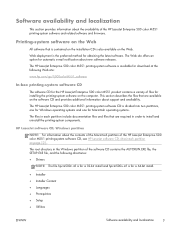
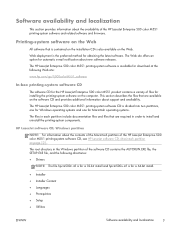
... CD for the HP LaserJet Enterprise 500 color M551 product contains a variety of files for installing the printing-system software on page 121.
The HP LaserJet Enterprise 500 color M551 printing-system software CD is for Macintosh operating systems.
The files in order to install and uninstall the printing-system components. The HP LaserJet Enterprise 500 color M551 printing-system software...
HP LaserJet Enterprise 500 Color M551 - Software Technical Reference - Page 20
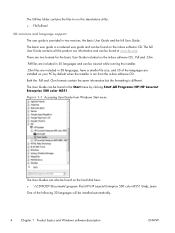
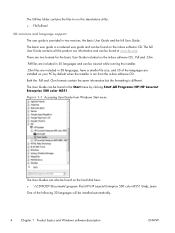
... found on the hard disk here: ● \\CD ROOT\Documents\program files\HP\HP LaserJet Enterprise 500 color M551\Help_Learn One of the languages are included in 38 languages, have a smaller file... for the basic User Guide included on your PC by clicking Start\All Programs\HP\HP LaserJet Enterprise 500 color M551. Figure 1-1 Accessing User Guide from the in-box software CD. The basic user...
HP LaserJet Enterprise 500 Color M551 - Software Technical Reference - Page 65


...user interface
Generally, for instance, you install the printing-system software in Windows, the HP PCL 6 Print Driver is installed by downloading the software from any of the HP LaserJet Enterprise 500 color M551 PCL 6 Print Driver for Windows
● Help system
● Advanced tab features
... and Windows 7 (32-bit and 64-bit).
You can select the paper input tray from the Web.
HP LaserJet Enterprise 500 Color M551 - Software Technical Reference - Page 80
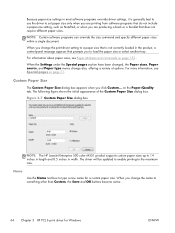
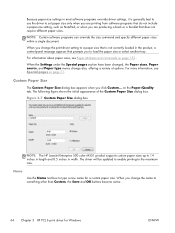
...of options. Figure 3-7 Custom Paper Size dialog box
NOTE: The HP LaserJet Enterprise 500 color M551 product supports custom paper sizes up to something other than Custom, the Save and OK buttons become... single document. Name
Use the Name text box to load the paper size or select another tray.
For information about paper sizes, see Special pages on the Paper/Quality tab. When you...
HP LaserJet Enterprise 500 Color M551 - Software Technical Reference - Page 84


... (14.0 in)
Paper source
The Paper source setting specifies the source tray to 8.27 x 14 in Tray 1
● Tray 1 (100-sheet multipurpose tray)
● Tray 2 (250-sheet tray)
The default setting is loaded in ). The list of source trays depends on the product accessories that the HP LaserJet Enterprise 500 color M551 supports and an entry for More.
The Paper source drop-down...
HP LaserJet Enterprise 500 Color M551 - Software Technical Reference - Page 88
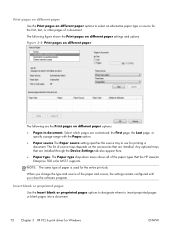
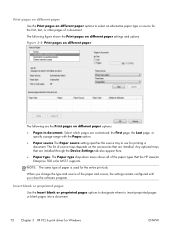
... with the Pages option.
● Paper source The Paper source setting specifies the source tray to insert preprinted pages or blank pages into a document.
72 Chapter 3 HP PCL 6 print driver for printing a document. Any optional trays that the HP LaserJet Enterprise 500 color M551 supports.
Print pages on different paper
Use the Print pages on different paper options:
●...
HP LaserJet Enterprise 500 Color M551 - Software Technical Reference - Page 89


... Paper source setting specifies the source tray to designate where the first page of...trays that are installed through the Device Settings tab also appear here.
● Paper type: The Paper type drop-down menu shows all of a chapter appears in the document you want to insert blank or preprinted pages by designating the page numbers or page ranges that the HP LaserJet Enterprise 500 color M551...
HP LaserJet Enterprise 500 Color M551 - Software Technical Reference - Page 124
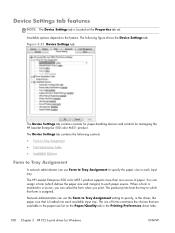
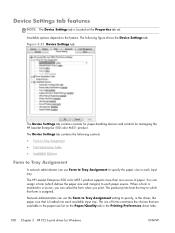
...
● Font Substitution Table
● Installable Options
Form to Tray Assignment
A network administrator can use the Form to Tray Assignment setting to specify, in the Printing Preferences driver tabs.
108 Chapter 3 HP PCL 6 print driver for managing the HP LaserJet Enterprise 500 color M551 product. You can use Form to Tray Assignment to which defines the paper size and margins...
HP LaserJet Enterprise 500 Color M551 - Software Technical Reference - Page 127


...The HP LaserJet Enterprise 500 color M551 product has printing options that are set based on the current printer configuration when the driver is enabled in Windows 7 and Server 2008 click
Printer ...9679; Automatic Configuration ● Printer Status Notification ● Tray 3 ● Duplex Unit (for 2-Sided Printing) ● Allow Manual Duplexing ● Printer Hard Disk ● Job ...
HP LaserJet Enterprise 500 Color M551 - Software Technical Reference - Page 128


... print job.
112 Chapter 3 HP PCL 6 print driver for 2-Sided Printing)
The duplexing unit comes installed on HP LaserJet Enterprise color M551xh only. Printer Hard Disk
When this adjustment..... To use this tab. Tray 3
This control specifies whether you must manually configure the options on the product. NOTE: The HP LaserJet Enterprise 500 color M551 product supports smart duplexing. This...
HP LaserJet Enterprise 500 Color M551 - Software Technical Reference - Page 159


...The HP LaserJet Enterprise 500 color M551 supports three paper-handling devices: ● HP LaserJet 500-sheet 5-bin Mailbox ● HP 500-Sheet Stapler/Stacker ● HP 500-Sheet Stacker
ENWW
HP Printer Utility for each of the trays installed on the product and allows configuration. NOTE: Some trays can detect the media size and may be greyed out.
3.
Trays Configuration
The Trays...
HP LaserJet Enterprise 500 Color M551 - Software Technical Reference - Page 168


...NOTE: The HP LaserJet Enterprise 500 color M551 products support Tray 1, Tray 2, and Tray 3.
See the following table for values of 6.
Table 5-1 Paper-source commands
Input source
PCL 5
PCL 6
Esc&l#H
ubyte # MediaSource
Automatically select
NA
NA
Printer auto select
7
1
Manual feed in tray 1 2
2
Tray 1 (100-sheet)
4
3
Tray 2 (250-sheet)
1
4
Tray 3 (500-sheet)
5
5
PCL...
Service Manual - Page 274


... steps on checks section in the product service manual to a network, an HP Jetdirect page also prints. Check the cables. b. Make sure one tray contains print media. a.
Double-click HP LaserJet Enterprise 500 color M551.
-or- If the product is not faulty by using , with the printer driver, or with the product hardware.
6. If the pages do not print...
Service Manual - Page 333
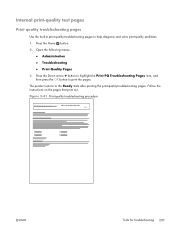
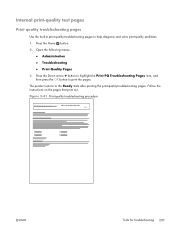
... printing the print-quality-troubleshooting pages. Follow the instructions on the pages that print out. Figure 3-41 Print-quality troubleshooting procedure
Print Quality Trpubleshooting Procedure
HP LaserJet 500 color m551
Page 1
ENWW
Tools for troubleshooting 297 Press the Home button. 2. The product returns to print the pages. Internal print-quality test pages
Print quality...
Service Manual - Page 336
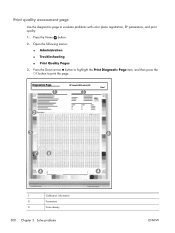
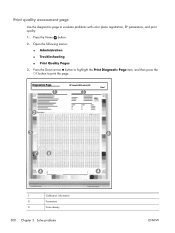
...parameters, and print quality.
1. Open the following menus: ● Administration
● Troubleshooting
● Print Quality Pages 3. Diagnostics Page
1
HP LaserJet 500 color m551
3
Page 1
2
5
7
8
4
6 4
1
Calibration information
2
Parameters
3
Color density
300 Chapter 3 Solve problems
ENWW Press the Home button.
2.
Print quality assessment page
Use the diagnostics page to...
Service Manual - Page 340
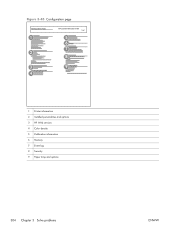
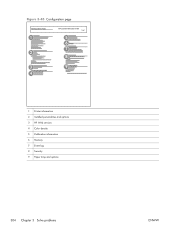
Figure 3-45 Configuration page
Configuration Page
1
2
3 4
HP LaserJet 500 color m551
Page 1
5 6 7 8
9
1 Printer information 2 Installed personalities and options 3 HP Web services 4 Color density 5 Calibration information 6 Memory 7 Event log 8 Security 9 Paper trays and options
304 Chapter 3 Solve problems
ENWW
Service Manual - Page 341
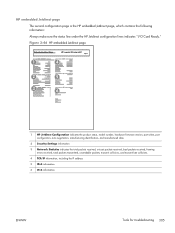
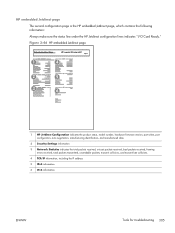
... Jetdirect page, which contains the following information:
Always make sure the status line under the HP Jetdirect configuration lines indicates "I/O Card Ready." Figure 3-46 HP embedded Jetdirect page
Embedded Jetdirect Page
HP LaserJet 500 color m551
Page 1
1
4
2
5
3
6
1 HP Jetdirect Configuration indicates the product status, model number, hardware firmware version, port select, port...
Service Manual - Page 504
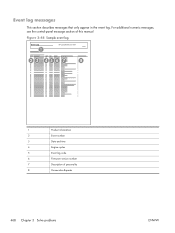
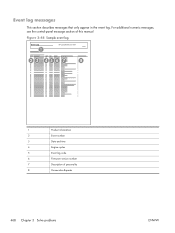
For additional numeric messages, see the control-panel message section of this manual
Figure 3-48 Sample event log
Event Log
1
HP LaserJet 500 color m551
Page 1
2 3 456 7
8
1
Product information
2
Event number
3
Date and time
4
Engine cycles
5
Event log code
6
Firmware version number
7
Description of personality
8
Consecutive Repeats
468 Chapter 3 Solve ...
Service Manual - Page 641


...cartridges 527 screws 530 toner collection unit 527 parts 525 parts lists and diagrams covers 532 HP LaserJet Enterprise 500 color
M551 532 internal assemblies 536, 538,
540, 542, 544 using 530 password Service menu ... operation sequence 3 pickup, feed, and delivery 38, 52, 55 components 38
multipurpose tray pickup 49 overview 38 paper-feed operations 50 paper-feeder pickup and feed
61 pickup-and...
Similar Questions
Where Do You Find The Mac Address On A Hp Laserjet 500 Color M551
(Posted by dadkk 9 years ago)
Why Is My Hp Laserjet 500 Color M551 Requesting An Access Control Code?
(Posted by podfr 10 years ago)
Hp Laserjet 500 Color M551 How To Enable Duplex
(Posted by peterdav 10 years ago)
How To Make Printer Prefer Tray 2 Hp Laserjet 500 Color M551
(Posted by kmoualinalo 10 years ago)
How Do You Select To Print From Tray 1 On A Hp Laserjet 500 Color M551
(Posted by JfkSS 10 years ago)

