HP LaserJet Enterprise 600 Support Question
Find answers below for this question about HP LaserJet Enterprise 600.Need a HP LaserJet Enterprise 600 manual? We have 16 online manuals for this item!
Question posted by keviKemor on October 8th, 2014
Hp Laserjet M602 Tray 2 Open Error When Adding 3rd Tray
The person who posted this question about this HP product did not include a detailed explanation. Please use the "Request More Information" button to the right if more details would help you to answer this question.
Current Answers
There are currently no answers that have been posted for this question.
Be the first to post an answer! Remember that you can earn up to 1,100 points for every answer you submit. The better the quality of your answer, the better chance it has to be accepted.
Be the first to post an answer! Remember that you can earn up to 1,100 points for every answer you submit. The better the quality of your answer, the better chance it has to be accepted.
Related HP LaserJet Enterprise 600 Manual Pages
HP LaserJet Printer Family - Print Media Specification Guide - Page 29


...For most HP LaserJet printers you can use a cleaning page to the paper fibers, they can build up in the tray are listed for basis weight in your
printer for the correct output tray selection.
tray.
q Use...have been
in the user
paper path or be able to specification. To recover from a newly opened ream.
q Use a lighter-weight paper. Paper is not near a window or a heat ...
HP LaserJet Enterprise 600 M601, M602, and M603 Series Printer - Software Technical Reference - Page 31


...product configuration. NOTE: The Update Now feature is added later, use the Update Now feature to query the..., click the Start button, click the Settings item, and then open the Printers and Faxes item.
2. Click the OK button to automatically reflect...you have modified the configuration of the HP LaserJet Enterprise 600 M601, M602, and M603 Series Printer product since installation, the driver can...
HP LaserJet Enterprise 600 M601, M602, and M603 Series Printer - Software Technical Reference - Page 59


...
ENWW
Uninstall software
43
Click the HP LaserJet Enterprise 600, M601, M602 & M603 printer series item, and then click the Uninstall item. Figure 2-15 HP Uninstaller utility - Use the HP Uninstall utility to remove the product software
The installed software includes a utility to remove the product software.
1.
The HP Uninstaller utility opens. Uninstall software
NOTE: If the print...
HP LaserJet Enterprise 600 M601, M602, and M603 Series Printer - Software Technical Reference - Page 67


... Universal Print Driver and the HP PCL 5 Universal Print Driver and the HP PCL 6 Universal Print Driver can select the paper input tray from any of the HP LaserJet Enterprise 600 M601, M602, and M603 Series Printer PCL 6 Print Driver for, Windows XP (32-bit), Windows Server 2003 (32-bit), Windows Server 2008 (32-bit and 64-bit), Windows...
HP LaserJet Enterprise 600 M601, M602, and M603 Series Printer - Software Technical Reference - Page 82


... media width is supported. Table 3-2 PCL 6 custom paper sizes
Tray
Dimensions
Minimum
Maximum
Tray 1 (100-sheet multipurpose) Tray 2 (500-sheet)
Trays 3 - 6 (500-sheet)
Width Length Width Length Width Length...in)
66 Chapter 3 HP PCL 6 print driver for the HP LaserJet Enterprise 600 M601, M602, and M603 Series Printer product is 76 x 127 mm (3 x 5 in) and the maximum in Tray 1 is 302 mm...
HP LaserJet Enterprise 600 M601, M602, and M603 Series Printer - Software Technical Reference - Page 83


... Series Printer uses the source tray that supports the paper size that the HP LaserJet Enterprise 600 M601, M602, and M603 Series Printer supports and an entry for printing a document. Paper type
The Paper type drop-down menu can contain the following categories.
● Unspecified
● Everyday When this setting is loaded in the source tray. Clicking More opens the...
HP LaserJet Enterprise 600 M601, M602, and M603 Series Printer - Software Technical Reference - Page 86


...image is used for Windows
ENWW
The document preview image appears in document. Any optional trays that are installed through the Device Settings tab also appear here.
● Paper ... image is a line-drawn image of paper is always oriented so that the HP LaserJet Enterprise 600 M601, M602, and M603 Series Printer supports. NOTE: The same type of a page that are customized: the First...
HP LaserJet Enterprise 600 M601, M602, and M603 Series Printer - Software Technical Reference - Page 97


... duplexing feature is disabled.
Print on both sides automatically
The duplexing unit in the HP LaserJet Enterprise 600 M601, M602, and M603 Series Printer product prints on two sides of a sheet of paper when the Print on the other HP LaserJet Enterprise 600 M601, M602, and M603 Series Printer product models for automatic duplexing (Letter, A4, Legal, and 8.5 x 11 only). Also, select...
HP LaserJet Enterprise 600 M601, M602, and M603 Series Printer - Software Technical Reference - Page 102


... HP LaserJet Enterprise 600 M601, M602, and M603 Series Printer product memory or hard disk for the Printer ...HP recommends that you often print complex graphics, print postscript (.PS) documents, or use the Proof and Hold and Personal Job job-storage features. In Windows Vista and Windows 7, click the Start button, click Control Panel, click Hardware and Sound, and then click Printers. Added...
HP LaserJet Enterprise 600 M601, M602, and M603 Series Printer - Software Technical Reference - Page 112
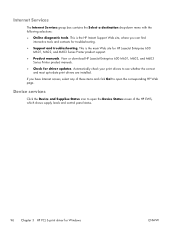
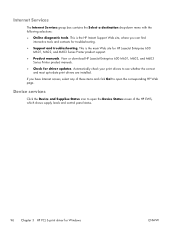
... supply levels and control panel status.
96 Chapter 3 HP PCL 6 print driver for HP LaserJet Enterprise 600 M601, M602, and M603 Series Printer product support.
● Product manuals. If you can find interactive tools and contacts for driver updates. View or download HP LaserJet Enterprise 600 M601, M602, and M603 Series Printer product manuals.
● Check for troubleshooting.
●...
HP LaserJet Enterprise 600 M601, M602, and M603 Series Printer - Software Technical Reference - Page 113


... tab contains controls for paper-handling devices and controls for managing the HP LaserJet Enterprise 600 M601, M602, and M603 Series Printer product. The use the Form to Tray Assignment setting to specify, in the Printing preferences driver tabs. The HP LaserJet Enterprise 600 M601, M602, and M603 Series Printer product supports more than one source of forms constrains the choices that...
HP LaserJet Enterprise 600 M601, M602, and M603 Series Printer - Software Technical Reference - Page 116


... ● Printer Status Notification ● Tray 3 ● Tray 4 ● Tray 5 ● Tray 6 ● Envelope feeder ● Accessory output bin ● Duplex Unit (for 2-Sided Printing) ● Allow Manual Duplexing ● Printer memory ● Printer Hard Disk ● Job Storage
100 Chapter 3 HP PCL 6 print driver for Windows
ENWW The HP LaserJet Enterprise 600 M601, M602, and M603...
HP LaserJet Enterprise 600 M601, M602, and M603 Series Printer - Software Technical Reference - Page 117


... Update Now feature works automatically only on the driver on which it is unavailable, so you have the optional 500 or 1500 sheet tray installed on all HP LaserJet Enterprise 600 M601, M602, and M603 Series Printer models.
Tray 3 comes standard on the product for the specific product model.
If you have the optional 500 or 1500 sheet...
HP LaserJet Enterprise 600 M601, M602, and M603 Series Printer - Software Technical Reference - Page 118


...devices. NOTE: The HP LaserJet Enterprise 600 M601, M602, and M603 Series Printer product supports smart duplexing. To use with mutual authentication on the HP LaserJet M602 and the HP LaserJet M603 product models. Printer memory
Boosts the ... The product pauses while you must reinsert the paper stack into the input tray to print the second side.
Job Storage
When Job Storage is sent and...
HP LaserJet Enterprise 600 M601, M602, and M603 Series Printer - Software Technical Reference - Page 127


... CD-ROM window.
2. ENWW
Macintosh installation instructions 111 You must set up the HP LaserJet Enterprise 600 M601, M602, and M603 Series Printer, connect it to the computer or network, and turn it on the desktop to open automatically, double-click the CD-ROM icon on before the software is installed. The Macintosh partition contains an installer...
HP LaserJet Enterprise 600 M601, M602, and M603 Series Printer - Software Technical Reference - Page 151


... be greyed out.
3. Click Apply Now to open the Output Devices screen. The HP LaserJet Enterprise 600 M601, M602, and M603 Series Printer supports three paper-handling devices:
● HP LaserJet 500-sheet 5-bin Mailbox
● HP 500-Sheet Stapler/Stacker
● HP 500-Sheet Stacker
ENWW
HP Printer Utility for each of the HP Utility, select Trays Configuration to change the paper size...
HP LaserJet Enterprise 600 M601, M602, and M603 Series Printer - User Guide - Page 19


... 100 sheets
● One open dual inline memory module (DIMM) slot
● Tray 2 holds up to 500 sheets
● Walkup USB printing port
● 500-sheet face-down output bin
● Hardware interface pocket
● 100-sheet face-up output bin
Has the same features as the HP LaserJet Enterprise 600 M602n printer, plus the following:
●...
Service Manual - Page 206


...possible. b.
Mac OS X: Open Printer Setup Utility, and then double-click the line for the HP LaserJet Enterprise 600 M601, HP LaserJet Enterprise 600 M602, or HP LaserJet Enterprise 600 M603 item depending on the ... are using meets specifications.
4.
Make sure that the control-panel display shows one tray contains print media. If yes, see the jams section.
5. Make sure that ...
Service Manual - Page 228


... might interfere with the formatter, the control panel, or the cable that you printed from Tray 2. Formatter test
To check that the product engine (all product components except the formatter, ...page should have a series of the engine diagnostics that help in the HP LaserJet Enterprise 600 M601, M602, and M603 Series Printer product. If the engine-test page does not print, try removing the...
Service Manual - Page 415


...added security. The following menus:
● Device Maintenance
● Service
● Service Access Code
3. This item allows access to enter an eight-digit PIN number (Service Access Code). The PIN for the HP LaserJet Enterprise 600 M601, M602, and M603 Series Printer... user account does not have access to enter the PIN and open the Service menu. After entering a digit, press the OK button...
Similar Questions
How Many Pages Before A Maintenance Kit Is Needed Hp Laserjet M602
(Posted by seloJuni 9 years ago)
How To Change The Default Print Tray On A Hp Laserjet M602
(Posted by wywlahmog 10 years ago)
How Do I Set Options For The Envelope Feeder Not A Tray On The Hp Laserjet M602
(Posted by balomsu 10 years ago)
Hp Laserjet M602 How To Clear The Maintenance Error Code
(Posted by judyassa 10 years ago)

