HP LaserJet Enterprise 600 Support Question
Find answers below for this question about HP LaserJet Enterprise 600.Need a HP LaserJet Enterprise 600 manual? We have 16 online manuals for this item!
Question posted by balomsu on October 7th, 2013
How Do I Set Options For The Envelope Feeder Not A Tray On The Hp Laserjet M602
The person who posted this question about this HP product did not include a detailed explanation. Please use the "Request More Information" button to the right if more details would help you to answer this question.
Current Answers
There are currently no answers that have been posted for this question.
Be the first to post an answer! Remember that you can earn up to 1,100 points for every answer you submit. The better the quality of your answer, the better chance it has to be accepted.
Be the first to post an answer! Remember that you can earn up to 1,100 points for every answer you submit. The better the quality of your answer, the better chance it has to be accepted.
Related HP LaserJet Enterprise 600 Manual Pages
HP LaserJet Printer Family - Print Media Specification Guide - Page 17


...basis weight can damage the printer.
q Avoid using the manual feed feature, an optional envelope tray, an optional envelope feeder, or another tray. Most HP LaserJet printers can meet all other variables over which enters the printer first, is recommended to the printer. Purchase envelopes that have encapsulated adhesives that your HP LaserJet printer. q Make sure that the adhesive...
HP LaserJet Enterprise 600 M601, M602, and M603 Series Printer - Software Technical Reference - Page 80
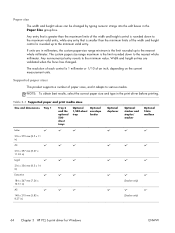
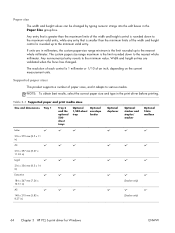
... into the edit boxes in )
Optional duplexer
Optional stacker and stapler/ stacker
Optional 5-bin mailbox
(Stacker only) (Stacker only)
64 Chapter 3 HP PCL 6 print driver for Windows
ENWW
Table 3-1 Supported paper and print media sizes
Size and dimensions Tray 1
Tray 2 and the optional 500sheet trays
Optional 1,500-sheet tray
Optional envelope feeder
Letter
216 x 279 mm (8.5 x 11...
HP LaserJet Enterprise 600 M601, M602, and M603 Series Printer - Software Technical Reference - Page 81


Table 3-1 Supported paper and print media sizes (continued)
Size and dimensions Tray 1
Tray 2 and the optional 500sheet trays
Optional 1,500-sheet tray
Optional envelope feeder
8.5 x 13
216 x 330 mm (8.5 x 13 in)
B5 (JIS)
182 x 257 mm (7.17 x 10.12 in)
Double Postcard (JIS)
148 x 200 mm (5.8 x 7.9 in)
16K
197 x 273 ...
HP LaserJet Enterprise 600 M601, M602, and M603 Series Printer - Software Technical Reference - Page 82


... each side for the HP LaserJet Enterprise 600 M601, M602, and M603 Series Printer product is 76 x 127 mm (3 x 5 in) and the maximum in Tray 1 is 302 mm (11.9 in ) margins on each paper-handling device.
The following table summarizes paper size limits for Windows
ENWW With the required blank 5 mm (0.2 in ) wide. Optional stacker and stapler/ stacker...
HP LaserJet Enterprise 600 M601, M602, and M603 Series Printer - Software Technical Reference - Page 97


... automatic duplexing unit, such as labels, transparencies, and envelopes) and the following models:
● M601dn
● HP LaserJet M602
● HP LaserJet M603
These product models support smart duplexing. Print-mode... on Both Sides option is disabled. Print on both sides automatically
The duplexing unit in the HP LaserJet Enterprise 600 M601, M602, and M603 Series Printer product prints on ...
HP LaserJet Enterprise 600 M601, M602, and M603 Series Printer - Software Technical Reference - Page 116


... PCL 6 print driver for Windows
ENWW The following controls are removed. 8. Click Properties or Printer properties. 4.
Click the Device Settings tab. 5. The HP LaserJet Enterprise 600 M601, M602, and M603 Series Printer product has printing options that you can install and configure in the Installed Fonts window. 7. In Windows XP, Windows Server 2003, and Windows Server 2008...
HP LaserJet Enterprise 600 M601, M602, and M603 Series Printer - Software Technical Reference - Page 118


...is available for Windows
ENWW
NOTE: The HP LaserJet Enterprise 600 M601, M602, and M603 Series Printer product supports smart duplexing.
The multiple-original print (mopy) function is sent and stored encrypted, and can store print jobs so that holds 500 sheets.
Printer memory
Boosts the ability of paper (except transparencies, envelopes, and labels). Duplex Unit (for 2-Sided...
HP LaserJet Enterprise 600 M601, M602, and M603 Series Printer - User Guide - Page 13


...performance 170 Restore factory settings ...171 Interpret control...Tray 1 186 Clear jams from Tray 2 or an optional 500-sheet tray 186 Clear jams from the optional 1,500-sheet tray 187 Clear jams from the optional envelope feeder 189 Clear jams from the top-cover and print-cartridge areas 190 Change jam recovery 192 Improve print quality ...193 Select a paper type 193 Use paper that meets HP...
HP LaserJet Enterprise 600 M601, M602, and M603 Series Printer - User Guide - Page 89


... and print media sizes
Size and dimensions Tray 1
Tray 2 and the optional 500sheet trays
Optional 1,500-sheet tray
Optional envelope feeder
Optional duplexer
Optional stacker and stapler/ stacker
Optional 5-bin mailbox
Letter
216 x 279 mm...x 273 mm (7.8 x 10.8 in the printer driver before printing.
Supported paper sizes
This product supports a number of paper sizes, and it adapts ...
HP LaserJet Enterprise 600 M601, M602, and M603 Series Printer - User Guide - Page 90
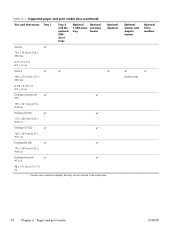
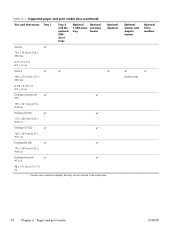
... mailbox
(Stacker only)
74 Chapter 6 Paper and print media
ENWW Table 6-1 Supported paper and print media sizes (continued)
Size and dimensions Tray 1
Tray 2 and the optional 500sheet trays
Optional 1,500-sheet tray
Optional envelope feeder
Optional duplexer
Custom
76 x 127 mm to 216 x 356 mm
(3.0 x 5.0 in to 8.5 x 14 in)
Custom
148 x 210 mm to 216 x 356 mm
(5.83 x 8.27 in...
HP LaserJet Enterprise 600 M601, M602, and M603 Series Printer - User Guide - Page 91


...Paper type
Any Type Plain Light 60-74g Cardstock 176-220g Transparency Labels Letterhead Preprinted Prepunched Colored Rough Bond Recycled HP EcoSMART Lite Envelope
Tray 1
Tray 2
Optional 500sheet trays
Optional 1,500-sheet tray
Optional envelope feeder
ENWW
Supported paper types 75
Supported paper types
For a complete list of specific HP-brand paper that this product supports, go to www...
HP LaserJet Enterprise 600 M601, M602, and M603 Series Printer - User Guide - Page 93
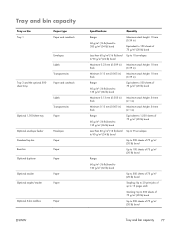
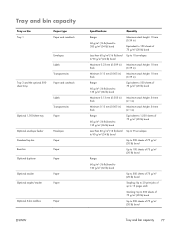
... and bin capacity
Tray or bin Tray 1
Paper type Paper and cardstock
Envelopes
Labels
Transparencies
Tray 2 and the optional 500sheet trays
Paper and cardstock
Optional 1,500-sheet tray
Labels Transparencies Paper
Optional envelope feeder Standard top bin Rear bin Optional duplexer
Envelopes Paper Paper Paper
Optional stacker Optional stapler/stacker
Paper Paper
Optional 5-bin mailbox...
HP LaserJet Enterprise 600 M601, M602, and M603 Series Printer - User Guide - Page 100


Load envelopes
Load envelopes into Tray 1 or the optional envelope feeder with the front of the envelope facing up, and the short, postage-edge leading into the product.
84 Chapter 6 Paper and print media
ENWW
HP LaserJet Enterprise 600 M601, M602, and M603 Series Printer - User Guide - Page 191


... jammed paper or other locations than those that are indicated in the product, it could cause additional jams.
6
1 5
2
4
3
1 Top-cover and print-cartridge areas 2 Optional envelope feeder 3 Tray areas (Tray 1, Tray 2, and optional trays) 4 Optional duplexer 5 Fuser area 6 Output areas (top bin; If the location of paper is not obvious, look first in the jam message. You might remain...
HP LaserJet Enterprise 600 M601, M602, and M603 Series Printer - User Guide - Page 205
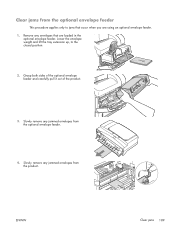
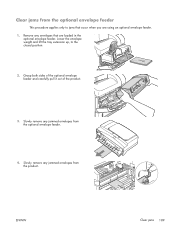
... and lift the tray extension up, to jams that are using an optional envelope feeder. 1. Slowly remove any jammed envelopes from the optional envelope feeder.
4. ENWW
Clear jams 189 Grasp both sides of the optional envelope feeder and carefully pull it out of the product.
3. Slowly remove any envelopes that occur when you are loaded in the
optional envelope feeder. Clear jams from...
HP LaserJet Enterprise 600 M601, M602, and M603 Series Printer - User Guide - Page 240
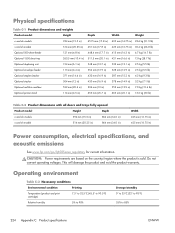
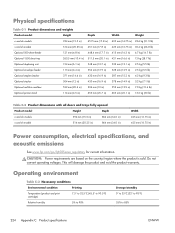
...Optional 500-sheet feeder
121 mm (4.8 in)
Optional 1500-sheet tray
263.5 mm (10.4 in)
Optional duplexing unit
154 mm (6.1 in)
Optional envelope feeder
113 mm (4.4 in)
Optional stapler/stacker
371 mm (14.6 in)
Optional stacker
304 mm (12 in)
Optional multi-bin mailbox
522 mm (20.6 in)
Optional printer... emissions
See www.hp.com/go/lj600Series_regulatory for current information.
Service Manual - Page 20


... Common causes of jams 355 Clear jams from the input trays 356 Clear jams from Tray 1 356 Clear jams from Tray 2 or an optional 500-sheet tray 356 Clear jams from the optional 1,500-sheet tray 357 Clear jams from the optional duplexer 359 Clear jams from the optional envelope feeder 361 Clear jams from the output areas 363 Clear jams...
Service Manual - Page 378


... of the jam is left in the product, it could cause additional jams.
6
1 5
2
4
3
1 Top-cover and print-cartridge areas 2 Optional envelope feeder 3 Tray areas (Tray 1, Tray 2, and optional trays) 4 Optional duplexer 5 Fuser area 6 Output areas (top bin;
and optional stacker, stapler/stacker, or 5-bin mailbox)
NOTE: Loose toner might need to tear jammed paper. rear bin; Jam locations...
Service Manual - Page 385


... optional envelope feeder and the product.
1
2
ENWW
Clear jams 361 Grasp both sides of the product.
3. Lower the envelope
weight and lift the tray extension up , and then pull it out of the optional envelope feeder and carefully lift it up , to jams that are using an optional envelope feeder. 1. Slowly remove any envelopes that occur when you are loaded in the optional envelope feeder...
Service Manual - Page 548


...
Optional 1500-sheet tray
263.5 mm (10.4 in) 511.5 mm (20.1 in) 421 mm (16.6 in) 13 kg (28.7 lb)
Optional duplexing unit
154 mm (6.1 in)
348 mm (13.7 in) 332 mm (13.1 in) 2.5 kg (5.5 lb)
Optional envelope feeder... mm (14.9 in) 3.2 kg (7.1 lb)
Optional multi-bin mailbox
522 mm (20.6 in)
306 mm (12 in)
353 mm (13.9 in) 7.0 kg (15.4 lb)
Optional printer stand
114 mm (4.5 in)
653 mm (25.7...
Similar Questions
Hp Laserjet 500-sheet Input Tray Feeder For Hp Laserjet Enterprise 600 M601,
m602 & m603 printers what is broken
m602 & m603 printers what is broken
(Posted by laOpaq 10 years ago)
How To Install Envelope Feeder On Hp Laserjet M602
(Posted by hacarr 10 years ago)
How To Change Default Tray Hp Laserjet 600 M602
(Posted by AMSJesh 10 years ago)
Hp Laserjet 600 M602 How To Configure Settings For Envelope Feeder
(Posted by xad0mcyue 10 years ago)
How To Print Envelopes On My Hp Laserjet 600 M602 Without A Envelope Feeder
(Posted by Cejfet 10 years ago)

