HP LaserJet Enterprise 600 Support Question
Find answers below for this question about HP LaserJet Enterprise 600.Need a HP LaserJet Enterprise 600 manual? We have 16 online manuals for this item!
Question posted by katibmw on September 26th, 2013
Hp Laserjet M600 Will Not Print From Envelope Feeder
The person who posted this question about this HP product did not include a detailed explanation. Please use the "Request More Information" button to the right if more details would help you to answer this question.
Current Answers
There are currently no answers that have been posted for this question.
Be the first to post an answer! Remember that you can earn up to 1,100 points for every answer you submit. The better the quality of your answer, the better chance it has to be accepted.
Be the first to post an answer! Remember that you can earn up to 1,100 points for every answer you submit. The better the quality of your answer, the better chance it has to be accepted.
Related HP LaserJet Enterprise 600 Manual Pages
HP LaserJet Printer Family - Print Media Specification Guide - Page 5


Contents
1 Overview
How HP LaserJet printers work 2 Alternative sources of information 2
2 Guidelines for using media
Using print media 4 Preparing print media for use 4 Using paper 4 Using envelopes 11 Using labels 14 Using overhead transparencies 16 Printing on both sides of the paper 17 Preparing laser-printed mailings 17
Shipping and storing print media 19 Environmental ...
HP LaserJet Printer Family - Print Media Specification Guide - Page 7


...might encounter some terms that are available to paper that came with laser printers. For specific information about what media your HP LaserJet printer.
When HP LaserJet printers are discussed in your product. Chapter 1 Overview 1
A variety of print media, including paper, envelopes, labels, and overhead transparencies, can be designed for information about these terms, see...
HP LaserJet Printer Family - Print Media Specification Guide - Page 10


...in the ream can degrade color print quality.
Although your HP LaserJet printer will be used for laser printing.
4 Using print media
ENWW For small quantities, ...print media for use q Using paper q Using envelopes q Using labels q Using overhead transparencies q Printing on both sides of the paper q Preparing laser-printed mailings
Preparing print media for use
After purchasing print...
HP LaserJet Printer Family - Print Media Specification Guide - Page 12


... or handling archival documents roughly. Some of paper with matching envelopes.
However, colored paper can produce undesirable emissions. Many manufacturers now design these colors are listed in vinyl folders. Print quality from the HP color LaserJet printers is chemically stable and should be degraded by printing a pattern of your paper supplier. When these grades of the...
HP LaserJet Printer Family - Print Media Specification Guide - Page 17


...See the support documentation for using envelopes in this document. Most HP LaserJet printers can cause severe damage to ensure good toner adhesion.
2 Guidelines for your printer before using media 11
q Do not use pressure for HP color LaserJet printers). q Envelopes should lie flat and should not be wrinkled, nicked, or otherwise damaged. Printing on page 13 and still not...
HP LaserJet Printer Family - Print Media Specification Guide - Page 18


....
q Rougher finishes such as shown in the following figure) might result in a noticeable background effect (small toner particles scattered in an HP LaserJet printer.
Many envelopes will feed through your printer.
12 Using print media
ENWW Problems can occur when the envelopes are folded more than one flap that have a basis weight greater than normal, which ones...
HP LaserJet Printer Family - Print Media Specification Guide - Page 23


... surface of the paper. The envelopes should be either an automatic or a manual process. Automatic duplexing
Automatic duplexing requires an HP LaserJet printer that already have papers that the manufacturer's recommended toner is absorbed into the printer, requires operator intervention. (See the software application support documentation for laser-printed mailings, please contact your...
HP LaserJet Printer Family - Print Media Specification Guide - Page 25


.... q Store envelopes in a protective box to petroleum-based solvents. The greater the temperature difference and the greater the amount of extreme humidity, keep paper and envelopes tightly wrapped in...away from physical damage.
If media is used . Shipping and storing print media
The performance of HP LaserJet printers depends on the floor. When you are designed to 55 percent. ...
HP LaserJet Printer Family - Print Media Specification Guide - Page 28


... section in the tray.
These materials can affect the performance of your HP LaserJet printer unless the paper or other print media you are recommended in your printer to a fusing temperature of the single-sheet sample is damaged, curled, wrinkled, or irregularly shaped.
q Envelopes that have encapsulated adhesives that are not square, straight, or constructed correctly...
HP LaserJet Printer Family - Print Media Specification Guide - Page 31


... and handling specifications in this document. (See "Shipping and storing print media" on page 19.)
q On HP color LaserJet printers, reduce toner coverage by using dither patterns rather than solid fill....the fuser mode to diminish differences in excessive curl.
Reducing post-image curl
When an HP LaserJet printer prints a sheet of paper, the sheet can develop a curvature that is being used....
HP LaserJet Printer Family - Print Media Specification Guide - Page 32


... to a point at the leading-edge corners. (See the figure in your HP LaserJet printer user guide.
q Insert the envelope only until you feel a slight resistance.
26 Envelope problems
ENWW The folded layers of paper should come to flatten them.
Envelopes are too stiff or heavy. Action(s)
q Make sure that has no more than two thicknesses...
HP LaserJet Printer Family - Print Media Specification Guide - Page 47


Paper for paper, labels, and envelopes; Paper finish is typically measured by changing paper or increasing the toner ... is specifically designed to the paper path.
C Glossary 41 Textured paper causes inconsistent or blotchy print and can occur. Printed output on your HP LaserJet printer. Glossy-smooth paper tends to the stated size, and how square it is cut long grain...
HP LaserJet Printer Family - Print Media Specification Guide - Page 48


... in this guide.
Pre-consumer waste can be office paper, mail, used in HP LaserJet printers must meet the guidelines and specifications listed in reams.
simplex Printing on one piece of paper has a great effect on the humidity in the printing environment. print media Paper, envelopes, cardstock, overhead transparencies, and labels that the customer has used with...
HP LaserJet Printer Family - Print Media Specification Guide - Page 53


... paper reams 5 operations, HP LaserJet printers 2 ordering HP print media 35 orientation
landscape 25 loading paper 5 output quality, troubleshooting 27 overhead transparencies HP 37 specifications 16 oxidation-set inks 8
P
packaging defined 42 ream labels 5 specifications 10 storing paper in 19
pallets, shipping 19 paper grades 29, 30 paper jams
duplexing 17 envelopes 26 frequent 23 preprinted...
HP LaserJet Enterprise 600 M601, M602, and M603 Series Printer - Software Technical Reference - Page 82


... can be stacked in )
66 Chapter 3 HP PCL 6 print driver for Windows
ENWW
With the required blank 5 mm (0.2 in) margins on each paper-handling device. However, SRA3, which is supported. Custom width and height control limits
The minimum paper size for the HP LaserJet Enterprise 600 M601, M602, and M603 Series Printer product is 76 x 127 mm...
HP LaserJet Enterprise 600 M601, M602, and M603 Series Printer - Software Technical Reference - Page 97


...set to configure the driver settings for manual printing on the other HP LaserJet Enterprise 600 M601, M602, and M603 Series Printer product models for the HP LaserJet Enterprise 600 M601dn, M602dn, M603dn, which does not... labels, transparencies, and envelopes) and the following models:
● M601dn
● HP LaserJet M602
● HP LaserJet M603
These product models support smart duplexing....
HP LaserJet Enterprise 600 M601, M602, and M603 Series Printer - Software Technical Reference - Page 116


... fonts that you can install and configure in the Installed Fonts window. 7. The HP LaserJet Enterprise 600 M601, M602, and M603 Series Printer product has printing options that are removed. 8. Click Properties or Printer properties. 4. The external fonts that you want to close the HP Font Installer dialog box. Right-click the name of the product. 3.
In Windows...
HP LaserJet Enterprise 600 M601, M602, and M603 Series Printer - Software Technical Reference - Page 118


... the control panel. NOTE: The HP LaserJet Enterprise 600 M601, M602, and M603 Series Printer product supports smart duplexing. To use with this option is enabled by default. The product uses the smart duplexing feature to 75 envelopes. The product pauses while you make this feature, you can only be printed after entering the password on the...
HP LaserJet Enterprise 600 M601, M602, and M603 Series Printer - User Guide - Page 226
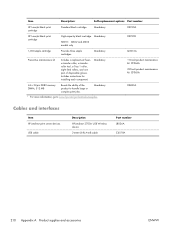
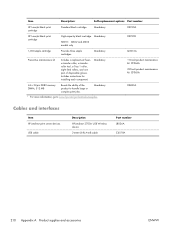
... cable
Part number J8026A
C6518A
210 Appendix A Product supplies and accessories
ENWW Item
Description1
Self-replacement options Part number
HP LaserJet black print cartridge
Standard black cartridge
Mandatory
CE390A
HP LaserJet black print cartridge
High-capacity black cartridge Mandatory
NOTE: M602 and M603 models only
CE390X
1,000-staple cartridge
Provides three staple cartridges...
HP LaserJet Enterprise M500 and M600 Printer Series - Maximizing energy conservation - Page 1


... 5) Network Tab/Other Settings, uncheck:
a. SLP Config b. WS Discovery d. Web Services Print* 6) Shut down clients at night
*Disabling these protocols will set it up for minimal ...: Enterprise - Bonjour * c.
WS Discovery 5) Tune management systems (WJA, RMA) to an M500 or M600 series printer (via the Embedded Web Server) that is not in HP LaserJet M500 and M600 series printers
October...
Similar Questions
How To Install A Hp Laserjet 600 M601 Envelope Feeder
(Posted by natw00 9 years ago)
Can A Hp Deskjet 1000 Print Envelopes
(Posted by dhjobl 10 years ago)
Hp Laserjet M600 Printer Wont Print Envelope Feeder
(Posted by Shisch 10 years ago)
Hp Laserjet 600 M602 Envelope Feeder Won't Recognize
(Posted by keitrtm15 10 years ago)

