HP LaserJet Enterprise 600 Support Question
Find answers below for this question about HP LaserJet Enterprise 600.Need a HP LaserJet Enterprise 600 manual? We have 16 online manuals for this item!
Question posted by boSbonni on August 9th, 2014
Hp 600 Automatically Switch Trays When Run Out Of Paper
The person who posted this question about this HP product did not include a detailed explanation. Please use the "Request More Information" button to the right if more details would help you to answer this question.
Current Answers
There are currently no answers that have been posted for this question.
Be the first to post an answer! Remember that you can earn up to 1,100 points for every answer you submit. The better the quality of your answer, the better chance it has to be accepted.
Be the first to post an answer! Remember that you can earn up to 1,100 points for every answer you submit. The better the quality of your answer, the better chance it has to be accepted.
Related HP LaserJet Enterprise 600 Manual Pages
HP LaserJet Printer Family - Print Media Specification Guide - Page 29


... in your printer. improper fit in the paper path and cause frequent paper jams.
q Try a different paper brand.
Paper guides in the tray are not well-bound to remove build-up in the fuser. Paper is too stiff or heavy. If the talc or calcium carbonate are set correctly. For most HP LaserJet printers you can q Change the paper type or...
HP LaserJet Printer Family - Print Media Specification Guide - Page 43


... your product to determine if your product supports a particular type of the print media that is listed in the following table. Heavy paper, cover paper, and cardstock
CAUTION
Not all HP LaserJet printers support printing on all HP LaserJet printers support printing on both sides, contains 30 percent post-consumer content (satisfies US Executive Order 13101), 87 bright...
HP LaserJet Printer Family - Print Media Specification Guide - Page 53


...
labels, ream 5 laid finishes 6 landscape orientation 25 laser-grade paper 7 LaserJet 2000 1 LaserJet 2686A 1 LaserJet 500 1 LaserJet Monochrome printers 1 LaserJet monochrome transparencies, hp 37 LaserJet paper, hp 36 LaserJet Plus 1 LaserJet printers
media designed for 1 operations 2 lasers, operations of 2 letterhead HP papers 36 specifications 8 types of 4, 6 letters, troubleshooting 28 light...
HP LaserJet Enterprise 600 M601, M602, and M603 Series Printer - Software Technical Reference - Page 84


... list of supported host systems, go to the following Web site:
www.hp.com/go/webjetadmin
If you select a setting other than the default, make sure that the correct paper type is loaded in the tray that you to add custom paper types. ◦ Envelope
◦ Preprinted
◦ Prepunched
◦ Colored
◦ Rough
◦...
HP LaserJet Enterprise 600 M601, M602, and M603 Series Printer - Software Technical Reference - Page 163


... tab 57 Automatic Configuration setting,...Paper/Quality tab contents 61
ENWW
Index 147 supplies status 127 trays configuration 135 troubleshooting setup 123 Upload Fonts 129 media supported sizes 64 memory Macintosh requirements 109 messages, constraint print drivers 54 Microsoft Windows installation options 29 mopy 103 multiple-original print. See mopy
N Netscape Navigator, versions
supported HP...
HP LaserJet Enterprise 600 M601, M602, and M603 Series Printer - User Guide - Page 10


...bin capacity ...77 Load paper trays ...78
Load Tray 1 ...78 Load Tray 2 or an optional 500-sheet tray 79 Load an optional 1,500-sheet tray 81 Paper orientation for loading trays 83
Load letterhead, preprinted, or prepunched paper 83 Load envelopes 84 Configure trays ...85 Configure a tray when loading paper 85 Configure a tray to match print job settings 85 Configure a tray from the control...
HP LaserJet Enterprise 600 M601, M602, and M603 Series Printer - User Guide - Page 86


... media that are
● Use envelopes where the seam extends all of the guidelines in laser printers. CAUTION: HP LaserJet products use fusers to bond dry toner particles to use only HP-brand paper and print media designed for inkjet printers.
Do not open the package until you are damaged.
● Do not print partial sheets...
HP LaserJet Enterprise 600 M601, M602, and M603 Series Printer - User Guide - Page 91


... for input options
Paper type
Any Type Plain Light 60-74g Cardstock 176-220g Transparency Labels Letterhead Preprinted Prepunched Colored Rough Bond Recycled HP EcoSMART Lite Envelope
Tray 1
Tray 2
Optional 500sheet trays
Optional 1,500-sheet tray
Optional envelope feeder
ENWW
Supported paper types 75 Supported paper types
For a complete list of specific HP-brand paper that this product...
HP LaserJet Enterprise 600 M601, M602, and M603 Series Printer - User Guide - Page 101


...tray when loading paper
1. NOTE: The product automatically detects most paper sizes in trays other than Tray 1.
5. Send the job to be configured, a prompt appears on the control-panel display.
3. The tray configuration message appears.
3. In the software program, specify the source tray, the paper size, and the paper type.
2. In this situation, if the print job does not specify a tray...
HP LaserJet Enterprise 600 M601, M602, and M603 Series Printer - User Guide - Page 185


Check that at least one tray contains paper. Make sure that the line voltage is correct for the product power configuration. (... status. b. If the pages do not print, check that the power is on the back of these measures restores power, contact HP Customer Care. 2. If an error message appears, resolve the error. 4. Open the following menus: ◦ Administration ◦ Reports...
HP LaserJet Enterprise 600 M601, M602, and M603 Series Printer - User Guide - Page 189


... the stack, and then return some of paper to the tray. If it is , remove the entire stack of paper from the tray,
straighten the stack, and then return some of paper jams, try these solutions. 1.
Load the tray with the correct size of paper. 2. Use only paper that meets HP specifications for your job. 3. Return the stack of...
HP LaserJet Enterprise 600 M601, M602, and M603 Series Printer - User Guide - Page 261


... 175 repeating defects 103 staple jams 177 top-cover paper jams 190
Tray 1 paper jams 186 walk-up USB printing
problems 199 Windows problems 203 Troubleshooting menu, control panel 31 troubleshooting tools cleaning page 166 control-panel messages 104,
172 HP Embedded Web Server
149 solve problems checklist 169 two-sided printing settings (Windows...
Service Manual - Page 12


... Print/Stop test 205 Drum rotation test 205 Paper-path test (and automatic sensor test 206 Paper path sensors test (automatic 206 Manual sensor test 208 Top of page sensor...bin full sensor (PS104 215 Tray 1 paper present sensor (PS105 216 Tray 2 paper present sensor (PS101 217 Tray 2 top of stack sensor (PS107 218 Tray 2 paper size switches (SW102 219 Tray/Bin manual sensor test 220 Print...
Service Manual - Page 55
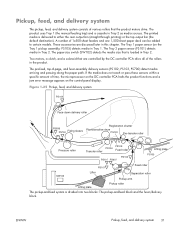
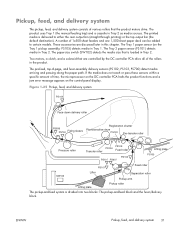
... of -page, and fuser-assembly delivery sensors (PS102, PS103, PS700) detect media arriving and passing along the paper path. The Tray 1 paper sensor (on the control-panel display.
PS105) detects media in Tray 2.
The paper-size switch (SW102) detects the media size that the product motors drive. The printed media is loaded in the product. Figure...
Service Manual - Page 58
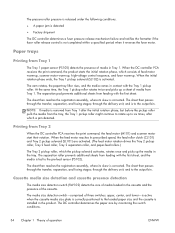
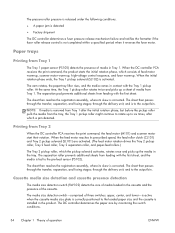
... solenoid (SL101) are activated. (The feed motor rotation drives the Tray 2 pickup roller, Tray 2 feed roller, Tray 2 separation roller, and paper-feed rollers.)
The Tray 2 pickup roller, which the pickup solenoid activates, rotates once and picks up a sheet of three switches: upper, center, and lower-is active when the cassette media size plate is to the...
Service Manual - Page 59


Table 1-5 Cassette media size detection and cassette presence detection (Tray 2 and 1x500sheet feeder)
Media size
Media size switch settings
Upper
Center
Lower
No cassette
Off
Off
Off
A4
Off
Off
On
B5
... 35 the DC controller determines a size mismatch and sends a signal to the formatter if the switches detect a paper size that is different from the size specified by the formatter.
Service Manual - Page 230


... menus:
● Administration ● Troubleshooting ● Diagnostic Tests 3.
Paper path sensors test (automatic) NOTE: To view the function of each paper path sensor and allows viewing of copies to Paper Path Test, and then press the OK button. 4. Run the paper-path test from the default settings: Tray 2, no duplex, and one or more test pages that...
Service Manual - Page 233


... full sensor, see Output bin full sensor (PS104) on page 215
PS101
Tray 2 paper present sensor, see Tray 2 paper present sensor (PS101) on page 217
PS107
Tray 2 top of stack sensor, see Tray 2 top of stack sensor (PS107) on page 218
SW102
Tray 2 paper size switches, see Tray 2 paper size switches (SW102) on page 219
NOTE: See this procedure for troubleshooting 209
Service Manual - Page 379


...
second side of the document was not stored correctly.
Remove the paper, flex it, rotate it 180°, or flip it . The product is installed incorrectly. Remove the top sheet of their useful life. Verify that all HP LaserJet products, see the HP LaserJet Printer Family Print Media Guide.
Common causes of jams
Many jams are...
Service Manual - Page 568


...spots 386 wrinkled paper 385
Q quality
defect examples 380 print, troubleshooting 380 repeating defects 246
R rear output bin
paper jams 363 removing 87 recycling 530 HP printing supplies returns ... of page sensor (PS103)
210 Tray 1 paper present sensor
(PS105) 216 tray 2 paper present sensor
(PS101) 217 tray 2 paper size switches
(SW102) 219 tray 2 top of stack sensor
(PS107) 218
544 Index
ENWW
Similar Questions
Hp Laserjet 600 M601 Wont Print Automatically From Tray 2
(Posted by txra 10 years ago)
Can The Manual Feed Tray On The Hp 600 Be Set To Automatically Print
(Posted by MMohalund 10 years ago)
Troubleshoot Hp 4500 G510g-m That Smudges Paper
troubleshoot hp 4500 g510g-m that smudges paper
troubleshoot hp 4500 g510g-m that smudges paper
(Posted by thisday 11 years ago)

