HP LaserJet Enterprise 600 Support Question
Find answers below for this question about HP LaserJet Enterprise 600.Need a HP LaserJet Enterprise 600 manual? We have 16 online manuals for this item!
Question posted by krayse on July 15th, 2014
Can You Disable Usb Printing On Hp 600
The person who posted this question about this HP product did not include a detailed explanation. Please use the "Request More Information" button to the right if more details would help you to answer this question.
Current Answers
There are currently no answers that have been posted for this question.
Be the first to post an answer! Remember that you can earn up to 1,100 points for every answer you submit. The better the quality of your answer, the better chance it has to be accepted.
Be the first to post an answer! Remember that you can earn up to 1,100 points for every answer you submit. The better the quality of your answer, the better chance it has to be accepted.
Related HP LaserJet Enterprise 600 Manual Pages
HP LaserJet Printer Family - Print Media Specification Guide - Page 41


... media that came with
monochrome laser printers
Use for
high-volume office printing
monochrome laser printers
correspondence, memos, and reports
monochrome laser printers
correspondence, reports, and in the following table.
Media hp office paper
hp multipurpose paper
hp printing paper
hp color laser paper
hp color laser paper
hp premium choice LaserJet paper
Use with your product to...
HP LaserJet, Color LaserJet and LaserJet MFP Products - Security warnings when browsing to JetDirect Print Servers - Page 1


...
May 2011 (revised June 2011)
Security warnings when browsing to JetDirect Print Servers
A user browsing to an HP JetDirect print server on the security credentials (i.e. In commercial or public settings (i.e. preventing eavesdropping between the browser and web site, and authenticity of an HP Laserjet printer or MFP, uses the HTTPS protocol to commercial or public web...
HP LaserJet Enterprise 600 M601, M602, and M603 Series Printer - Software Technical Reference - Page 5


... software 10 Windows printing-system software 10 HP LaserJet print drivers 10 HP PCL 6 Print Driver, PCL 6 Universal Print Driver, PCL 5 Universal Print Driver, and PS Universal Print Driver 12 Printer-driver version numbers for Windows operating systems 12
Driver configuration for Windows 14 Driver autoconfiguration 14 Bidirectional communication 14 Enterprise AutoConfiguration 14 Update...
HP LaserJet Enterprise 600 M601, M602, and M603 Series Printer - Software Technical Reference - Page 37


... product.
Jobs printed from USB Setup Setup
Use this item to manage the tray settings for select paper types. General Print Settings Use this item to the product. Print tab
Use the Print tab to enable or disable walk-up USB printing: ● .pdf ● .prn ● .pcl ● .ps ● .cht
Table 1-9 HP Embedded Web Server Print tab
Menu...
HP LaserJet Enterprise 600 M601, M602, and M603 Series Printer - User Guide - Page 12


... 141 Set the duplex alignment 141 Walk-up USB printing ...143
9 Manage and maintain 145 Print information pages ...146 Use the HP Embedded Web Server 147 Open the HP Embedded Web Server by using a network connection 147 HP Embedded Web Server features 148 Information tab 148 General tab 148 Print tab 149 Troubleshooting tab 149 Security tab...
HP LaserJet Enterprise 600 M601, M602, and M603 Series Printer - User Guide - Page 14


... the printer driver that best meets your printing needs 196 The product does not print or it prints slowly 197 The product does not print 197 The product prints slowly 198 Solve walk-up USB printing problems 199 The Retrieve From USB menu does not open when you insert the USB accessory 199 The file does not print from the USB storage...
HP LaserJet Enterprise 600 M601, M602, and M603 Series Printer - User Guide - Page 18


...Chapter 1 Product basics
ENWW Product comparison
HP LaserJet Enterprise 600 M601 models
M601n printer CE989A
M601dn printer CE990A
● Prints up USB printing port ● One open dual inline memory module (DIMM) slot Has the same features as the HP LaserJet Enterprise 600 M601n printer, plus the following: ● Duplex-printing accessory for automatic printing on A4 size paper
●...
HP LaserJet Enterprise 600 M601, M602, and M603 Series Printer - User Guide - Page 19


... to 500 sheets
● Walkup USB printing port
● 500-sheet face-down output bin
● Hardware interface pocket
● 100-sheet face-up output bin
Has the same features as the HP LaserJet Enterprise 600 M602n printer, plus the following:
● Duplex-printing accessory for automatic printing on both sides
● Wireless network printing
M602x printer CE993A
Has the same...
HP LaserJet Enterprise 600 M601, M602, and M603 Series Printer - User Guide - Page 20


... USB printing port
● 500-sheet face-down output bin
● Hardware interface pocket
● 100-sheet face-up output bin
Has the same features as the HP LaserJet Enterprise 600 M603n printer, plus the following:
● Duplex-printing accessory for automatic printing on both sides
● Wireless network printing
M603xh printer CE996A
Has the same features as the HP LaserJet...
HP LaserJet Enterprise 600 M601, M602, and M603 Series Printer - User Guide - Page 53


... provide access to the product features and allow the computer to virtually any HP LaserJet product, from a mobile Windows computer
● Recommended for printing in all Windows environments
● Provides the overall best speed, print quality, and printer feature support for most users
● Developed to align with Windows Graphic Device Interface (GDI) for best...
HP LaserJet Enterprise 600 M601, M602, and M603 Series Printer - User Guide - Page 62
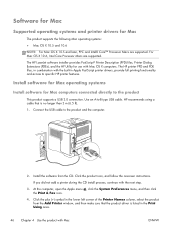
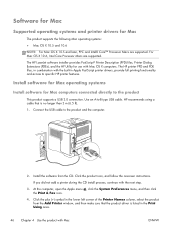
... sure that is listed in Apple PostScript printer drivers, provide full printing functionality and access to the product and the computer.
2.
Install software for Mac operating systems
Install software for Mac computers connected directly to -B type USB cable. Click the product icon, and follow the onscreen instructions. The HP LaserJet software installer provides PostScript®...
HP LaserJet Enterprise 600 M601, M602, and M603 Series Printer - User Guide - Page 76
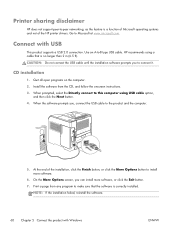
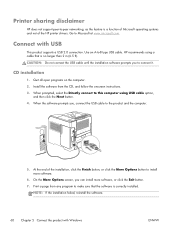
Printer sharing disclaimer
HP does not support peer-to-peer networking, as the feature is a function of Microsoft operating... the software prompts you can install more software.
6. On the More Options screen, you , connect the USB cable to -B type USB cable.
Connect with Windows
ENWW Print a page from the CD, and follow the onscreen instructions. 3. Go to make sure that is correctly ...
HP LaserJet Enterprise 600 M601, M602, and M603 Series Printer - User Guide - Page 166


...
Product Support
Connects to the support site for the product, from a computer. HP Instant Support
Connects you to the HP Web site to other types of networks.
Enable or disable the walk-up USB printing port on the control panel or the USB connectivity port on the product.
Other Links list
NOTE: You can search for...
HP LaserJet Enterprise 600 M601, M602, and M603 Series Printer - User Guide - Page 212


... HP LaserJet products
● The best choice for printing from third-party or custom software programs
● The best choice when operating with mixed environments, which require the product to be set to PCL 5 (UNIX, Linux, mainframe)
● Designed for use in corporate Windows environments to provide a single driver for use with multiple printer...
HP LaserJet Enterprise 600 M601, M602, and M603 Series Printer - User Guide - Page 217


... that the cable is disabled, or other network settings are incorrect
Poor physical connection
1. Before beginning, print a configuration page from the...installed the product using the HP standard TCP/IP port, select the box labeled Always print to this page. ●... are lit. 4.
Look at the network port connection on this printer, even if its IP address changes.
If you have connected the...
HP LaserJet Enterprise 600 M601, M602, and M603 Series Printer - User Guide - Page 259


...193 improving (Windows) 115
print settings HP Embedded Web Server 149
Print Settings menu, control panel 21
print tasks 107 printer drivers
choosing 196 printer drivers (Mac)
changing settings 50 settings 54 printer drivers (Windows) changing settings 39 settings 109 supported 36 printer maintenance kit using 100 printer stand part number 209 printing from USB storage accessories
143 settings (Mac...
HP LaserJet Enterprise 600 M601, M602, and M603 Series Printer - User Guide - Page 260


...) creating 112 using 111 SIMMs, incompatibility 156 sleep delay disabling 155 enabling 155 sleep mode disabling 154 enabling 154 Sleep Schedule setting 155 sleep schedule disabling 155 enabling 155 small paper, printing on 87 software embedded Web server 42 HP Printer Utility 51 HP Web Jetadmin 42 installing, USB connections 60 installing, wired networks 64 Mac 51 problems...
HP LaserJet Enterprise M500 and M600 Printer Series - Maximizing energy conservation - Page 3


...Auto‐Off/Auto‐On disables non‐ essential background functions to reduce power consumption to several hundred watts while actively printing. The printer can be turned back on the ...printing and maintenance tasks. The control panel remains fully operational as well. Auto‐Off/Auto‐On Technology
The M551, M601, M602 and M603 HP Eco‐Smart LaserJet printers...
HP LaserJet Enterprise M500 and M600 Printer Series - Maximizing energy conservation - Page 4
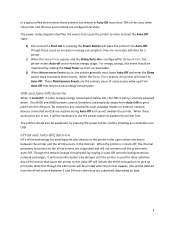
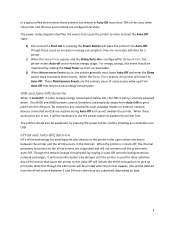
...Auto‐Off, in order to keep energy consumption below 1W, the USB circuitry is configured for Network Port, the printer enters Auto‐off and minimizes energy usage. Though these cause an ... in use, it will cause ePrint jobs to pick up print jobs. ePrint and Auto‐Off/Auto‐On
HP's ePrint technology for a printer.
2) When the Sleep Timer expires and the Wake/Auto&#...
HP LaserJet Enterprise M500 and M600 Printer Series - Maximizing energy conservation - Page 10


... provide a reasonable compromise between energy savings and manageability. Disabling SNMP in the TCP/IP Ports
If a printer was installed when SNMP was enabled, it can be disabled in the HP Standard TCP/IP Port and the Standard TCP/IP Port:
Note that though you may experience print delays as the port first attempts to gather...
Similar Questions
How To Disable Password On Hp Laserjet 600 M601
(Posted by dandak 9 years ago)
How To Disable Tray 1 Hp Laserjet 600 M602 Manual Feed Fix
(Posted by subhacathyR 10 years ago)
How To Disable Tray 1 Hp Laserjet 600 602
(Posted by mraka7mad 10 years ago)
How To Disable Color Printing On Hp Laser Pro 400 Color Laser Printer
(Posted by baskcline 10 years ago)
Disable Security For Hp Laserjet 600 M602
How do I disable the "login" requirement for this printer? It was setup to not require one but we ha...
How do I disable the "login" requirement for this printer? It was setup to not require one but we ha...
(Posted by margaret91008 12 years ago)

