HP LaserJet Enterprise 600 Support Question
Find answers below for this question about HP LaserJet Enterprise 600.Need a HP LaserJet Enterprise 600 manual? We have 16 online manuals for this item!
Question posted by margaret91008 on January 16th, 2012
Disable Security For Hp Laserjet 600 M602
How do I disable the "login" requirement for this printer? It was setup to not require one but we had a power outage and now it asks for a password for every print job. There is no password set in the printer
Current Answers
There are currently no answers that have been posted for this question.
Be the first to post an answer! Remember that you can earn up to 1,100 points for every answer you submit. The better the quality of your answer, the better chance it has to be accepted.
Be the first to post an answer! Remember that you can earn up to 1,100 points for every answer you submit. The better the quality of your answer, the better chance it has to be accepted.
Related HP LaserJet Enterprise 600 Manual Pages
HP LaserJet, Color LaserJet and LaserJet MFP Products - Security warnings when browsing to JetDirect Print Servers - Page 2


... pages 88ff. This process is detailed on the Mgmt Protocols page of the JetDirect print server by unchecking the checkbox:
HP does not recommend disabling (unchecking) this feature.
2 HP Laserjet printers and MFPs, nevertheless, assure the best possible security given these constraints by creating a default self-signed certificate which will purchase and install an identity certificate...
HP LaserJet Enterprise 600 M601, M602, and M603 Series Printer - Software Technical Reference - Page 5


... software 10 Windows printing-system software 10 HP LaserJet print drivers 10 HP PCL 6 Print Driver, PCL 6 Universal Print Driver, PCL 5 Universal Print Driver, and PS Universal Print Driver 12 Printer-driver version numbers for Windows operating systems 12
Driver configuration for Windows 14 Driver autoconfiguration 14 Bidirectional communication 14 Enterprise AutoConfiguration 14 Update...
HP LaserJet Enterprise 600 M601, M602, and M603 Series Printer - Software Technical Reference - Page 18


... operating systems and one for the HP LaserJet Enterprise 600 M601, M602, and M603 Series Printer product contains a variety of the HP LaserJet Enterprise 600 M601, M602, and M603 Series Printer printing-system software and related software and firmware. Web deployment is included in each partition include documentation files and files that are required in an electronic format to install...
HP LaserJet Enterprise 600 M601, M602, and M603 Series Printer - Software Technical Reference - Page 19


...● Installer ● Installer Content ● Languages ● Prerequistes ● Setup ● Utilities The Utilities folder contains the files to run from the in two ...and 30 of the HP LaserJet Enterprise 600 M601, M602, and M603 Series Printer printing-system software CD, see HP LaserJet software CD, Macintosh partition on the in-box software CD. HP LaserJet software CD, Windows ...
HP LaserJet Enterprise 600 M601, M602, and M603 Series Printer - Software Technical Reference - Page 23


Driver languages
The HP LaserJet Enterprise 600 M601, M602, and M603 Series Printer product provides driver support in the following languages. Table 1-2 Supported print driver languages
Component
Language list
HP PCL 6 Print Driver
● Arabic
HP PCL 5 Universal Print Driver
● Bulgarian
HP PCL 6 Universal Print Driver
● Catalan
HP PS Universal Print Driver
● ...
HP LaserJet Enterprise 600 M601, M602, and M603 Series Printer - Software Technical Reference - Page 24


Installer languages
The HP LaserJet Enterprise 600 M601, M602, and M603 Series Printer product provides installer component support in the following languages.
Table 1-3 Installer component languages
Component
Language list
Administrator install
● Arabic
Common Windows Installer
● Bahasa ...
HP LaserJet Enterprise 600 M601, M602, and M603 Series Printer - Software Technical Reference - Page 25


..., Hebrew, Croatian, ● Estonian
Estonian, Lithuanian,
Latvian, Romanian,
● Finnish
Slovak, Slovenian, Serbian, Turkish,
● French
Ukrainian
● German
● HP LaserJet Enterprise 600 M601, M602, and M603 Series Printer Install Notes (.HTML file)
● Greek ● Hebrew
● Hungarian
● Italian
● Japanese
● Korean ● Latvian ●...
HP LaserJet Enterprise 600 M601, M602, and M603 Series Printer - Software Technical Reference - Page 97


... is installed and manual duplexing is enabled in the print job. This group of settings is available when you are automatic. Print on both sides automatically
The duplexing unit in the HP LaserJet Enterprise 600 M601, M602, and M603 Series Printer product prints on two sides of a sheet of paper when the Print on Both Sides option is specified in the driver...
HP LaserJet Enterprise 600 M601, M602, and M603 Series Printer - Software Technical Reference - Page 99


...9, or 16 pages per sheet on the Finishing tab.
The other settings have a different paper type for print jobs with pages that the pages would be flipped if they were bound ...default, the Flip Pages Up check box is disabled. Book and Booklet Printing
The HP LaserJet Enterprise 600 M601, M602, and M603 Series Printer supports book and booklet printing.
Long-side binding is for the front ...
HP LaserJet Enterprise 600 M601, M602, and M603 Series Printer - Software Technical Reference - Page 102


... to store print jobs in the HP LaserJet Enterprise 600 M601, M602, and M603 Series Printer product memory or hard disk for the Printer Hard Disk under Installable Options, and then select Installed in the product. In Windows XP, Windows Server 2003, and Windows Server 2008, click Start, click Settings, and then click Printers and Faxes.
2. Click Properties or Printer properties.
4. Added...
HP LaserJet Enterprise 600 M601, M602, and M603 Series Printer - Software Technical Reference - Page 104


...
Use the Job Storage Mode options on the Job Storage tab. You can print the remaining copies of a print job. When selected, this option turns the job-storage feature off (it is disabled), which means that control them are made on the HP LaserJet Enterprise 600 M601, M602, and M603 Series Printer product to check the first copy.
The HP LaserJet Enterprise 600 M601, M602, and M603...
HP LaserJet Enterprise 600 M601, M602, and M603 Series Printer - Software Technical Reference - Page 117


... have the optional 500 or 1500 sheet tray installed on all HP LaserJet Enterprise 600 M601, M602, and M603 Series Printer models.
Printer Status Notification
When enabled, this tab. This window is activated.
● Secure Printing
● Job Separator
● Mopier Mode
Automatic Configuration
Use the Device Settings tab to Off after the changes are made. Tray 3
This control...
HP LaserJet Enterprise 600 M601, M602, and M603 Series Printer - Software Technical Reference - Page 118


... bin that you make this printer and provides end-to those print jobs later at the control panel. NOTE: The HP LaserJet Enterprise 600 M601, M602, and M603 Series Printer product supports smart duplexing.
The product pauses while you can only be printed after entering the password on the device.
102 Chapter 3 HP PCL 6 print driver for 2-Sided Printing)
The duplexing unit comes installed...
HP LaserJet Enterprise 600 M601, M602, and M603 Series Printer - Software Technical Reference - Page 119


... Collated check box on the Device Settings tab to Disabled.
You can be controlled by the print driver.
ENWW
Device Settings tab features 103
The HP LaserJet Enterprise 600 M601, M602, and M603 Series Printer supports the transmit-once mopying feature when the Mopier Mode: setting on the Job Storage tab. However, a multiple-copy print job that produces multiple, collated copies...
HP LaserJet Enterprise 600 M601, M602, and M603 Series Printer - User Guide - Page 55


... Start, and then click Printers and Faxes. ENWW
Change print job settings for Hardware and Sound click Printer. Change print job settings for Windows
Priority for print settings
Changes to print settings are prioritized depending on where the changes are made:
NOTE: The names of commands and dialog boxes might vary depending on your software program.
● Page Setup dialog box: Click Page...
HP LaserJet Enterprise 600 M601, M602, and M603 Series Printer - User Guide - Page 66


... box have a lower priority and do not override changes made in the Page Setup dialog box.
● Default printer driver settings: The default printer driver settings determine the settings used in all print jobs until the software program is closed
1. Change the settings that you want on the various menus. Click the Driver tab. 5. On the File menu, click...
HP LaserJet Enterprise 600 M601, M602, and M603 Series Printer - User Guide - Page 101


... the correct unit of measure. Then set the X and Y dimensions by using a tray other than Tray 1.
2.
Send the job to match print job settings
1.
NOTE: The product automatically detects most...3. In this situation, if the print job does not specify a tray, the product prints from Tray 1, and it is configured for a print job through the printer driver or a software program and ...
HP LaserJet Enterprise 600 M601, M602, and M603 Series Printer - User Guide - Page 255
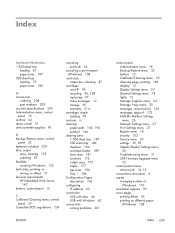
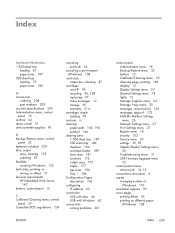
..., output
jams, clearing 175 selecting 87 booklets creating (Windows) 132 both sides, printing on turning on (Mac) 51 browser requirements HP Embedded Web Server
147 buttons, control panel 12
C Calibrate/Cleaning menu, control
panel 32 Canadian DOC regulations 234
canceling print job 54
canceling a print request (Windows) 108
card stock output bin, selecting 87
cartridges non...
Service Manual - Page 206


...Settings, and then click Printers or Printers and Faxes.
Print a configuration page. b. Does the image quality meet the user's requirements?
If the page does not print correctly, the problem is connected to a network, an HP Jetdirect page also prints.
Make sure that the connection is working. Double-click the HP LaserJet Enterprise 600 M601, HP LaserJet Enterprise 600 M602, or HP...
Service Manual - Page 415


... be used .
4. Service mode functions
Service menu
The Service menu is PIN-protected for the HP LaserJet Enterprise 600 M601, M602, and M603 Series Printer is 10060111, 10060211, or 10060311 depending on your model.
1.
This item allows access to the... the Service menu.
The PIN for added security. The message Your user account does not have access to the Service sub menus.
Similar Questions
I Use A Hp Laserjet Enterprise 700 M712dn. On A 230 X 165 Size.
HelloI use a hp Laserjet Enterprise 700 M712dn.to print on a 230 x 165 size.It is not possible to ch...
HelloI use a hp Laserjet Enterprise 700 M712dn.to print on a 230 x 165 size.It is not possible to ch...
(Posted by youssefjelassi 1 year ago)
How To Manually Configure Tcp/ip Address On Hp Laserjet 600 M602
(Posted by davic0olb 9 years ago)
How To Set Ip Address On Hp Laserjet 600 M601 M602 M603 Pcl6
(Posted by Shhammy1 9 years ago)
How To Disable Tray 1 Hp Laserjet 600 M602 Manual Feed Fix
(Posted by subhacathyR 10 years ago)

