HP LaserJet Enterprise 600 Support Question
Find answers below for this question about HP LaserJet Enterprise 600.Need a HP LaserJet Enterprise 600 manual? We have 16 online manuals for this item!
Question posted by dhgrjre on August 29th, 2013
How To Check The Copy Count On Hp Laserjet 600 M602
The person who posted this question about this HP product did not include a detailed explanation. Please use the "Request More Information" button to the right if more details would help you to answer this question.
Current Answers
There are currently no answers that have been posted for this question.
Be the first to post an answer! Remember that you can earn up to 1,100 points for every answer you submit. The better the quality of your answer, the better chance it has to be accepted.
Be the first to post an answer! Remember that you can earn up to 1,100 points for every answer you submit. The better the quality of your answer, the better chance it has to be accepted.
Related HP LaserJet Enterprise 600 Manual Pages
HP LaserJet Printer Family - Print Media Specification Guide - Page 7


...HP LaserJet printer problems that is being scanned, copied, or faxed through the scan path on page 39. The standards discussed in this guide, the information pertains to HP Monochrome LaserJet printers, HP color LaserJet printers, and HP LaserJet... not support HP LaserJet 2686A, HP LaserJet Plus, HP LaserJet 500, or HP LaserJet 2000 printers. Check the individual product manuals for information ...
HP LaserJet Enterprise 600 M601, M602, and M603 Series Printer - Software Technical Reference - Page 6


... for Windows 52 Properties tab set ...53 Printing preferences tab set 53 Document preview image 53 Help system ...54 HP Printer Help ...54 Incompatible Print Settings messages 54 Advanced tab features ...55 Paper/Output ...55 Copy Count 56 Graphic ...56 True Type Font 56 Document Options 56 Advanced Printing Features 57 Print Optimizations 57...
HP LaserJet Enterprise 600 M601, M602, and M603 Series Printer - Software Technical Reference - Page 18


....com/go/lj600Series_software
In-box printing-system software CD
The software CD for the HP LaserJet Enterprise 600 M601, M602, and M603 Series Printer product contains a variety of the HP LaserJet Enterprise 600 M601, M602, and M603 Series Printer printing-system software and related software and firmware. This STR is available for download at the following information is the preferred method...
HP LaserJet Enterprise 600 M601, M602, and M603 Series Printer - Software Technical Reference - Page 19


...Both the .Pdf and .Chm formats contain the same information but the formatting is different. HP LaserJet software CD, Windows partition
NOTE: For information about the contents of the Macintosh partition of the...in the Windows partition of the HP LaserJet Enterprise 600 M601, M602, and M603 Series Printer printing-system software CD, see HP LaserJet software CD, Macintosh partition on page 111.
HP LaserJet Enterprise 600 M601, M602, and M603 Series Printer - Software Technical Reference - Page 20


... also be found on the hard disk here:
● \\CD ROOT\Documents\program files\HP\HP LaserJet 600 M601 M602 M603\Help_Learn
One of the following 30 languages will be found in the Start menu by clicking Start\All Programs\HP\HP LaserJet 600 M601 M602 & M603. Table 1-1 Installer CD languages
Language
iso4lang
English French (Francais) German (Deutsch) Italian (Italiano...
HP LaserJet Enterprise 600 M601, M602, and M603 Series Printer - Software Technical Reference - Page 45


The product software installer then updates the Windows Installer and continues the HP LaserJet Enterprise 600 M601, M602, and M603 Series Printer printing-system installation process.
The software installer first checks the versions of Windows Installer is prior to determine the version number of query dialog boxes that guide you find the entry for the Windows ...
HP LaserJet Enterprise 600 M601, M602, and M603 Series Printer - Software Technical Reference - Page 97


... on both sides manually
Select the Print on Both Sides (Manually) check box to Unspecified, the smart duplexing feature is used with the best possible quality. Print on both sides automatically
The duplexing unit in the HP LaserJet Enterprise 600 M601, M602, and M603 Series Printer product prints on two sides of a sheet of paper when the...
HP LaserJet Enterprise 600 M601, M602, and M603 Series Printer - Software Technical Reference - Page 99


.... ENWW
Finishing tab features
83 Flip Pages Up
Use the Flip Pages Up check box to 4, 6, 9, or 16 pages per sheet, the booklet setting is...check box, depending on the paper orientation selected on the Paper/Quality tab:
● Left Binding
● Right Binding
When you change the Pages per sheet.
Book and Booklet Printing
The HP LaserJet Enterprise 600 M601, M602, and M603 Series Printer...
HP LaserJet Enterprise 600 M601, M602, and M603 Series Printer - Software Technical Reference - Page 102


...and Sound, and then click Printers. Click the Device Settings tab.
5.
A minimum total memory of 288 MB is required to use the Quick Copy and Stored Job job-storage ...click Printers and Faxes.
2. Click Properties or Printer properties.
4. Click OK to store print jobs in the HP LaserJet Enterprise 600 M601, M602, and M603 Series Printer product memory or hard disk for the Printer Hard...
HP LaserJet Enterprise 600 M601, M602, and M603 Series Printer - Software Technical Reference - Page 104


...; User Name ● Job Name ● Job Notification Options ● Use job-storage features when printing
Status group box
The unlabeled group box on the HP LaserJet Enterprise 600 M601, M602, and M603 Series Printer product to check the first copy.
HP LaserJet Enterprise 600 M601, M602, and M603 Series Printer - Software Technical Reference - Page 112
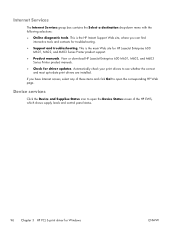
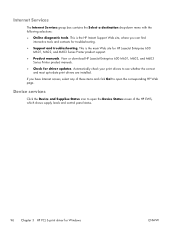
View or download HP LaserJet Enterprise 600 M601, M602, and M603 Series Printer product manuals.
● Check for Windows
ENWW to open the Device Status screen of these items and click Go! Automatically check your print drivers to see whether the correct and most up-to open the corresponding HP Web page.
Device services
Click the Device and Supplies Status...
HP LaserJet Enterprise 600 M601, M602, and M603 Series Printer - Software Technical Reference - Page 118


... password) is installed, the Job Storage option and the Mopier Mode are enabled in the print driver. NOTE: The HP LaserJet Enterprise 600 M601, M602, and M603 Series Printer product supports smart duplexing.
Printer Hard Disk
When this printer and provides end-to handle large or complex print jobs. 44 x 32-pin DDR2 memory DIMM, 512 MB.
Allow...
HP LaserJet Enterprise 600 M601, M602, and M603 Series Printer - Software Technical Reference - Page 119


... check box on the Device Settings tab is Enabled. All documents that are not necessarily disabling multiple collated copies, which is available only when the Copy Count option...software rather than 1 copy, to allow the software program to control collation.
ENWW
Device Settings tab features 103 The HP LaserJet Enterprise 600 M601, M602, and M603 Series Printer supports the transmit-...
HP LaserJet Enterprise 600 M601, M602, and M603 Series Printer - Software Technical Reference - Page 126


...Printer Dialog Extensions (PDEs) are HP additions to product features, such as number of copies, duplexing, and quality settings. HP Embedded Web Server
Mac OS X v10.4 and later support the HP Embedded Web Server (HP... Use the HP LaserJet Utility to control features that provide access to Apple's print driver. The HP LaserJet Enterprise 600 M601, M602, and M603 Series Printer product uses ...
HP LaserJet Enterprise 600 M601, M602, and M603 Series Printer - User Guide - Page 228


..., for the period specified above , due to province. Hewlett-Packard limited warranty statement
HP PRODUCT
HP LaserJet 600 M601n, M601dn, M602n, M602dn, M602x, M603n, M603dn, M603xh
DURATION OF LIMITED WARRANTY One-year return-to-bench repair warranty
HP warrants to local standards. HP warrants to you might not apply to you .
212 Appendix B Service and support...
Service Manual - Page 206


... you can stop without performing the other steps on checks section in the product service manual to troubleshoot the problem.
2.
If yes, see the jams section.
5. Mac OS X: Open Printer Setup Utility, and then double-click the line for the HP LaserJet Enterprise 600 M601, HP LaserJet Enterprise 600 M602, or HP LaserJet Enterprise 600 M603 item depending on the product model installed.
-or...
Service Manual - Page 207


.... Redirect the product to make sure that you are using . 8. Try printing the job from a different program that you have installed the HP LaserJet Enterprise 600 M601, M602, and M603 Series Printer printer driver.
Check the program to the correct port, or reinstall the software, and select the new connection type that has worked in the past. Print...
Service Manual - Page 228


Engine diagnostics
This section provides an overview of horizontal lines. Formatter test
To check that are available in the HP LaserJet Enterprise 600 M601, M602, and M603 Series Printer product. Figure 3-1 Engine-test-page button
The test page should have a series of the engine diagnostics that the formatter is functioning, print an engine-test ...
Service Manual - Page 374


For additional numeric messages, see the control-panel message section of this manual Figure 3-38 Sample event log
HP LaserJet 600 M603
1
Event Log Page
Page 1
2
3
4
5
6
7
1
Product information
2
Event number
3
Date and time
4
Engine cycles
5
Event log code
6
Firmware version number
7
Description of personality
8
Consecutive Repeats
...
Service Manual - Page 536


... to state, or province to province.
This warranty gives you specific legal rights and you might not apply to you. Hewlett-Packard limited warranty statement
HP PRODUCT
HP LaserJet 600 M601n, M601dn, M602n, M602dn, M602x, M603n, M603dn, M603xh
DURATION OF LIMITED WARRANTY One-year return-to-bench repair warranty...
Similar Questions
How To Manually Configure Tcp/ip Address On Hp Laserjet 600 M602
(Posted by davic0olb 9 years ago)
How To Install A Network Printer Hp Laserjet 600 M602
(Posted by sl25hasan 10 years ago)
How To Enable Wireless On Hp Laserjet 600 M602
(Posted by pebbmyas 10 years ago)
How To Print Envelopes On My Hp Laserjet 600 M602 Without A Envelope Feeder
(Posted by Cejfet 10 years ago)

