HP LaserJet Enterprise 600 Support Question
Find answers below for this question about HP LaserJet Enterprise 600.Need a HP LaserJet Enterprise 600 manual? We have 16 online manuals for this item!
Question posted by Legintr on August 27th, 2014
What Is The Administrator Password For An Hp Lj 401
The person who posted this question about this HP product did not include a detailed explanation. Please use the "Request More Information" button to the right if more details would help you to answer this question.
Current Answers
There are currently no answers that have been posted for this question.
Be the first to post an answer! Remember that you can earn up to 1,100 points for every answer you submit. The better the quality of your answer, the better chance it has to be accepted.
Be the first to post an answer! Remember that you can earn up to 1,100 points for every answer you submit. The better the quality of your answer, the better chance it has to be accepted.
Related HP LaserJet Enterprise 600 Manual Pages
HP LaserJet Enterprise 600 M601, M602, and M603 Series Printer - Software Technical Reference - Page 18


... the availability of files for obtaining the latest software. The HP LaserJet Enterprise 600 M601, M602, and M603 Series Printer printing-system software CD is divided into two partitions, one for Windows operating systems and one for Customer Care Center (CCC) agents, support engineers, system administrators, management information systems (MIS) personnel, and end users, as a quick...
HP LaserJet Enterprise 600 M601, M602, and M603 Series Printer - Software Technical Reference - Page 24


Installer languages
The HP LaserJet Enterprise 600 M601, M602, and M603 Series Printer product provides installer component support in the following languages.
Table 1-3 Installer component languages
Component
Language list
Administrator install
● Arabic
Common Windows Installer
● Bahasa Indonesian
Web Registration
● Catalan
NOTE: Web Registration is run when the ...
HP LaserJet Enterprise 600 M601, M602, and M603 Series Printer - Software Technical Reference - Page 25


Table 1-4 Documentation languages
Component
Language list
● HP LaserJet Enterprise 600 M601, M602, and M603 Series Printer Driver Preconfiguration User Guide (Available in English only)
● Arabic ● Bulgarian ● Catalan
● HP JetDirect Administrator's Guide (.PDF file) (with the following exceptions)
● Croatian ● Czech
◦ Catalan documentation ...
HP LaserJet Enterprise 600 M601, M602, and M603 Series Printer - Software Technical Reference - Page 37


... following file types are supported for specific individuals or groups. Manage Trays
Use this product.
Security tab
Table 1-11 HP Embedded Web Server Security tab
Menu
Description
General Security
Configure an administrator password so you can restrict access to manage the tray settings for printing directly from USB will use the default print...
HP LaserJet Enterprise 600 M601, M602, and M603 Series Printer - Software Technical Reference - Page 42


... varying levels of the supported operating systems, you must have administrator privileges to install the product printing-system software. Operating systems that are as follows:
26 Chapter 2 Install Windows software and utilities
ENWW For more information about the HP LaserJet Enterprise 600 M601, M602, and M603 Series Printer product, go to the following Web site:
www...
HP LaserJet Enterprise 600 M601, M602, and M603 Series Printer - Software Technical Reference - Page 64


..., and then under the Programs menu click the Uninstall a program item. Complete one of the following components might appear in the list of programs:
● Enterprise HP LaserJet Enterprise 600 M601, M602, and M603 Series Printer PCL 6 driver
48 Chapter 2 Install Windows software and utilities
ENWW Figure 2-23 Windows Control Panel screen
3.
HP LaserJet Enterprise 600 M601, M602, and M603 Series Printer - Software Technical Reference - Page 113


...tab
The Device Settings tab contains controls for paper-handling devices and controls for managing the HP LaserJet Enterprise 600 M601, M602, and M603 Series Printer product. The product prints from the tray to which defines the paper size and margins)...9679; Font Substitution Table
● Installable Options
Form to Tray Assignment
A network administrator can select the form when you print.
HP LaserJet Enterprise 600 M601, M602, and M603 Series Printer - Software Technical Reference - Page 118


... the control panel.
NOTE: The HP LaserJet Enterprise 600 M601, M602, and M603 Series Printer product supports smart duplexing. Job Storage
When Job Storage is installed, the Job Storage option and the Mopier Mode are enabled in the print driver.
Secure Printing
The new HP UPD option Encrypt Job (with password) is available for use this adjustment...
HP LaserJet Enterprise 600 M601, M602, and M603 Series Printer - Software Technical Reference - Page 121


... 5.3.0.10295. The About button is also available on the Properties tab set , the date the driver was autoconfigured, whether administrator preferences were set . About tab features
NOTE: The About tab is located on most driver screens. This refers to the HP LaserJet Enterprise 600 M601, M602, and M603 Series Printer model number, driver, date, and versions.
HP LaserJet Enterprise 600 M601, M602, and M603 Series Printer - Software Technical Reference - Page 126


... and utilities
ENWW
PDEs
Printer Dialog Extensions (PDEs) are not available in the Macintosh OS Help Center.
The HP LaserJet Enterprise 600 M601, M602, and M603 Series Printer product uses previously installed ... the driver. Use the HP EWS to a zone on the AppleTalk network.
● Change product settings.
● Set a password for Macintosh operating systems no longer includes a...
HP LaserJet Enterprise 600 M601, M602, and M603 Series Printer - Software Technical Reference - Page 127


... Macintosh partition contains an installer program for a network administrator, a network client, and a single user. Install the software on page 112.
Double-click the HP LaserJet Enterprise 600 M601, M602, and M603 Series Printer icon. NOTE: Detailed installation steps can be found in the Macintosh partition of the HP LaserJet software CD are basically the same for each language...
HP LaserJet Enterprise 600 M601, M602, and M603 Series Printer - User Guide - Page 166


...administrator password so you can restrict access to use the HP ePrint feature. Protect Stored Data
Configure and manage the internal hard drive for maximum security. This product includes an encrypted hard drive for the product. You must enable HP... settings for the product, from a computer.
Table 9-6 HP Embedded Web Server Other Links list
Menu
Description
Product Support
Connects...
HP LaserJet Enterprise 600 M601, M602, and M603 Series Printer - User Guide - Page 167


... made available to provide support for efficiently managing a wide variety of networked HP devices, including printers, multifunction products, and digital senders.
Use HP Web Jetadmin software
HP Web Jetadmin is an award-winning, industry-leading tool for specific product features. Visit www.hp.com/go/webjetadmin and click the Self Help and Documentation link to...
HP LaserJet Enterprise 600 M601, M602, and M603 Series Printer - User Guide - Page 168
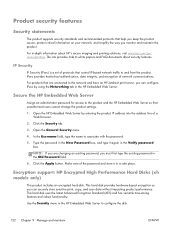
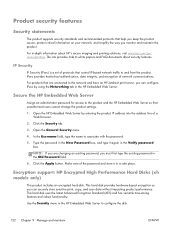
... Web Server so that control IP-based network traffic to white papers and FAQ documents about HP's secure imaging and printing solutions, visit www.hp.com/go/ secureprinting. Secure the HP Embedded Web Server
Assign an administrator password for access to -host authentication, data integrity, and encryption of a Web browser.
2. Open the General Security menu...
HP LaserJet Enterprise M500 and M600 Printer Series - Maximizing energy conservation - Page 7


... Services Print
Web Services Print (more commonly known as a discovery mechanism in HP's Universal Printer Driver.
Because it periodically multicasts presence and service updates, it found, without the desired printer:
7 These activities will not remain in Auto‐Off. If the printer is a decentralized services‐discovery protocol used widely by Microsoft Windows Vista...
HP LaserJet Enterprise M500 and M600 Printer Series - Maximizing energy conservation - Page 8


These methods connect to the printer through network ports that Windows clients connect to printers, HP's Universal Printer Driver (UPD), the HP Standard TCP/IP Port or the (Microsoft) Standard TCP/IP Port. Installation and SNMP
There are three common ways that access and monitor the printer status. During installation, all three methods will...
Service Manual - Page 210
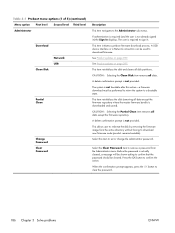
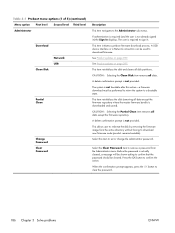
... download process. This item reinitializes the disk and cleans all data. The system is downloaded and saved). This allows user to set or change the administrator password. A delete confirmation prompt is not provided.
This item reinitializes the disk (removing all data except the firmware repository. CAUTION: Selecting the Partial Clean item removes...
Service Manual - Page 215
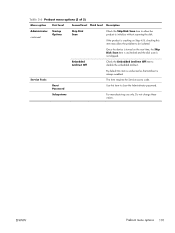
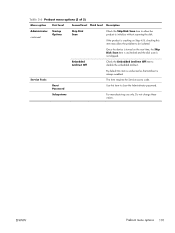
...the Embedded Jetdirect Off item to clear the Administrator password.
ENWW
Preboot menu options 191
Service Tools
Reset Password
By default this item is unchecked so that ...
Table 3-6 Preboot menu options (5 of 5)
Menu option
First level
Second level Third level Description
Administrator continued
Startup Options
Skip Disk Scan
Check the Skip Disk Scan item to allow the problem to ...
Service Manual - Page 228


...: ● Administration ● Reports ● Configuration/Status Pages
3. Scroll to the Print item, and then press the OK button.
204 Chapter 3 Solve problems
ENWW
Figure 3-1 Engine-test-page button
The test page should have a series of the engine diagnostics that are available in the HP LaserJet Enterprise 600 M601, M602, and M603 Series Printer product. If...
Service Manual - Page 421
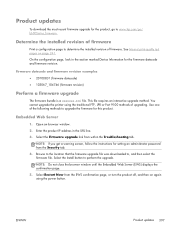
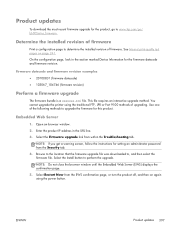
You cannot upgrade the printer using the power button. ... Determine the installed revision of firmware.
Select the Install button to upgrade the firmware for setting an administrator password from the Security tab. 4. Firmware datecode and firmware revision examples ● 20100831 (firmware datecode) &#..., go to www.hp.com/go/ lj600Series_firmware. ENWW
Product updates 397
Similar Questions
What Is The Access Code For A Hp Lj M602 Printer
(Posted by HHAMmotch 10 years ago)
What Is The Cost Of Hp Lj M603 Dn Printer
We wish to puchase a HP LJ M603 DN printer with 3 TRays. Can you give the price for the same?
We wish to puchase a HP LJ M603 DN printer with 3 TRays. Can you give the price for the same?
(Posted by aippudavis 11 years ago)
Hp Deskjet D2500 Printer Not Printing Color
Why is my HP Deskjet D2500 printer not printing in color. I've checked the properties as print in co...
Why is my HP Deskjet D2500 printer not printing in color. I've checked the properties as print in co...
(Posted by mabchee2002 12 years ago)

