HP LaserJet Enterprise 600 Support Question
Find answers below for this question about HP LaserJet Enterprise 600.Need a HP LaserJet Enterprise 600 manual? We have 16 online manuals for this item!
Question posted by honoo254 on September 4th, 2013
What Is The Administrative Access Code On A Laserjet 600
The person who posted this question about this HP product did not include a detailed explanation. Please use the "Request More Information" button to the right if more details would help you to answer this question.
Current Answers
There are currently no answers that have been posted for this question.
Be the first to post an answer! Remember that you can earn up to 1,100 points for every answer you submit. The better the quality of your answer, the better chance it has to be accepted.
Be the first to post an answer! Remember that you can earn up to 1,100 points for every answer you submit. The better the quality of your answer, the better chance it has to be accepted.
Related HP LaserJet Enterprise 600 Manual Pages
HP LaserJet Enterprise 600 M601, M602, and M603 Series Printer - Software Technical Reference - Page 9


...LaserJet software CD, Macintosh partition 111 Install the HP LaserJet printing-system software for the Macintosh OS 111 General installation instructions 111 Mac OS X installation 112 Main Install dialog box sequence 112 Setup instructions 120 Setting up a printer...from Mac operating systems 124 HP Printer Utility for Mac ...125 Access to the HP (Printer) Utility 125 Information and support ...
HP LaserJet Enterprise 600 M601, M602, and M603 Series Printer - Software Technical Reference - Page 18


..., see the table of the HP LaserJet Enterprise 600 M601, M602, and M603 Series Printer printing-system software and related software and firmware. The HP LaserJet Enterprise 600 M601, M602, and M603 Series Printer printing-system software is the preferred method for Customer Care Center (CCC) agents, support engineers, system administrators, management information systems (MIS) personnel, and...
HP LaserJet Enterprise 600 M601, M602, and M603 Series Printer - Software Technical Reference - Page 20


... software description
ENWW The User Guide can also be installed automatically.
Figure 1-1 Accessing User Guide from Windows Start menu
The User Guides can be found on the hard disk here:
● \\CD ROOT\Documents\program files\HP\HP LaserJet 600 M601 M602 M603\Help_Learn
One of the following 30 languages will be found...
HP LaserJet Enterprise 600 M601, M602, and M603 Series Printer - Software Technical Reference - Page 24


Installer languages
The HP LaserJet Enterprise 600 M601, M602, and M603 Series Printer product provides installer component support in the following languages. Table 1-3 Installer component languages
Component
Language list
Administrator install
● Arabic
Common Windows Installer
● Bahasa Indonesian
Web Registration
● Catalan
NOTE: Web Registration is run when the ...
HP LaserJet Enterprise 600 M601, M602, and M603 Series Printer - Software Technical Reference - Page 25


Table 1-4 Documentation languages
Component
Language list
● HP LaserJet Enterprise 600 M601, M602, and M603 Series Printer Driver Preconfiguration User Guide (Available in English only)
● Arabic ● Bulgarian ● Catalan
● HP JetDirect Administrator's Guide (.PDF file) (with the following exceptions)
● Croatian ● Czech
◦ Catalan documentation in ...
HP LaserJet Enterprise 600 M601, M602, and M603 Series Printer - Software Technical Reference - Page 27


...: Print driver for Mac OS X 10.7 available from Apple Software Update
In Windows operating systems the HP LaserJet Enterprise 600 M601, M602, and M603 Series Printer print driver supports preconfiguration, automatic configuration, and driver updates after installation. All of the drivers provide access to the paper-handling and print quality configuration settings supported by this...
HP LaserJet Enterprise 600 M601, M602, and M603 Series Printer - Software Technical Reference - Page 28


... Windows software description
ENWW Printer-driver version numbers for Windows operating systems
Access to :
www.hp.com/go/lj600Series_software
If you are available for download at the following Web site:
www.hp.com/go to printer-driver version numbers varies, depending on the HP LaserJet Enterprise 600 M601, M602, and M603 Series Printer printing-system software CD...
HP LaserJet Enterprise 600 M601, M602, and M603 Series Printer - Software Technical Reference - Page 42


... must have administrator privileges to the following Web site:
www.hp.com/support/lj600Series
System requirements
The system requirements for installing and using the HP LaserJet Enterprise 600 M601, M602, and M603 Series Printer printing-system software for the HP LaserJet Enterprise 600 M601, M602, and M603 Series Printer product. For more information about the HP LaserJet Enterprise 600 M601...
HP LaserJet Enterprise 600 M601, M602, and M603 Series Printer - Software Technical Reference - Page 64


...Complete one of the following components might appear in the list of programs:
● Enterprise HP LaserJet Enterprise 600 M601, M602, and M603 Series Printer PCL 6 driver
48 Chapter 2 Install Windows software and utilities
ENWW
Figure 2-23 Windows...the component you must log on with Administrator privileges.
1. NOTE: To uninstall the software, you want to use this uninstall method.
HP LaserJet Enterprise 600 M601, M602, and M603 Series Printer - Software Technical Reference - Page 69


... changes from an arrow to the Properties tab set
The HP LaserJet Enterprise 600 M601, M602, and M603 Series Printer product Printing preferences tabs contain options for formatting documents for configuring the... click Properties, in Windows 7 and Server 2008 click Printer Properties, after right-clicking the device name to gain access to a gloved hand. Toggle between tabs does not change...
HP LaserJet Enterprise 600 M601, M602, and M603 Series Printer - Software Technical Reference - Page 125
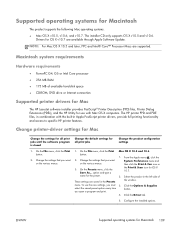
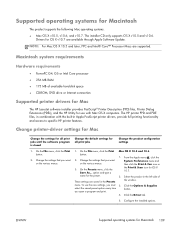
... or Internet connection
Supported printer drivers for Mac
The HP LaserJet software installer provides PostScript® Printer Description (PPD) files, Printer Dialog Extensions (PDEs), and the HP Utility for OS X v10.7 are saved in Apple PostScript printer drivers, provide full printing functionality and access to specific HP printer features. Change printer-driver settings for Mac
Change...
HP LaserJet Enterprise 600 M601, M602, and M603 Series Printer - Software Technical Reference - Page 126


...LaserJet Utility to Apple's print driver. The help system that was provided with Mac OS 9.x HP products. The PDEs are HP additions to control features that provide access to prevent unauthorized access...code plug-ins that are not available in the Macintosh OS Help Center. PDEs
Printer...driver.
The HP LaserJet Enterprise 600 M601, M602, and M603 Series Printer product uses previously ...
HP LaserJet Enterprise 600 M601, M602, and M603 Series Printer - Software Technical Reference - Page 141
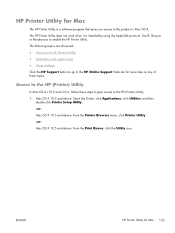
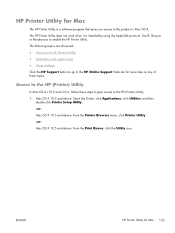
... to the product in Mac OS X. The following topics are discussed: ● Access to the HP (Printer) Utility ● Information and support area ● Printer Settings Click the HP Support button to go to the HP (Printer) Utility: 1.
HP Printer Utility for Mac
The HP Printer Utility is installed by using the AppleTalk protocol. The HP...
HP LaserJet Enterprise 600 M601, M602, and M603 Series Printer - User Guide - Page 62
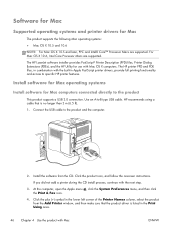
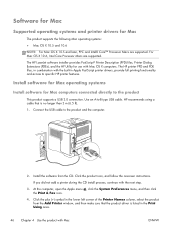
...Add Printer window, and then make sure that is listed in Apple PostScript printer drivers, provide full printing functionality and access to -B type USB cable. The HP printer PPD ..., and then click the Print & Fax icon.
4.
The HP LaserJet software installer provides PostScript® Printer Description (PPD) files, Printer Dialog Extensions (PDEs), and the HP Utility for use with the ...
HP LaserJet Enterprise 600 M601, M602, and M603 Series Printer - User Guide - Page 228


... or consequential damages, so the above limitation or exclusion might also have been subject to incidental use.
Hewlett-Packard limited warranty statement
HP PRODUCT
HP LaserJet 600 M601n, M601dn, M602n, M602dn, M602x, M603n, M603dn, M603xh
DURATION OF LIMITED WARRANTY One-year return-to-bench repair warranty
HP warrants to you, the end...
HP LaserJet Enterprise M500 and M600 Printer Series - Maximizing energy conservation - Page 8


... Standard TCP/IP Port or the (Microsoft) Standard TCP/IP Port.
Installation and SNMP
There are three common ways that access and monitor the printer status. or report that no printers were found:
In both cases, since the printer was awakened by the search process, applying the Search Again button will locate the...
Service Manual - Page 215
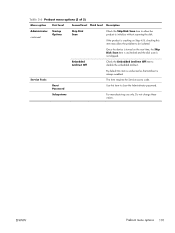
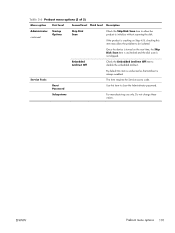
...to clear the Administrator password. Service Tools
Reset Password
By default this item is unchecked so that Jetdirect is not skipped.
This item requires the Service access code. Subsystems
For...Preboot menu options (5 of 5)
Menu option
First level
Second level Third level Description
Administrator continued
Startup Options
Skip Disk Scan
Check the Skip Disk Scan item to allow ...
Service Manual - Page 228


...configuration page. 1.
Formatter test
To check that are available in the HP LaserJet Enterprise 600 M601, M602, and M603 Series Printer product. Press the Home button.
2. Use a small, non-metallic,... panel, or the cable that you printed from. Open the following menus: ● Administration ● Reports ● Configuration/Status Pages
3.
Engine test button
To verify that help...
Service Manual - Page 374


...numeric messages, see the control-panel message section of this manual Figure 3-38 Sample event log
HP LaserJet 600 M603
1
Event Log Page
Page 1
2
3
4
5
6
7
1
Product information
2
Event number
3
Date and time
4
Engine cycles
5
Event log code
6
Firmware version number
7
Description of personality
8
Consecutive Repeats
350 Chapter 3 Solve problems
ENWW Event-log messages...
Service Manual - Page 415


... be used to the Service menu.
The PIN for the HP LaserJet Enterprise 600 M601, M602, and M603 Series Printer is PIN-protected for each digit in the Service menu:
First level User Access Code
Second level
Third level
Administrator Access Code
Service Access Code
Description
Only the Service Access Code can be used .
4. After entering a digit, press the OK button. The message...
Similar Questions
What Is The User And Administrator Access Code Of The Hp M600 Printer
(Posted by rjsjh 10 years ago)
What Is Laserjet 600 M603 Administrator Access Code
(Posted by labRickA 10 years ago)
What Is The User Access Code And The Administrator Access Code Laserjet M603
(Posted by shanddomi 10 years ago)
How To Set The User Name And Administrator Access Code On An Hp Laserjet 600
(Posted by fremarkco 10 years ago)
What Is The User Access Code Administrator Access Code Hp Laserjet 600 M602
(Posted by nettjaauyy 10 years ago)

