HP LaserJet Enterprise 600 Support Question
Find answers below for this question about HP LaserJet Enterprise 600.Need a HP LaserJet Enterprise 600 manual? We have 16 online manuals for this item!
Question posted by mijfm on August 23rd, 2013
What Is The Admin Access Code For Hp 602 Printer
The person who posted this question about this HP product did not include a detailed explanation. Please use the "Request More Information" button to the right if more details would help you to answer this question.
Current Answers
There are currently no answers that have been posted for this question.
Be the first to post an answer! Remember that you can earn up to 1,100 points for every answer you submit. The better the quality of your answer, the better chance it has to be accepted.
Be the first to post an answer! Remember that you can earn up to 1,100 points for every answer you submit. The better the quality of your answer, the better chance it has to be accepted.
Related HP LaserJet Enterprise 600 Manual Pages
HP LaserJet Printer Family - Print Media Specification Guide - Page 5


... Background toner particles 28 Dropouts 28 Improperly formed or wavy characters 28 Toner smear 28 Toner specks (background scatter 28
Appendix A Specifications
U.S. Contents
1 Overview
How HP LaserJet printers work 2 Alternative sources of information 2
2 Guidelines for using media
Using print media 4 Preparing print media for use 4 Using paper 4 Using envelopes 11 Using labels 14...
HP LaserJet Printer Family - Print Media Specification Guide - Page 7


... does not support HP LaserJet 2686A, HP LaserJet Plus, HP LaserJet 500, or HP LaserJet 2000 printers.
Chapter 1 Overview 1 You might encounter some terms that might be designed for selecting and using print media to help troubleshoot HP LaserJet printer problems that are unfamiliar to HP Monochrome LaserJet printers, HP color LaserJet printers, and HP LaserJet MFPs unless otherwise...
HP LaserJet Printer Family - Print Media Specification Guide - Page 8


....
To print a page in your user guide and you with information about your printer. In an HP color LaserJet printer, this document and in a laser printer, the print media must be picked from whom you purchased your HP printer and HP print media.
2 How HP LaserJet printers work
HP LaserJet printers use .
The print media is why print media properties such as cleanliness, electrical...
HP LaserJet Printer Family - Print Media Specification Guide - Page 9


... recommends testing print media before purchasing large quantities.
2 Guidelines for using media
Note Note
HP LaserJet printers are designed to help you select media that works best with your HP LaserJet printers (see "Ordering HP print media" on page 35). HP LaserJet printers can use non-HP brand media that does not print acceptably.
Subject the print media to work with...
HP LaserJet Printer Family - Print Media Specification Guide - Page 10


..., heat stability, and cleanliness.
These papers tend to prevent contamination of the printer. Although your HP LaserJet printer will be properly bound or sealed in the sheet during the paper-making laser... designed and manufactured for a specific use. Paper is being produced with an HP color LaserJet printer can become wavy or the sheets might have a rougher surface, and their ...
HP LaserJet Printer Family - Print Media Specification Guide - Page 12


... came with properties optimized for using , it cannot adjust the output colors for your HP LaserJet printer if the paper meets the same specifications as standard paper (see "Guidelines for laser ...be degraded by printing a pattern of your paper supplier. Print quality from the HP color LaserJet printers is premium paper that can be controlled and the surface designed not to achieve ...
HP LaserJet Printer Family - Print Media Specification Guide - Page 13


... feeds or jams, or if it has the qualities and performance you want to make sure that are available in your HP LaserJet printer for specific information about its capabilities and settings.
Different HP LaserJet printer models and their input trays support various ranges of the printed output. The heavier weight of these types of problems...
HP LaserJet Printer Family - Print Media Specification Guide - Page 14


... kind used , because they perform similarly to a cutout location. A recycled sheet of acceptable performance.
Cutouts can result in moisture-proof wrap to avoid wear on HP LaserJet printers and has found that they provide better strength and reduce nesting, debris, and dusting.
8 Using print media
ENWW Hewlett-Packard recommends that micro-perfs be...
HP LaserJet Printer Family - Print Media Specification Guide - Page 20


... listed in laser label stock must be used , a significant risk exists for labels peeling or for HP color LaserJet printers). Not all HP LaserJet printers. Guidelines for using labels
The following table summarizes the adhesive-label specifications that came with laser printers are a type of multiple-layer media that typically consists of a face sheet (the printable surface...
HP LaserJet Enterprise 600 M601, M602, and M603 Series Printer - Software Technical Reference - Page 70
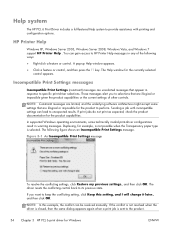
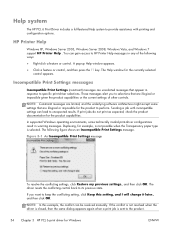
... currently selected control appears. If you to selections that appear in response to HP Printer Help messages in warning messages.
Figure 3-1 An Incompatible Print Settings message
To ...conflict can gain access to specific print-driver selections. HP Printer Help
Windows XP, Windows Server 2003, Windows Server 2008, Windows Vista, and Windows 7 support HP Printer Help .
In ...
HP LaserJet Enterprise 600 M601, M602, and M603 Series Printer - Software Technical Reference - Page 145


... the HP Utility, click Upload Fonts to gain access to fonts that you want to the product by using the File Upload command.
● HP LaserJet printer command...printer memory are stored on the printer hard disk or flash disk.
On the File Upload screen, click Display response from the device to the HP LaserJet Enterprise 600 M601, M602, and M603 Series Printer product.
ENWW
HP Printer...
HP LaserJet Enterprise 600 M601, M602, and M603 Series Printer - Software Technical Reference - Page 162


... preview image 53 Printing preferences tab 53 HP (Printer) Utility, Macintosh access 125 HP Driver Configuration 16 HP Driver Deployment Utility (DDU) 17 HP Driver Preconfiguration HP Driver Configuration
Editor 16 HP Web Jetadmin Driver
Configuration 17 support guide 17 HP Embedded Web Server general configuration 20 HP Printer Utility, accessing
from 140 information pages 19 Macintosh support...
HP LaserJet Enterprise 600 M601, M602, and M603 Series Printer - User Guide - Page 58
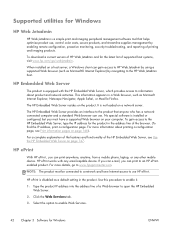
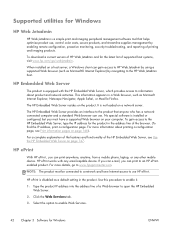
..., proactive monitoring, security troubleshooting, and reporting of the browser. (To find the IP address, print a configuration page.
HP ePrint is installed or configured, but you can gain access to open the HP Embedded Web Server.
2.
The HP Embedded Web Server resides on a network server. For more details, go /webjetadmin. For more information about product...
HP LaserJet Enterprise 600 M601, M602, and M603 Series Printer - User Guide - Page 59


..., go /sap/drivers. For information, go to www.hp.com/go /jetdirectunix_software to install model scripts using the HP Jetdirect printer installer (HPPI) for UNIX. ENWW
Software for other operating systems
OS UNIX
Linux SAP devices
Software For HP-UX and Solaris networks, go to www.hp.com/go /unixmodelscripts. Software for other operating systems...
HP LaserJet Enterprise 600 M601, M602, and M603 Series Printer - User Guide - Page 68


... Additional Settings
Description Disables printing over USB or parallel ports. You can also access the HP Embedded Web Server from the HP Utility. Use this product.
Click the Bonjour logo. 3. Access the HP Embedded Web Server from the Safari Web browser: 1. Open the Printer Settings menu, and then select the Additional Settings option. Select the page...
HP LaserJet Enterprise 600 M601, M602, and M603 Series Printer - User Guide - Page 246


... local city office, your local authorities or the Electronics Industries Alliance: www.eiae.org.
Disposal of waste equipment by accessing the HP Web site at the time of disposal will help to www.hp.com/recycle, or contact your household waste disposal service or the shop where you can drop off your waste...
HP LaserJet Enterprise M500 and M600 Printer Series - Maximizing energy conservation - Page 8


... installation, all three methods will have to printers, HP's Universal Printer Driver (UPD), the HP Standard TCP/IP Port or the (Microsoft) Standard TCP/IP Port. Installation and SNMP
There are three common ways that access and monitor the printer status. These methods connect to the printer through network ports that Windows clients connect...
Service Manual - Page 215
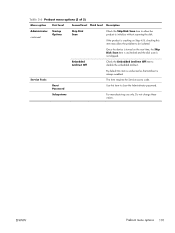
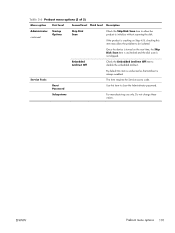
... Password
By default this item may allow the product to initialize without scanning the disk.
Do not change these values. This item requires the Service access code. Check the Embedded Jetdirect Off item to clear the Administrator password.
Embedded Jetdirect Off
Once the device is turned on Step 4/8, checking this item is...
Service Manual - Page 415


...
Service menu
The Service menu is PIN-protected for the HP LaserJet Enterprise 600 M601, M602, and M603 Series Printer is 10060111, 10060211, or 10060311 depending on your model.
1. NOTE: Only the Service Access Code can be used to access the selected item displays if the correct Service Access Code is not used .
The message Your user account does not...
Service Manual - Page 556


...to dispose of your waste equipment by handing it is committed to the environment ● HP's environmental management system
532 Appendix C Regulatory information
ENWW A chemical information report for this ... protects human health and the environment. Disposal of waste equipment by accessing the HP Web site at : www.hp.com/go to comply with legal requirements such as REACH (Regulation ...
Similar Questions
What Is The Admin Access Code For Hp M602 Printer
(Posted by cmomesa 10 years ago)
What Is The User Access Code Administrator Access Code Hp Laserjet 600 M602
(Posted by nettjaauyy 10 years ago)

