HP LaserJet Enterprise 600 Support Question
Find answers below for this question about HP LaserJet Enterprise 600.Need a HP LaserJet Enterprise 600 manual? We have 16 online manuals for this item!
Question posted by bbwigd on September 1st, 2014
What Is The Access Code For An Hp 600 Model M602
The person who posted this question about this HP product did not include a detailed explanation. Please use the "Request More Information" button to the right if more details would help you to answer this question.
Current Answers
There are currently no answers that have been posted for this question.
Be the first to post an answer! Remember that you can earn up to 1,100 points for every answer you submit. The better the quality of your answer, the better chance it has to be accepted.
Be the first to post an answer! Remember that you can earn up to 1,100 points for every answer you submit. The better the quality of your answer, the better chance it has to be accepted.
Related HP LaserJet Enterprise 600 Manual Pages
HP LaserJet Enterprise 600 M601, M602, and M603 Series Printer - Software Technical Reference - Page 26


... was originally installed on the hardware it from www.hp.com/go /upd, and then use the Microsoft Add Printer Wizard. The HP PCL 6 print driver is not installed by default.
● The HP PCL 5 Universal Printer Driver (UPD).
This print driver is installed by default. HP LaserJet print drivers
Print drivers provide the printing features and...
HP LaserJet Enterprise 600 M601, M602, and M603 Series Printer - Software Technical Reference - Page 70
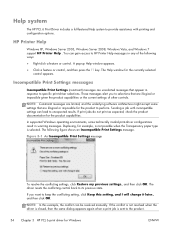
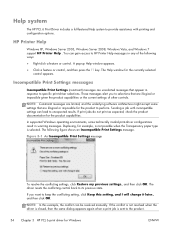
... 6 Print Driver includes a full-featured Help system to perform.
You can gain access to HP Printer Help messages in any of other controls. These messages alert you want to selections that appear... press the F1 key. NOTE: In this setting, and I will change it later., and then click OK. HP Printer Help
Windows XP, Windows Server 2003, Windows Server 2008, Windows Vista, and Windows 7 support...
HP LaserJet Enterprise 600 M601, M602, and M603 Series Printer - Software Technical Reference - Page 118


..., you can gain access to 75 envelopes.
The multiple-original print (mopy) function is enabled by default. Printer memory
Boosts the ability of the print job pages and only runs the pages through the duplexing unit if printable information appears on the HP LaserJet M602 and the HP LaserJet M603 product models. NOTE: The HP LaserJet Enterprise 600 M601, M602, and M603 Series...
HP LaserJet Enterprise 600 M601, M602, and M603 Series Printer - Software Technical Reference - Page 126


... in the Macintosh OS Help Center. Use the HP LaserJet Utility to prevent unauthorized access (see the printing-software help system that are available for Mac OS X v10.5 and v10.6 only. The installer CD does not support OS X v10.7. The HP LaserJet Enterprise 600 M601, M602, and M603 Series Printer product uses previously installed system fonts when it to...
HP LaserJet Enterprise 600 M601, M602, and M603 Series Printer - Software Technical Reference - Page 148
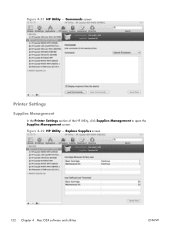
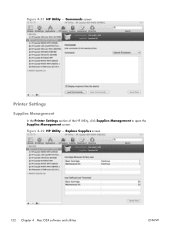
Figure 4-22 HP Utility - Replace Supplies screen
132 Chapter 4 Mac OSX software and utilities
ENWW Commands screen
Printer Settings
Supplies Management
In the Printer Settings section of the HP Utility, click Supplies Management to open the Supplies Management screen. Figure 4-21 HP Utility -
HP LaserJet Enterprise 600 M601, M602, and M603 Series Printer - Software Technical Reference - Page 152


... the staple cartridge runs out of the Staple-out Mode options to open the Duplex Mode screen. Duplex mode
For the HP LaserJet Enterprise 600, 601dn, 602dn, 603dn and HP LaserJet Enterprise 600, M602h, M603xh product models, the Printer Settings section includes a Duplex Mode setting. Duplex Mode screen
136 Chapter 4 Mac OSX software and utilities
ENWW Output Devices screen
Various...
HP LaserJet Enterprise 600 M601, M602, and M603 Series Printer - Software Technical Reference - Page 162


... preview image 53 Printing preferences tab 53 HP (Printer) Utility, Macintosh access 125 HP Driver Configuration 16 HP Driver Deployment Utility (DDU) 17 HP Driver Preconfiguration HP Driver Configuration
Editor 16 HP Web Jetadmin Driver
Configuration 17 support guide 17 HP Embedded Web Server general configuration 20 HP Printer Utility, accessing
from 140 information pages 19 Macintosh support...
HP LaserJet Enterprise 600 M601, M602, and M603 Series Printer - User Guide - Page 15


... regulations ...226 Environmental product stewardship program 227 Protecting the environment 227 Ozone production 227 Power consumption 227 Toner consumption 227 Paper use ...227 Plastics ...227 HP LaserJet print supplies 228 Return and recycling instructions 228 United States and Puerto Rico 228 Multiple returns (more information 230 Declaration of waste equipment by users...
HP LaserJet Enterprise 600 M601, M602, and M603 Series Printer - User Guide - Page 18


Product comparison
HP LaserJet Enterprise 600 M601 models
M601n printer CE989A
M601dn printer CE990A
● Prints up to 500 ... same features as the HP LaserJet Enterprise 600 M601n printer, plus the following: ● Duplex-printing accessory for automatic printing on A4 size paper
● Embedded HP Jetdirect networking ● Contains 512 megabytes (MB) of random access memory (RAM).
HP LaserJet Enterprise 600 M601, M602, and M603 Series Printer - User Guide - Page 19


HP LaserJet Enterprise 600 M602 models
M602n printer CE991A
M602dn printer CE992A
● Prints up to 52 pages per minute (ppm) ● 4-line color graphical control-panel
on Letter size paper and 50 ppm on A4
display
size paper
● Numeric keypad
● Embedded HP Jetdirect networking
● Hi-speed USB 2.0 port
● Contains 512 megabytes (MB) of random access memory...
HP LaserJet Enterprise 600 M601, M602, and M603 Series Printer - User Guide - Page 20


HP LaserJet Enterprise 600 M603 models
M603n printer CE994A
M603dn printer CE995A
● Prints up to 62 pages per minute (ppm) ● 4-line color graphical control-panel
on Letter size paper and 60 ppm on A4
display
size paper
● Numeric keypad
● Embedded HP Jetdirect networking
● Hi-speed USB 2.0 port
● Contains 512 megabytes (MB) of random...
HP LaserJet Enterprise 600 M601, M602, and M603 Series Printer - User Guide - Page 68


...-click this procedure to enable Web Services. The HP Embedded Web Server opens. Use AirPrint to print directly to use HP ePrint. Open the Printer Settings menu, and then select the Additional Settings option. NOTE: The product must be connected to a network and have Internet access to the product from the Safari Web browser...
HP LaserJet Enterprise 600 M601, M602, and M603 Series Printer - User Guide - Page 230
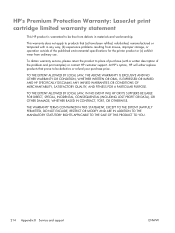
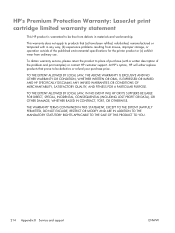
... storage, or operation outside of the published environmental specifications for the printer product or (c) exhibit wear from ordinary use.
To obtain warranty ...HP SPECIFICALLY DISCLAIMS ANY IMPLIED WARRANTIES OR CONDITIONS OF MERCHANTABILITY, SATISFACTORY QUALITY, AND FITNESS FOR A PARTICULAR PURPOSE.
HP's Premium Protection Warranty: LaserJet print cartridge limited warranty statement
This HP...
HP LaserJet Enterprise 600 M601, M602, and M603 Series Printer - User Guide - Page 246


...This symbol on the product or on its packaging indicates that this and many related HP products
● HP's commitment to www.hp.com/recycle, or contact your waste equipment by handing it over to conserve natural ...this product must not be disposed of waste equipment by accessing the HP Web site at : www.hp.com/go /msds or www.hp.com/hpinfo/ community/environment/productinfo/safety.
Service Manual - Page 23


... regulations ...528 Environmental product stewardship program 529 Protecting the environment 529 Ozone production 529 Power consumption 529 Toner consumption 529 Paper use ...529 Plastics ...529 HP LaserJet print supplies 530 Return and recycling instructions 530 United States and Puerto Rico 530 Multiple returns (more than one cartridge 530 Single returns 530 Shipping...
Service Manual - Page 215
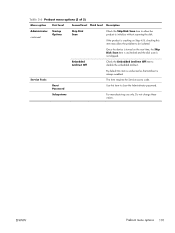
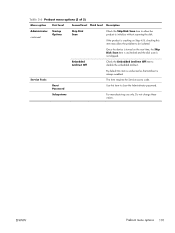
... options 191 Embedded Jetdirect Off
Once the device is turned on Step 4/8, checking this item to disable the embedded Jetdirect. This item requires the Service access code.
Use this item may allow the product to initialize without scanning the disk. Do not change these values. If the product is crashing on the...
Service Manual - Page 415


... not used. Press the OK button to access the selected item displays if the correct Service Access Code is not used .
4.
Service mode functions
Service menu
The Service menu is PIN-protected for the HP LaserJet Enterprise 600 M601, M602, and M603 Series Printer is 10060111, 10060211, or 10060311 depending on your model.
1.
The message Your user account does not...
Service Manual - Page 535


A Service and support
● Hewlett-Packard limited warranty statement ● HP's Premium Protection Warranty: LaserJet print cartridge limited warranty statement ● Data stored on the print cartridge ● End User License Agreement ● Customer self-repair warranty service ● Customer support ● Repack the product
ENWW
511
Service Manual - Page 538
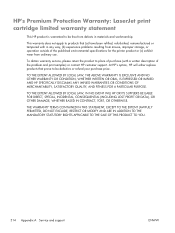
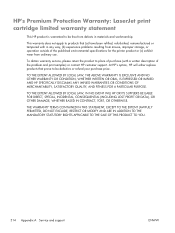
... specifications for the printer product or (c) exhibit wear from defects in any way, (b) experience problems resulting from misuse, improper storage, or operation outside of the problem and print samples) or contact HP customer support.
This warranty does not apply to be defective or refund your purchase price.
HP's Premium Protection Warranty: LaserJet print cartridge...
Service Manual - Page 556


... environmental profile sheet for this and many related HP products ● HP's commitment to conserve natural resources and ensure that...hp.com/recycle, or contact your local authorities or the Electronics Industries Alliance: www.eiae.org. Chemical substances
HP...separate collection and recycling of your waste equipment at : www.hp.com/go to a designated collection point for example, toner)...
Similar Questions
Where Do I Get Access Code For Hp 600 M602 Printer
(Posted by Msyrokitka 9 years ago)
What Is The User Access Code Administrator Access Code Hp Laserjet 600 M602
(Posted by nettjaauyy 10 years ago)
M601n Asking For Access Code
Paper change prompted the HP M601n to ask for an access code. Is there a default code?
Paper change prompted the HP M601n to ask for an access code. Is there a default code?
(Posted by bwalter 11 years ago)

