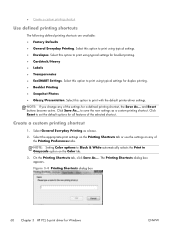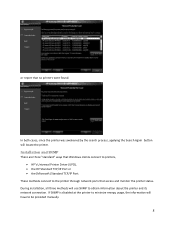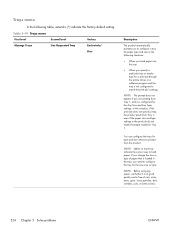HP LaserJet Enterprise 500 Support Question
Find answers below for this question about HP LaserJet Enterprise 500.Need a HP LaserJet Enterprise 500 manual? We have 10 online manuals for this item!
Question posted by sevjo on August 29th, 2014
Cannot Print To Hp M575 From Osx
The person who posted this question about this HP product did not include a detailed explanation. Please use the "Request More Information" button to the right if more details would help you to answer this question.
Current Answers
Related HP LaserJet Enterprise 500 Manual Pages
Similar Questions
Every Time User Prints An Overlay Of An Old Uber Invoice Prints Out
how can I solve this. please can some one help. the printer is a model M551 laser jet.thank you
how can I solve this. please can some one help. the printer is a model M551 laser jet.thank you
(Posted by morenawg08 6 years ago)
How To Reset A Hp Colorlaserjet M551 Printer
(Posted by MDAYabi 9 years ago)
How Do You Print Color Copies On A Laserjet 500 Color M551
(Posted by jmt97wjd 10 years ago)
I Change Cartridge Now It Won't Print - Hp Color Laserjet Cp2025 Printer Issue
(Posted by carlrio 10 years ago)
My Hp Deskjet 940c Printer Won't Print.
I have an hp deskjet940c printer and I run Windows XP on my dell desktop computer. Recently, it's st...
I have an hp deskjet940c printer and I run Windows XP on my dell desktop computer. Recently, it's st...
(Posted by exyoeman 11 years ago)