HP LaserJet Enterprise 500 Support Question
Find answers below for this question about HP LaserJet Enterprise 500.Need a HP LaserJet Enterprise 500 manual? We have 10 online manuals for this item!
Question posted by Anonymous-122644 on October 15th, 2013
Can Not Print Envelopes From Tray 1, It Always Tells Me To Load Paper.
The person who posted this question about this HP product did not include a detailed explanation. Please use the "Request More Information" button to the right if more details would help you to answer this question.
Current Answers
There are currently no answers that have been posted for this question.
Be the first to post an answer! Remember that you can earn up to 1,100 points for every answer you submit. The better the quality of your answer, the better chance it has to be accepted.
Be the first to post an answer! Remember that you can earn up to 1,100 points for every answer you submit. The better the quality of your answer, the better chance it has to be accepted.
Related HP LaserJet Enterprise 500 Manual Pages
HP LaserJet Printer Family - Print Media Specification Guide - Page 11


... or face-down in the input tray, depending on the printer model and the input source. (See the support documentation for your printer model to "break" any damaged sheets.
4 Handle the open paper and load it into the printer so that indicates the preferred print side (if one is typically placed or printed on the outside of sheets...
HP LaserJet Printer Family - Print Media Specification Guide - Page 17


..., offset, or release undesirable emissions when heated to the printer. Whichever input method you with a satisfactory envelope that complies with your printer requires. Envelopes can print on envelopes. q Avoid envelopes that exceed 90-g/m2 (24-lb) basis weight can result in "Guidelines for HP color LaserJet printers). Envelopes that have the quality and consistency that the adhesive...
HP LaserJet Printer Family - Print Media Specification Guide - Page 23


... original specifications. Automatic duplexing
Automatic duplexing requires an HP LaserJet printer that the manufacturer's recommended toner is being used for the laser printer. Do not refeed sheets from the paper cassette trays. offer advantages in envelopes.
The laser-printed sheets should have papers that are required for the paper used for mailings:
1 Ensure that is absorbed into...
HP LaserJet Printer Family - Print Media Specification Guide - Page 32


... directions that the leading edge is properly loaded, the envelopes might be causing the problems. To recover from the envelope tray.
q Use the printer's most common causes of the envelope with envelopes. Do not reuse jammed envelopes.
Action(s)
q Make sure that are the most direct (straight-through) paper path. q Insert the envelope only until you feel a slight resistance.
26...
HP LaserJet Printer Family - Print Media Specification Guide - Page 52


... HP LaserJet 2000 1 HP LaserJet 2686A 1 HP LaserJet 500 1 HP LaserJet Plus 1 HP LaserJet printers media designed for 1 operations 2 HP media, ordering 35 HP Monochrome LaserJet printers 1 HP Sales and Service Offices 2 HP website 2 humidity, storing media 19
I
image quality, troubleshooting 27 index cards, sizes 32 index grade 29, 30 inks, heat-resistant 8 input tray, loading 5, 24 inserting paper...
HP LaserJet Printer Family - Print Media Specification Guide - Page 53


...500 1 LaserJet Monochrome printers 1 LaserJet monochrome transparencies, hp 37 LaserJet paper, hp 36 LaserJet Plus 1 LaserJet printers
media designed for 1 operations 2 lasers, operations of 2 letterhead HP papers 36 specifications 8 types of 4, 6 letters, troubleshooting 28 light paper, troubleshooting 23 Lightenberg Ratio, defined 39 linen papers 6 liner, labels 15 loading duplexing 17 envelopes...
HP LaserJet Enterprise 500 Color M551 - Software Technical Reference - Page 73
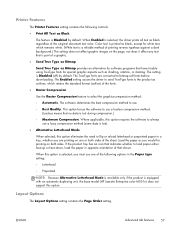
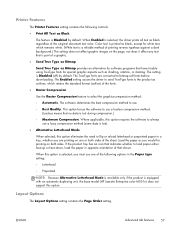
... paper in a tray, whether you are converted to bitmap soft fonts before downloading.
Printer Features
The Printer ...load paper either face-up or face-down, load the paper in the Paper type setting:
◦ Letterhead
◦ Preprinted
NOTE: Because Alternative Letterhead Mode is available only if the product is equipped with an automatic duplexing unit, the base model (HP LaserJet Enterprise...
HP LaserJet Enterprise 500 Color M551 - Software Technical Reference - Page 84


... width and height control limits
The minimum paper size for the HP LaserJet Enterprise 500 color M551 product is 76 x 127 mm (3 x 5 in) and the maximum in Tray 1 is loaded in the source tray.
The list of source trays depends on page 152 . Click the
68 Chapter 3 HP PCL 6 print driver for printing a document. When this setting is 148 x 215...
HP LaserJet Enterprise 500 Color M551 - Software Technical Reference - Page 86
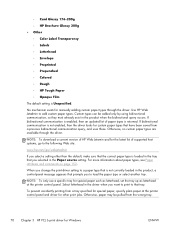
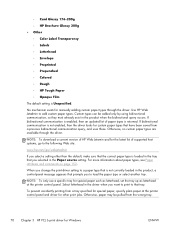
... default, make sure that the correct paper type is loaded in the tray that have been saved from a tray specified for manually adding custom paper types through the driver. To prevent accidently printing from a previous bidirectional communication query, and uses those.
No mechanism exists for special paper, specify plain paper at the printer control panel. For more information about...
HP LaserJet Enterprise 500 Color M551 - Software Technical Reference - Page 128


...It provides information about the status of the document being printed as well as information about the printer, including the current status of paper (except transparencies, envelopes, and labels). Printer Status Notification
When enabled, this adjustment. NOTE: The HP LaserJet Enterprise 500 color M551 product supports smart duplexing.
Printer Hard Disk
When this tab. This setting is an...
HP LaserJet Enterprise 500 Color M551 - User Guide - Page 9


... configure IPv6 TCP/IP parameters from the control panel 69 Link speed and duplex settings 70
6 Paper and print media 71 Understand paper use ...72 Special paper guidelines 72 Change the printer driver to match the paper type and size in Windows 74 Supported paper sizes ...75 Supported paper types ...78 Tray and bin capacity ...80 Load paper trays ...82
ENWW
vii
HP LaserJet Enterprise 500 Color M551 - User Guide - Page 10


Load Tray 1 ...82 Print envelopes 84
Load Tray 2 ...84 Load the optional 500-sheet paper and heavy media tray (Tray 3 85
Load standard-sized paper into Tray 3 86 Load custom-size paper into Tray 3 87 Paper orientation for loading trays 90 Tray 1 ...90 Tray 2 or optional Tray 3 92 Configure trays ...94 Configure a tray when loading paper 94 Configure a tray to match print job settings 94 ...
HP LaserJet Enterprise 500 Color M551 - User Guide - Page 89


6 Paper and print media
● Understand paper use ● Change the printer driver to match the paper type and size in Windows ● Supported paper sizes ● Supported paper types ● Tray and bin capacity ● Load paper trays ● Configure trays
ENWW
71
HP LaserJet Enterprise 500 Color M551 - User Guide - Page 98


... bond
Equivalent to 500 sheets of 75 g/m2 (20 lb) bond
Maximum stack height: 56 mm (2.2 in)
For A5, A6, and 4x6 paper sizes, and for paper printed in a landscape orientation the maximum stack height is below the tray full indicator. Tray or bin Tray 1
Tray 2
Paper type Paper
Envelopes Labels Transparencies Glossy paper Paper
Labels Transparencies Glossy paper
Specifications
Quantity
Range...
HP LaserJet Enterprise 500 Color M551 - User Guide - Page 102


... sizes of paper only from the Tray 2. Print these types of paper from Tray 1.
1. Adjust the paper-length and paper-width guides by squeezing the adjustment latch and sliding the guides to 500 sheets of other sizes, adjust the margin settings accordingly. If the paper is in )
For envelopes of 75 g/m2 (20 lb) paper. Print envelopes
If your software program or printer driver...
HP LaserJet Enterprise 500 Color M551 - User Guide - Page 103


... stack is below the tray full indicator. Be sure the top of paper in Tray 3: Letter, Legal, Executive, A4, A5, and B5 (JIS). CAUTION: Do not print envelopes or unsupported sizes of paper only from Tray 3. NOTE: To prevent jams, do not bend it. The control panel shows the tray's paper type and size. Load paper into the product.
5. ENWW
Load paper trays 85
HP LaserJet Enterprise 500 Color M551 - User Guide - Page 221


... the tray is loaded, press the OK button.
Paper from Exclusively to Exclusively, and the requested tray is selected in the tray are touching the paper. The paper size is not loaded. The manual-feed prompt is set to determine the paper size for manual feed only when the tray is loaded in the paper path.
Load Tray 1 with paper, or, if the paper is loaded. Print a configuration...
HP LaserJet Enterprise 500 Color M551 - User Guide - Page 269


...
letterhead printing (Windows) 139
license, software 230 lights
control panel 10 link speed settings 70 Linux software 45 loading
Tray 1 82 Tray 2 84 loading paper 82 lower right door jams 201
M Mac
changing paper types and sizes 55
driver settings 52, 56 problems, troubleshooting 218 removing software 51 software 53 supported operating systems
48 Macintosh
HP Printer Utility...
Service Manual - Page 528


NOTE: Do not fan paper.
Remove paper from the input tray.
The input tray is sticking together. Load paper into the tray.
Print paper is empty.
Make sure that the paper stack is below the maximum stack height mark. Open the tray and verify that the paper guides match the size of paper being used. Load the correct size paper. The paper size is below the maximum...
Maintenance Manual - Page 119


...printed beyond the perforation. Press ENTER until "Paper Out Dots" displays. 20. Press >. Press >. Press < until the display shows "LOAD PAPER" and the audible alarm sounds.
13.
If a long bar just meets the perforation, the paper...18. Press the ; "DIAGNOSTICS / Printer Tests" displays. 10.
List of dot rows by four. "OFFLINE / CONFIG. "DIAGNOSTICS / Printer Tests" displays. 19. On the...
Similar Questions
Printing From Tray 3
I can not print to tray 3 at all. The printer always defaults to tray 2
I can not print to tray 3 at all. The printer always defaults to tray 2
(Posted by pate76423 8 years ago)
Hp Lj 600 M602 - Defaults To Tray 1- How Can I Default To Print In Tray 2
how to change default print FROM tray 1 TO tray 2
how to change default print FROM tray 1 TO tray 2
(Posted by oconnorfrances67 9 years ago)
Load Paper Error
how to solve "tray 2 empty: Any type, custom" when is actual loaded
how to solve "tray 2 empty: Any type, custom" when is actual loaded
(Posted by nqomuleya 9 years ago)
Hp Lj 500 Color M551 Will Not Print From Tray 2 Automatically
(Posted by redhlt 10 years ago)
How Do You Select To Print From Tray 1 On A Hp Laserjet 500 Color M551
(Posted by JfkSS 10 years ago)

