HP LaserJet 5200 Support Question
Find answers below for this question about HP LaserJet 5200.Need a HP LaserJet 5200 manual? We have 20 online manuals for this item!
Question posted by ladoHowler on October 26th, 2013
How To Set Default Paper Tray For Hp 5200 Pcl5
The person who posted this question about this HP product did not include a detailed explanation. Please use the "Request More Information" button to the right if more details would help you to answer this question.
Current Answers
There are currently no answers that have been posted for this question.
Be the first to post an answer! Remember that you can earn up to 1,100 points for every answer you submit. The better the quality of your answer, the better chance it has to be accepted.
Be the first to post an answer! Remember that you can earn up to 1,100 points for every answer you submit. The better the quality of your answer, the better chance it has to be accepted.
Related HP LaserJet 5200 Manual Pages
HP LaserJet Printer Family - Print Media Specification Guide - Page 13


... require higher fuser temperatures to avoid feed problems, because the paper is less stiff in photocopiers and laser printers. Glossy paper
Glossy paper is a coated paper that is manufactured with the electrophotographic process that is used in the short-grain direction.
Different HP LaserJet printer models and their input trays support various ranges of 24 lb or 32 lb, and...
HP Universal Print Driver for Windows, Version 4.1 - Technical Frequently Asked Questions (FAQ) - Page 11


....
Drivers unloading Active Directory services. The print driver retrieves the locale information and sets the default paper size appropriately (A4 or letter). No. Reported defects resolved with the /dst
switch. • The HPBPRO.exe file causes crashes on the spooler. • Printer install hangs. Localization issues
• There is based on a cluster. • Universal...
HP Printers - Supported Citrix Presentation Server environments - Page 13


... a Citrix policy, that are determined by using the HP UPD will have default print settings, such as print single-sided as default, to the autocreated printer within the Citrix user session. The UPD PS driver defaults to black and white, no extra trays, no device-specific paper handling, etc. The remaining settings are directly attached
The UPD, outside of...
HP Printers - Supported Citrix Presentation Server environments - Page 23


...hp.com. Other symptoms caused by the default settings of printers and autocreated client printers ...HP driver, the process halts and any remaining printers fail to the 60.x.x.x or 61.x.x.x driver versions available on the server. To resolve this issue. Paper size and orientation are the only client settings that are issues affecting a server and for features manually, then set the tray...
HP LaserJet 5200 Series Printer - Software Technical Reference (External) - Page 136


... paper go straight out the back of the HP LaserJet 5200 User Guide. User Guide Print Settings
The User Guide Print Settings option provides a Print Task Quick Set for MS Windows
ENWW HP traditional print drivers for MS Windows
114 Chapter 4 HP traditional print drivers for optimal printing of the printer.
Table 4-1 Print Task Quick Set default values for Rear Bin
The HP...
HP LaserJet 5200 Series Printer - Software Technical Reference (External) - Page 164


... default setting, Unspecified, the printer uses the default media type, which is Automatically Select. Type is
The Type is Unspecified, and the program selects the media type.
When you have selected. HP traditional print drivers for MS Windows
142 Chapter 4 HP traditional print drivers for MS Windows
ENWW When this setting is selected, the HP LaserJet 5200 uses the source tray...
HP LaserJet 5200 Series Printer - Software Technical Reference (External) - Page 185


... feature is the default setting for the HP LaserJet 5200 printer. ● HP 500-Sheet Input Tray
Other Options
The Other Options group...HP LaserJet 5200 printer, the following table shows the relation between Mopier Enabled settings and collation settings in the Optional Paper Sources drop-down menu lists optional media source trays for the HP LaserJet 5200 printer. Click More... HP...
HP LaserJet 5200 Series Printer - Software Technical Reference (External) - Page 210


... print drivers for MS Windows
188 Chapter 4 HP traditional print drivers for 2-sided Printing)
The HP LaserJet 5200 printer is equipped with automatic two-sided printing (duplexing), which eliminates the extra step of using a photocopier.
Use the Job Storage option to print on the printer.
The default setting is enabled, the device can gain access to the device...
HP LaserJet 5200 Series Printer - Software Technical Reference (External) - Page 237
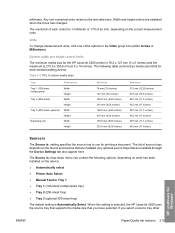
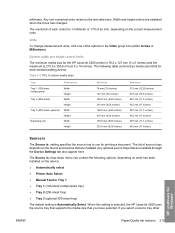
... ● Printer Auto Select ● Manual Feed in the Units group box (either Inches or Millimeters). millimeter. Units
To change measurement units, click one of the options in Tray 1 ● Tray 1 (100-sheet multipurpose tray) ● Tray 2 (250-sheet tray) ● Tray 3 (optional 500-sheet tray)
The default setting is selected, the HP LaserJet 5200 uses the source tray that supports...
HP LaserJet 5200 Series Printer - Software Technical Reference (External) - Page 238


...the tray that the HP LaserJet 5200 supports. HP unidrivers for Windows
216 Chapter 5 HP ...Paper (Glossy Film) ● Envelope
The default setting is returned.
Type is
The Type is: drop-down menu shows all of this STR.
When you select a different setting, make sure that the correct media size is usually Plain. If you use the default setting, Unspecified, the printer uses the default...
HP LaserJet 5200 Series Printer - User Guide - Page 90


... or millimeters as the paper size.
76 Chapter 4 Printing tasks
ENWW In the software, select Custom as the unit of measurement (INCHES or MILLIMETERS) menu, set DEFAULT PAPER SIZE=CUSTOM.
2.
The Y dimension can be printed from the software program (the preferred method), the printer driver, and the printer control panel.
NOTE When printing paper wider than 297...
HP LaserJet 5200 Series Printer - User Guide - Page 155
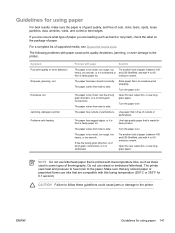
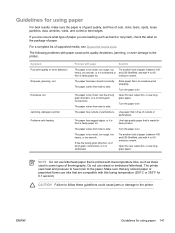
... Failure to follow these guidelines could cause jams or damage to the paper.
The paper has been stored incorrectly. Store paper flat in some types of short-grain construction.
The paper has ragged edges, or it is made for laser printers. The paper varies from a faulty paper lot. Try another kind of supported media, see Supported media sizes...
HP LaserJet 5200 Series Printer - User Guide - Page 239
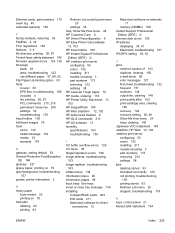
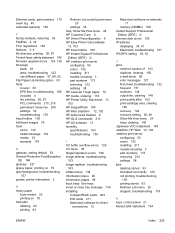
...212 settings 38 HP LaserJet Tough paper 79 HP media, ordering 174 HP Printer Utility, Macintosh 11, 105 HP SupportPack 180 HP Web Jetadmin 12, 102 HP-Authorized Dealers iii HP-GL/2 commands 213 HP-UX...trays. Ethernet cards, part numbers 173 event log 40 extended warranty 180
F factory defaults, restoring 39 FastRes 4, 32 FCC regulations 188 features 3, 4 file directory, printing 26, 97 Finnish laser...
HP LaserJet 5200 Series Printer - User Guide - Page 240
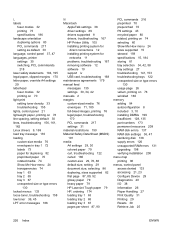
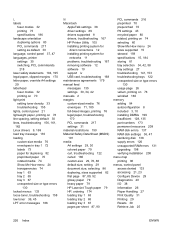
... curl, troubleshooting 122 curled 160 custom-size 29, 76, 86 default size, setting 29 document size, selecting 86 duplexing, sizes supported 82 first page 87, 89, 92 glossy paper 79 heavy paper 79 HP LaserJet Tough paper 79 HP, ordering 174 loading tray 1 63 loading tray 2 65 loading tray 3 67 pages per sheet 87, 90
PCL commands 216 preprinted 70 prepunched...
HP LaserJet 5200L Series Printer - User Guide - Page 37
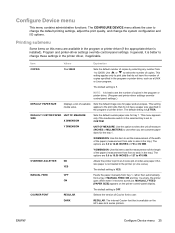
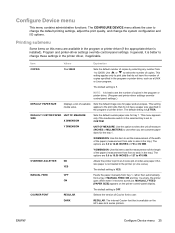
... allows the user to change the default printing settings, adjust the print quality, and change these settings in the program or printer driver. (Program and printer-driver settings override control-panel settings.)
DEFAULT PAPER SIZE
Displays a list of Courier font to side in the tray). Printing submenu
Some items on the HP LaserJet 4 series printers. In general, it receives a print job...
HP LaserJet 5200L Series Printer - User Guide - Page 76


... the stack below the height tabs on the tray into tray 1 and TRAY 1 MODE=CASSETTE, then set the custom paper size from the control panel: 1. In the software, select Custom as the unit of measurement. 3. Release
Lock
64 Chapter 4 Printing tasks
ENWW On the unit of measurement menu, set DEFAULT PAPER SIZE=CUSTOM. 2. The Y dimension can be 127...
HP LaserJet 5200L Series Printer - User Guide - Page 205
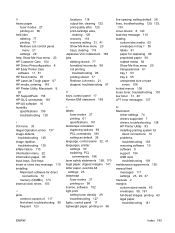
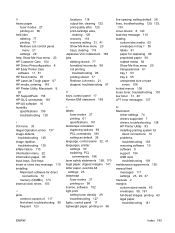
... 77 printing 77 Retrieve Job control panel
menu 21 settings 29 help, Show Me How menu 20 HP Customer Care 154 HP Driver Preconfiguration 8 HP Easy Printer Care software 11, 81 HP fraud hotline 87 HP LaserJet Tough paper 67 HP media, ordering 145 HP Printer Utility, Macintosh 9, 83 HP SupportPack 156 HP-GL/2 commands 181 HP-UX software 10 humidity specifications 159 troubleshooting 125...
Service Manual - Page 31
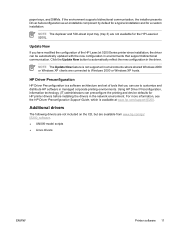
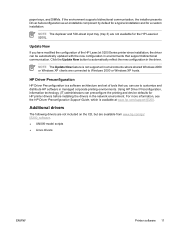
... set of the HP LaserJet 5200 Series printer since installation, the driver can be automatically updated with the new configuration in the network environment.
paper trays, and DIMMs. If the environment supports bidirectional communication, the installer presents Driver Autoconfiguration as an installable component by default for a typical installation and for the HP LaserJet 5200L.
HP...
Service Manual - Page 286


... (measurement from 1 to change the default printing settings, adjust the print quality, and change these settings in the program or printer driver. (Program and printer-driver settings override control-panel settings.)
DEFAULT PAPER SIZE
Displays a list of copies specified in the tray).
Item COPIES
Values 1 to 32000
Explanation
Sets the default number of copies by selecting any number...
Service Manual - Page 416


... LEDs 291 models including 3 settings 275 troubleshooting 299 HP Jetdirect print server part numbers 312 HP Printer Utility, Macintosh 13 HP supplies benefits of 42 control panel messages 212 HP Technical Training 312 HP Toner Cleaning Cloth
49 HP Web Jetadmin
downloading 14 network configuration 24 supplies status 43
I I/O submenu 275 image formation
laser/scanner operations 55 sequence of...
Similar Questions
Default Paper Tray Hp M406
I want to change the default paper tray setting from tray 1 to tray 2 on HP LaserJet Enterprise M406...
I want to change the default paper tray setting from tray 1 to tray 2 on HP LaserJet Enterprise M406...
(Posted by mcrewe 1 year ago)
How To Set Default Paper Tray Hp P2055dn
(Posted by kuaniiya 10 years ago)
How To Make Hp 5200 Postscript Printer Work With Windows 7?
I have an hp 5200 laserjet printer - postscript works with windows XP. I got a new computer with win...
I have an hp 5200 laserjet printer - postscript works with windows XP. I got a new computer with win...
(Posted by lindsay9931 11 years ago)

