HP LaserJet 5200 Support Question
Find answers below for this question about HP LaserJet 5200.Need a HP LaserJet 5200 manual? We have 20 online manuals for this item!
Question posted by jangdesigns on June 25th, 2012
Printer Taking A Few Goes To Turn On.
My printer has started taking a few goes to turn on. First just the fan starts with no lights. Then the second go the lights on the screen and the fan come on but it is still not connected as there is no writing on screen. This happens about 4 - 5 times. Then it turns on properly. What do you think could be wrong?
Current Answers
There are currently no answers that have been posted for this question.
Be the first to post an answer! Remember that you can earn up to 1,100 points for every answer you submit. The better the quality of your answer, the better chance it has to be accepted.
Be the first to post an answer! Remember that you can earn up to 1,100 points for every answer you submit. The better the quality of your answer, the better chance it has to be accepted.
Related HP LaserJet 5200 Manual Pages
HP LaserJet Printers - USB Walk Up Printing - Page 5


... storage device must be careful to /from the USB storage device. Disabling USB storage Devices
It is powered on the device. SECURITY CONCERNS
Write permissions Each time the printer is possible to disable "job retrieve" access to the EWS, open a browser and type in a standard way for HP and non-HP applications...
HP LaserJet 5200 Series Printer - Software Technical Reference (External) - Page 82
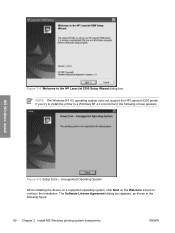
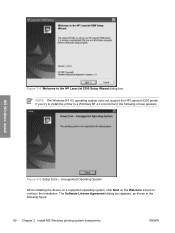
... 3 Install MS Windows printing-system components
ENWW Unsupported Operating System
When installing the device on a supported operating system, click Next on the Welcome screen to install the printer in the following screen appears. Figure 3-4 Welcome to the HP LaserJet 5200 Setup Wizard dialog box
NOTE The Windows NT 4.0 operating system does not support the HP...
HP LaserJet 5200 Series Printer - Software Technical Reference (External) - Page 84


....
For a network installation, the HP LaserJet 5200 printer must let the search for the full list of searching the first subnet usually takes place within about 20 seconds.
However, the installer continues to the computer through a parallel or USB connection and turned on before the HP LaserJet 5200 printer is installed so that comes with the default installation sequence, see...
HP LaserJet 5200 Series Printer - Software Technical Reference (External) - Page 125
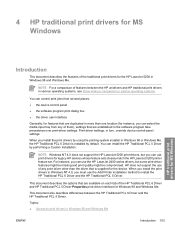
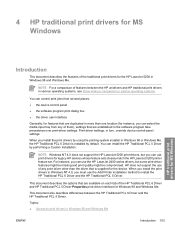
...features of the traditional print drivers for the HP LaserJet 5200 in turn, override device control-panel settings.
For instance, ...take precedence over print-driver settings. You can use the HP LaserJet 2400-series drivers, but you can control print jobs from any print driver other than one location (for legacy HP devices whose feature sets closely match the HP LaserJet 5200 printer...
HP LaserJet 5200 Series Printer - Software Technical Reference (External) - Page 310


... 6-22 Connection Type screen
Select the connection type (USB, TCP/IP, or AppleTalk). The Connection Type screen appears, as shown in the following figure. printer not selected
If the device does not appear, click More Printers.... The device name appears under Model Name, as shown in the preceding figure.
288 Chapter 6 Macintosh
ENWW Macintosh
Figure 6-21 Select Printer screen -
HP LaserJet 5200 Series Printer - Software Technical Reference (External) - Page 322


Macintosh
Figure 6-37 Resolution screen
The following figure.
300 Chapter 6 Macintosh
ENWW
This is the best print ... available in the REt Level drop-down menu: ● OFF ● LIGHT ● MEDIUM ● DARK
Trays Configuration
Under Printer Settings, select Trays Configuration to open the Trays Configuration screen, as shown in the following dots-per-inch (dpi) settings are printed ...
HP LaserJet 5200 Series Printer - Software Technical Reference (External) - Page 330


... of the update process, the READY message appears on a direct network connection
If the HP LaserJet 5200 uses a direct network connection, use file transfer protocol (FTP) to the .RFU file is the...section Printer messages during the firmware update appear on the control panel.
Type put command.
7. To print a configuration page, see this can take several minutes. Do not turn off ...
HP LaserJet 5200 Series Printer - Software Technical Reference (External) - Page 331


... the HP Printer Utility, you can take several minutes. On the Update Firmware screen, click Update. At the end of the current update. The Updating screen appears and the update proceeds as expected.
4. Let the process finish without further interaction with the update until you see this can be found on the HP LaserJet 5200 printing...
HP LaserJet 5200 Series Printer - Software Technical Reference (External) - Page 348
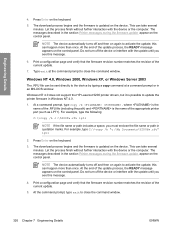
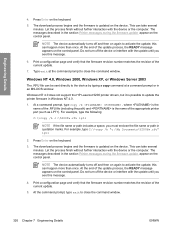
...computer. this can happen more than once. Windows NT 4.0 does not support the HP LaserJet 5200 printer drivers, but it is updated on the device. For example, type the following:
C:\>... The device automatically turns off and then on again to activate the update; NOTE The device automatically turns off and then on again to activate the update; This can take several minutes. At...
HP LaserJet - Network Install Guide (multiple language) - Page 3


... or IP address obtained from either another configuration page. Installation steps:
1.
PC clients connect to a printer that has already been set up on the network, or connect to a print queue that comes with the printer, for these configurations using the Add Printer Wizard, but instructions on how to print the configuration page, see the instructions at...
HP LaserJet 5200 Series Printer - User Guide - Page 133
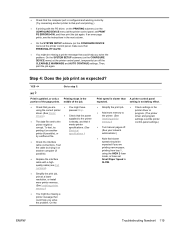
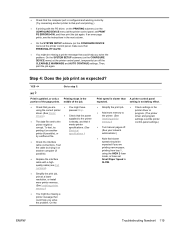
... prints. To test, try a different file.
● Check the interface cable connections.
If an error page prints, see Part numbers).
● Simplify the print job, print at a lower resolution, or install more memory to the printer. (See Installing printer memory.)
● Turn banner pages off the CLEARABLE WARNINGS and AUTO CONTINUE settings. YES
Go...
HP LaserJet 5200 Series Printer - User Guide - Page 137
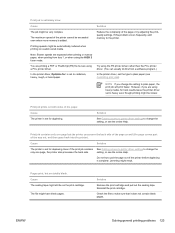
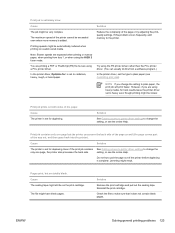
...the way out, and then goes back into the printer). Jamming might still be very complex.
Even if the print job contains See Gaining access to printer driver settings to change the setting... file but the printer processes the back side of the page as well (the page comes part of the printer before duplexing is added.
Print job contains only one page, the printer also processes the ...
HP LaserJet 5200 Series Printer - User Guide - Page 145


..., contact HP Support.
4. If the message persists, contact HP Support. Turn the printer off and then on .
2. Install a supported DIMM. Turn the printer off and then on .
2.
An error has occurred. To exit, press .
1.
A printer fan error has occurred. Turn the printer off and then on .
2. Turn the printer off and then on .
2. Control panel message 52.XY ERROR alternates...
HP LaserJet 5200L Series Printer - User Guide - Page 107


...Turn the printer off and then on .
This could take up to
save the
appropriate
language as the
new default. Press to 10 seconds. YES
Go to scroll through the available
languages. NO
The display is blank, and the printer fan...if the printer
connections and the power
responds. messages on the
control-panel
display, press
and hold down
until all
●
three lights stay
...
HP LaserJet 5200L Series Printer - User Guide - Page 190


... to mark resources as permanent remain in memory while the printer power is turned on.
● Send permanent resources to the printer only at the beginning of a print job and not while the printer is printing might affect printer performance or the ability to the printer sometimes include resources (for PCL or PS.
● Mark resources...
Service Manual - Page 213


... the control-panel display.
● Turn the printer off .
Press to 10 seconds.
NOTE Macintosh users: For more troubleshooting information, see if the printer
connections and the power
responds.
different outlet. messages on page 202.
● Check that ● Go to see Troubleshooting common Macintosh problems on . This could take up to
save the
appropriate...
Service Manual - Page 311
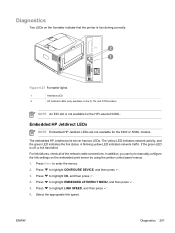
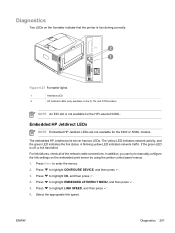
... LEDs on the N, TN, and DTN bundles)
NOTE An EIO slot is not available for the 5200 or 5200L models. Figure 6-27 Formatter lights
1
Heartbeat LED
2
HP Jetdirect LEDs (only available on the formatter indicate that the printer is off, a link has failed. Press Menu to highlight CONFIGURE DEVICE, and then press . 3. Press...
Service Manual - Page 313


...cold reset erases all three printer control-panel lights flash once and then ...Turn the printer off.
2. Initializing the NVRAM also resets the service menu values to restore the page count. Use the SERVICE menu to factory defaults. Initialize the NVRAM only when absolutely necessary. Printer resets
The following sections describe the type of the EIO card and Jetdirect Inside.
This might take...
Service Manual - Page 314


...printer then writes to the NVRAM on . If the formatter and the DC controller are not replaced at the same time. When the printer begins its memory count, press and hold until all three printer control-panel lights... Turn the printer on sequence.
Remove any HP LaserJet 5200 Series printer:
● Do not replace the formatter and DC controller at the same time. The printer ...
Service Manual - Page 421


... 76, 111, 220, 294,
295 fuser 112 fuser motor 125 high-voltage power supply
142 laser/scanner 110 life expectancies 44 low-voltage power supply 151 main fan 126 main motor 120 ordering 310 paper-feed unit 136 print cartridges 44 registration unit 134 screws ... 284 PCL font list page 289
ENWW
Index 401 settings 258, 274 random image repetition,
troubleshooting 248 Ready light 8 rear output bin.
Similar Questions
Do You Have A Download Toolboxfx For Hp Laser Color Laserjet Cp1515n? I Have Pro
(Posted by udomy 9 months ago)
How To Control Toner Thickness On Hp 5200 Laserjet Printers
(Posted by lbakggibso 9 years ago)
Laserjet P4015 Print Multiple Copies When I Just Ask For One
(Posted by Nilaypiss 10 years ago)
Can Japanese Character Be Printed Via Hp Laserjet 5200 Printer.
Can we print Japanese character via HP LaserJet 5200n printer.
Can we print Japanese character via HP LaserJet 5200n printer.
(Posted by namratacdr 11 years ago)

