HP LaserJet 5200 Support Question
Find answers below for this question about HP LaserJet 5200.Need a HP LaserJet 5200 manual? We have 20 online manuals for this item!
Question posted by masterjaknap on November 2nd, 2012
Rfu Upgrade Hp Printer
how can do rfu upgrade hp leserjet 5200n name of printer plz rly fast
Current Answers
There are currently no answers that have been posted for this question.
Be the first to post an answer! Remember that you can earn up to 1,100 points for every answer you submit. The better the quality of your answer, the better chance it has to be accepted.
Be the first to post an answer! Remember that you can earn up to 1,100 points for every answer you submit. The better the quality of your answer, the better chance it has to be accepted.
Related HP LaserJet 5200 Manual Pages
HP LaserJet Printer Family - Print Media Specification Guide - Page 8


... media must be transported through the paper path. To print a page in a laser printer, the print media must be picked from whom you with information about your printer. You can provide you purchased your HP printer and HP print media.
2 How HP LaserJet printers work
HP LaserJet printers use .
Alternative sources of information
The media manufacturer and vendor can also obtain...
HP Universal Print Driver for Windows, Version 4.1 - Technical Frequently Asked Questions (FAQ) - Page 10


...hpbmini.dll v.1.0.0.19 1/1/07 - hpbmini.dll v.1.0.0.18 2/7/07 upgrade to printer drivers and Cluster environment. hpcdmc32.dll (1.0.2.32) 2/7/07 upgrade to hpcdmc32.dll v.1.0.2.35 1/1/07 -
For more information, refer to UPD 4.1 are adopting a different method for using HP LaserJet printer drivers in place. Future versions of hp print drivers are supported in a Cluster environment, you...
HP Jetdirect External Print Server Products - External USB Compatibility - Page 2


...HP LaserJet M3027mfp, M3035mfp, M4345mfp, M5025mfp, M5035mfp, M9040mfp, M9050mfp, 3050, and 3050z; The ew2400 and the en3700 which are USB 2.0 Hi-Speed will break down the supported printers for a while as the en1700, an upgradeable... 5200 series; HP Deskjet 5550, 5650, 6940, 6980, and 9800 series; HP Jetdirect en1700
Supported with USB 1.1 in many cases no longer rely on Laserjet MFP...
HP Printers - Supported Citrix Presentation Server environments - Page 3


...code bases of these printers are compatible and stable in Citrix environments.
3
HP has selected a combination of LaserJet, Business Inkjet, and Deskjet printers for Citrix to all printers in the HP printer family. HP supports only the driver on the Citrix Server, logs into a Citrix session, and verifies that the drivers are autocreated concurrently. HP also employs other components...
HP Printers - Supported Citrix Presentation Server environments - Page 23


... on the server. Newer version of HP printer fails with these are not read during autocreation
This is not available, then use the HP Universal Print Driver. For existing 60.x.x.x drivers with Citrix
This issue occurs when an HP PCL driver (version 4.3.x.x to 4.20.x.x.) is strongly recommended to upgrade to the latest driver available on...
HP LaserJet 5200 Series Printer - Software Technical Reference (External) - Page 317


ENWW
Macintosh HP Printer Utility 295
Browse to the HP LaserJet 5200 printer. The Update Firmware screen is shown in the following figure. Click Update. The Update Firmware screen shows the file name. Upload Fonts
In the Information and Support menu, click Upload Fonts to gain access to fonts that you can upload to the firmware file and...
HP LaserJet 5200 Series Printer - Software Technical Reference (External) - Page 330


...for a user name and password, press Enter.
6. For example, type put /username/desktop/5200fw.RFU, and then press Enter. For example, type put "/user name/desktop/5200FW.RFU". Do not turn... ● Remote firmware update by using the HP Printer Utility
Remote firmware update by using FTP on a direct network connection
If the HP LaserJet 5200 uses a direct network connection, use file transfer...
HP LaserJet 5200 Series Printer - Software Technical Reference (External) - Page 331


...found on the control panel. The messages described in the section Printer messages during the firmware update appear on the HP LaserJet 5200 printing-system software CD-ROM that is the firmware file for ... to firmware upgrade file, and then click Open.
3. NOTE The device automatically turns off the device or interfere with the device or the computer. The firmware file (5200FW.RFU) can take...
HP LaserJet 5200 Series Printer - Software Technical Reference (External) - Page 342


...
To print a configuration page, follow these instructions.
1. Look in the "Printer Information" section on the device.
2. Press (up arrow) and (the ...upgrading firmware involves three steps:
1. Press (the up ) and (down arrow) to scroll to PRINT CONFIGURATION.
4. Engineering Details
Remote firmware updates
The HP LaserJet 5200 printer features remote firmware update (RFU...
HP LaserJet 5200 Series Printer - Software Technical Reference (External) - Page 345


... the Enable folder view for accessories (such as a folder name, you might have to update the printer firmware by the printer, regardless of the device. Let the process finish without further... updated on the configuration page has changed. c. RFU LOAD ERROR SEND RFU UPGRADE ON PARALLEL PORT
This message appears (in the section Printer messages during the firmware update appear on the EIO...
HP LaserJet 5200 Series Printer - Software Technical Reference (External) - Page 378


... OS X printing- system software installation 272 direct printing 331 directory structure, software CDROM 267 e-mail alerts 303 File Upload command 294 firmware upgrades 308, 309 fonts supported 271 HP Printer Utility 287 install notes 271 installing printing-system software 272 localized software CDs 268 locking driver features 301 Mac OS 9, not supported 266...
HP LaserJet 5200 Series Printer - Software Technical Reference (External) - Page 383


...page 41 viewing status 38 Support tab, HP Printer Utility 296 support, product 39
ENWW
Index...
PS Emulation Driver settings 175
unidriver settings 223 RFU. See Print Quality
settings Quick Sets. See Print...Name dialog box, Windows 70 settings continuous export 33 locking 33 overriding 103, 195 Print Task Quick Sets,
PCL traditional drivers 111 Print Task Quick Sets,
unidrivers 208 Settings tab, HP...
HP LaserJet 5200 Series Printer - User Guide - Page 152


...HP Web Jetadmin to an hour.
Do not turn the printer off until the printer returns to it.
No action necessary.
138 Chapter 7 Problem solving
ENWW Recommended action
1. A firmware upgrade is in the sleep mode. The printer is restoring settings.
Attempt the upgrade...Description The file system is being sanitized. RFU LOAD ERROR
Rotating motor alternates with To ...
HP LaserJet 5200 Series Printer - User Guide - Page 212


... what is off. NOTE Some HP LaserJet 5200 series printers come with an additional network connection, such as fonts and forms, even when the printer is installed in the EIO slots, print a configuration page. Overview
One dual inline memory module (DIMM) slot and two CompactFlash slots are available for upgrading the printer with the following items: ●...
HP LaserJet 5200 Series Printer - User Guide - Page 239
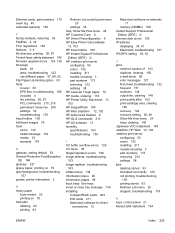
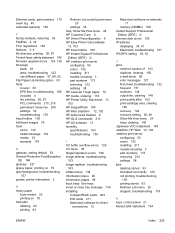
...FCC regulations 188 features 3, 4 file directory, printing 26, 97 Finnish laser safety statement 195 firmware upgrade errors 134, 138 first page
blank 87 jams, troubleshooting 122 use different ... settings 38 HP LaserJet Tough paper 79 HP media, ordering 174 HP Printer Utility, Macintosh 11, 105 HP SupportPack 180 HP Web Jetadmin 12, 102 HP-Authorized Dealers iii HP-GL/2 commands 213 HP-UX software ...
HP LaserJet 5200 Series Printer - User Guide - Page 240
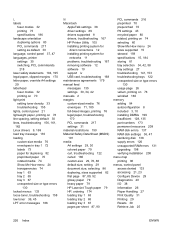
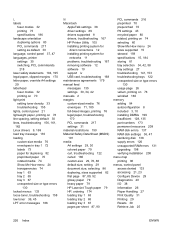
..., 47 languages, printer settings 35 switching, PCL commmands
218 laser safety statements 194,...89 drivers supported 8 drivers, troubleshooting 167 HP Printer Utility 105 installing printing system for
direct...92 glossy paper 79 heavy paper 79 HP LaserJet Tough paper 79 HP, ordering 174 loading tray 1 63 ... supply errors 126 unsupported RAMerrors 131 upgrading 198 verifying installation 208 menu map ...
HP LaserJet 5200L Series Printer - User Guide - Page 184


... much memory is available for upgrading the printer with more printer memory-DIMMs are not compatible with memory
ENWW For ordering information, see Order parts, accessories, and supplies on page 80.
172 Appendix E Working with the printer.
NOTE: Single inline memory modules (SIMMs) used in previous HP LaserJet printers are available in the printer, print a configuration page. Overview...
HP Universal Print Driver - Direct IP Printing - Page 7


... of the environment more connections at a time.
+ Windows Point and Print available
Driver update services are usually fast enough that printing is often finished before prioritization is realized using HP UPD)
Limit unauthorized use
6 Note that printers are available to clients
+ Control over group printing priority + More extensibility + Centralized control
-/+ Equipment costs + More...
Service Manual - Page 49


...Print Center, start the Print Center. From the Printer Model drop-down menu, and then select USB.
9. Under Model Name, select the printer, and then click Add.
10. Test the software...HP Printer (USB), and then click OK. Print a page from HD/Applications/Utilities.
Run the Installer and complete a custom install. On the desktop, highlight the printer. Next to step 3. Save the printer...
Service Manual - Page 50


... upgrading the printer with the following item: ● More printer memory-DIMMs are not compatible with a network device already installed. Added memory also gives you more printer memory to find out what is off.
One DIMM slot and two CompactFlash slots (CompactFlash slots are not available for the HP LaserJet 5200L) are available for all HP LaserJet 5200 Series printers...
Similar Questions
I Have Received 41.2 Error In My Hp Laserject 4350 Printer...plz Help Me By Givi
(Posted by fakfak86 2 years ago)
Lasejet 5200 Send Rfu Upgrade
MAS, gimana cara mengatasi SEND RFU UPGRADE pada Printer Laserjet 5200 saya
MAS, gimana cara mengatasi SEND RFU UPGRADE pada Printer Laserjet 5200 saya
(Posted by perccreatifxcintaktb 8 years ago)
Networking Pasword Printer Hp Leserjet P2015n Pasword Is Forget
iam forget pasword printer hp laserjet2015n networking pasword forget plz hlp me
iam forget pasword printer hp laserjet2015n networking pasword forget plz hlp me
(Posted by m4176171 10 years ago)
Solution For Error ' Data Receive ' In Hp Laser Jet 5200???
Solution for error " Data Receive " in Hp LaserJet 5200? Printer Error and won't print the document....
Solution for error " Data Receive " in Hp LaserJet 5200? Printer Error and won't print the document....
(Posted by ish4ry4nt 10 years ago)
Can Japanese Character Be Printed Via Hp Laserjet 5200 Printer.
Can we print Japanese character via HP LaserJet 5200n printer.
Can we print Japanese character via HP LaserJet 5200n printer.
(Posted by namratacdr 11 years ago)

