HP LaserJet 4250 Support Question
Find answers below for this question about HP LaserJet 4250.Need a HP LaserJet 4250 manual? We have 13 online manuals for this item!
Question posted by Canddho186 on October 28th, 2013
How Do I Reset The Password For An Ip 4250 Printer
The person who posted this question about this HP product did not include a detailed explanation. Please use the "Request More Information" button to the right if more details would help you to answer this question.
Current Answers
There are currently no answers that have been posted for this question.
Be the first to post an answer! Remember that you can earn up to 1,100 points for every answer you submit. The better the quality of your answer, the better chance it has to be accepted.
Be the first to post an answer! Remember that you can earn up to 1,100 points for every answer you submit. The better the quality of your answer, the better chance it has to be accepted.
Related HP LaserJet 4250 Manual Pages
HP LaserJet 4250/4350 Series - User Guide - Page 11


.../stacker submenu 224 I/O submenu ...225 Resets submenu ...226 Diagnostics menu ...228 Service menu ...229
Appendix C Specifications
HP LaserJet 4250 or 4350 series physical specifications 231 Electrical... or mass storage device (optional hard disk 251
Appendix E Printer commands
Understanding PCL 6 and PCL 5e printer command syntax 254 Combining escape sequences 254 Using escape characters 255...
HP LaserJet 4250/4350 Series - User Guide - Page 45
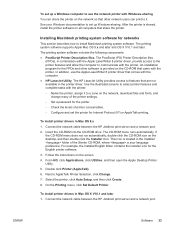
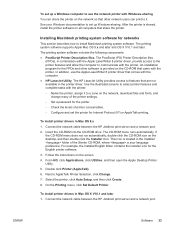
...printer on the screen. 4. Name the printer, assign it . For example, the Installer/English folder contains the Installer icon for the printer. - On the Printing menu, click Set Default Printer. Set a password for the English printer...Protocol (IP) or AppleTalk printing. In addition, use the network printer with the computer. ● HP LaserJet Utility. The HP LaserJet Utility...
HP LaserJet 4250/4350 Series - User Guide - Page 104


... find solutions. Networking tab
The network administrator can use this link to connect to an IP-based network. Click this tab to control network-related settings for the HP LaserJet 4250 or 4350 series printer. This service analyzes your printer.
● Order Supplies. If you use a dial-up connection and did not connect when you...
HP LaserJet 4250/4350 Series - User Guide - Page 118


..., and the last three entries.
5
Security
Lists the status of the configuration page follows. hp LaserJet 4250/4350 printers
1 2
1 3 4
5 6
1
Printer Information
Lists the model, serial number, page counts, and other information for the printer.
2
Installed Personalities and Options
Lists all printer languages that are
installed (such as PS and PCL) and lists
options that are installed...
HP LaserJet 4250/4350 Series - User Guide - Page 197
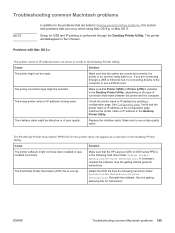
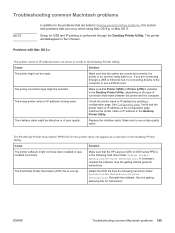
... that the HP LaserJet 4250 or 4350 series PPD is being used. Delete the PPD file from the following hard drive folder: System Folder/ Extensions/Printer Descriptions. Make sure that the printer name or IP address on the configuration page matches the printer name or IP address in the Chooser.
Check the printer name or IP address by printing...
HP LaserJet 4250/4350 Series - User Guide - Page 200
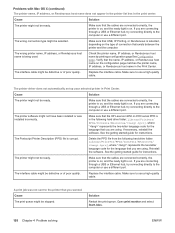
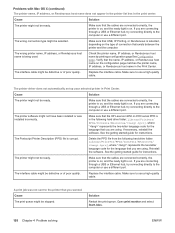
... matches the printer name, IP address, or Rendezvous host name in the following hard drive folder: Library/Printers/PPDs/Contents/Resources/
.lproj, where "" represents the two-letter language code for the language that the cables are connected correctly, the printer is on, and the ready light is on . Make sure that the HP LaserJet 4250 or...
HP LaserJet 4250/4350 Series - User Guide - Page 278
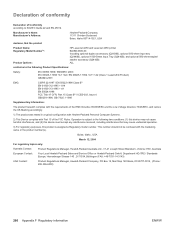
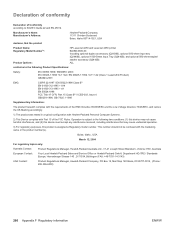
...including interference that the product
Product Name: Regulatory Model Number3):
Product Options:
HP LaserJet 4250 and LaserJet 4350 printer BOISB-0309-00 Including optional duplex accesssory (Q2439B), optional 500-sheet input tray...EN60950: 2000 IEC 60825-1:1993 +A1 +A2 / EN 60825-1:1994 +A11 +A2 (Class 1 Laser/LED Product) GB4943-2001
EMC:
CISPR 22:1997 / EN 55022:1998 Class B1) EN 61000-3-2:...
Service Manual - Page 7


... submenu 68 Print-quality submenu 71 System Setup submenu 74 Stapler/stacker submenu 77 I/O submenu ...77 Resets submenu (HP LaserJet 4250/4350 only 78 Diagnostics menu (HP LaserJet 4250/4350 only 80
4 Maintenance Chapter contents...81 Cleaning the printer and accessories 82 Cleaning the fuser...83 Running the cleaning page manually 83 To run the cleaning...
Service Manual - Page 12
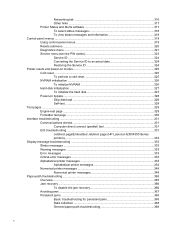
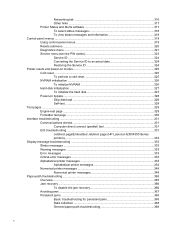
...actual date 324 Restoring the Service ID 324 Printer resets and power-on modes...325 Cold reset ...325 To perform a cold reset 325 NVRAM initialization ...326 To initialize NVRAM ...test 331 EIO troubleshooting ...331 Jetdirect page/Embedded Jetdirect page (HP LaserJet 4250/4350 Series printers)...332 Display-message troubleshooting ...333 Status messages ...333 Warning messages ...333...
Service Manual - Page 16


... MB RAM, expandable to 416 MB ■ One 100-sheet tray and one 500-sheet tray
2
1 Product information Printer configurations
The HP LaserJet 4200, 4250, 4300 and 4350 Series printers are available in all countries/regions.)
HP LaserJet 4250 printer (Q5400A)
■ 48 MB RAM, expandable to 288 MB ■ One 100-sheet tray and one 500...
Service Manual - Page 31
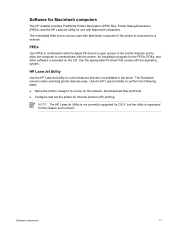
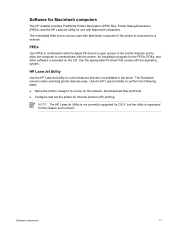
...
The HP installer provides PostScript Printer Description (PPD) files, Printer Dialog Extensions (PDEs), and the HP LaserJet Utility for use with the operating system. NOTE The HP LaserJet Utility is not currently supported ... PS drivers to gain access to the printer features and to allow the computer to communicate with Macintosh computers if the printer is connected to a zone on the CD...
Service Manual - Page 62
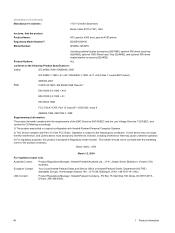
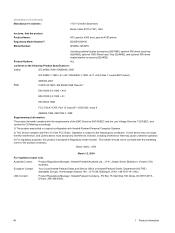
... Name: Regulatory Model Number3): Model Number:
Boise, Idaho 83714-1021, USA
HP LaserJet 4250 and LaserJet 4350 printer BOISB-0309-00 Q5400A, Q5407A
Including optional duplex accesssory (Q2439B), optional 500-sheet input.../ EN60950: 2000
IEC 60825-1:1993 +A1 +A2 / EN 60825-1:1994 +A11 +A2 (Class 1 Laser/LED Product)
EMC:
GB4943-2001 CISPR 22:1997 / EN 55022:1998 Class B1)
EN 61000-3-2:1995 ...
Service Manual - Page 73
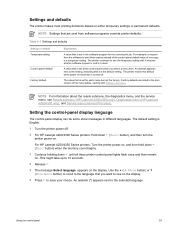
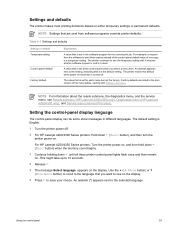
... select a menu item. For example, a request from software programs override printer defaults.
Setting the control-panel display language
The control-panel display can be set in different languages. This might take up to see Resets submenu (HP LaserJet 4250/4350 only), Diagnostics menu (HP LaserJet 4250/4350 only), and Service menu (service PIN codes). Use the...
Service Manual - Page 74


... (Resets submenu (HP LaserJet 4250/4350 only)) ■ Diagnostics menu (Diagnostics menu (HP LaserJet 4250/4350 only)) ■ Service menu (Service menu (service PIN codes))
Printing control-panel menus
To see the current settings for the menus and items that are the most convenient way to printer features that the printer performs originate from a computer software program...
Service Manual - Page 82
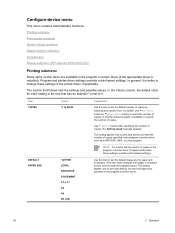
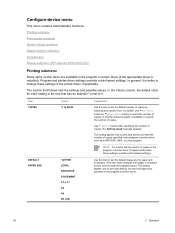
... values. Printing submenu Print-quality submenu System Setup submenu Stapler/stacker submenu I/O submenu Resets submenu (HP LaserJet 4250/4350 only)
Printing submenu
Some items on this item to set the default number of copies specified in the program or printer driver (if the appropriate driver is installed).
Configure-device menu
This menu contains administrative...
Service Manual - Page 89


... mode on and off the display backlight, but the display is still readable)
The printer automatically comes out of time that a clearable warning appears on electronic components in the printer (turns off , see Sleep Mode in the Resets submenu (HP LaserJet 4250/4350 only). JOB: The clearable warning message appears until you to set the...
Service Manual - Page 92


...
SECURE WEB (HP LaserJet 4250 and 4350 only)
DIAGNOSTICS (HP LaserJet 4250 and 4350 only)
TCP/IP: Select whether the TCP/IP protocol stack is enabled or disabled.
DIAGNOSTICS: Provides tests to help diagnose network hardware or TCP/IP network connection problems.
Resets submenu (HP LaserJet 4250/4350 only)
Items on or off.
When the PERFORM PRINTER MAINTENANCE message first appears...
Service Manual - Page 339
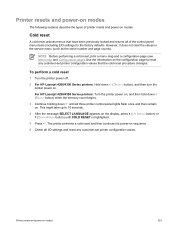
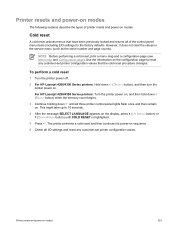
... 10 seconds.
4 After the message SELECT LANGUAGE appears on modes
325 Printer resets and power-on modes
The following sections describe the types of the control panel menu items (including EIO settings) to the factory defaults. For HP Laserjet 4250/4350 Series printers: Turn the printer power on, and then hold down (SELECT button) when the...
Service Manual - Page 340
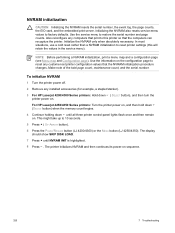
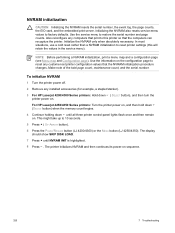
Use the service menu to reset printer settings (this printer so that the NVRAM initialization procedure changes. Use the information on . For HP Laserjet 4250/4350 Series printers: Turn the printer power on, and then hold down (SELECT button) when the memory count begins.
4 Continue holding down ( SELECT button), and then turn the printer power on sequence.
326
7 Troubleshooting...
Service Manual - Page 341
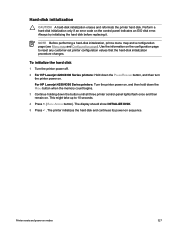
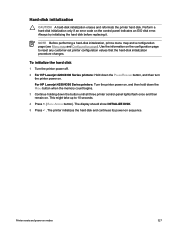
... once and then remain on sequence. This might take up to reset any customer-set printer configuration values that the hard-disk initialization procedure changes. Perform a hard-disk initialization only if an error code on .
For HP Laserjet 4250/4350 Series printers: Turn the printer power on, and then hold down the MENU button when the...
Similar Questions
How To Put A Password On A Printer Laserjet Cp3505dn
(Posted by agkrld22 10 years ago)
How Do You Reset The Ip Address On An Hp Laserjet P2035 Printer
(Posted by kaTGera 10 years ago)
How To Reset Error Code 50.2 In Hp Laserjet 4250
i replaced a fuser film and it staterd giving me this error code ..i dont know how to do
i replaced a fuser film and it staterd giving me this error code ..i dont know how to do
(Posted by zexcraig 11 years ago)

