HP LaserJet 4250 Support Question
Find answers below for this question about HP LaserJet 4250.Need a HP LaserJet 4250 manual? We have 13 online manuals for this item!
Question posted by jdwav99 on December 5th, 2013
How To Reset The Maintenance Kit On Hp 4250 Through Web Interface
The person who posted this question about this HP product did not include a detailed explanation. Please use the "Request More Information" button to the right if more details would help you to answer this question.
Current Answers
There are currently no answers that have been posted for this question.
Be the first to post an answer! Remember that you can earn up to 1,100 points for every answer you submit. The better the quality of your answer, the better chance it has to be accepted.
Be the first to post an answer! Remember that you can earn up to 1,100 points for every answer you submit. The better the quality of your answer, the better chance it has to be accepted.
Related HP LaserJet 4250 Manual Pages
HP Jetdirect External Print Server Products - External USB Compatibility - Page 2


... also supports IPv6. They are USB 2.0 Hi-Speed will break down the supported printers for each HP USB Jetdirect print server. As a result, some of printers. In this section, I will remain on HP JetDirects web scan capability and in Full-Speed. HP Color LaserJet CP1515, CP1518, CP2025, CP3505, CP3525, CP4005, CP6015, 2500, 2550, 2600, 2605, 2700, 3000...
HP Embedded Web Server - User Guide - Page 7
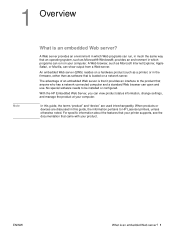
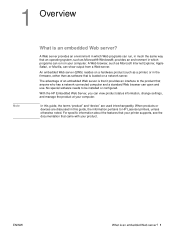
... that anyone who has a network-connected computer and a standard Web browser can view product status information, change settings, and manage the product at your product. In this guide, the information pertains to HP LaserJet printers, unless otherwise noted. ENWW
What is that it provides an interface to be installed or configured.
1 Overview
Note
What is...
HP Embedded Web Server - User Guide - Page 18
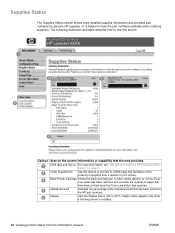
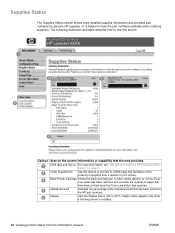
... of the maintenance kit that have the part numbers available when ordering supplies.) The following illustration and table describe how to use this feature to connect to have been printed since the Toner Low status was reached.
Supplies Status
The Supplies Status screen shows more information, see "Navigating through the HP Embedded Web Server...
HP LaserJet 4250/4350 Series - User Guide - Page 9


... ...109 Non-HP print cartridges 109 Print-cartridge authentication 109 Print-cartridge storage ...109 Print-cartridge life expectancy 110 Checking the supply level 110 Cartridge-low and cartridge-out conditions 110 Cleaning the printer ...112 Cleaning the inside of the printer 112 Cleaning the fuser ...113 Performing preventive maintenance 115 To reset the maintenance-kit counter 115...
HP LaserJet 4250/4350 Series - User Guide - Page 10


...Ordering directly from HP 196 Ordering through service or support providers 196 Ordering directly through the embedded Web server (for printers that are connected to a network 196 Ordering directly through the HP Toolbox software (for printers that are directly connected to a computer 197
Part numbers ...198 Paper-handling accessories 198 Print cartridges ...199 Maintenance kits ...199 Memory...
HP LaserJet 4250/4350 Series - User Guide - Page 101


...embedded Web server ● Using HP Web Jetadmin software ● Using the HP Toolbox ● Uninstalling the HP Toolbox ● Managing and configuring printer drivers ● Configuring e-mail alerts ● Setting the real-time clock ● Checking the printer configuration ● Managing the print cartridge ● Cleaning the printer ● Performing preventive maintenance ●...
HP LaserJet 4250/4350 Series - User Guide - Page 119
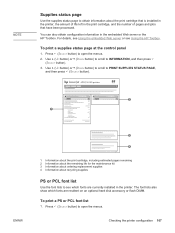
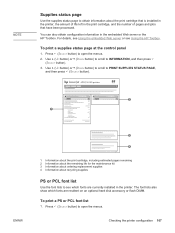
...Using the HP Toolbox. hp LaserJet 4250/4350 printers
1
100%
100%
2
1
ENWW
3
4
1 Information about the print cartridge, including estimated pages remaining 2 Information about the remaining life for the maintenance kit 3 Information ... For details, see Using the embedded Web server or see which fonts are currently installed in the embedded Web server or the HP Toolbox.
Use (UP button) or (...
HP LaserJet 4250/4350 Series - User Guide - Page 281
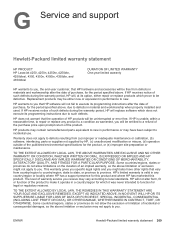
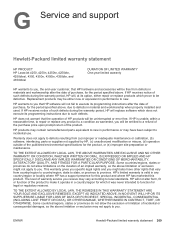
... other rights that vary from (a) improper or inadequate maintenance or calibration, (b) software, interfacing, parts or supplies not supplied by HP, (c) unauthorized modification or misuse, (d) operation outside of... Service and support
Hewlett-Packard limited warranty statement
HP PRODUCT HP LaserJet 4250, 4250n, 4250tn, 4250dtn, 4250dtnsl, 4350, 4350n, 4350tn, 4350dtn, and 4350dtnsl
...
HP LaserJet 4250/4350 Series - User Guide - Page 294
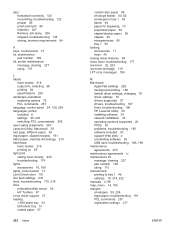
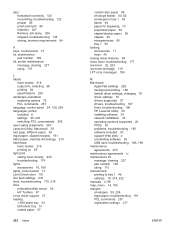
..., troubleshooting 187 fonts, troubleshooting 186 HP LaserJet Utility 30 installing software 34 network installation 33 operating systems supported 26 PPDs 30 problems, troubleshooting 185 software included 30 support Web sites iv uninstalling software 36 USB card, troubleshooting 186, 189 maintenance agreements 272 maintenance agreements iv maintenance kit message, clearing 227 part number 199...
HP LaserJet 4250/4350 Series - User Guide - Page 297
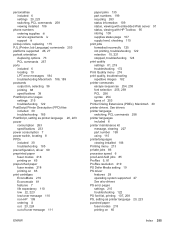
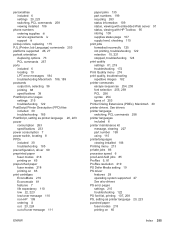
...199 recycling 263 status information 109 status, viewing with embedded Web server 91 status, viewing with HP Toolbox 95 storing 109 supplies status page 107 supply level...syntax 254 types of 253 Printer Dialog Extensions (PDEs), Macintosh 30 printer drivers. See drivers printer language switching, PCL commands 258 printer languages included 6 printer maintenance kit message, clearing 227 part ...
Service Manual - Page 7


... menu (HP LaserJet 4250/4350 only 80
4 Maintenance Chapter contents...81 Cleaning the printer and accessories 82 Cleaning the fuser...83 Running the cleaning page manually 83 To run the cleaning page manually 83 Running the cleaning page automatically 85 To run the cleaning page automatically 85 Cleaning spilled toner ...85 Performing preventive maintenance...86 Resetting the maintenance-kit...
Service Manual - Page 53


...4200dtnsL, 4200L, 4200Ln, 4250, 4250n, 4250tn, 4250dtn, 4250dtnsl, 4300, 4300n, 4300tn, 4300dtn, 4300dtns, 4300dtnsL, 4350, 4350n, 4350tn, 4350dtn, and 4350dtnsl
DURATION OF LIMITED WARRANTY One-year
HP warrants to you, the end-user customer, that HP hardware and accessories will be free from (a) improper or inadequate maintenance or calibration, (b) software, interfacing, parts or supplies not...
Service Manual - Page 100


... approximately 10,000 pages by using the CLEAR MAINTENANCE MESSAGE item on the Resets submenu (see Control-panel menus).
NOTE Perform this procedure to reset the maintenance-kit counter.
The maintenance message appears every 200,000 pages on HP LaserJet 4200/4300 Series printers or every 225,000 pages on the printer control-panel display. Continue holding down (SELECT button...
Service Manual - Page 101


Do not use this procedure only after a maintenance kit has been installed.
NOTE Perform this procedure to reset the maintenance-kit counter. Resetting the maintenance-kit counter (LJ 4250/4350)
After a maintenance kit is installed, the maintenance-kit counter must be reset by using the following procedure.
1 Turn the printer off and then on.
2 When 000MB (the beginning of the memory-...
Service Manual - Page 328


... 5 Maintenance kit gauge Shows a gauge to let you should perform the next preventive maintenance. 1 Press (SELECT button) or the MENU button to open the menus. 2 Use (UP ARROW button) or (DOWN ARROW button) to scroll to INFORMATION, and then press
. 3 Use or to scroll to PRINT SUPPLIES STATUS PAGE, and then press . hp LaserJet 4250/4350...
Service Manual - Page 337
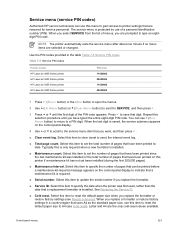
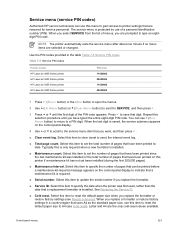
... are the only cold-reset values available.
Repeat this selection procedure until the first digit of menus, you replace a formatter or restore factory settings in the table Table 7-5 Service PIN codes
Table 7-5 Service PIN codes
Printer model HP LaserJet 4200 Series printer HP LaserJet 4250 Series printer HP LaserJet 4300 Series printer HP LaserJet 4350 Series printer
PIN code 11420002...
Service Manual - Page 355


...-
REGISTRATION PAGE RAM DISK DEVICE FAILURE alternates with Ready For menus press
Performing upgrade
Printing... Install an HP LaserJet 4200/4250/4300/4350 printer maintenance kit. For information about how to continue printing.
1 Remove the media from bin NOTE: The stacker or stapler/stacker LED blinks in amber.
Follow the instructions ...
Service Manual - Page 461


...-page cartridge, LJ 4250/4350 printers
Q5942X
2
Preventive maintenance kit, LJ 4200/4200L printers,
110-127 V
Q2429A
2
Preventive maintenance kit, LJ 4200/4200L printers,
220-240 V
Q2430A
2
Preventive maintenance kit, LJ 4250/4350 printers, 110-127 V Q5421A
2
Preventive maintenance kit, LJ 4250/4350 printers, 220-240 V Q5422A
2
Preventive maintenance kit, LJ 4300 printers, 110-127...
Service Manual - Page 530
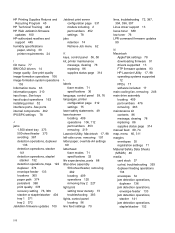
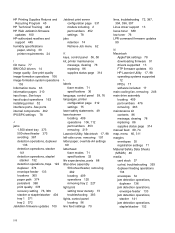
...
K keys, control panel 56, 58 kit, printer maintenance
message, clearing 78 replacing 86 supplies status page 314
L labels
fuser modes 71 specifications 36 language, control panel 59, 76 languages, printer configuration page 312 settings 75 laser safety statements 49 laser/scanner locating 409 operations 106, 112 part numbers 453 removing 219 LaserJet Utility, Macintosh 17, 98 left...
Service Manual - Page 534


... statement 49 laser safety 49 remote firmware updates downloading 91 FTP 93 HP LaserJet Utility 98 HP Web JetAdmin 100 LPR command 99 messages 101 troubleshooting 102 UNIX 93 Windows local port 92 Windows network 93 removing parts 168 repeating defects 390, 400 replacement intervals, parts 88 replacing maintenance kit 86 parts 168 stapler unit 89 Resets menu...

