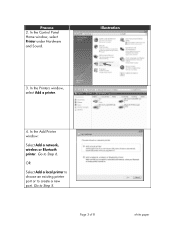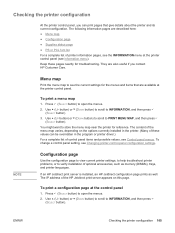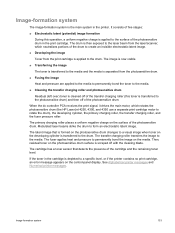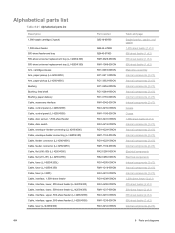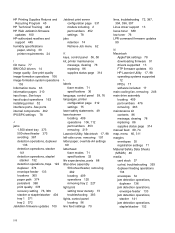HP LaserJet 4250 Support Question
Find answers below for this question about HP LaserJet 4250.Need a HP LaserJet 4250 manual? We have 13 online manuals for this item!
Question posted by luchstor on April 19th, 2014
How To Lock Control Panel Laserjet 4250
The person who posted this question about this HP product did not include a detailed explanation. Please use the "Request More Information" button to the right if more details would help you to answer this question.
Current Answers
Related HP LaserJet 4250 Manual Pages
Similar Questions
How To Setup Menu Hp Laserjet 4250 To Print Letter Type After Installation
(Posted by pabcbc 10 years ago)
What Causes Paper To Wrinkle In Hp 4250 Laser Printer
(Posted by Kezalh 10 years ago)
How Do You Resolve Blank Control Panel Problem Which Printer Is Not Printing?
HP LaserJet 9040 was printing well. But since it was removed to another location, it does not print....
HP LaserJet 9040 was printing well. But since it was removed to another location, it does not print....
(Posted by sadaslo 11 years ago)
Control Panel
my printer didn't have a manual with it - what do the 3 lights indicate on the control panel?
my printer didn't have a manual with it - what do the 3 lights indicate on the control panel?
(Posted by skeefe 12 years ago)