HP LaserJet 4250 Support Question
Find answers below for this question about HP LaserJet 4250.Need a HP LaserJet 4250 manual? We have 13 online manuals for this item!
Question posted by skikapet on September 10th, 2014
Hp Lj 4250 Does Not Transfer To Next Paper Tray
The person who posted this question about this HP product did not include a detailed explanation. Please use the "Request More Information" button to the right if more details would help you to answer this question.
Current Answers
There are currently no answers that have been posted for this question.
Be the first to post an answer! Remember that you can earn up to 1,100 points for every answer you submit. The better the quality of your answer, the better chance it has to be accepted.
Be the first to post an answer! Remember that you can earn up to 1,100 points for every answer you submit. The better the quality of your answer, the better chance it has to be accepted.
Related HP LaserJet 4250 Manual Pages
HP LaserJet Printer Family - Print Media Specification Guide - Page 8


... print media must be transported through the paper path.
If you still need assistance, call the dealer from the input tray one sheet at http://www.hp.com to the image areas. How HP LaserJet printers work
ENWW While passing through the fuser, where heat and pressure are contained in a laser printer, the print media must be picked...
HP LaserJet Printer Family - Print Media Specification Guide - Page 13


... HP LaserJet printer models and their input trays support various ranges of the paper, rather than 60-lb cover, or 90-lb index). Some models provide optimized settings that is greater than 105 g/m2 in your HP LaserJet printer for specific information about its capabilities and settings. However, no standards exist for image transfer and fusing. CAUTION
Copier paper (plain paper...
HP LaserJet Printer Family - Print Media Specification Guide - Page 47


... for the specified time period. groundwood Wood fibers that are transferred to work with the long edge of the paper machine.
Textured paper causes inconsistent or blotchy print and can occur. Paper for other additives, that it can be handled properly.
Equivalent values for laser printers should not discolor, melt, offset, release undesirable emissions, or break...
HP LaserJet 4250/4350 Series - User Guide - Page 15


...
Letter no letter d n
t sl
Description This is available in several configurations.The letters that follow the printer name indicate the differences between the configurations. Models with this designation include an additional paper tray. Model descriptions
Printer model
HP LaserJet 4250 series
HP LaserJet 4350 series
Base model
● 48 MB RAM, expandable up to 512 MB ● one 100...
HP LaserJet 4250/4350 Series - User Guide - Page 21
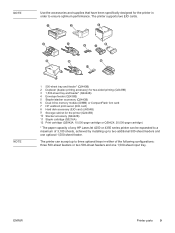
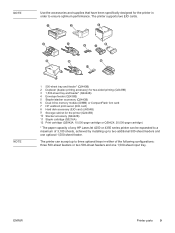
... NOTE
Use the accessories and supplies that have been specifically designed for the printer (Q2445B) 10 Stacker accessory (Q2442B) 11 Staple cartridge (Q3216A) 12 Print cartridge (Q5942A: 10,000-page cartridge or Q5942X: 20,000-page cartridge)
* The paper capacity of any HP LaserJet 4250 or 4350 series printer can accept up to ensure optimum performance.
HP LaserJet 4250/4350 Series - User Guide - Page 118


... is installed in the embedded Web server or the HP Toolbox. hp LaserJet 4250/4350 printers
1 2
1 3 4
5 6
1
Printer Information
Lists the model, serial number, page counts, and other information for all trays and lists optional paper-handling accessories that are installed.
106 Chapter 3 Managing and maintaining the printer
ENWW
The content of the configuration page follows. For...
HP LaserJet 4250/4350 Series - User Guide - Page 251
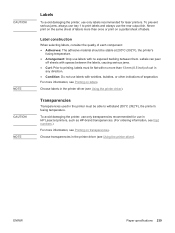
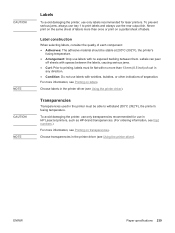
... recommended for laser printers. Transparencies
Transparencies used in HP LaserJet printers, such as HP-brand transparencies. (For ordering information, see Part numbers.)
For more information, see Using the printer driver).
Never print on the same sheet of labels more than 13 mm (0.5 inch) of curl in the printer driver (see Printing on transparencies. ENWW
Paper specifications...
Service Manual - Page 7


...Paper-handling menu...64 Configure-device menu ...68
Printing submenu 68 Print-quality submenu 71 System Setup submenu 74 Stapler/stacker submenu 77 I/O submenu ...77 Resets submenu (HP LaserJet 4250/4350 only 78 Diagnostics menu (HP LaserJet 4250/4350 only 80
4 Maintenance Chapter contents...81 Cleaning the printer...counter (LJ 4200/4300 86 Resetting the maintenance-kit counter (LJ 4250/4350...
Service Manual - Page 9
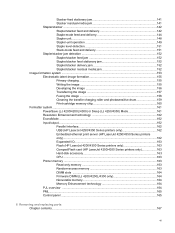
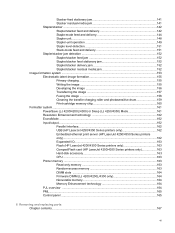
...Cleaning the transfer charging roller and photosensitive drum 159 Print-cartridge memory chip 160 Formatter system...161 PowerSave (LJ 4200/4200L/4300) or Sleep (LJ 4250/4350) Mode 161 Resolution Enhancement technology 162 EconoMode ...162 Input/output...162 Parallel interface 162 USB (HP LaserJet 4250/4350 Series printers only 162 Embedded ethernet print server (HP LaserJet 4250/4350 Series...
Service Manual - Page 10


... drive assembly 222 Tray 2 lifter-drive assembly 227 Dc controller PCA...230 Reinstallation tip...235 Installing a new formatter and a new dc controller (LJ 4250/4350 only 235 Power supply...236 Paper-feed belt assembly 243
Motors and fans...2. 45 Main cooling fan (left side 246 Cooling fan, right side (HP LaserJet 4250/4300/4350 Series printers only 248...
Service Manual - Page 85


... appropriate driver is best to change these settings in the printer driver, if applicable.
HIGH 1: Used for transparencies.
LOW 2 (LJ 4250/4350 only): Used for rough paper. In the Values column, the default value for each tray that is the second side (back) of the paper.
■ X2 SHIFT: Registration of a duplexed page.
This item appears...
Service Manual - Page 175


... override the PowerSave or Sleep message. The dc controller PCA synchronizes the image-formation system with a 30-minute idle time.
PowerSave (LJ 4200/4200L/4300) or Sleep (LJ 4250/4350) Mode
This feature on the control panel. The printer exits PowerSave or Sleep mode and enters the warm-up cycle when any of time.
Service Manual - Page 188


... dc controller PCA
J71
J88 6-Pin connector; Paper-feed clutch
J73
J90 10-Pin connector; Top-cover sensor
J83 12-Pin connector; Scanner PCA
J96 8-Pin connector; print cartridge motor (HP LJ 4250/4300/4350 only)
J99 6-Pin connector; Tray 1 paper sensor, Narrow-media sensor, Top-of-page sensor, Paper-feed sensor
174
6 Removing and replacing parts...
Service Manual - Page 385


... between the cable connectors.
3 If the measured resistance is dirty, worn, or damaged. Paper-path troubleshooting
371 Dirty, worn, or deformed feed roller. If it is dirty after cleaning...are not rotating correctly, or are damaged.
1 Disconnect the connector for the HP LaserJet 4250/4350, replace the tray 1 pickup solenoid. Replace the pickup assembly if the gears are damaged or worn...
Service Manual - Page 386


... approximately 160 ohms for the HP LaserJet 4200/4300, or 110 ohms for the HP LaserJet 4250/4350, replace the tray 2 pickup solenoid. Replace the pickup drive assembly if the gears are dirty. See Tray 2 lifter-drive assembly and/or Printer switches and sensors.
See Paper-pickup drive assembly.
1 Disconnect the connector for the tray pickup solenoid from the dc...
Service Manual - Page 481
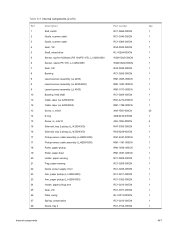
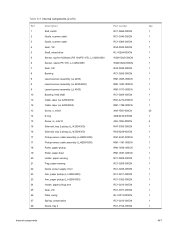
... (LJ 4250/4350)
9
Laser/scanner assembly (LJ 4300)
10
Bushing, feed shaft
12
Cable, laser (LJ 4200/4300)
12
Cable, laser (LJ 4250/4350)
13
Screw, s, m3x8
14
E-ring
15
Screw, rs, m3x10
16
Solenoid, tray 2 pickup (LJ 4200/4300)
16
Solenoid, tray 2 pickup (LJ 4250/4350)
17
Pickup-sensor cable assembly (LJ4200/4300)
17
Pickup-sensor cable assembly (LJ4250/4350)
18
Roller, paper...
Service Manual - Page 508
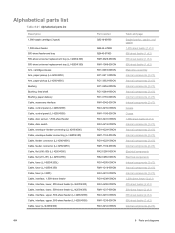
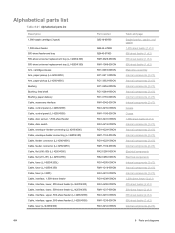
... feeder 500-sheet feeder and tray 500-sheet universal replacement tray (LJ 4200/4300) 500-sheet universal replacement tray (LJ 4250/4350) Arm, cartridge-release Arm, paper pickup (LJ 4200/4300) Arm, paper pickup (LJ 4250/4350) Bushing Bushing, feed shaft Bushing, paper delivery Cable, accessory interface Cable, control panel (LJ 4200/4300) Cable, control panel (LJ 4250/4350) Cable, door sensor...
Service Manual - Page 512


... 8-21 Alphabetical parts list (continued) Description Guide, tray 2 Holder, paper pickup arm Holder, paper sensing Holder, thermistor (metal) Holder, thermistor (plastic) Kicker assembly Laser/scanner assembly (LJ 4200) Laser/scanner assembly (LJ 4250/4350) Laser/scanner assembly (LJ 4300) Lifter-drive assembly (LJ 4200/4300) Lifter-drive assembly (LJ 4250/4350) Lifter-drive assembly, 1,500-sheet...
Service Manual - Page 516


... Swing plate assembly Thermistor (LJ 4200/4300) Thermistor (LJ 4250/4350) Transfer roller, LJ 4200/4300 Transfer roller, LJ 4250/4350 Tray 1 Tray 1 pickup assembly (LJ 4200/4300) Tray 1 pickup assembly (LJ 4200/4300) (also see Figure 8-12 Tray 1 pickup assembly) Tray 1 pickup assembly (LJ 4250/4350) Tray 1 pickup assembly (LJ 4250/4350) (also see Figure 8-12 Tray 1 pickup assembly)
Part number...
Service Manual - Page 523


... (LJ 4250/4350) (also see Figure 8-12 Tray 1 pickup assembly)
RM1-1097-000CN
Tray 1 pickup assembly (LJ 4250/4350)
RM1-1108-000CN
Dc controller (LJ 4250/4350)
RM1-1108-000CN
Dc controller (LJ 4250/4350)
RM1-1110-000CN
Transfer roller, LJ 4250/4350
RM1-1122-000CN
PCA, 500-sheet feeder
RM1-1133-000CN
Pickup drive assembly, 1,500-sheet feeder
RM1-1134-000CN
Paper-pickup...
Similar Questions
Hp Lj 4250 Error 13.01.00
hp lj 4250 error 13.01.00 jam in tray 2
hp lj 4250 error 13.01.00 jam in tray 2
(Posted by sunilsharma904 12 years ago)

