HP LaserJet 4250 Support Question
Find answers below for this question about HP LaserJet 4250.Need a HP LaserJet 4250 manual? We have 13 online manuals for this item!
Question posted by ANGYHjame on March 23rd, 2014
Hp 4250 How To Do Paper Path Test Duplexing
The person who posted this question about this HP product did not include a detailed explanation. Please use the "Request More Information" button to the right if more details would help you to answer this question.
Current Answers
There are currently no answers that have been posted for this question.
Be the first to post an answer! Remember that you can earn up to 1,100 points for every answer you submit. The better the quality of your answer, the better chance it has to be accepted.
Be the first to post an answer! Remember that you can earn up to 1,100 points for every answer you submit. The better the quality of your answer, the better chance it has to be accepted.
Related HP LaserJet 4250 Manual Pages
HP LaserJet Printer Family - Print Media Specification Guide - Page 8


... performance of your HP printer and HP print media.
2 How HP LaserJet printers work
HP LaserJet printers use . You can provide you purchased your printer. In an HP color LaserJet printer, this process is then delivered to the output bin, ready for use laser and electrophotographic technologies.
After transfer, the print media passes through the paper path. Alternative sources of...
HP LaserJet Printer Family - Print Media Specification Guide - Page 41


Media hp office paper
hp multipurpose paper
hp printing paper
hp color laser paper
hp color laser paper
hp premium choice LaserJet paper
Use with your product to determine if your product supports a particular type of print media. Please see the support documentation that is listed in -house newsletters
monochrome and color newsletters and color
laser printers
documents
monochrome and color...
HP Embedded Web Server - User Guide - Page 26
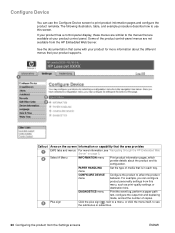
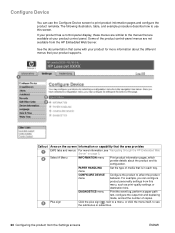
... following illustration, table, and example procedure describe how to see "Navigating through the HP Embedded Web Server" on the screen Information or capability that your product for more information...from the HP Embedded Web Server. See the documentation that is in each tray. DIAGNOSTICS menu
Print the event log, perform a paper-path test, configure the output bin and duplexing mode, and...
HP Embedded Web Server - User Guide - Page 52
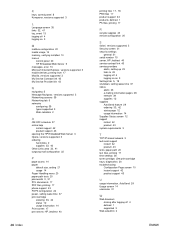
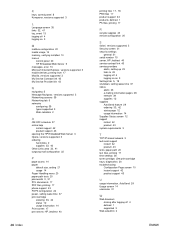
... help
instant support 42 product support 43 opening the HP Embedded Web Server 3 Opera, versions supported 3 ordering hard disks 2 supplies 33, 42 Other Links area 32, 41 outgoing mail configuration 22
P
page counts 14 paper
default size, setting 21 usage 14 Paper Handling menu 20 paper path tests 20 passwords 3, 31 PCL documents 17 PDF files...
HP LaserJet 4250/4350 Series - User Guide - Page 240
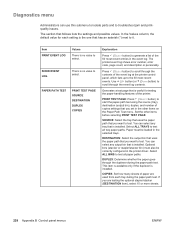
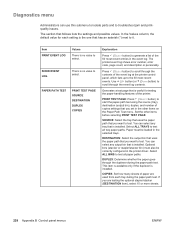
.... In the Values column, the default value for testing the paper-handling features of copies settings that you want to test. PRINT TEST PAGE: Press (SELECT button) to start the paper-path test using the source (tray), destination (output bin), duplex, and number of the printer. Select ALL TRAYS to test all tray paper paths. Optional bins (stacker or stapler/stacker bin...
HP LaserJet 4250/4350 Series - User Guide - Page 289


... locating 8 paper path test 228 selecting 56 settings 214 blank pages, troubleshooting 129 blinking lights 13 blurred print, troubleshooting 181 both sides, printing on layout options 73 loading paper 72 loading paper for stapling 58 manually 74 paper sizes supported 71 troubleshooting 129 usage page 208 using duplexer 71, 73 browser requirements embedded Web server 90 HP Toolbox...
HP LaserJet 4250/4350 Series - User Guide - Page 291
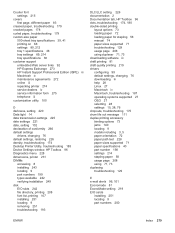
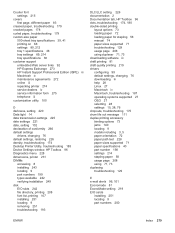
... 174 Desktop Printer Utility, troubleshooting 185 Device Settings window, HP Toolbox 96 Diagnostics menu 228 dimensions, printer 231 DIMMs
...duplex printing accessory binding options 73 jams 140 locating 9 models including 3, 5 paper orientation 72 paper path test 228 paper sizes supported 71 paper specifications 40 part number 198 settings 214 stapling paper 58 usage page 208 using 71, 73 duplexing...
HP LaserJet 4250/4350 Series - User Guide - Page 299


... paper specifications 40 paper-path test 228 part number 198 printing to 48, 57 settings 224 Stapler/stacker menu 224 stapling documents 48 status alerts, e-mail 101 e-mail alerts 96 Information tab, embedded Web server 91 lights 169 lights, control panel 13 supplies 107 supplies page, printing 208 viewing with HP Toolbox 95 Status tab, HP...
HP LaserJet 4250/4350 Series - User Guide - Page 301
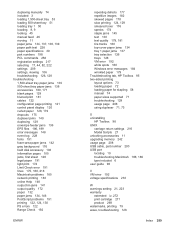
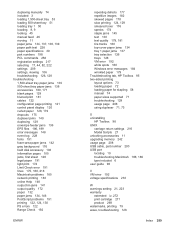
duplexing manually 74 included 3 loading 1,500-sheet tray 53 loading 500-sheet tray 51 loading tray 1 50 locating 8, 9 locking 45 manual feed 46 moving 11 paper jams 134, 137, 138, 139 paper path test 228 paper specifications 39 part numbers 198 PCL commands 256 registration settings 217 selecting 17, 44, 82, 222 settings 209 settings, viewing 106...
Service Manual - Page 13


...paper path 403 Stacker paper-path test 404 Stapler/stacker paper-path test 404 Paper-transport errors...406 Malfunction errors...406 Component errors...407 Printer-component locations...409 Main printer parts...409 Printer switches and sensors 413 Printer motors and fans...414 Printer... stapler/stacker PCAs 424 Printer and accessory wiring diagrams 425 HP LaserJet 4200 wiring diagram 426
xi
Service Manual - Page 94
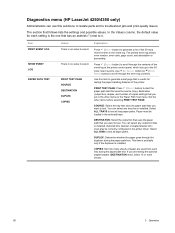
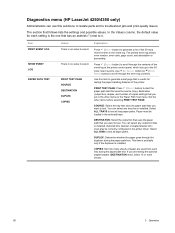
... (HP LaserJet 4250/4350 only)
Administrators can use this item to generate a test page that is useful for each tray during the paper-path test.
PRINT TEST PAGE: Press (SELECT button) to start the paper-path test that uses the source (tray), destination (output bin), duplex, and number of the 50 most recent events. COPIES: Set how many sheets of the printer. Item...
Service Manual - Page 335


...start the paper-path test that uses the source (tray), destination (output bin), duplex, and number of copies settings that has an asterisk (*) next to test the paper path for testing the paper-handling ... the printer. Generate a test page, which is installed.
Use (UP ARROW button) or (DOWN ARROW button) to test.
Select ALL_TRAYS to test the paper path for every tray. (Paper must ...
Service Manual - Page 336


... from each tray during the paper path test. Table 7-4 Diagnostics menu (continued)
Item
Values
■ DUPLEX
■ *OFF
■ ON
■ COPIES ■ *1 ■ 10 ■ 50 ■ 100 ■ 500
Explanation
Determine whether or not the paper goes through the duplexer during the paperpath test. This item is available only if the duplexer is installed. Set how...
Service Manual - Page 383
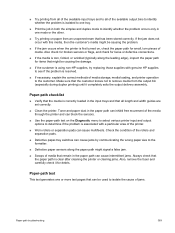
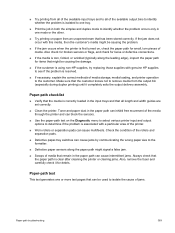
... simplex and duplex mode to the formatter.
■ Defective paper sensors along the leading edge), inspect the paper path for items that might be causing the damage.
■ If the customer is resolved.
■ If necessary, explain the correct methods of the printer.
■ Worn rollers or separation pads can cause multifeeds. Paper-path test
This test generates one...
Service Manual - Page 384


... 2, or tray X (if optional tray feeders are installed) as the page source.
■ Destination. Use this accessory is installed.
■ Duplex. NOTE To test the stacker and stacker/stapler paper path, see Stacker paper-path test and Stapler/stacker paper-path test.
370
7 Troubleshooting
Use this option to the optional stacker or stapler/stacker if this option to send the...
Service Manual - Page 418
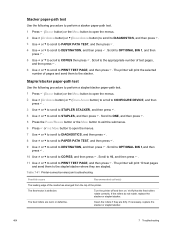
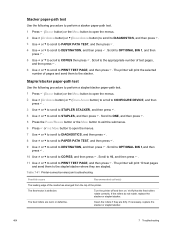
... STAPLER STACKER, and then press . 4 Use or to scroll to STAPLES, and then press . Scroll to the approppriate number of the printer. Stacker paper-path test
Use the following procedure to perform a stapler/stacker paper-path test. 1 Press (SELECT button) or the MENU button to open the menus. 7 Use or to scroll to DIAGNOSTICS, and then press...
Service Manual - Page 528
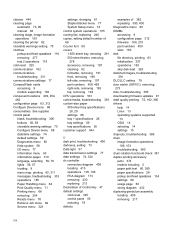
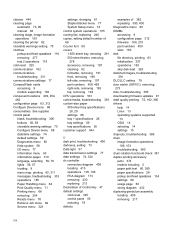
... curled media, troubleshooting 393 custom-size paper 500-sheet tray specifications
28, 29 ...paper path test 80, 369 paper specifications 28 pickup and feed operations 134 settings 69 usage page 63 wiring diagram 432 duplexing-pendulum assembly locating 409 removing 217
514 classes 444 cleaning page
automatic 73, 85 manual 83 cleaning stage, image-formation operations 159 cleaning the printer...
Service Manual - Page 532


... Paper Handling menu 64 paper jams. See jams paper path
jams 374
stacker and stapler/stacker 403 test 80, 369 troubleshooting 365, 369 paper-feed assembly locating 409 removing 261 paper-feed belt assembly, removing 243 paper-... printing 63 PCL, setting as printer language
75 PDEs, Macintosh 17 perform printer maintenance
message 78, 86 personalities
configuration page 312 settings 75 phone numbers...
Service Manual - Page 535
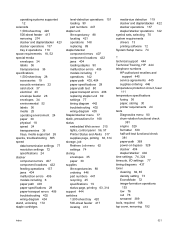
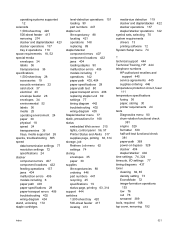
...444 Technical Training, HP 444 telephone numbers
HP-authorized resellers and support 445
service agreements 445 supplies ordering 446 temperature protection circuit, fuser 111 temperature specifications fusing 36 paper, storing 30 printer requirements 24 tests Diagnostics menu 80 drum-rotation functional check
381 engine 329 formatter 330 half self-test functional check
381 paper-path 369 power-on...
Service Manual - Page 536


...configuration page 312 custom-size settings 69 included 2 locating 9 media supported 26 paper path test 80, 369 paper specifications 27, 28 pickup and feed operations
114, 125 registration settings 71 selecting ...unlocking cabinet stand 172 updating firmware DIMMs 164, 210 downloading 91 FTP 93 HP LaserJet Utility 98 HP Web JetAdmin 100 LPR command 99 messages 101 troubleshooting 102 UNIX 93 Windows...
Similar Questions
Hp 2200 Paper Jams When Duplex Printing
(Posted by somAHGLI 9 years ago)
What Causes Paper To Wrinkle In Hp 4250 Laser Printer
(Posted by Kezalh 10 years ago)
How To Change The Duplex Settings On Hp 4250 Laserjet
(Posted by raldange 10 years ago)
Hp P2055dn Paper Jam When Duplex Printing
(Posted by lowt123412 10 years ago)

