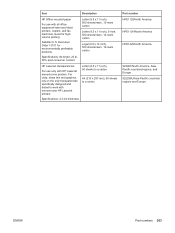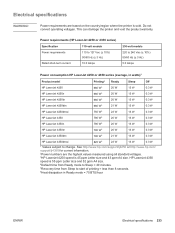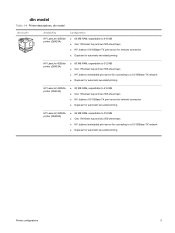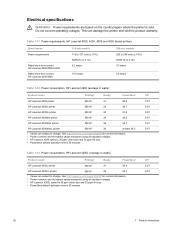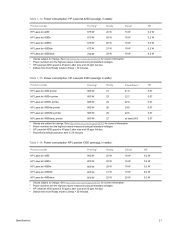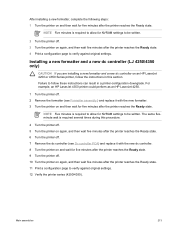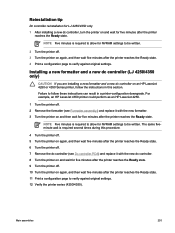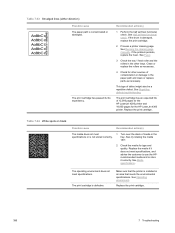HP LaserJet 4250 Support Question
Find answers below for this question about HP LaserJet 4250.Need a HP LaserJet 4250 manual? We have 13 online manuals for this item!
Question posted by SIbudddd on May 16th, 2014
What Causes Hp Laserjet 4250n Printer 50.1 Error
The person who posted this question about this HP product did not include a detailed explanation. Please use the "Request More Information" button to the right if more details would help you to answer this question.
Current Answers
Answer #1: Posted by online24h on June 7th, 2014 2:58 PM
Hello
See link below
https://www.fortwayneprinterrepair.com/wordpress/2011/10/17/hp-4240-4250-4350-laserjet-50-1-fuser-error-message/
See link below
https://www.fortwayneprinterrepair.com/wordpress/2011/10/17/hp-4240-4250-4350-laserjet-50-1-fuser-error-message/
Hope this will be helpful "PLEASE ACCEPT"
Related HP LaserJet 4250 Manual Pages
Similar Questions
What Is Causing Hp Laserjet P4014 To Jam At Transfer Roller
(Posted by hesjfy 9 years ago)
How To Get Hp Laserjet 4250n To Automatically Print From Manual Feed
(Posted by matdav 10 years ago)
How To Setup Admin Password On Hp Laserjet 4250 Printer
(Posted by YeNyilwi 10 years ago)
Hp Laserjet 2420 Printer Drivers For Win'7 64 Bit
we had a xp machine and win'7 systems, we added HP laserjet printer 2420dn printer in the win'2008 s...
we had a xp machine and win'7 systems, we added HP laserjet printer 2420dn printer in the win'2008 s...
(Posted by rvenkatesh 11 years ago)