HP LaserJet 4100 Support Question
Find answers below for this question about HP LaserJet 4100.Need a HP LaserJet 4100 manual? We have 23 online manuals for this item!
Question posted by bravedavid on September 4th, 2014
Windows 7 Will Not Print To A Hp Laserjet 4101 Mfp
The person who posted this question about this HP product did not include a detailed explanation. Please use the "Request More Information" button to the right if more details would help you to answer this question.
Current Answers
There are currently no answers that have been posted for this question.
Be the first to post an answer! Remember that you can earn up to 1,100 points for every answer you submit. The better the quality of your answer, the better chance it has to be accepted.
Be the first to post an answer! Remember that you can earn up to 1,100 points for every answer you submit. The better the quality of your answer, the better chance it has to be accepted.
Related HP LaserJet 4100 Manual Pages
HP Printers - Supported Citrix Presentation Server environments - Page 7


....661.32 Win2k/XP/2003: 60.051.1243.00 Win2003-x64: Use HP LaserJet P3005 driver
N/A
N/A
N/A
Win2k/XP/2003: 4.13.3300.9
Win2003-x64: Use HP LaserJet P3005 driver
Win2k/XP/2003: 60.5.72.21
Win2003-x64: Use HP LaserJet P3005 driver
7 HP printer CLJ 2700 LJ M2727 mfp LJ 2820/ 2830/ 2840 CLJ 3000 LJ P3005 LJ 3015/ 3020...
HP LaserJet Printers - Microsoft Windows XP and Windows Vista Printing Comparsion - Page 2


... the HP LaserJet M5035 MFP.
• This is not a Vista driver available.
• Use the most recent release of the UPD will see that device. Open the Printers folder and you may use this type of the checkbox that make the drivers interchangeable between operating systems. The only difference is : www.microsoft.com → Windows...
HP LaserJet 4100mfp -User Guide - Page 12


... for installation and use.
10 About this product (see the HP Jetdirect Print Server Administrator's Guide.
q Accessory guides
These guides are included with ...printer driver. Additional information is included with the product. For additional copies, contact an HP-authorized dealer. Help files can also see below).
q how-to look for setting up the HP LaserJet 4100 mfp...
HP LaserJet 4100mfp -User Guide - Page 13


...touch copying features with the product for setup instructions. See the start guide included with high-quality laser printing. Before using the product, familiarize yourself with the following features described in this chapter: q product configurations q product benefits and features q parts and their locations q basic features of the HP LaserJet 4100 mfp series multifunction printer (MFP).
HP LaserJet 4100mfp -User Guide - Page 14


... once, job retention, and font, form, and signature storage
• HP Jetdirect 10/100Base-TX print server card for network connection • 100-sheet media input tray • 500-sheet media input tray • automatic document feeder (ADF) with 30-sheet capacity
HP LaserJet 4101 mfp (C9149A)
• 64 MB RAM; 5 GB (or larger) hard disk...
HP LaserJet 4100mfp -User Guide - Page 16


... q duplexer is standard on HP LaserJet 4101 mfp q scanner glass handles media sizes up to letter/A4 sizes q ADF with 30-page capacity handles media sizes up to legal size
Printing features
q fully compatible with HP LaserJet 4100 series printers q HP printer command language (PCL) 6, PCL 5e, and PostScript® (PS) 3 Emulation q 80 fonts for Microsoft Windows q additional fonts available for...
HP LaserJet 4100mfp -User Guide - Page 17
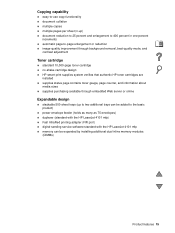
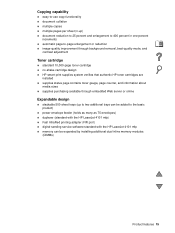
... two additional trays can be added to the basic product)
q power envelope feeder (holds as many as 75 envelopes) q duplexer (standard with the HP LaserJet 4101 mfp) q Fast InfraRed printing adapter (FIR port) q digital-sending service software standard with the HP LaserJet 4101 mfp q memory can be expanded by installing additional dual inline memory modules
(DIMMs)
Product features 15
HP LaserJet 4100mfp -User Guide - Page 26
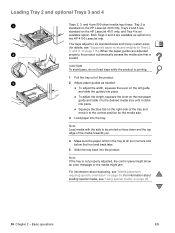
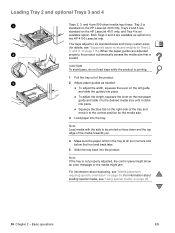
... 3 and 4 are 500-sheet media input trays. The trays adjust for six standard sizes and many custom sizes
(for
the HP 4100 LaserJet mfp. When the paper guides are
standard on the HP LaserJet 4101 mfp, and Tray 4 is printing.
1 Pull the tray out of the product.
5
2 Adjust paper guides as options for details, see "Using special media" on...
HP LaserJet 4100mfp -User Guide - Page 58


... PPDs
Network administrator: Windows software Drivers Embedded Web server
Macintosh software PPDs HP LaserJet utility* Fonts * Embedded Web server
* Not supported for late-breaking product information.
Installation of the latest software from the HP web site. Installing the printer software
Note
The HP LaserJet 4100 mfp series comes with complete printer installation software on the...
HP LaserJet 4100mfp -User Guide - Page 62


... printer features when using HP Web JetAdmin in the printer driver.
Note Note
Printer driver Help
Each printer driver has Help screens that can easily download this guide on the CD-ROM included with the printer. Use the Apple LaserWriter 8 driver that came with your software program. HP Web JetAdmin
The HP LaserJet 4100 mfp series is fully supported by clicking Print...
HP LaserJet 4100mfp -User Guide - Page 64
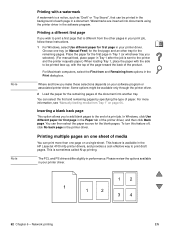
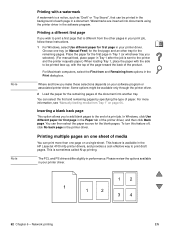
.... Watermarks are inserted into another tray. This feature is available in the HP LaserJet 4100 mfp printer drivers, and provides a cost-effective way to be available only through the printer driver.
2 Load the paper for the remaining pages of each page in the Print dialog box. For more than one tray (or Manual Feed) for the first...
HP LaserJet 4100mfp -User Guide - Page 67
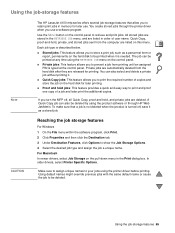
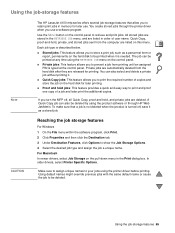
...printer driver when you to print the required number of a job and later print the additional copies. In older drivers, select Printer Specific Options. q Quick Copy jobs: This feature allows you to store a print... Job Storage on the control panel. Using the job-storage features
Note
The HP LaserJet 4100 mfp series offers several job-storage features that a job is not deleted when the...
HP LaserJet 4100mfp -User Guide - Page 69
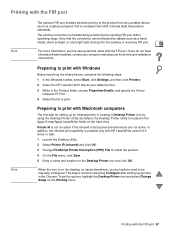
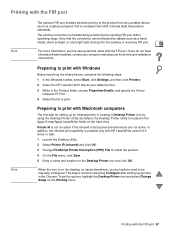
... driver, complete the following steps: 1 In the Windows toolbar, select Start, click Settings, and then click Printers. 2 Select the HP LaserJet 4100 mfp as a laptop computer) that is creating a Desktop Printer icon by using the Desktop Printer Utility. Printing with HP LaserWriter version 8.6 driver or later. 1 Launch the Desktop Utility. 2 Select Printer IR (Infrared) and click OK. 3 Change...
HP LaserJet 4100mfp -User Guide - Page 124
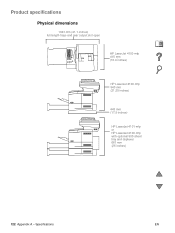
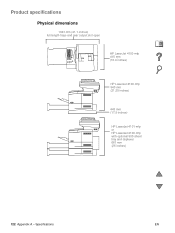
Specifications
EN Product specifications
Physical dimensions
1043 mm (41.1 inches) full-length trays and rear output slot open
HP LaserJet 4100 mfp 415 mm (16.4 inches)
HP LaserJet 4100 mfp 540 mm (21.25 inches)
443 mm (17.5 inches)
HP LaserJet 4101 mfp or HP LaserJet 4100 mfp with optional 500-sheet tray and duplexer 661 mm (26 inches)
122 Appendix A -
HP LaserJet 4100mfp -User Guide - Page 125
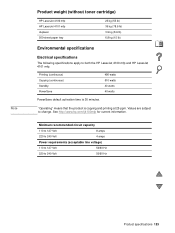
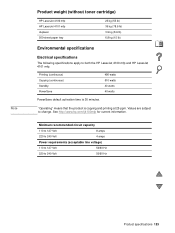
See http://www.hp.com/lj4100mfp for current information.
Values are subject to 240 Volt
50/...continuous) Standby PowerSave
490 watts 510 watts 40 watts 40 watts
PowerSave default activation time is copying and printing at 25 ppm. Note
Product weight (without toner cartridge)
HP LaserJet 4100 mfp HP LaserJet 4101 mfp duplexer 500-sheet paper tray
25 kg (55 lb) 36 kg (78.6 lb) 3.9 kg ...
HP LaserJet 4100mfp -User Guide - Page 127
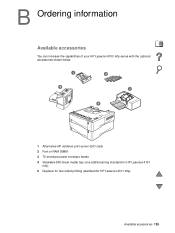
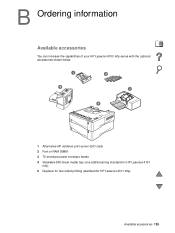
... capabilities of your HP LaserJet 4100 mfp series with the optional accessories shown below.
1
2
5
3
4
1 Alternative HP Jetdirect print server (EIO card) 2 Font or RAM DIMM 3 75-envelope power envelope feeder 4 Stackable 500-sheet media tray (one additional tray standard for HP LaserJet 4101
mfp) 5 Duplexer for two-sided printing (standard for HP LaserJet 4101 mfp)
Available accessories 125
HP LaserJet 4100mfp -User Guide - Page 141


... the Web page and search for a specific print server. To determine the new system IP address, print a configuration page and check the TCP/IP status and address. Dynamic Host Configuration Protocol (DHCP)
When the HP LaserJet 4100 mfp series is equipped with using several options:
q HP Web JetAdmin q HP JetAdmin for Windows q embedded Web server
TCP/IP assignment
The...
Service Manual - Page 194
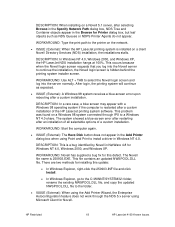
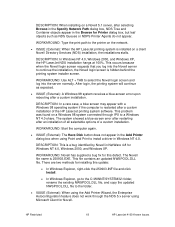
...and copy the updated NWSPOOL.DLL file to a Windows NT 4.0 share. There are two methods for installing this defect. HP Restricted
18
HP LaserJet 4100 Known Issues DESCRIPTION: This is restarted after a ...of the HP LaserJet printing system software. This problem was found on a Windows 98 system connected through IPX to the folder.
• ISSUE (External): When using the Add Printer Wizard,...
Service Manual - Page 210


...98, and ME HP LaserJet 4100 PCL 6 Driver - Windows 2000/XP HP LaserJet 4100 PCL 5e Driver - Windows 2000 and XP HP LaserJet 4100 PS Driver - Windows 95, 98, and ME HP LaserJet 4100 PS Driver - All Windows 32 bit Language Monitor - All Windows 32 bit Printer Status and Alerts - Windows 2000 and XP Printing System Uninstaller - All Windows 32 bit Screen Fonts - All Windows 32 bit...
Service Manual - Page 302
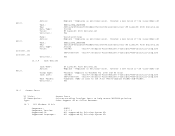
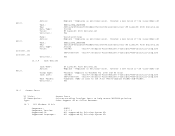
...to help ensure WYSIWYG printing.
Yes
14.0 Screen Fonts
UI Title: UI Description: Type:
Screen Fonts Printer-matching TrueType fonts to the Start Menu\Programs Folder\Sub-Folder.
Creates a new value if the value does not
HKEY_LOCAL_MACHINE Software\Microsoft\Windows\CurrentVersion\Uninstall\HP LaserJet 4100 Uninstaller String HP LaserJet 4100 Uninstaller Yes
UninstallString Replace...
Similar Questions
I Use A Hp Laserjet Enterprise 700 M712dn. On A 230 X 165 Size.
HelloI use a hp Laserjet Enterprise 700 M712dn.to print on a 230 x 165 size.It is not possible to ch...
HelloI use a hp Laserjet Enterprise 700 M712dn.to print on a 230 x 165 size.It is not possible to ch...
(Posted by youssefjelassi 1 year ago)
Disable Banner Page When Printing Hp Laserjet P2055dn
(Posted by rapinef 9 years ago)
Hp Laserjet 4100 Printer Driver Will Not Uninstall In Use Error
(Posted by Genghwakint 9 years ago)

