HP LaserJet 3200 Support Question
Find answers below for this question about HP LaserJet 3200 - All-in-One Printer.Need a HP LaserJet 3200 manual? We have 19 online manuals for this item!
Question posted by Anonymous-134158 on April 10th, 2014
How Can I Print Darker Using Windows 8.1 With My Hp Laserjet 3200
The person who posted this question about this HP product did not include a detailed explanation. Please use the "Request More Information" button to the right if more details would help you to answer this question.
Current Answers
There are currently no answers that have been posted for this question.
Be the first to post an answer! Remember that you can earn up to 1,100 points for every answer you submit. The better the quality of your answer, the better chance it has to be accepted.
Be the first to post an answer! Remember that you can earn up to 1,100 points for every answer you submit. The better the quality of your answer, the better chance it has to be accepted.
Related HP LaserJet 3200 Manual Pages
HP Printers - Supported Citrix Presentation Server environments - Page 31


... Pro L7600 Series (61.63.263.21)
HP Deskjet 5440 HP LaserJet 3200
HP Deskjet 5400 Series (60.51.645.0)
HP LaserJet 3200 Series PCL 5e Printer Driver (4.3.2.209)
31
The client system connected to the client system using the HP LaserJet/Business Inkjet/Deskjet printers listed above.
Printer model tested
HP Deskjet 5440
HP LaserJet 3200
HP Designjet 4000 PostScript
Driver version tested...
HP Printers - Supported Citrix Presentation Server environments - Page 33


...™ Server clients, you map printer drivers to identify printer drivers that have names for the printers were downloaded from the drivers used on client systems running Windows 9x. The printer was verified.
Printer model tested
HP LaserJet 3200
HP Designjet 4000 PostScript
Driver version tested
HP LaserJet 3200 Series PCL 5e Printer Driver (4.3.2.209)
HP Designjet 4000ps PS3 (61.71...
HP Printers - Supported Citrix Presentation Server environments - Page 34


... to print successfully. Printer model tested
HP LaserJet 3200
Driver version tested
HP LaserJet 3200 Series PCL 5e Printer Driver (4.3.2.209)
HP Designjet 4000 PostScript
HP Designjet 4000ps PS3 (61.71.362.31)
Known issues with client printer driver mapping and HP printers and drivers
No issues were discovered when testing client printer driver mapping with Citrix XenApp™ Server using...
HP PCL/PJL reference - PCL 5 Comparison Guide - Page 60
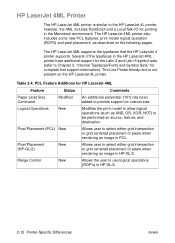
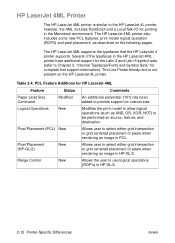
... placement of the typefaces in the HP LaserJet 4ML printer have additional support for the Latin 2 and Latin 5 symbol sets (refer to the HP LaserJet 4L printer, however, the 4ML includes PostScript and a LocalTalk I/O for printing in HP-GL/2.
2-12 Printer-Specific Differences
ENWW HP LaserJet 4ML Printer
The HP LaserJet 4ML printer is not present on the HP LaserJet 4L printer.
HP PCL/PJL reference - PCL 5 Comparison Guide - Page 96
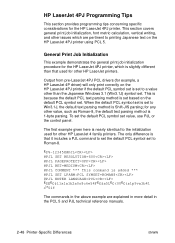
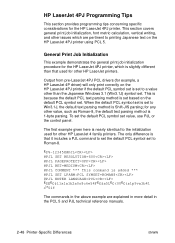
... section covers general print job initialization, font metric calculation, vertical writing, and other than that it includes a PJL command to set the default PCL symbol set to a value other issues which is 1-byte parsing. When the default PCL symbol set is set to the initialization used for the HP LaserJet 4PJ printer. Output from pre...
HP PCL/PJL reference - PCL 5 Comparison Guide - Page 197


... color processing.
This smaller amount of available memory is made more effective use MEt to the printer
• For the HP LaserJet 4L, using a system called Adaptive Data Compression or ADC. 5 Memory Usage
Note
ENWW
Introduction
In some situations, the amount of available memory for printing pages may be smaller than those included in memory efficiency.
HP LaserJet 3200 All-in-One Product - (English for Australia) Getting Started Guide - Page 43
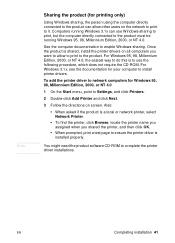
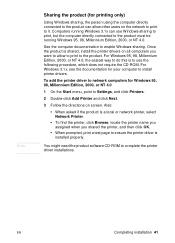
... is shared, install the printer drivers on the network to print to ensure the printer driver is to use Windows-sharing to print, but the computer directly connected to enable Windows-sharing.
See the computer documentation to the product must be running Windows 3.1x can allow to print to Settings, and click Printers.
2 Double-click Add Printer and click Next.
3 Follow...
HP LaserJet 3200 All-in-One Product - (English for UK) Getting Started Guide - Page 44
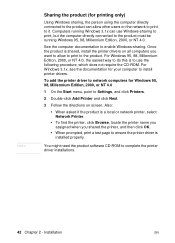
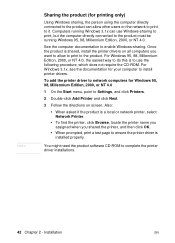
... click OK.
• When prompted, print a test page to ensure the printer driver is to use Windows-sharing to print, but the computer directly connected to the product must be running Windows 3.1x can allow to print to the product.
Installation
EN
Note
Sharing the product (for printing only)
Using Windows sharing, the person using the computer directly connected to the...
HP LaserJet 3200 All-in-One Product (English) Getting Started Guide - Page 45
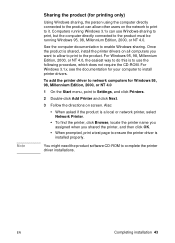
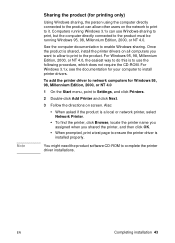
.... Once the product is shared, install the printer drivers on all computers you shared the printer, and then click OK.
• When prompted, print a test page to ensure the printer driver is to use Windows-sharing to print, but the computer directly connected to Settings, and click Printers.
2 Double-click Add Printer and click Next.
3 Follow the directions on...
HP LaserJet 3200 Series Product - (English) User Guide - Page 7


... for faxing, copying, or scanning 25 Loading print media 26 Loading print media to be faxed, copied, or scanned . . . . . .26 Loading media to be printed 28 Selecting the output path 31 Features available only through the software 32 Using the HP LaserJet Director 32 Using the HP LaserJet Document Manager (Windows) or the HP
LaserJet Workplace (Mac OS 35
3 Managing General Default...
HP LaserJet 3200 Series Product - (English) User Guide - Page 34
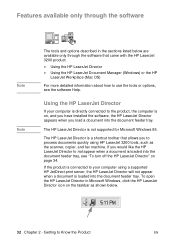
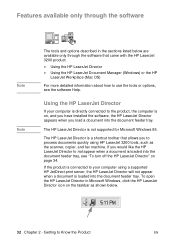
Using the HP LaserJet Director
If your computer using HP LaserJet 3200 tools, such as shown below are available only through the software
Note Note
The tools and options described in Microsoft Windows, click the HP LaserJet Director icon on the taskbar as the scanner, copier, and fax machine. The HP LaserJet Director is a shortcut toolbar that came with the HP LaserJet 3200 product. If ...
HP LaserJet 3200 Series Product - (English) User Guide - Page 37


...Click Apply, and then click OK. l fax, print, scan, or copy documents using the HP LaserJet Document Manager or HP LaserJet Workplace).
Using the HP LaserJet Document Manager (Windows) or the HP LaserJet Workplace (Mac OS)
The HP LaserJet Document Manager for Windows-compatible computers or the HP LaserJet Workplace for Microsoft Windows 95.
l make annotations to documents.
Note Note...
HP LaserJet 3200 Series Product - (English) User Guide - Page 101
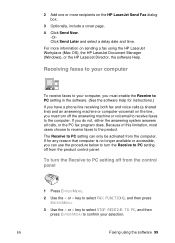
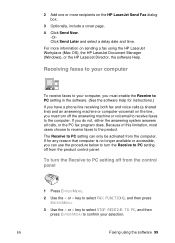
... line) and an answering machine or computer voicemail on the line, you must turn the Receive to the computer. EN
Faxing using the HP LaserJet Workplace (Mac OS), the HP LaserJet Document Manager (Windows), or the HP LaserJet Director, the software Help.
If you can only be activated from the computer.
To turn the Receive to PC setting...
HP LaserJet 3200 Series Product - (English) User Guide - Page 264
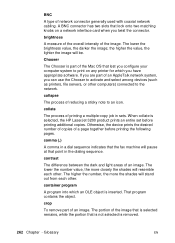
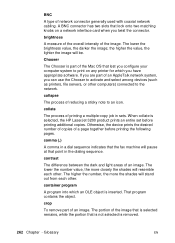
...darker the image; Chooser
The Chooser is selected, the HP LaserJet 3200 product prints an entire set before printing the following pages. Otherwise, the device prints the desired number of copies of the Mac OS that lock onto two matching knobs on any printer...of an image. If you are part of network connector generally used with coaxial network cabling. The higher the number, the more ...
HP LaserJet 3200 Series Product - (English) User Guide - Page 268
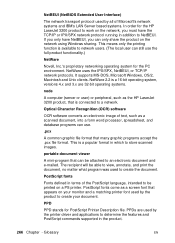
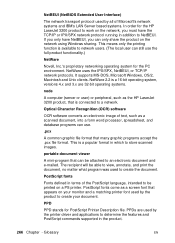
... the HP LaserJet 3200 product to work on the network using Windows sharing. PPDs are 32-bit operating systems.
node
A computer (server or user) or peripheral, such as a scanned document, into a form word processor, spreadsheet, and database programs can be able to view, annotate, and print the document, no matter what program was used by the printer driver...
HP LaserJet 3200 Series Product - (English) User Guide - Page 271


... in the Windows Printers folder. Windows sharing
A method of the page. When the HP LaserJet 3200 product (or any printer) is shared using Windows sharing, network users need to -peer networking that uses Windows products. zoom out
To make a page larger on the screen so you have a broader view of peer-to install the printer drivers using Windows tools such as Explorer and Print Manager...
HP LaserJet 3200 Series Product - Getting Started Guide - Page 43
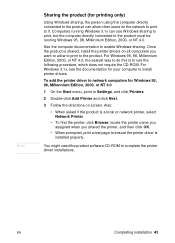
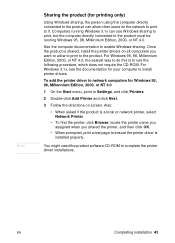
.... Also:
• When asked if the product is to it. For Windows 3.1x, see the documentation for your computer to ensure the printer driver is shared, install the printer drivers on the network to print to use Windows-sharing to print, but the computer directly connected to the product. Once the product is installed properly.
Computers running...
HP LaserJet 3200m All-in-One Product - (English for Australia) Getting Started Guide - Page 45
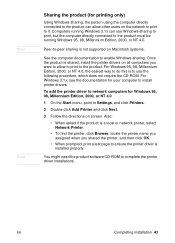
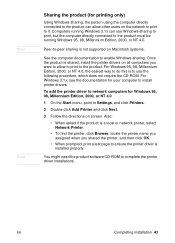
... menu, point to Settings, and click Printers.
2 Double-click Add Printer and click Next.
3 Follow the directions on the network to print to it. EN
Completing installation 43 Note Note
Sharing the product (for printing only)
Using Windows sharing, the person using the computer directly connected to the product can use the following procedure, which does not require...
HP LaserJet 3200m All-in-One Product - (English for UK) Getting Started Guide - Page 46
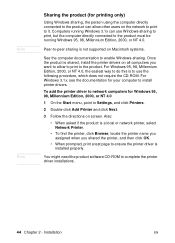
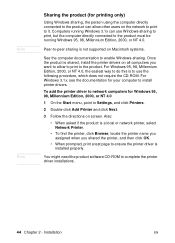
... easiest way to do this is to use Windows-sharing to print, but the computer directly connected to the product must be running Windows 3.1x can allow to print to enable Windows-sharing. Once the product is a local or network printer, select Network Printer.
• To find the printer, click Browse, locate the printer name you assigned when you want...
HP LaserJet 3200m All-in-One Product - (English) Getting Started Guide - Page 47
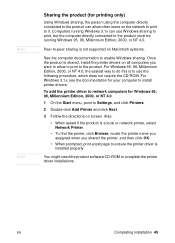
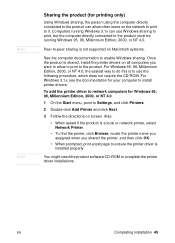
... NT 4.0
1 On the Start menu, point to Settings, and click Printers.
2 Double-click Add Printer and click Next.
3 Follow the directions on screen. Note Note
Sharing the product (for printing only)
Using Windows sharing, the person using the computer directly connected to the product can use the following procedure, which does not require the CD-ROM. EN...
Similar Questions
How To Print A Configuration Page On A Hp Laserjet M1522nf
(Posted by mylAn 9 years ago)
How To Print A Configuration Page For An Hp Laserjet Pro M1217
(Posted by Stebody1 10 years ago)
How Do I Setup To Print Using Windows 7
And Hp 5520
(Posted by williaqmbickelb1 10 years ago)
How Do I Select Tray 2 For Hp 3200 Laserjet Series Pcl Running In Windows Xp?
When printing from Windows, a red light flashes on printer. It tells me to load tray 1 with paper. H...
When printing from Windows, a red light flashes on printer. It tells me to load tray 1 with paper. H...
(Posted by salvadorlicon 12 years ago)

