HP LaserJet 3052 Support Question
Find answers below for this question about HP LaserJet 3052 - All-in-One Printer.Need a HP LaserJet 3052 manual? We have 8 online manuals for this item!
Question posted by motofoxyroxy on July 17th, 2014
Can't Scan To Hp Laserjet 3052 Window 7
The person who posted this question about this HP product did not include a detailed explanation. Please use the "Request More Information" button to the right if more details would help you to answer this question.
Current Answers
There are currently no answers that have been posted for this question.
Be the first to post an answer! Remember that you can earn up to 1,100 points for every answer you submit. The better the quality of your answer, the better chance it has to be accepted.
Be the first to post an answer! Remember that you can earn up to 1,100 points for every answer you submit. The better the quality of your answer, the better chance it has to be accepted.
Related HP LaserJet 3052 Manual Pages
HP LaserJet 3050/3052/3055/3390/3392 All-in-One - Software Technical Reference - Page 15


... and localization 9 Software components for Windows 20 Software component comparison 21 Software component availability for the HP LaserJet 3050/3052/3055/3390/3392 all-inone...22 ...Software component localization by language, A-K 23 Software component localization by language, L-Z 25 Examples of supported e-mail programs 37 Available scan...
HP LaserJet 3050/3052/3055/3390/3392 All-in-One - Software Technical Reference - Page 38


... for the HP LaserJet 3052 all-in-one) without installing the software, but certain functions are available on the software CD that comes with the product. ● Microsoft® Windows 2000 ● Microsoft Windows XP® (32-bit)
Print and scan driver supported operating systems
The following Windows operating systems have a computer, HP strongly recommends installing the HP LaserJet allin...
HP LaserJet 3050/3052/3055/3390/3392 All-in-One - Software Technical Reference - Page 42


... into six languages. Provides access to print, fax, and scan with the computer and the HP LaserJet 3052 all-in-one.
Use the driver software to the scan functions on the computer. These drivers are available in the TWAIN driver user interface. WIA scanning (Windows XP only) can be initiated from the host computer.
Removes files and...
HP LaserJet 3050/3052/3055/3390/3392 All-in-One - Software Technical Reference - Page 43


... Readiris as an option in the destination dropdown box in the HP Scan software. Table 2-2 Software component comparison
Windows software components
HP LaserJet 3015, HP LaserJet 3020 and HP LaserJet 3050/3052/3055/3390 3030, and HP LaserJet 3380 all-in-one /3392 all -in Windows 2000 and Windows XP only)
TWAIN drivers
X
X
WIA drivers
X
X
Scrubber utility
X
X
ENWW
Software component...
HP LaserJet 3050/3052/3055/3390/3392 All-in-One - Software Technical Reference - Page 44


...LaserJet 3052 all-in-one
Component
Drivers HP Traditional PCL 6 Driver HP Traditional PCL 5e Driver PS Emulation Driver HP PCL 6 Unidriver HP PCL 5e Unidriver PS Emulation Unidriver HP traditional Postscript Printer Description (PPD) UNIX Model Script Linux print drivers and model script Fax driver Fax software TWAIN scan driver WIA scan driver HP LaserJet Scan software Installers Common Windows...
HP LaserJet 3050/3052/3055/3390/3392 All-in-One - Software Technical Reference - Page 102


...by connection type
The HP LaserJet 3050/3052/3055/3390/3392 ...HP LaserJet 3050 all -in-one
OCR software for converting X scanned images to text documents that is not connected to a computer (The HP LaserJet 3052 all-inone does not offer fax capability.)
● Directly connected to a computer (If the product is connected to a computer running Windows 98 SE, Windows Me, Windows 2000, or Windows...
HP LaserJet 3050/3052/3055/3390/3392 All-in-One - Software Technical Reference - Page 104


... job ends
82 Chapter 2 Software description
ENWW The fax and scan functions are not available when using a Windows sharing (peer-to the PC
Copy
Printing a file Yes -..., a print paper path and a scan paper path. Additionally, these products feature at the same time. The HP LaserJet 3052 all -in-one performs multiple tasks such as printing, scanning, copying, faxing, and sending faxes ...
HP LaserJet 3050/3052/3055/3390/3392 All-in-One - Software Technical Reference - Page 262


... installation ● HP ToolboxFX ● HP LaserJet Scan ● HP Send Fax (except for the HP LaserJet 3052 all-in-one) ● HP Extended Capabilities (optional) ● HP Software Update ● HP Web Registration ● HP PCL 6 Unidriver in Windows 2000 and Windows XP ● Scan driver (TWAIN and WIA for Windows XP) ● Fax driver (except for the HP LaserJet 3052 all-in-one...
HP LaserJet 3050/3052/3055/3390/3392 All-in-One - Software Technical Reference - Page 315


...HP LaserJet 3050/3052/3055/3390/3392 all -in-one software, you start scan functionality ● The ability to receive faxes to TWAIN-compliant programs.
Convert scanned images into the HP LaserJet Scan software.
The default file format for the Scan...following table lists the availability of the HP LaserJet all -in-one software are available in the Windows operating system (OS) version of ...
HP LaserJet 3050/3052/3055/3390/3392 All-in-One - Software Technical Reference - Page 347
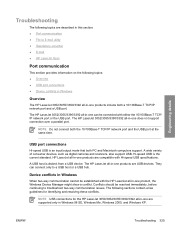
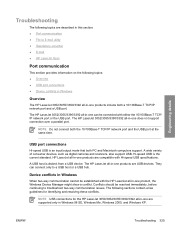
...; HP LaserJet Scan
Port communication
This section provides information on the following sections contain a few guidelines for the HP LaserJet 3050/3052/3055/3390/3392 all-in -one products are USB devices. They can be resolved immediately, before continuing to a USB host or a USB hub. The following topics: ● Overview ● USB port connections ● Device conflicts in Windows...
HP LaserJet 3050/3052/3055/3390/3392 All-in-One User Guide - Page 9


... allin-one)...132 Changing tray selection (HP LaserJet 3390/3392 all-in-one 134 Copying photos and books (HP LaserJet 3052/3055/3390/3392 all-in-one only 135 Viewing copy settings (HP LaserJet 3390/3392 all-in-one only 137
8 Scan
Understanding scanning methods...140 Scanning from the all-in-one control panel (Windows 141
Programming the all-in-one...
HP LaserJet 3050/3052/3055/3390/3392 All-in-One User Guide - Page 10


... scan from a WIA-enabled program 147
Scanning a photo or a book...148 Scanning by using optical character recognition (OCR) software 149
Readiris...149 Scanner resolution and color...150
Resolution and color guidelines 151 Color...151 To clean the scanner glass...152
9 Networking Set up the all-in-one and use it on the network (HP LaserJet 3052...
HP LaserJet 3050/3052/3055/3390/3392 All-in-One User Guide - Page 57


... the media stack face-down and the first page to be faxed/copied/scanned. Make sure that contains correction tape, correction fluid, paper clips, or staples. Adjust the media guides until it does not move any farther.
HP LaserJet 3052/3055 HP LaserJet 3390/3392
ENWW
Loading media into the ADF input tray, with the media...
HP LaserJet 3050/3052/3055/3390/3392 All-in-One User Guide - Page 159


... destination.
6.
To program the Scan To button 1.
NOTE Pressing Start Scan on the HP LaserJet 3052/3055/3390/3392 all-in -one control panel (Windows) 141 For installations in which the all-in -one... In the Hewlett-Packard program group, select Scan to start HP LaserJet Scan.
Scanning from the all-in-one control panel (Windows)
NOTE Scanning from the all-in-one...
HP LaserJet 3050/3052/3055/3390/3392 All-in-One User Guide - Page 369


... To clean the scanner glass (HP LaserJet 3052/3055/3390/3392 all-in the scanner software. The graphics settings might be causing images in Windows Control Panel.
A colored background might not be longer.)
ENWW
Scan problems 351
Try adjusting the settings before you scan the original or enhancing the image after scanning. The maximum scannable length is...
HP LaserJet 3050/3052/3055/3390/3392 All-in-One User Guide - Page 417


... 258, 315 locating on HP LaserJet 3050 7 locating on HP LaserJet
3052/3055 10 locating on HP LaserJet
3390/3392 12 selecting 60 black and white scanning 151 blank copies, troubleshooting 350 blank pages adding to 71 Add or Remove Programs, Windows 20 ADF copying two-sided documents,
HP LaserJet 3050 130, 223 copying two-sided documents,
HP LaserJet 3052/3055 131, 224 copying...
HP LaserJet 3050/3052/3055/3390/3392 All-in-One User Guide - Page 418


...
HP LaserJet 3050 2 HP LaserJet 3052/3055 3 HP LaserJet 3390/3392 4 connecting additional devices 111 all-in - See supplies contrast settings copy 123, 228 fax 75, 220 control panel fax, using 222 HP LaserJet 3050 9 HP LaserJet 3052/3055 11 HP LaserJet 3390/3392 13 HP ToolboxFX settings 280 key-press volume, adjusting 46 language, selecting 43 messages, troubleshooting 323 scanning from (Windows...
HP LaserJet 3050/3052/3055/3390/3392 All-in-One User Guide - Page 419


... 95, 209, 361 ad hoc groups 71 additional devices, connecting
111 answer mode 102 autoreduction 79 billing code...HP LaserJet 3050 130, 223 HP LaserJet 3052/3055 131,
224 HP LaserJet 3390/3392 132,
225 double-sided printing
duplex jams, clearing 317 Macintosh 57, 200 Windows..., 200 Windows 51, 197
E e-mail alerts, setting up 273 e-mail, scanning to
Macintosh 145 resolution settings 151 Windows 142, 236...
HP LaserJet 3050/3052/3055/3390/3392 All-in-One User Guide - Page 420


... 243 printer drivers, Windows 18 Help tab, HP ToolboxFX 277 HP Customer Care 374 HP Director (Macintosh), scanning from 145 HP fraud hotline 285 HP Instant Support 374 HP LaserJet 3050 all-in-one control panel 9
features 2 parts, locating 7 HP LaserJet 3052/3055 all-in-one control panel 11 features 3 HP LaserJet 3390/3392 all-in-one control panel 13 features 4 HP LaserJet Scan (Windows) 144 HP...
Service Manual - Page 55


... the multiple-page setting (no matter how many pages will be faxed/copied/scanned. HP LaserJet 3052/3055
ENWW
Loading media into the ADF input tray, with the media stack face-down and the first page to be loaded).
-or- HP LaserJet 3050
HP LaserJet 3052/3055
Document Loaded appears on top of heavy media). Adjust the media guides...
Similar Questions
How To Scan Hp Laserjet 3027 In Pc With Lan Cable.
Any file scan hp laserjet 3027 in to pc with lan cable.i m already completed this process folder sha...
Any file scan hp laserjet 3027 in to pc with lan cable.i m already completed this process folder sha...
(Posted by janomalik9599 2 years ago)
Hp Laserjet 3052 Windows 7 Can't Connect Scanner
(Posted by mamih 9 years ago)
How To Get Better Scans On Hp Laserjet 3052
(Posted by misbento 9 years ago)
Steps On How To Scan Hp Laserjet M1212nf
(Posted by lakayah3 10 years ago)
My Hp Laserjet 3052 Printer Doesnot Print In Landscape Mode Why.
my hp laserjet 3052 printer doesnot print in landscape mode why.
my hp laserjet 3052 printer doesnot print in landscape mode why.
(Posted by jprakashpb 11 years ago)

