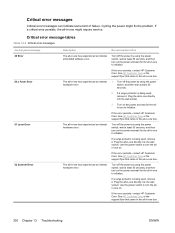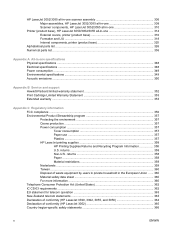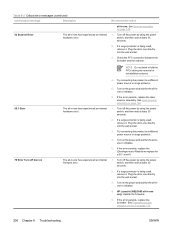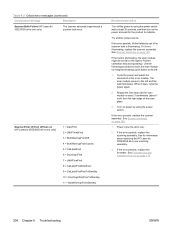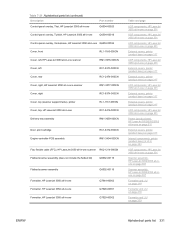HP LaserJet 3052 Support Question
Find answers below for this question about HP LaserJet 3052 - All-in-One Printer.Need a HP LaserJet 3052 manual? We have 8 online manuals for this item!
Question posted by lalarajpoot001 on January 16th, 2023
Who Fixed Scanner Error 2?
The person who posted this question about this HP product did not include a detailed explanation. Please use the "Request More Information" button to the right if more details would help you to answer this question.
Current Answers
Answer #1: Posted by SonuKumar on January 16th, 2023 9:10 AM
https://www.fixya.com/support/t25366687-scanner_error_2_hp_laserjet_3055
https://m.youtube.com/watch?v=VZcJxDcgx24
https://community.spiceworks.com/topic/2311093-scanner-error-2
Please respond to my effort to provide you with the best possible solution by using the "Acceptable Solution" and/or the "Helpful" buttons when the answer has proven to be helpful.
Regards,
Sonu
Your search handyman for all e-support needs!!
Related HP LaserJet 3052 Manual Pages
Similar Questions
Laserjet 3052 Scanner Error 2
i have a problem in my printer hp 3052 LaserJet scanner error 2 turn off then on. but it doesn't wor...
i have a problem in my printer hp 3052 LaserJet scanner error 2 turn off then on. but it doesn't wor...
(Posted by zeeshanaslam52 2 years ago)
Scanner Error 6 In
When i start my hp laserjet 3052 for printing or scanning the massage is appear - Scanner Error 6.Pl...
When i start my hp laserjet 3052 for printing or scanning the massage is appear - Scanner Error 6.Pl...
(Posted by amoltembhurne 7 years ago)
My Hp Laserjet 3052 Display Scanner Error 6
(Posted by shalomtshehla 9 years ago)
M1522nf How To Fix Scanner Error 5
(Posted by bUSHRre 9 years ago)
How To Fix Scanner Error 22 In Hp Laserjet M1120n Mfp
(Posted by 4CoupPsychm 10 years ago)