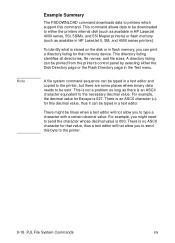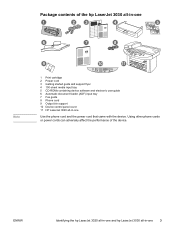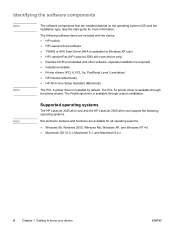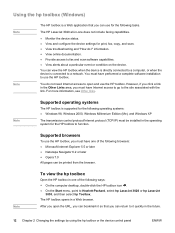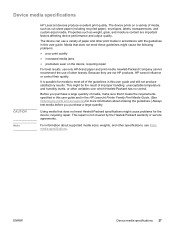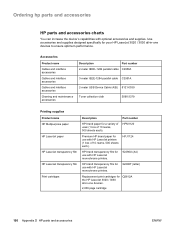HP LaserJet 3020 Support Question
Find answers below for this question about HP LaserJet 3020 - All-in-One Printer.Need a HP LaserJet 3020 manual? We have 11 online manuals for this item!
Question posted by cptmelissa on October 4th, 2012
Light Printing
I have an HP Laser Jet 3020. It is printing very light. I've tried a new cartridge and that didn't help. I've checked my settings and I'm at FastRes1200. Anyone have any suggestions?
Melissa
Current Answers
Related HP LaserJet 3020 Manual Pages
Similar Questions
How To Clear Memory In Hp Laserjet 3020
(Posted by cnjdn 9 years ago)
Troubleshooting How To Scan Legal Size Document With Hp Laserjet 3020
(Posted by Deresje 10 years ago)
Terrible Print Quality Even With New Cartridges
I have just installed and aligned new cartridges but the colour of prints is terrible, did report an...
I have just installed and aligned new cartridges but the colour of prints is terrible, did report an...
(Posted by crystaldolphin73 11 years ago)
How To Installed The Hp Laserjet 3020 Scanner In My Machine?
I didn't have CD driver. Try to get in online but I couldn't able to get the software/driver for hp ...
I didn't have CD driver. Try to get in online but I couldn't able to get the software/driver for hp ...
(Posted by vigneshtropica 11 years ago)
Hp Laser Jet M1319 Mfp Printer Not Working Although It Conect To Lan
hp laser jet m1319 mfp printer not working although it conect to lan...but it still running copy or ...
hp laser jet m1319 mfp printer not working although it conect to lan...but it still running copy or ...
(Posted by samsadalam24 12 years ago)