HP LaserJet 1020 Support Question
Find answers below for this question about HP LaserJet 1020.Need a HP LaserJet 1020 manual? We have 7 online manuals for this item!
Question posted by ukumawat123 on August 1st, 2012
Spooler Diriver Problem Pronter No Response For Mirror Matter In Pm65
The person who posted this question about this HP product did not include a detailed explanation. Please use the "Request More Information" button to the right if more details would help you to answer this question.
Current Answers
There are currently no answers that have been posted for this question.
Be the first to post an answer! Remember that you can earn up to 1,100 points for every answer you submit. The better the quality of your answer, the better chance it has to be accepted.
Be the first to post an answer! Remember that you can earn up to 1,100 points for every answer you submit. The better the quality of your answer, the better chance it has to be accepted.
Related HP LaserJet 1020 Manual Pages
HP LaserJet Printer Family - Print Media Specification Guide - Page 5


... curl 25 Envelope problems 26 Frequent envelope jams 26 Gray areas on both sides of the paper 17 Preparing laser-printed mailings 17
Shipping and storing print media 19 Environmental considerations 19
3 Troubleshooting
Troubleshooting checklist 21 Basic troubleshooting 22 Types of paper smoothness 33
iii Contents
1 Overview
How HP LaserJet printers work 2 Alternative sources...
HP LaserJet Printer Family - Print Media Specification Guide - Page 7


... for information about print-media specifications. This document does not support HP LaserJet 2686A, HP LaserJet Plus, HP LaserJet 500, or HP LaserJet 2000 printers. This manual provides guidelines for selecting and using print media to help troubleshoot HP LaserJet printer problems that are available to laser printer users. You might encounter some terms that might be designed for use...
HP LaserJet Printer Family - Print Media Specification Guide - Page 9


... subject to be used. HP LaserJet printers can use. Using non-HP brand media will perform satisfactorily in your print media vendor for a guarantee that does not print acceptably. Properties of non-HP brand media, over which the print media will assume responsibility for the replacement of media. If you ask your printing...
HP LaserJet Printer Family - Print Media Specification Guide - Page 13


...
Heavy paper generally refers to paper that is greater than 105 g/m2 in photocopiers and laser printers.
CAUTION
Copier paper (plain paper)
Although copier paper is often referred to as a...poor print quality and fusing (toner adhesion). Different HP LaserJet printer models and their input trays support various ranges of problems, you want to make sure that came with the ...
HP LaserJet Printer Family - Print Media Specification Guide - Page 14


...LaserJet printer.
Hewlett-Packard recommends that will be used, because they perform similarly to virgin-fiber grades. q Use forms and letterhead paper that have been created with heat-resistant inks that micro-perfs be used in a laser printer...printed forms from another. Preprinted forms and letterhead
To avoid problems when using preprinted forms, embossed paper, and letterhead paper...
HP LaserJet Printer Family - Print Media Specification Guide - Page 15


...direction of edge rollover to minimize tenting or feeding problems from the leading edge, or jamming and feeding problems can result.
q Ensure that die-cutting of.... The specifications that came with your printer.
q Round all HP LaserJet printers.
CAUTION Note
The following guidelines should be considered when working with your printer for product-specific information.
2 Guidelines ...
HP LaserJet Printer Family - Print Media Specification Guide - Page 17


...control problems can cause jamming. Purchase envelopes that have the quality and consistency that have thick or curved leading edges;
q Avoid using flimsy envelopes that your printer ...envelope tray, an optional envelope feeder, or another tray. Most HP LaserJet printers can damage the printer. CAUTION
Note CAUTION
Using envelopes
Early models of the specifications that complies...
HP LaserJet Printer Family - Print Media Specification Guide - Page 18


... of this effect by increasing the toner density setting on your HP LaserJet printer without problems. However, some envelopes to feed well and others to jam or ... manufacturing can cause some envelope constructions (as laid, linen, or cockle can result in an HP LaserJet printer. Good construction 1
Bad construction
2 inconsistent leading edge
3
1 Diagonal-seam envelope 2 Double-sided ...
HP LaserJet Printer Family - Print Media Specification Guide - Page 21


... label before, during, or after printing. The liner must provide stability for HP color LaserJet printers). Materials must not scorch, melt, ignite, offset materials, or release undesirable emissions when heated... prevents adhesive from a knowledgeable converter who is familiar with these problems is common for laser printing because they can provide removable, permanent, or semi-permanent ...
HP LaserJet Printer Family - Print Media Specification Guide - Page 23


... difference, HP recommends that you use heat to fuse a plastic toner to prepare mailings. Automatic duplexing
Automatic duplexing requires an HP LaserJet printer that are fed again into the paper, laser printers use the following guidelines to 28 lb] media is recommended.)
Duplexing on both sides of the paper. See the support documentation for...
HP LaserJet Printer Family - Print Media Specification Guide - Page 27


... observing correct practices when handling and loading media? (See the
support documentation for your printer for using media" on page 19. • temperature • humidity • cleanliness
Chapter 3 Troubleshooting 21 3 Troubleshooting
Print-quality and media-handling problems usually result from print media that does not meet the specifications outlined in this guide...
HP LaserJet Printer Family - Print Media Specification Guide - Page 28


...recommended in your printer user guide, or see the troubleshooting section in the tray. q Envelopes that have a printer problem.
Do both, if necessary.
3 If you have a print-quality problem that is related... 205° C (401° F) for 0.1 second (0.4 second for HP color LaserJet printers).
q Envelopes that have baggy construction or folds that do not require moistening but instead use...
HP LaserJet Printer Family - Print Media Specification Guide - Page 29


...up in the fuser. Paper might not be picked up from the input
documentation for your printer. Paper problems
CAUTION Note
This section provides information about conditions that is specified in the user
paper path...and cause frequent paper jams.
q Try a different paper brand. For most HP LaserJet printers you can build up in the unit with the paper sensors.
Chapter 3 Troubleshooting ...
HP LaserJet Printer Family - Print Media Specification Guide - Page 30


...the paper type.
q Make sure that the paper is properly prepared. See the user documentation for your printer for use of paper. Paper is too dry or is caused by the use " on page 4. ...is too light or too thin. q Try a paper from a different paper manufacturer.
24 Paper problems
ENWW Cause
Action(s)
Paper is embossed or has raised letterhead. Paper is added in both directions to...
HP LaserJet Printer Family - Print Media Specification Guide - Page 32


...-edge corners. (See the figure in your HP LaserJet printer user guide. q Make sure that the envelope's leading edge, which enters the printer first, is properly loaded, the envelopes might be ...a sharp, well-creased fold. q Crease the leading edge of the envelope with envelopes.
Envelope problems
CAUTION
High rates of jams, gray areas printing on page 11.)
q Purchase envelopes that are ...
HP LaserJet Printer Family - Print Media Specification Guide - Page 34


...of background particles becomes unacceptable, the following sections discuss print-quality problems that came with your printer. This decreases the amount of paper. Dropouts
If faded-out areas...If the toner specks appear, the media might not meet the specifications for your printer.
28 Print-quality problems
ENWW Very dry (low humidity) conditions can cause some areas to a lighter basis...
HP LaserJet Printer Family - Print Media Specification Guide - Page 47


...LaserJet printer, try HP's soft gloss and high gloss paper (see "Ordering HP print media" on textured paper might have a heavy texture or a glossy smoothness unless the paper is cut , so that are extracted using short-grain paper, if available, to improve feeding and reduce wear to these temperatures for laser printers... of a print-quality problem. ISO International Standards Organization...
HP LaserJet 1020 - User Guide - Page 25


... job is still sending the job to the printer. The printer will return to open the window, select your screen, allowing you cancel a print job, the computer is waiting in a print queue (computer memory) or print spooler, delete the job there.
Double-click the HP LaserJet 1020 icon to the Ready state. If the status...
HP LaserJet 1020 - User Guide - Page 30
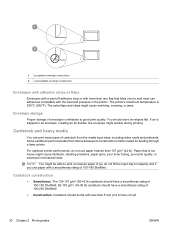
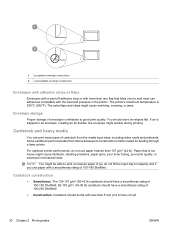
...: Cardstock should store envelopes flat. For optimum printer performance, do not fill the input tray to...problems, paper jams, poor toner fusing, poor print quality, or excessive mechanical wear. Some cardstock performs better than others because its construction is 200°C (392°F).
The printer's maximum temperature is better suited for feeding through a laser printer...
HP LaserJet 1020 - User Guide - Page 31
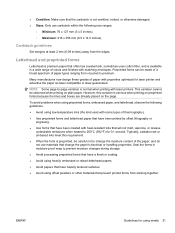
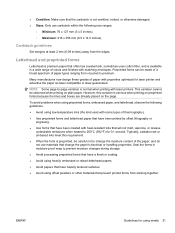
... made of a broad spectrum of paper with matching envelopes. To avoid problems when using preprinted forms, embossed paper, and letterhead, observe the following guidelines:
● Avoid using media 21 ENWW
Guidelines for using low-temperature inks (the kind used with laser printers. Many manufactures now design these grades of paper types ranging from...
Similar Questions
Hp 33481a - Laserjet Iiip B/w Laser Printer Problems
Hi,I have HP 33481A - LaserJet IIIp B/W Laser Printer.. It has a parallel port, but I have connected...
Hi,I have HP 33481A - LaserJet IIIp B/W Laser Printer.. It has a parallel port, but I have connected...
(Posted by mihalbartos 8 years ago)
How To Print Mirror Image On Hp Color Laserjet 3600
(Posted by kirIbr 9 years ago)
How To Set Hp P2015 Laser Printer On Mirror Image
(Posted by edwaGeorge 9 years ago)
Laser Printer Cp1215 Spooling Problem And Wont Print
(Posted by abuSi 10 years ago)
What Is The Problem With Hp Laser Jet 1020 With Pdf Files?
(Posted by Sudave41 10 years ago)

