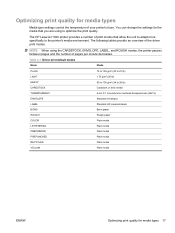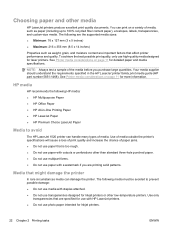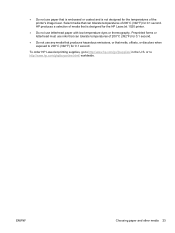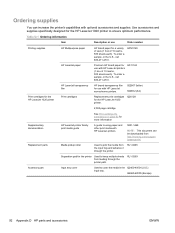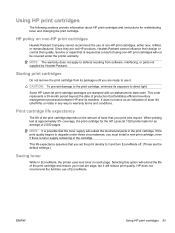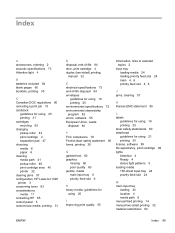HP LaserJet 1020 Support Question
Find answers below for this question about HP LaserJet 1020.Need a HP LaserJet 1020 manual? We have 7 online manuals for this item!
Question posted by v5asddd on March 15th, 2013
Laserjet 1020 Printer
Current Answers
Answer #1: Posted by prateekk007 on March 15th, 2013 2:19 PM
Please refer to the below mentioned link that might help you. This printer is used for printing purpose only, other features like scanning, faxing, copying are not available.
http://h10032.www1.hp.com/ctg/Manual/c00264334.pdf
Please reply if you have any further questions.
Thanks & Regards
Prateek K
Related HP LaserJet 1020 Manual Pages
Similar Questions
receive "printer is in use" message, how to reset?